thinkphp homepage occasionally requests blank space
ThinkPHP is a very popular open source PHP development framework that is widely used in the development of web applications. It is simple and easy to use, efficient, stable, safe and reliable, and is deeply loved by all types of web developers. However, when developing web applications using ThinkPHP, some users will encounter a strange problem: the home page occasionally requests a blank page. This article will explore the causes and solutions to this problem.
1. Observation and analysis of the problem
First of all, we need to confirm how this problem manifests itself. When users visit the website, sometimes the home page request will be blank, but the problem will be automatically solved after refreshing or re-entering the website. This problem seems strange. What is the cause?
Considering that this problem occurs occasionally, we need to do a good job of observation and analysis. When a problem occurs, we need to check the server-side log file and view the access log at the specific time point when the task is found. On the other hand, we also need to debug the browser-side development tools and observe the status and response of the network request. .
After observation and analysis, we can find some patterns. First of all, this problem is irregular and unpredictable, and it is very unpredictable. It does not seem to be caused by code errors or incomplete resource loading. Secondly, this problem seems to only occur when requesting the homepage, and when we jump to other When the page was loaded, there was no problem; finally, when we opened the browser development tool to view it, we found that when the request was blank, the status code of the page was displayed as 302, which is the redirection status. These patterns provide us with clues for further troubleshooting.
2. Analysis of the cause of the problem
Through the above observations and analysis, we can initially determine that this problem is caused by page redirection for some reason. Specifically, it may be due to the following reasons:
- Request timeout: When accessing the server, network delay may cause request timeout. At this point, the server will return a 301 or 302 status code, telling the browser to redirect the request to another URL. If the request still times out when we access the URL, the request redirection will continue in a loop, causing the page request to be blank.
- Domain name resolution error: If the accessed URL cannot perform domain name resolution, it will also cause request redirection problems. In this case, the server returns a redirect status code, but the redirect address remains unreachable, resulting in a blank page request.
- Session state exception: In web applications, session state is very important, it records the user's access status. If the session state on the server side is abnormal for some reason, it may cause request redirection problems. For example, if the session state verification fails during user login, the server will return a 302 redirect status code and redirect the user to the login page to log in again.
Based on the above analysis, we can provide some solutions to this problem. For request timeouts, we can consider adding some server caches to reduce the impact of request delays; for domain name resolution errors, it is necessary to check whether the server domain name configuration is correct; for abnormal session status, the error handling mechanism needs to be strengthened. Ensure the correctness of session status.
3. Implementation of the solution
After the above analysis, we can try to make some modifications to the ThinkPHP configuration file to improve the stability and reliability of the Web application:
- Enable caching mechanism: In ThinkPHP, you can enable caching mechanism by modifying the "HTML_CACHE_ON" parameter in the application configuration file. When the caching mechanism is turned on, the web application will automatically save the HTML content generated by the page into the local cache, so that it can respond to requests faster when the page is requested and reduce the impact of request delays.
- Configure Session: In ThinkPHP, you can configure the session state by modifying the "SESSION_AUTO_START" parameter in the application configuration file. If this parameter is set to "true", the session state will be automatically turned on when the web application is started, thereby ensuring the correctness of the session state.
- Configure domain name resolution: Correct domain name resolution is very important for the stability of web applications. Therefore, we can try to modify the ThinkPHP application configuration file and add domain name resolution configuration items. For example, you can add the following configuration information to the "application.config.php" file:
return [
'url_html_suffix' => '.html',
'url_route_rules' => [
'news/:idd' => 'index/news',
],
'url_common_param' => true,
'url_domain_deploy' => true,
'url_domain_root' => 'www.mydomain.com',
'url_convert' => true,
// 其他配置项...
];Through the above configuration, we can ensure that all domain name resolution processes in the web application are executed correctly, thereby avoiding A request redirection issue occurred.
In short, for the problem of occasional blank requests on the ThinkPHP homepage, we need to do a good job of observation and analysis to find the specific cause of the problem and take corresponding solutions. By appropriately adjusting the application's configuration information, we can improve the stability and reliability of the web application and ensure its normal operation.
The above is the detailed content of thinkphp homepage occasionally requests blank space. For more information, please follow other related articles on the PHP Chinese website!

Hot AI Tools

Undresser.AI Undress
AI-powered app for creating realistic nude photos

AI Clothes Remover
Online AI tool for removing clothes from photos.

Undress AI Tool
Undress images for free

Clothoff.io
AI clothes remover

AI Hentai Generator
Generate AI Hentai for free.

Hot Article

Hot Tools

Notepad++7.3.1
Easy-to-use and free code editor

SublimeText3 Chinese version
Chinese version, very easy to use

Zend Studio 13.0.1
Powerful PHP integrated development environment

Dreamweaver CS6
Visual web development tools

SublimeText3 Mac version
God-level code editing software (SublimeText3)

Hot Topics
 1377
1377
 52
52
 What Are the Key Considerations for Using ThinkPHP in a Serverless Architecture?
Mar 18, 2025 pm 04:54 PM
What Are the Key Considerations for Using ThinkPHP in a Serverless Architecture?
Mar 18, 2025 pm 04:54 PM
The article discusses key considerations for using ThinkPHP in serverless architectures, focusing on performance optimization, stateless design, and security. It highlights benefits like cost efficiency and scalability, but also addresses challenges
 What Are the Advanced Features of ThinkPHP's Dependency Injection Container?
Mar 18, 2025 pm 04:50 PM
What Are the Advanced Features of ThinkPHP's Dependency Injection Container?
Mar 18, 2025 pm 04:50 PM
ThinkPHP's IoC container offers advanced features like lazy loading, contextual binding, and method injection for efficient dependency management in PHP apps.Character count: 159
 What Are the Key Features of ThinkPHP's Built-in Testing Framework?
Mar 18, 2025 pm 05:01 PM
What Are the Key Features of ThinkPHP's Built-in Testing Framework?
Mar 18, 2025 pm 05:01 PM
The article discusses ThinkPHP's built-in testing framework, highlighting its key features like unit and integration testing, and how it enhances application reliability through early bug detection and improved code quality.
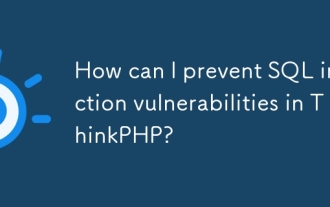 How can I prevent SQL injection vulnerabilities in ThinkPHP?
Mar 14, 2025 pm 01:18 PM
How can I prevent SQL injection vulnerabilities in ThinkPHP?
Mar 14, 2025 pm 01:18 PM
The article discusses preventing SQL injection vulnerabilities in ThinkPHP through parameterized queries, avoiding raw SQL, using ORM, regular updates, and proper error handling. It also covers best practices for securing database queries and validat
 How to Build a Distributed Task Queue System with ThinkPHP and RabbitMQ?
Mar 18, 2025 pm 04:45 PM
How to Build a Distributed Task Queue System with ThinkPHP and RabbitMQ?
Mar 18, 2025 pm 04:45 PM
The article outlines building a distributed task queue system using ThinkPHP and RabbitMQ, focusing on installation, configuration, task management, and scalability. Key issues include ensuring high availability, avoiding common pitfalls like imprope
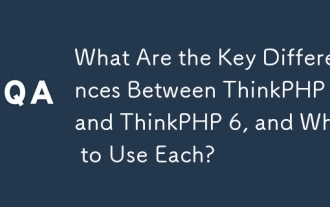 What Are the Key Differences Between ThinkPHP 5 and ThinkPHP 6, and When to Use Each?
Mar 14, 2025 pm 01:30 PM
What Are the Key Differences Between ThinkPHP 5 and ThinkPHP 6, and When to Use Each?
Mar 14, 2025 pm 01:30 PM
The article discusses key differences between ThinkPHP 5 and 6, focusing on architecture, features, performance, and suitability for legacy upgrades. ThinkPHP 5 is recommended for traditional projects and legacy systems, while ThinkPHP 6 suits new pr
 How to Implement Service Discovery and Load Balancing in ThinkPHP Microservices?
Mar 18, 2025 pm 04:51 PM
How to Implement Service Discovery and Load Balancing in ThinkPHP Microservices?
Mar 18, 2025 pm 04:51 PM
The article discusses implementing service discovery and load balancing in ThinkPHP microservices, focusing on setup, best practices, integration methods, and recommended tools.[159 characters]
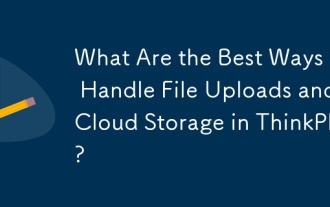 What Are the Best Ways to Handle File Uploads and Cloud Storage in ThinkPHP?
Mar 17, 2025 pm 02:28 PM
What Are the Best Ways to Handle File Uploads and Cloud Storage in ThinkPHP?
Mar 17, 2025 pm 02:28 PM
The article discusses best practices for handling file uploads and integrating cloud storage in ThinkPHP, focusing on security, efficiency, and scalability.




