Mysql simple index plan analysis
Mysql simple index
1. How to search when there is no index
Ignore the concept of index first , if you want to check a certain record directly now, how to search it?
Search in one page
If there are very few records in the table and one page is enough, then there are two situations:
Use the primary key as the search condition: This is the method mentioned in the previous article. Use the dichotomy method to quickly locate the slot in the page directory, then traverse the records corresponding to the group of the slot, and finally find the specified record.
Use other non-primary key columns as search conditions: Because there is no page directory for non-primary key columns in the data page, the slot cannot be quickly located through the dichotomy method. You can only start from the Infimum record once. Traversing each record in a singly linked list is inefficient.
Search in many pages
When there are many records in the table, many data pages will be used to store them. In this case, 2 steps are required:
Locate the page where the record is located.
Repeat the above process of searching in a page.
Generally speaking, when there is no index, we cannot quickly locate the page where the record is located. We can only follow the doubly linked list from the first page (the page has the previous page and the next page) Keep searching, and then repeat the above process on each page to query the specified record, which requires traversing all records, which is very time-consuming.
2. A simple index
Since the positioning record is too slow due to too many pages, how to solve it? You may wish to refer to the "Page Directory".
The page directory is set up to quickly locate the position of a record in the page based on the primary key. Therefore, we can explore a method of creating an "other directory" to quickly locate the page where the record is located.
But there are two things that need to be done in order to complete this "other directory".
1. The primary key value of the user record on the next page must be greater than that of the previous page.
Assuming that each data page can hold up to 3 records (actually many can be placed), then Now insert 3 records into the table, each record has 3 columns c1, c2, and c3. For convenience, the storage row format is also simplified, leaving only key attributes. The virtual records Infimum and Supremum are located at the beginning and end of the user record respectively, with three user records in the middle.
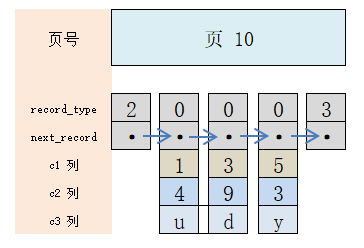
At this time, continue to insert 1 record. In the hypothetical case, at least one new page needs to be allocated, so the two pages will be reallocated and rearranged.
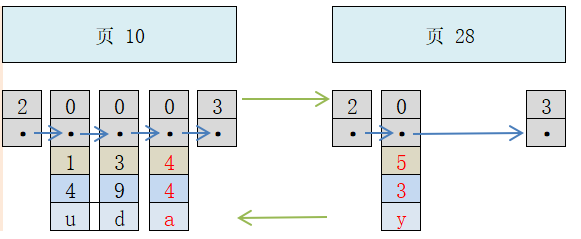
Please note that the two records shown in red font include a newly inserted record with a primary key of 4, which should be placed on a new page. However, in order to satisfy the requirement that the primary key value of the user record on the next page must be greater than the primary key value of the user record on the previous page, operations such as record movement are performed. This process can also be called "page splitting".
Also, why is the new page page 28, not 11? Because the pages may not be next to each other on the disk, they just establish a linked list relationship by maintaining the numbers of the previous page and the next page.
2. Create a directory entry for all pages
Now continue to add data to the table. The final relationship between multiple pages is as follows:
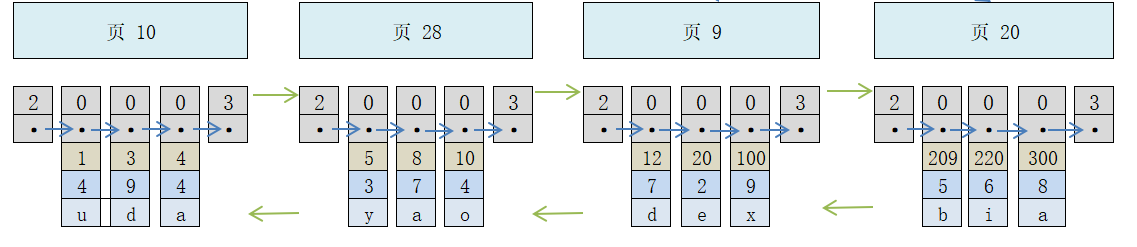
In order to quickly locate a record from multiple non-adjacent pages, a directory needs to be compiled for them, because these pages may not be contiguous on the disk.
Each page corresponds to a directory entry, and each directory entry includes:
-
The smallest primary key value in the user record of the page, represented by key
Page number, represented by page_no
So, after cataloging them, the relationship will be like this:
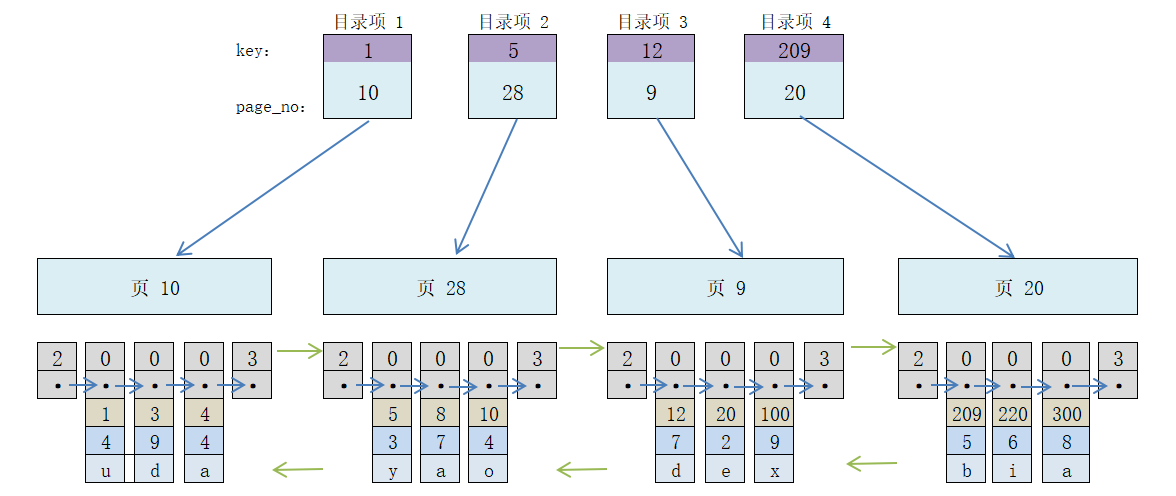
So, now I want to find the record with the primary key value of 20. I will do it in two steps:
Use the dichotomy method to quickly determine the record with the primary key value of 20 from the directory entry. Item 3, and the page number it is on is 9. Knowing that it is on page 9, repeat the previous approach to find the final target record.
At this point, a simple plan is completed. The completed simple directory has an alias called index.
3. Problems exposed by simple index
The above-mentioned simple index is the content set up by the author of the original book to help readers understand step by step. This is not the indexing plan of innodb.
Then look at the above suggested index and see what problems there are.
Question 1:
InnoDB uses pages as the basic unit for managing storage space, which means it can only store up to 16kb of continuous storage.
When there are more and more records in the table, a very large continuous storage space is needed to hold all the directory entries, which is unrealistic for tables with large amounts of data.
Question 2:
We often have to add, delete, and modify records, which will affect the whole body.
For example, if I delete all the records on page 28 in the picture above, then page 28 does not need to exist, and directory entry 2 does not need to exist. At this time, you need to move the directory items after directory item 2 forward.
Even if it is not moved, placing directory entry 2 as redundant in the directory entry list will still waste a lot of storage space.
The above is the detailed content of Mysql simple index plan analysis. For more information, please follow other related articles on the PHP Chinese website!

Hot AI Tools

Undresser.AI Undress
AI-powered app for creating realistic nude photos

AI Clothes Remover
Online AI tool for removing clothes from photos.

Undress AI Tool
Undress images for free

Clothoff.io
AI clothes remover

AI Hentai Generator
Generate AI Hentai for free.

Hot Article

Hot Tools

Notepad++7.3.1
Easy-to-use and free code editor

SublimeText3 Chinese version
Chinese version, very easy to use

Zend Studio 13.0.1
Powerful PHP integrated development environment

Dreamweaver CS6
Visual web development tools

SublimeText3 Mac version
God-level code editing software (SublimeText3)

Hot Topics
 PHP's big data structure processing skills
May 08, 2024 am 10:24 AM
PHP's big data structure processing skills
May 08, 2024 am 10:24 AM
Big data structure processing skills: Chunking: Break down the data set and process it in chunks to reduce memory consumption. Generator: Generate data items one by one without loading the entire data set, suitable for unlimited data sets. Streaming: Read files or query results line by line, suitable for large files or remote data. External storage: For very large data sets, store the data in a database or NoSQL.
 How to use MySQL backup and restore in PHP?
Jun 03, 2024 pm 12:19 PM
How to use MySQL backup and restore in PHP?
Jun 03, 2024 pm 12:19 PM
Backing up and restoring a MySQL database in PHP can be achieved by following these steps: Back up the database: Use the mysqldump command to dump the database into a SQL file. Restore database: Use the mysql command to restore the database from SQL files.
 How to optimize MySQL query performance in PHP?
Jun 03, 2024 pm 08:11 PM
How to optimize MySQL query performance in PHP?
Jun 03, 2024 pm 08:11 PM
MySQL query performance can be optimized by building indexes that reduce lookup time from linear complexity to logarithmic complexity. Use PreparedStatements to prevent SQL injection and improve query performance. Limit query results and reduce the amount of data processed by the server. Optimize join queries, including using appropriate join types, creating indexes, and considering using subqueries. Analyze queries to identify bottlenecks; use caching to reduce database load; optimize PHP code to minimize overhead.
 How to insert data into a MySQL table using PHP?
Jun 02, 2024 pm 02:26 PM
How to insert data into a MySQL table using PHP?
Jun 02, 2024 pm 02:26 PM
How to insert data into MySQL table? Connect to the database: Use mysqli to establish a connection to the database. Prepare the SQL query: Write an INSERT statement to specify the columns and values to be inserted. Execute query: Use the query() method to execute the insertion query. If successful, a confirmation message will be output.
 How to create a MySQL table using PHP?
Jun 04, 2024 pm 01:57 PM
How to create a MySQL table using PHP?
Jun 04, 2024 pm 01:57 PM
Creating a MySQL table using PHP requires the following steps: Connect to the database. Create the database if it does not exist. Select a database. Create table. Execute the query. Close the connection.
 How to use MySQL stored procedures in PHP?
Jun 02, 2024 pm 02:13 PM
How to use MySQL stored procedures in PHP?
Jun 02, 2024 pm 02:13 PM
To use MySQL stored procedures in PHP: Use PDO or the MySQLi extension to connect to a MySQL database. Prepare the statement to call the stored procedure. Execute the stored procedure. Process the result set (if the stored procedure returns results). Close the database connection.
 How to fix mysql_native_password not loaded errors on MySQL 8.4
Dec 09, 2024 am 11:42 AM
How to fix mysql_native_password not loaded errors on MySQL 8.4
Dec 09, 2024 am 11:42 AM
One of the major changes introduced in MySQL 8.4 (the latest LTS release as of 2024) is that the "MySQL Native Password" plugin is no longer enabled by default. Further, MySQL 9.0 removes this plugin completely. This change affects PHP and other app
 The difference between oracle database and mysql
May 10, 2024 am 01:54 AM
The difference between oracle database and mysql
May 10, 2024 am 01:54 AM
Oracle database and MySQL are both databases based on the relational model, but Oracle is superior in terms of compatibility, scalability, data types and security; while MySQL focuses on speed and flexibility and is more suitable for small to medium-sized data sets. . ① Oracle provides a wide range of data types, ② provides advanced security features, ③ is suitable for enterprise-level applications; ① MySQL supports NoSQL data types, ② has fewer security measures, and ③ is suitable for small to medium-sized applications.






