css call is not
May 29, 2023 pm 01:31 PMCauses and solutions for CSS calls not taking effect
CSS (Cascading Style Sheets, cascading style sheets) is an essential technology in front-end development. It can help web pages achieve various style effects. . However, in actual applications, we sometimes find that CSS does not work, and the so-called "CSS call does not take effect" problem occurs. So, what is the reason why the CSS call does not take effect? How to solve these problems?
1. CSS file path error
There is a problem with the path where the CSS file is stored, resulting in the inability to call the CSS file correctly, which is one of the common problems in which CSS calls do not take effect. For example, if you call a CSS file in an HTML file, the path is incorrect, as shown in the following example:
<link rel="stylesheet" type="text/css" href="styles.css">
In this example, if the styles.css file is not in the current directory, it will not be correct. Load CSS styles.
Solution:
1. Check whether the path to the CSS file is entered correctly. On Mac and Linux systems, path names are case-sensitive, so you need to make sure the path's case matches.
2. Use relative paths or absolute paths to call CSS files. The relative path refers to the path relative to the current file. For example, the relative path from the current file to the folder is "./", and the relative path to the upper-level folder is "../". The absolute path is the path where the file is stored on the server. When using relative paths or absolute paths, you need to pay attention to the correctness of the file path and file name.
2. Priority of CSS selectors
The priority of CSS selectors is one of the most important considerations when rendering CSS. If the same element is selected by multiple selectors, you need to determine which of these selectors has a higher weight (priority) to determine which rule to use.
For example, we have the following two CSS rules:
h1 {color: red;}
h1#title {color: blue;}If an h1 element is selected by both rules at the same time, the final color will be blue (because of the priority of the ID selector higher than element selectors).
Solution:
1. Reduce the use of ID selectors and !important attributes as much as possible.
2. Use a more specific selector or add a class selector.
3. Errors in CSS code
Syntax errors in CSS code are also one of the reasons why CSS calls do not take effect. For example, in the following CSS code, the right brace is placed after the selector:
h1
{
color: red;
}Such code will cause errors in the browser.
Solution:
1. Use the CSS code editor to check for errors and fix them.
2. Check line by line to confirm that any spelling errors, punctuation errors, and formatting errors have been removed from the code.
4. Browser cache
Browser cache is a technology that saves static resource files in the browser for fast loading. Sometimes, the browser caches the CSS file, causing the browser to still use the cached file even if the CSS file has changed, causing the problem that the CSS call does not take effect.
Solution:
1. Use the Ctrl F5 key to force the browser to refresh.
2. Change the version number of the CSS file so that the browser cannot cache the old version of the CSS file. For example, add a timestamp in the CSS code:
<link rel="stylesheet" type=“text/css” href=“styles.css?ver=1.1”>
5. Basic CSS syntax errors
Some common basic CSS syntax errors, such as missing semicolons and using wrong ones when declaring attributes Abbreviations or the use of unrecognized attributes will also cause CSS calls to not take effect.
Solution:
1. Check each CSS rule to ensure that each declaration is correct and conforms to basic syntax rules.
2. Use CSS code editor for automatic checking and error fixing.
Summary:
In the actual development process, the problem of CSS calls not taking effect will often occur. Most of these problems can be solved by checking the CSS file path, selector priority, and CSS syntax errors. , browser cache and other methods to solve it. When writing CSS code, you need to have a certain understanding of the basic syntax, selectors and priority rules of CSS, and follow good coding habits, so that you can use CSS more efficiently during the development process.
The above is the detailed content of css call is not. For more information, please follow other related articles on the PHP Chinese website!

Hot Article

Hot tools Tags

Hot Article

Hot Article Tags

Notepad++7.3.1
Easy-to-use and free code editor

SublimeText3 Chinese version
Chinese version, very easy to use

Zend Studio 13.0.1
Powerful PHP integrated development environment

Dreamweaver CS6
Visual web development tools

SublimeText3 Mac version
God-level code editing software (SublimeText3)

Hot Topics
 How does the React reconciliation algorithm work?
Mar 18, 2025 pm 01:58 PM
How does the React reconciliation algorithm work?
Mar 18, 2025 pm 01:58 PM
How does the React reconciliation algorithm work?
 What is useEffect? How do you use it to perform side effects?
Mar 19, 2025 pm 03:58 PM
What is useEffect? How do you use it to perform side effects?
Mar 19, 2025 pm 03:58 PM
What is useEffect? How do you use it to perform side effects?
 How does currying work in JavaScript, and what are its benefits?
Mar 18, 2025 pm 01:45 PM
How does currying work in JavaScript, and what are its benefits?
Mar 18, 2025 pm 01:45 PM
How does currying work in JavaScript, and what are its benefits?
 What are higher-order functions in JavaScript, and how can they be used to write more concise and reusable code?
Mar 18, 2025 pm 01:44 PM
What are higher-order functions in JavaScript, and how can they be used to write more concise and reusable code?
Mar 18, 2025 pm 01:44 PM
What are higher-order functions in JavaScript, and how can they be used to write more concise and reusable code?
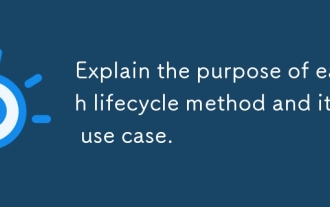 Explain the purpose of each lifecycle method and its use case.
Mar 19, 2025 pm 01:46 PM
Explain the purpose of each lifecycle method and its use case.
Mar 19, 2025 pm 01:46 PM
Explain the purpose of each lifecycle method and its use case.
 What are React's performance optimization techniques (memoization, code splitting, lazy loading)?
Mar 18, 2025 pm 01:57 PM
What are React's performance optimization techniques (memoization, code splitting, lazy loading)?
Mar 18, 2025 pm 01:57 PM
What are React's performance optimization techniques (memoization, code splitting, lazy loading)?
 What is useContext? How do you use it to share state between components?
Mar 19, 2025 pm 03:59 PM
What is useContext? How do you use it to share state between components?
Mar 19, 2025 pm 03:59 PM
What is useContext? How do you use it to share state between components?








