How to use table connection in MySQL and PHP
Table connection
Use connection conditions to associate multiple tables. This is table connection (JOIN). Data between multiple tables can be obtained through table connection
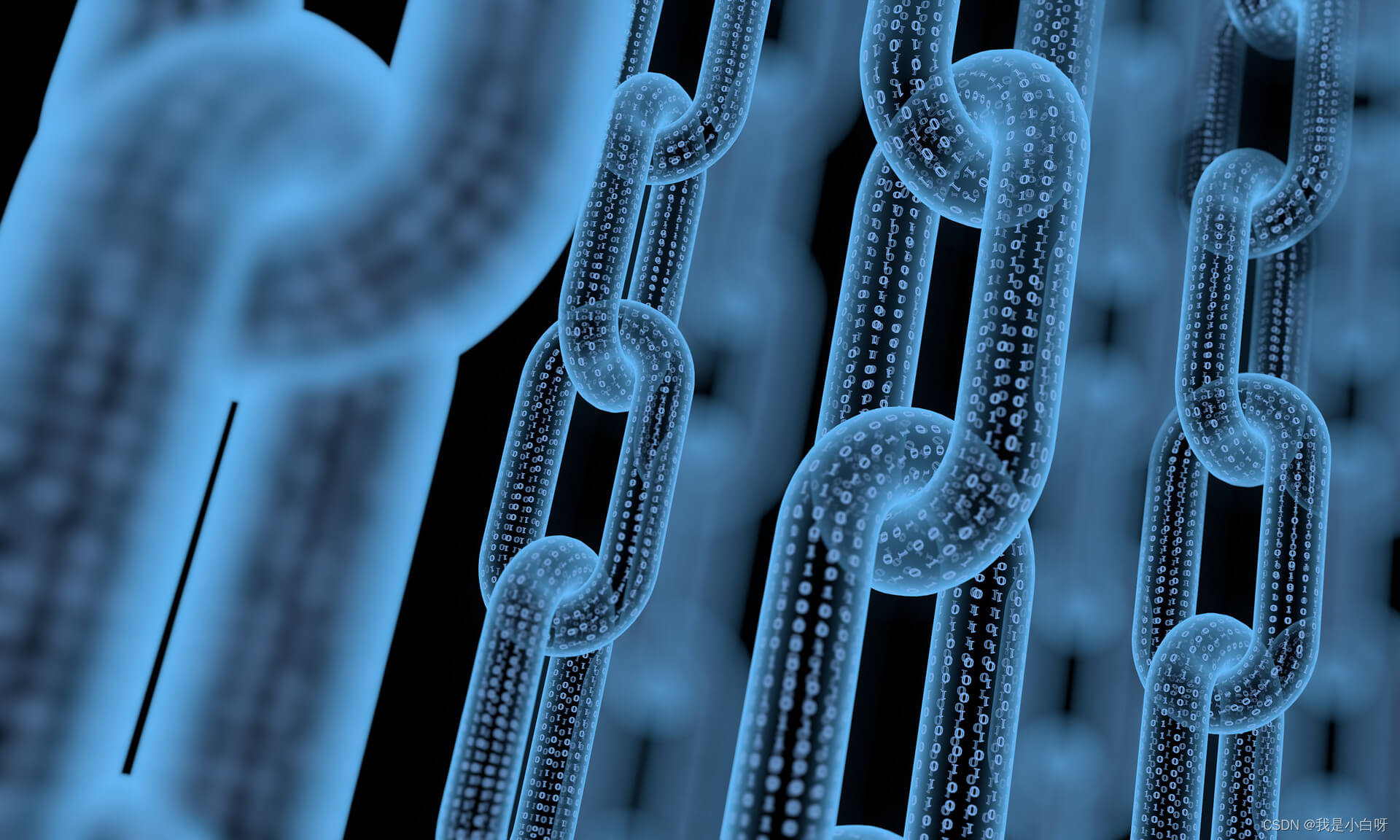
Table connection syntax:
SELECT table name 1. column name, table name 2. column name FROM table 1, table 2 WHERE condition
Several ways to connect tables:
Inner join: join or inner join
Self-join: connection within the same table
Outer join:
Left outer join, left join
Right outer join, right join
Full outer join, full join
Data(table1):
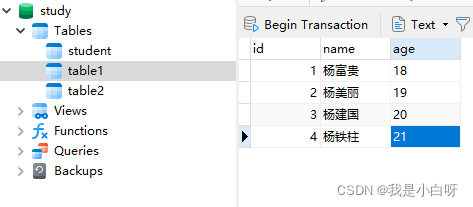
Data(table2):
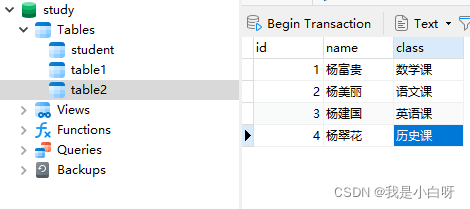
Inner join
Inner join is to delete all rows from the result table that do not match other joined tables. (Intersection)
Format:
SELECT A .c1, B.c2 FROM A JOIN B ON A.c3 = B.c3
Example:
<?php
$conn = mysqli_connect("localhost", "root","admin","study");
if ($conn) {
echo "数据库链接成功\n";
} else {
echo mysqli_connect_error();
}
# SQL语句
$SQL = "SELECT table1.name, table1.age, table2.class
FROM table1 JOIN table2
ON table1.name = table2.name";
# 执行
$result = mysqli_query($conn, $SQL);
# 查看是否执行成功
if ($result) {
echo "SQL 语句执行成功!\n";
}else {
echo mysqli_error($conn);
}
# 调试输出
while ($line = mysqli_fetch_assoc($result)) {
print_r($line);
}
# 关闭连接
mysqli_close($conn);
?>Output result:
Database link Success
SQL statement executed successfully!
Array
(
[name] => Yang Fugui
[age] => 18
[class] => Mathematics Class
)
Array
(
[name] => Yang Meili
[age] => 19
[class] => Chinese class
)
Array
(
[name] => Yang Jianguo
[age] => 20
[class] => English class
)
left The connection
contains all rows in the table (regardless of whether there are matching rows in the right table), and all matching rows in the right table.
Format:
SELECT A.c1, B.c2 FROM A LEFT JOIN B ON A.c3 = B.c3
Example:
<?php
$conn = mysqli_connect("localhost", "root","admin","study");
if ($conn) {
echo "数据库链接成功\n";
} else {
echo mysqli_connect_error();
}
# SQL语句
$SQL = "SELECT table1.name, table1.age, table2.class
FROM table1 LEFT JOIN table2
ON table1.name = table2.name";
# 执行
$result = mysqli_query($conn, $SQL);
# 查看是否执行成功
if ($result) {
echo "SQL 语句执行成功!\n";
}else {
echo mysqli_error($conn);
}
# 调试输出
while ($line = mysqli_fetch_assoc($result)) {
print_r($line);
}
# 关闭连接
mysqli_close($conn);
?>Output result:
Database link successful
SQL statement executed successfully!
Array
(
[name] => Yang Fugui
[age] => 18
[class] = > Mathematics class
)
Array
(
[name] => Yang Meili
[age] => 19
[class] => Chinese class
)
Array
(
[name] => Yang Jianguo
[age] => 20
[class] => English class
)
Array
(
[name] => Yang Tiezhu
[age] => 21
[class] =>
)
Right connection
Includes all rows in the right table (regardless of whether there are matching rows in the left table), and all matching rows in the left table.
Format:
SELECT A .c1, B.c2 FROM A RIGHT JOIN B ON A.c3 = B.c3
Example:
<?php
$conn = mysqli_connect("localhost", "root","admin","study");
if ($conn) {
echo "数据库链接成功\n";
} else {
echo mysqli_connect_error();
}
# SQL语句
$SQL = "SELECT table1.name, table1.age, table2.class
FROM table1 RIGHT JOIN table2
ON table1.name = table2.name";
# 执行
$result = mysqli_query($conn, $SQL);
# 查看是否执行成功
if ($result) {
echo "SQL 语句执行成功!\n";
}else {
echo mysqli_error($conn);
}
# 调试输出
while ($line = mysqli_fetch_assoc($result)) {
print_r($line);
}
# 关闭连接
mysqli_close($conn);
?>Output result:
Database Link successful
SQL statement executed successfully!
Array
(
[name] => Yang Fugui
[age] => 18
[class] => Mathematics class
)
Array
(
[name] => Yang Meili
[age] => 19
[class] => Chinese class
)
Array
(
[name] => Yang Jianguo
[age] => 20
[class] => English class
)
Array
(
[name] =>
[age] =>
[class] => History Lesson
)
Full Connection
Contains All rows in the left and right tables (regardless of whether there are matching rows in the other table).
Format:
SELECT A.c1, B.c2 FROM A LEFT JOIN B ON A.c3 = B.c3
UNION
SELECT A.c1, B.c2 FROM A RIGHT JOIN B ON A.c3 = B.c3
Example:
<?php
$conn = mysqli_connect("localhost", "root","admin","study");
if ($conn) {
echo "数据库链接成功\n";
} else {
echo mysqli_connect_error();
}
# SQL语句
$SQL = "SELECT table1.name, table1.age, table2.class
FROM table1 LEFT JOIN table2 ON table1.name = table2.name
UNION
SELECT table1.name, table1.age, table2.class
FROM table1 RIGHT JOIN table2 ON table1.name = table2.name";
# 执行
$result = mysqli_query($conn, $SQL);
# 查看是否执行成功
if ($result) {
echo "SQL 语句执行成功!\n";
}else {
echo mysqli_error($conn);
}
# 调试输出
while ($line = mysqli_fetch_assoc($result)) {
print_r($line);
}
# 关闭连接
mysqli_close($conn);
?>Output result:
Database link successful
SQL statement executed successfully!
Array
(
[name] => Yang Fugui
[age] => 18
[class] => Mathematics class
)
Array
(
[name] => Yang Meili
[age] = > 19
[class] => Chinese class
)
Array
(
[name] => Yang Jianguo
[age] => 20
[ class] => English class
)
Array
(
[name] => Yang Tiezhu
[age] => 21
[class] =>
)
Array
(
[name] =>
[age] =>
[class] => History Lesson
)
The above is the detailed content of How to use table connection in MySQL and PHP. For more information, please follow other related articles on the PHP Chinese website!

Hot AI Tools

Undresser.AI Undress
AI-powered app for creating realistic nude photos

AI Clothes Remover
Online AI tool for removing clothes from photos.

Undress AI Tool
Undress images for free

Clothoff.io
AI clothes remover

AI Hentai Generator
Generate AI Hentai for free.

Hot Article

Hot Tools

Notepad++7.3.1
Easy-to-use and free code editor

SublimeText3 Chinese version
Chinese version, very easy to use

Zend Studio 13.0.1
Powerful PHP integrated development environment

Dreamweaver CS6
Visual web development tools

SublimeText3 Mac version
God-level code editing software (SublimeText3)

Hot Topics
 1378
1378
 52
52
 The Future of PHP: Adaptations and Innovations
Apr 11, 2025 am 12:01 AM
The Future of PHP: Adaptations and Innovations
Apr 11, 2025 am 12:01 AM
The future of PHP will be achieved by adapting to new technology trends and introducing innovative features: 1) Adapting to cloud computing, containerization and microservice architectures, supporting Docker and Kubernetes; 2) introducing JIT compilers and enumeration types to improve performance and data processing efficiency; 3) Continuously optimize performance and promote best practices.
 PHP vs. Python: Understanding the Differences
Apr 11, 2025 am 12:15 AM
PHP vs. Python: Understanding the Differences
Apr 11, 2025 am 12:15 AM
PHP and Python each have their own advantages, and the choice should be based on project requirements. 1.PHP is suitable for web development, with simple syntax and high execution efficiency. 2. Python is suitable for data science and machine learning, with concise syntax and rich libraries.
 How to open phpmyadmin
Apr 10, 2025 pm 10:51 PM
How to open phpmyadmin
Apr 10, 2025 pm 10:51 PM
You can open phpMyAdmin through the following steps: 1. Log in to the website control panel; 2. Find and click the phpMyAdmin icon; 3. Enter MySQL credentials; 4. Click "Login".
 MySQL: Simple Concepts for Easy Learning
Apr 10, 2025 am 09:29 AM
MySQL: Simple Concepts for Easy Learning
Apr 10, 2025 am 09:29 AM
MySQL is an open source relational database management system. 1) Create database and tables: Use the CREATEDATABASE and CREATETABLE commands. 2) Basic operations: INSERT, UPDATE, DELETE and SELECT. 3) Advanced operations: JOIN, subquery and transaction processing. 4) Debugging skills: Check syntax, data type and permissions. 5) Optimization suggestions: Use indexes, avoid SELECT* and use transactions.
 MySQL and SQL: Essential Skills for Developers
Apr 10, 2025 am 09:30 AM
MySQL and SQL: Essential Skills for Developers
Apr 10, 2025 am 09:30 AM
MySQL and SQL are essential skills for developers. 1.MySQL is an open source relational database management system, and SQL is the standard language used to manage and operate databases. 2.MySQL supports multiple storage engines through efficient data storage and retrieval functions, and SQL completes complex data operations through simple statements. 3. Examples of usage include basic queries and advanced queries, such as filtering and sorting by condition. 4. Common errors include syntax errors and performance issues, which can be optimized by checking SQL statements and using EXPLAIN commands. 5. Performance optimization techniques include using indexes, avoiding full table scanning, optimizing JOIN operations and improving code readability.
 PHP: Is It Dying or Simply Adapting?
Apr 11, 2025 am 12:13 AM
PHP: Is It Dying or Simply Adapting?
Apr 11, 2025 am 12:13 AM
PHP is not dying, but constantly adapting and evolving. 1) PHP has undergone multiple version iterations since 1994 to adapt to new technology trends. 2) It is currently widely used in e-commerce, content management systems and other fields. 3) PHP8 introduces JIT compiler and other functions to improve performance and modernization. 4) Use OPcache and follow PSR-12 standards to optimize performance and code quality.
 phpmyadmin connection mysql
Apr 10, 2025 pm 10:57 PM
phpmyadmin connection mysql
Apr 10, 2025 pm 10:57 PM
How to connect to MySQL using phpMyAdmin? The URL to access phpMyAdmin is usually http://localhost/phpmyadmin or http://[your server IP address]/phpmyadmin. Enter your MySQL username and password. Select the database you want to connect to. Click the "Connection" button to establish a connection.
 What is the difference between syntax for adding columns in different database systems
Apr 09, 2025 pm 02:15 PM
What is the difference between syntax for adding columns in different database systems
Apr 09, 2025 pm 02:15 PM
不同数据库系统添加列的语法为:MySQL:ALTER TABLE table_name ADD column_name data_type;PostgreSQL:ALTER TABLE table_name ADD COLUMN column_name data_type;Oracle:ALTER TABLE table_name ADD (column_name data_type);SQL Server:ALTER TABLE table_name ADD column_name data_




