How to install Another Redis Desktop Manager
Another Redis Desktop Manager Brief Description
Another Redis Desktop Manager is a faster, better and more stable Redis desktop manager, compatible with Linux, Windows and Mac. Also, it doesn't crash when loading a large number of keys.
Another Redis Desktop Manager installation
The installation of such software and tools is very simple and easy to operate.
1. Mac or Linux installation
# clone code git clone https://github.com/qishibo/AnotherRedisDesktopManager.git cd AnotherRedisDesktopManager # install dependencies npm install # if download electron failed during installing, use this command # ELECTRON_MIRROR="https://npm.taobao.org/mirrors/electron/" npm install # serve with hot reload at localhost:9988 npm start # after the previous step is completed, open another tab, build up a desktop client npm run electron
If the following error message appears, the official has also provided a considerate solution.
# if error like this ../src/FontManagerLinux.cc:1:35: fatal error: fontconfig/fontconfig.h: No such file or directory # then try this yum install libfontconfig1-dev -y
2. Windows installation
# install build tools for the first time, just execute once npm install -g windows-build-tools # clone code git clone https://github.com/qishibo/AnotherRedisDesktopManager.git cd AnotherRedisDesktopManager # install dependencies, 32-bit or 64-bit all use win32 npm install --platform=win32 # if download electron failed during installing, use this command # npm config set ELECTRON_MIRROR http://npm.taobao.org/mirrors/electron/ # npm install --platform=win32 # serve with hot reload at localhost:9988 npm start # after the previous step is completed to 100%, open another tab, build up a desktop client npm run electron
The above is the detailed content of How to install Another Redis Desktop Manager. For more information, please follow other related articles on the PHP Chinese website!

Hot AI Tools

Undresser.AI Undress
AI-powered app for creating realistic nude photos

AI Clothes Remover
Online AI tool for removing clothes from photos.

Undress AI Tool
Undress images for free

Clothoff.io
AI clothes remover

AI Hentai Generator
Generate AI Hentai for free.

Hot Article

Hot Tools

Notepad++7.3.1
Easy-to-use and free code editor

SublimeText3 Chinese version
Chinese version, very easy to use

Zend Studio 13.0.1
Powerful PHP integrated development environment

Dreamweaver CS6
Visual web development tools

SublimeText3 Mac version
God-level code editing software (SublimeText3)

Hot Topics
 Solution to 0x80242008 error when installing Windows 11 10.0.22000.100
May 08, 2024 pm 03:50 PM
Solution to 0x80242008 error when installing Windows 11 10.0.22000.100
May 08, 2024 pm 03:50 PM
1. Start the [Start] menu, enter [cmd], right-click [Command Prompt], and select Run as [Administrator]. 2. Enter the following commands in sequence (copy and paste carefully): SCconfigwuauservstart=auto, press Enter SCconfigbitsstart=auto, press Enter SCconfigcryptsvcstart=auto, press Enter SCconfigtrustedinstallerstart=auto, press Enter SCconfigwuauservtype=share, press Enter netstopwuauserv , press enter netstopcryptS
 System76 tips Fedora Cosmic spin for 2025 release with Fedora 42
Aug 01, 2024 pm 09:54 PM
System76 tips Fedora Cosmic spin for 2025 release with Fedora 42
Aug 01, 2024 pm 09:54 PM
System76 has made waves recently with its Cosmic desktop environment, which is slated to launch with the next major alpha build of Pop!_OS on August 8. However, a recent post on X by System76 CEO, Carl Richell, has tipped that the Cosmic DE developer
 Analyze PHP function bottlenecks and improve execution efficiency
Apr 23, 2024 pm 03:42 PM
Analyze PHP function bottlenecks and improve execution efficiency
Apr 23, 2024 pm 03:42 PM
PHP function bottlenecks lead to low performance, which can be solved through the following steps: locate the bottleneck function and use performance analysis tools. Caching results to reduce recalculations. Process tasks in parallel to improve execution efficiency. Optimize string concatenation, use built-in functions instead. Use built-in functions instead of custom functions.
 CAMM2 for desktop PCs: MSI explains the benefits of the new RAM standard for gaming towers
Aug 17, 2024 pm 06:47 PM
CAMM2 for desktop PCs: MSI explains the benefits of the new RAM standard for gaming towers
Aug 17, 2024 pm 06:47 PM
The first LPCAMM2 modules for laptops are already being delivered, and desktop mainboards are also expected to be equipped with CAMM2 in future. CAMM2 and LPCAMM2 are not compatible with each other, and even on desktop PCs, customers need to be caref
 Golang API caching strategy and optimization
May 07, 2024 pm 02:12 PM
Golang API caching strategy and optimization
May 07, 2024 pm 02:12 PM
The caching strategy in GolangAPI can improve performance and reduce server load. Commonly used strategies are: LRU, LFU, FIFO and TTL. Optimization techniques include selecting appropriate cache storage, hierarchical caching, invalidation management, and monitoring and tuning. In the practical case, the LRU cache is used to optimize the API for obtaining user information from the database. The data can be quickly retrieved from the cache. Otherwise, the cache can be updated after obtaining it from the database.
 Caching mechanism and application practice in PHP development
May 09, 2024 pm 01:30 PM
Caching mechanism and application practice in PHP development
May 09, 2024 pm 01:30 PM
In PHP development, the caching mechanism improves performance by temporarily storing frequently accessed data in memory or disk, thereby reducing the number of database accesses. Cache types mainly include memory, file and database cache. Caching can be implemented in PHP using built-in functions or third-party libraries, such as cache_get() and Memcache. Common practical applications include caching database query results to optimize query performance and caching page output to speed up rendering. The caching mechanism effectively improves website response speed, enhances user experience and reduces server load.
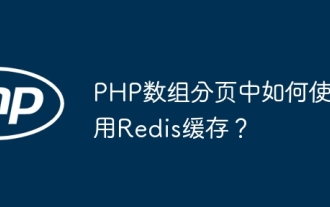 How to use Redis cache in PHP array pagination?
May 01, 2024 am 10:48 AM
How to use Redis cache in PHP array pagination?
May 01, 2024 am 10:48 AM
Using Redis cache can greatly optimize the performance of PHP array paging. This can be achieved through the following steps: Install the Redis client. Connect to the Redis server. Create cache data and store each page of data into a Redis hash with the key "page:{page_number}". Get data from cache and avoid expensive operations on large arrays.
 How to upgrade Win11 English 21996 to Simplified Chinese 22000_How to upgrade Win11 English 21996 to Simplified Chinese 22000
May 08, 2024 pm 05:10 PM
How to upgrade Win11 English 21996 to Simplified Chinese 22000_How to upgrade Win11 English 21996 to Simplified Chinese 22000
May 08, 2024 pm 05:10 PM
First you need to set the system language to Simplified Chinese display and restart. Of course, if you have changed the display language to Simplified Chinese before, you can just skip this step. Next, start operating the registry, regedit.exe, directly navigate to HKEY_LOCAL_MACHINESYSTEMCurrentControlSetControlNlsLanguage in the left navigation bar or the upper address bar, and then modify the InstallLanguage key value and Default key value to 0804 (if you want to change it to English en-us, you need First set the system display language to en-us, restart the system and then change everything to 0409) You must restart the system at this point.






