How to use key in javascript sha1 decryption
SHA-1 (Secure Hash Algorithm 1) is an encryption algorithm mainly used to protect the integrity of data and verify the integrity of files. In JavaScript programming, the SHA-1 algorithm is often used to generate secure hash values to ensure that data is not tampered with during transmission.
When using the SHA-1 algorithm for encryption, we usually need a key value, which is used to encrypt and decrypt data. The key value "authorizes" the encrypted data so that only authorized users can decrypt the data. So, how to use key in JavaScript SHA-1 decryption?
First of all, we need to make it clear that the SHA-1 algorithm can only generate hash values, but cannot perform encryption and decryption operations. Therefore, when using the SHA-1 algorithm for encryption and decryption, we usually use hash values instead of encrypted data. In this way, only users who know the key value can decrypt the hash value into plaintext data through the SHA-1 algorithm.
Then, when using JavaScript SHA-1 decryption, the key value is usually used in the following two situations:
- Verify that the hash value is correct
When using the SHA-1 algorithm to encrypt data, the original data is usually converted into binary format first, and then the corresponding hash value is generated. This hash value usually consists of a fixed-length string of characters, such as 40 characters. When decrypting a hash value, we usually need to use the same key value and SHA-1 algorithm to generate a hash value, and then compare the two hash values. If the two hash values are the same, the verification is successful, indicating that the hash value is correct, otherwise the verification fails, indicating that the hash value has been tampered with.
In the code, you can use the following method to verify whether the hash value is correct:
const sha1 = require('sha1');
const key = 'mykey'; // key值
const originalData = 'mydata'; // 原始数据
const encryptedData = sha1(key+originalData); // 用key值和SHA-1算法加密数据
// 假设encryptedData是由网络传输过来的哈希值
const receivedData = '8cb2237d0679ca88db6464eac60da96345513964';
if (encryptedData === receivedData) {
console.log('验证成功');
} else {
console.log('验证失败');
}In the above code, we use the sha1 library to generate the hash value of the SHA-1 algorithm encrypted data , which is then compared to the hash value received from the network. If the two hash values are the same, the verification succeeds, otherwise the verification fails.
- Encrypted Hash Value
Sometimes, we need to re-encrypt the hash value encrypted by the SHA-1 algorithm to improve data security. At this time, we can use the key value to encrypt the hash value, and then transmit the encrypted data to the recipient. The receiver also needs to use the same key value to decrypt the encrypted data to obtain the original hash value.
In the code, you can use the following method to encrypt the hash value:
const sha1 = require('sha1');
const key = 'mykey'; // key值
const originalData = 'mydata'; // 原始数据
const encryptedData = sha1(key+originalData); // 用key值和SHA-1算法加密数据
const encrypt = (data, key) => {
// AES算法加密
return encryptedData; // 假设使用AES算法加密过程省略,直接返回加密后的数据
};
// 将经过SHA-1算法加密的哈希值进行二次加密
const encryptedHash = encrypt(encryptedData, key);
console.log(encryptedHash);In the above code, we use the encrypt method to encrypt the hash value encrypted by the SHA-1 algorithm. Secondary encryption. Here we use the AES algorithm to encrypt the data and then return the encrypted data. In this way, the receiver also needs to use the same key value to decrypt the encrypted data to obtain the original hash value.
Summary
In JavaScript programming, when using the SHA-1 algorithm for encryption and decryption, we usually need to use the key value to encrypt and decrypt the data. When verifying that the hash value is correct, we need to generate the hash value using the same key value and SHA-1 algorithm and compare it with the received hash value. When performing secondary encryption on the hash value, we need to use AES or other encryption algorithms to encrypt the data. No matter what the situation is, the key value is an important guarantee to ensure data security.
The above is the detailed content of How to use key in javascript sha1 decryption. For more information, please follow other related articles on the PHP Chinese website!

Hot AI Tools

Undresser.AI Undress
AI-powered app for creating realistic nude photos

AI Clothes Remover
Online AI tool for removing clothes from photos.

Undress AI Tool
Undress images for free

Clothoff.io
AI clothes remover

AI Hentai Generator
Generate AI Hentai for free.

Hot Article

Hot Tools

Notepad++7.3.1
Easy-to-use and free code editor

SublimeText3 Chinese version
Chinese version, very easy to use

Zend Studio 13.0.1
Powerful PHP integrated development environment

Dreamweaver CS6
Visual web development tools

SublimeText3 Mac version
God-level code editing software (SublimeText3)

Hot Topics
 1384
1384
 52
52
 What is useEffect? How do you use it to perform side effects?
Mar 19, 2025 pm 03:58 PM
What is useEffect? How do you use it to perform side effects?
Mar 19, 2025 pm 03:58 PM
The article discusses useEffect in React, a hook for managing side effects like data fetching and DOM manipulation in functional components. It explains usage, common side effects, and cleanup to prevent issues like memory leaks.
 How does the React reconciliation algorithm work?
Mar 18, 2025 pm 01:58 PM
How does the React reconciliation algorithm work?
Mar 18, 2025 pm 01:58 PM
The article explains React's reconciliation algorithm, which efficiently updates the DOM by comparing Virtual DOM trees. It discusses performance benefits, optimization techniques, and impacts on user experience.Character count: 159
 What are higher-order functions in JavaScript, and how can they be used to write more concise and reusable code?
Mar 18, 2025 pm 01:44 PM
What are higher-order functions in JavaScript, and how can they be used to write more concise and reusable code?
Mar 18, 2025 pm 01:44 PM
Higher-order functions in JavaScript enhance code conciseness, reusability, modularity, and performance through abstraction, common patterns, and optimization techniques.
 How does currying work in JavaScript, and what are its benefits?
Mar 18, 2025 pm 01:45 PM
How does currying work in JavaScript, and what are its benefits?
Mar 18, 2025 pm 01:45 PM
The article discusses currying in JavaScript, a technique transforming multi-argument functions into single-argument function sequences. It explores currying's implementation, benefits like partial application, and practical uses, enhancing code read
 How do you connect React components to the Redux store using connect()?
Mar 21, 2025 pm 06:23 PM
How do you connect React components to the Redux store using connect()?
Mar 21, 2025 pm 06:23 PM
Article discusses connecting React components to Redux store using connect(), explaining mapStateToProps, mapDispatchToProps, and performance impacts.
 What is useContext? How do you use it to share state between components?
Mar 19, 2025 pm 03:59 PM
What is useContext? How do you use it to share state between components?
Mar 19, 2025 pm 03:59 PM
The article explains useContext in React, which simplifies state management by avoiding prop drilling. It discusses benefits like centralized state and performance improvements through reduced re-renders.
 How do you prevent default behavior in event handlers?
Mar 19, 2025 pm 04:10 PM
How do you prevent default behavior in event handlers?
Mar 19, 2025 pm 04:10 PM
Article discusses preventing default behavior in event handlers using preventDefault() method, its benefits like enhanced user experience, and potential issues like accessibility concerns.
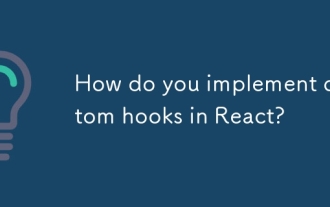 How do you implement custom hooks in React?
Mar 18, 2025 pm 02:00 PM
How do you implement custom hooks in React?
Mar 18, 2025 pm 02:00 PM
The article discusses implementing custom hooks in React, focusing on their creation, best practices, performance benefits, and common pitfalls to avoid.




