What are the ways Nginx implements session persistence?
1. Session persistence based on ip_hash
When doing Nginx load balancing, you can set ip_hash in upstream. Each request is allocated according to the hash result of the accessed IP and mapped to a fixed server. , when the back-end server goes down, the session will be lost. When a request is made again, another normal server will be re-fixed and the session will be maintained. One problem is that since the same IP client accesses a fixed backend server, it may cause load imbalance. The following is the session persistence format of ip_hash.
This assumes that the backend servers are all running normally
在Nginx代理服务器(负载均衡服务器)中配置:===========================================upstream test { ip_hash; server 10.20.151.112:80; server 10.20.151.113:80;}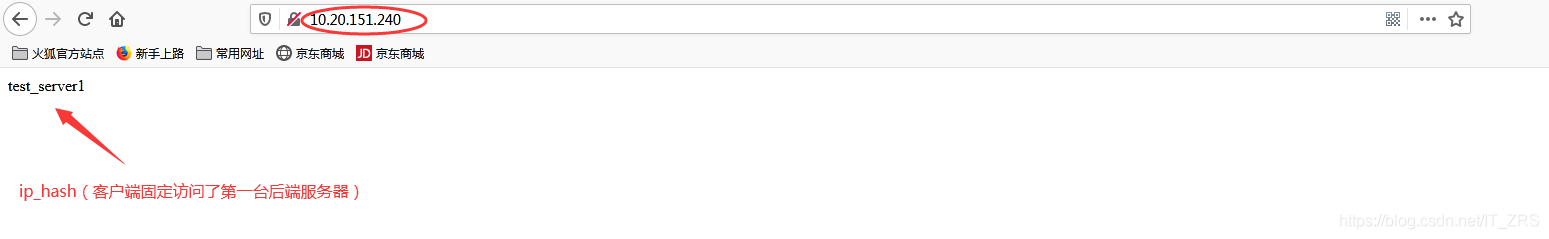
If you are curious about why this result is returned, you can go to my Nginx load Check the detailed configuration and operation in the balanced implementation blog. Therefore, it is not difficult to see that when I use ip_hash, session persistence is achieved, that is, the client will have fixed access to the back-end server 112 (unless this server is down), and it will not return to other back-end servers even if the page is refreshed again. The content (note: in actual production, the content returned by the backend server to the requesting client is the same, this is just for testing effect).
Assume that the server with fixed access is down
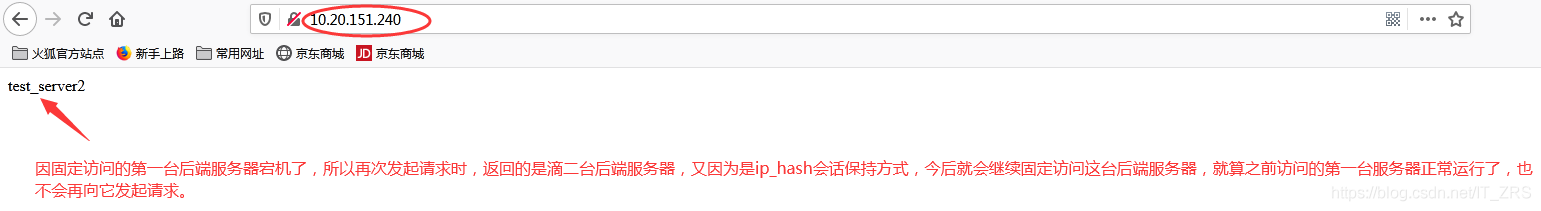
2. Cookie-based session retention
This method That is to store the user's session in a cookie. When the user is assigned to a different server, first determine whether the user's session exists on the server. If not, first store the session in the cookie into the server to achieve session retention. There are security risks in storing cookies. Hackers may steal cookies and obtain related information. To achieve session persistence in this way, you need to add the sticky_cookie_insert module. The difference from ip_hash is that it does not judge the client based on IP, but based on cookies.
Add sticky module (I installed Nginx using yum method)
yum install -y pcre* openssl* gcc gcc-c++ make --安装编译环境 wget https://bitbucket.org/nginx-goodies/nginx-sticky-module-ng/get/08a395c66e42.zip --下载sticky模块 nginx -v --查看Nginx版本,因为要下载和yum安装nginx对应版本的源码包 wget http://nginx.org/download/nginx-1.18.0.tar.gz yum install -y unzip --安装解压工具 unzip 08a395c66e42.zip --解压模块包 mv nginx-goodies-nginx-sticky-module-ng-08a395c66e42/ nginx-sticky-module-ng/ --改名 tar xzvf nginx-1.18.0.tar.gz -C /usr/local/ --解压nginx的源码包 cd /usr/local/nginx-1.18.0/ nginx -V --查看yum安装nginx所有模块 ====================================================================================== ./configure --prefix=/etc/nginx --sbin-path=/usr/sbin/nginx --modules-path=/usr/lib64/nginx/modules --conf-path=/etc/nginx/nginx.conf --error-log-path=/var/log/nginx/error.log --http-log-path=/var/log/nginx/access.log --pid-path=/var/run/nginx.pid --lock-path=/var/run/nginx.lock --http-client-body-temp-path=/var/cache/nginx/client_temp --http-proxy-temp-path=/var/cache/nginx/proxy_temp --http-fastcgi-temp-path=/var/cache/nginx/fastcgi_temp --http-uwsgi-temp-path=/var/cache/nginx/uwsgi_temp --http-scgi-temp-path=/var/cache/nginx/scgi_temp --user=nginx --group=nginx --with-compat --with-file-aio --with-threads --with-http_addition_module --with-http_auth_request_module --with-http_dav_module --with-http_flv_module --with-http_gunzip_module --with-http_gzip_static_module --with-http_mp4_module --with-http_random_index_module --with-http_realip_module --with-http_secure_link_module --with-http_slice_module --with-http_ssl_module --with-http_stub_status_module --with-http_sub_module --with-http_v2_module --with-mail --with-mail_ssl_module --with-stream --with-stream_realip_module --with-stream_ssl_module --with-stream_ssl_preread_module --with-cc-opt='-O2 -g -pipe -Wall -Wp,-D_FORTIFY_SOURCE=2 -fexceptions -fstack-protector-strong --param=ssp-buffer-size=4 -grecord-gcc-switches -m64 -mtune=generic -fPIC' --with-ld-opt='-Wl,-z,relro -Wl,-z,now -pie' --add-module=/root/nginx-sticky-module-ng ====================================================================================== make && make install Nginx -V --再次查看Nginx模块,添加成功
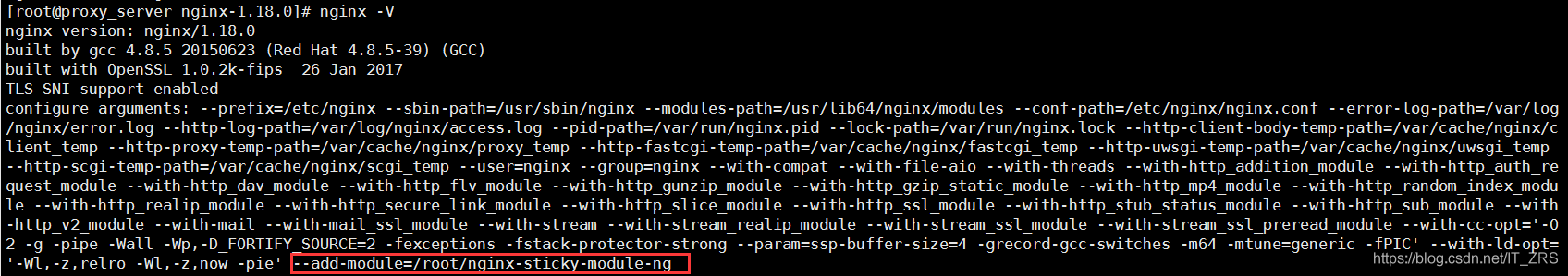
Configure on the proxy server (load balancing server)
vim upstream.conf --在子配置文件conf.d中创建upstream.conf
=====================================================================================
upstream qfedu {
server 192.168.198.143;
server 192.168.198.145;
sticky;
}vim proxy.conf ----在子配置文件conf.d中创建proxy.conf
=====================================================================================
server {
listen 80;
server_name localhost;
location / {
proxy_pass http://testweb;
}
}nginx -t --检查配置文件语法是否有错 nginx -s reload --重新加载配置文件
Visit http://10.20.151.240/
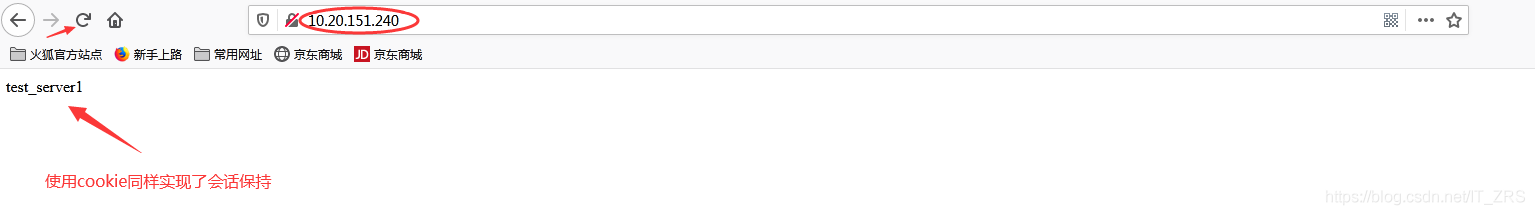
The above is the detailed content of What are the ways Nginx implements session persistence?. For more information, please follow other related articles on the PHP Chinese website!

Hot AI Tools

Undresser.AI Undress
AI-powered app for creating realistic nude photos

AI Clothes Remover
Online AI tool for removing clothes from photos.

Undress AI Tool
Undress images for free

Clothoff.io
AI clothes remover

Video Face Swap
Swap faces in any video effortlessly with our completely free AI face swap tool!

Hot Article

Hot Tools

Notepad++7.3.1
Easy-to-use and free code editor

SublimeText3 Chinese version
Chinese version, very easy to use

Zend Studio 13.0.1
Powerful PHP integrated development environment

Dreamweaver CS6
Visual web development tools

SublimeText3 Mac version
God-level code editing software (SublimeText3)

Hot Topics
 How to configure cloud server domain name in nginx
Apr 14, 2025 pm 12:18 PM
How to configure cloud server domain name in nginx
Apr 14, 2025 pm 12:18 PM
How to configure an Nginx domain name on a cloud server: Create an A record pointing to the public IP address of the cloud server. Add virtual host blocks in the Nginx configuration file, specifying the listening port, domain name, and website root directory. Restart Nginx to apply the changes. Access the domain name test configuration. Other notes: Install the SSL certificate to enable HTTPS, ensure that the firewall allows port 80 traffic, and wait for DNS resolution to take effect.
 How to check the name of the docker container
Apr 15, 2025 pm 12:21 PM
How to check the name of the docker container
Apr 15, 2025 pm 12:21 PM
You can query the Docker container name by following the steps: List all containers (docker ps). Filter the container list (using the grep command). Gets the container name (located in the "NAMES" column).
 How to check whether nginx is started
Apr 14, 2025 pm 01:03 PM
How to check whether nginx is started
Apr 14, 2025 pm 01:03 PM
How to confirm whether Nginx is started: 1. Use the command line: systemctl status nginx (Linux/Unix), netstat -ano | findstr 80 (Windows); 2. Check whether port 80 is open; 3. Check the Nginx startup message in the system log; 4. Use third-party tools, such as Nagios, Zabbix, and Icinga.
 How to check nginx version
Apr 14, 2025 am 11:57 AM
How to check nginx version
Apr 14, 2025 am 11:57 AM
The methods that can query the Nginx version are: use the nginx -v command; view the version directive in the nginx.conf file; open the Nginx error page and view the page title.
 How to configure nginx in Windows
Apr 14, 2025 pm 12:57 PM
How to configure nginx in Windows
Apr 14, 2025 pm 12:57 PM
How to configure Nginx in Windows? Install Nginx and create a virtual host configuration. Modify the main configuration file and include the virtual host configuration. Start or reload Nginx. Test the configuration and view the website. Selectively enable SSL and configure SSL certificates. Selectively set the firewall to allow port 80 and 443 traffic.
 How to start nginx server
Apr 14, 2025 pm 12:27 PM
How to start nginx server
Apr 14, 2025 pm 12:27 PM
Starting an Nginx server requires different steps according to different operating systems: Linux/Unix system: Install the Nginx package (for example, using apt-get or yum). Use systemctl to start an Nginx service (for example, sudo systemctl start nginx). Windows system: Download and install Windows binary files. Start Nginx using the nginx.exe executable (for example, nginx.exe -c conf\nginx.conf). No matter which operating system you use, you can access the server IP
 How to start containers by docker
Apr 15, 2025 pm 12:27 PM
How to start containers by docker
Apr 15, 2025 pm 12:27 PM
Docker container startup steps: Pull the container image: Run "docker pull [mirror name]". Create a container: Use "docker create [options] [mirror name] [commands and parameters]". Start the container: Execute "docker start [Container name or ID]". Check container status: Verify that the container is running with "docker ps".
 How to create containers for docker
Apr 15, 2025 pm 12:18 PM
How to create containers for docker
Apr 15, 2025 pm 12:18 PM
Create a container in Docker: 1. Pull the image: docker pull [mirror name] 2. Create a container: docker run [Options] [mirror name] [Command] 3. Start the container: docker start [Container name]






