
目的是编写python脚本,通过dnspod api获取个人域名内的dns解析记录,
免登录实现域名的解析、修改和删除:
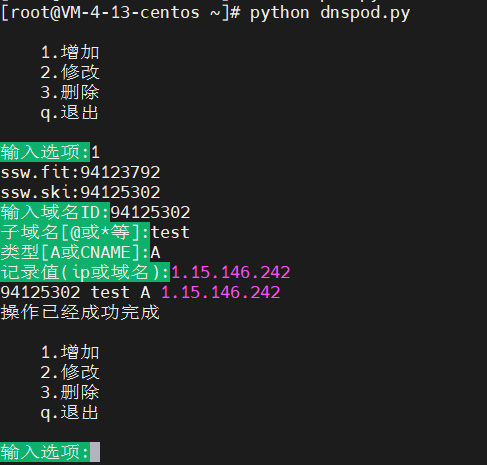
为什么要编写这个脚本?当你在公司负责很多的域名又经常需要解析和查看,频繁登录网站去查去修改是一件费神的事。
上图的账号内有2个域名ssw.fit和ssw.ski,我想給ssw.ski增加了一条A记录,
把test子域名解析到我的linux云服务器,添加完后访问test.ssw.ski
使用dnspod api
#获取domain_id curl 'https://dnsapi.cn/Domain.List' -d 'login_token=&format=json' #获取record_id curl 'https://dnsapi.cn/Record.List' -d 'login_token=&format=json&domain_id='
访问https://console.dnspod.cn/account/token/token,创建一个秘钥
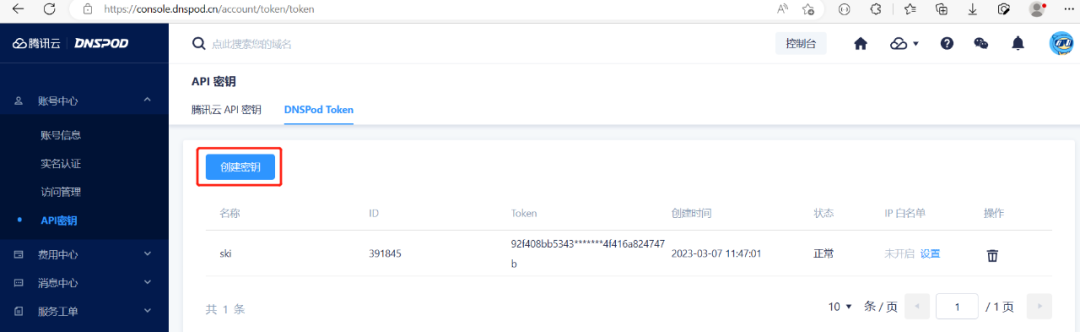
完成后程序中可以使用ID,TOKEN来访问api。
一般都通过requests 的post方法访问对应网址。
不过这里用curl命令更简介方便,它也可以发起post请求,并且一条命令解决。
所以用python来执行linux下的curl命令就可以了:
class DomainHandler(object):
def __init__(self):
pass
def exec_cmd(self,cmd):
res = Popen(cmd, shell=True, stdout=PIPE)
ret = res.communicate()[0].decode('utf-8')
return ret.strip()下面以添加A记录为例。
添加字典对应函数入口:
dic = {
'1':DomainHandler().add,
'2':DomainHandler().mod,
'3':DomainHandler().delete
}
tag = True
while tag:
print('''
1.增加
2.修改
3.删除
q.退出
''')
choice = input('\033[1;42m输入选项:\033[0m').strip()
if not choice:
continue
if choice == 'q':
break
if choice in dic:
dic[choice]()
else:
print('\033[31m选项不存在\033[0m')添加记录的入口函数:
def add(self):
self.domain_info()
while tag:
self.domain_id = input('\033[1;42m输入域名ID:\033[0m').strip()
if self.domain_id == 'q':
break
if not self.domain_id or not self.domain_id.isdigit():
print('\033[31merror id\033[0m')
continue
self.sub_domain = input('\033[1;42m子域名[@或*等]:\033[0m').strip()
self.record_type = input('\033[1;42m类型[A或CNAME]:\033[0m').strip()
self.address = input('\033[1;42m记录值(ip或域名):\033[0m').strip()
if not self.sub_domain or not self.record_type or not self.address:
print('\033[31m参数不能为空\033[0m')
continue
self.add_Arecord(self.domain_id,self.sub_domain,self.record_type,self.address)
if self.domain_id == 'q' or self.record_type == 'q' or self.address == 'q':
self.tag = False
break获取域名信息:
def domain_info(self):
cmd = 'curl -s https://dnsapi.cn/Domain.List -d "login_token=391845,92f408bb5343e&format=json"'
data = json.loads(self.exec_cmd(cmd))
print(data)
for item in data['domains']:
print('%s:%s' % (item['name'], item['id']))添加记录:
def add_Arecord(self,domain_id,sub_domain,record_type,address):
print(domain_id,sub_domain,record_type,address)
cmd2 = "curl -s -X POST https://dnsapi.cn/Record.Create -d 'login_token=391845,92f408bb5343e&format=json&domain_id={0}&sub_domain={1}&record_type={2}&record_line_id=0&value={3}'".format(
domain_id, sub_domain, record_type, address)
r = json.loads(self.exec_cmd(cmd2))
print(r['status']['message'])我想把test.ssw.ski的ip修改为1.1.1.1
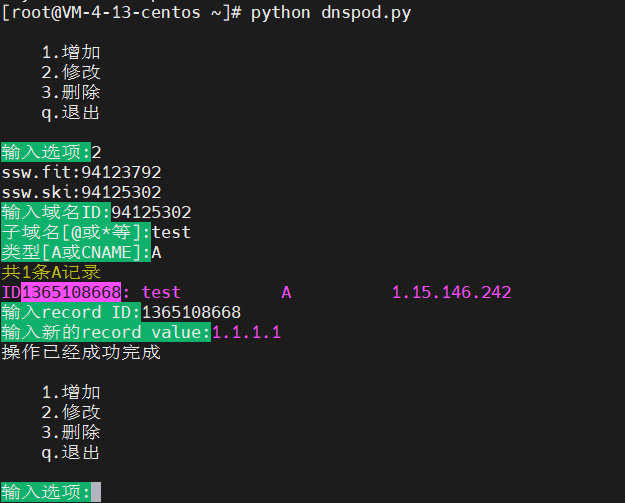
ipconfig/flushdns刷新一下dns缓存,生效了:
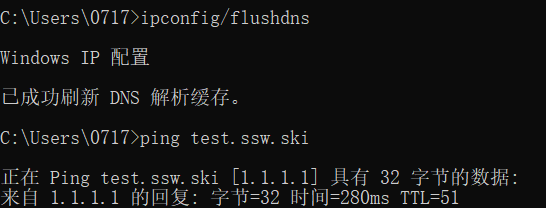
文章还没写完,它就检测到域名未备案了
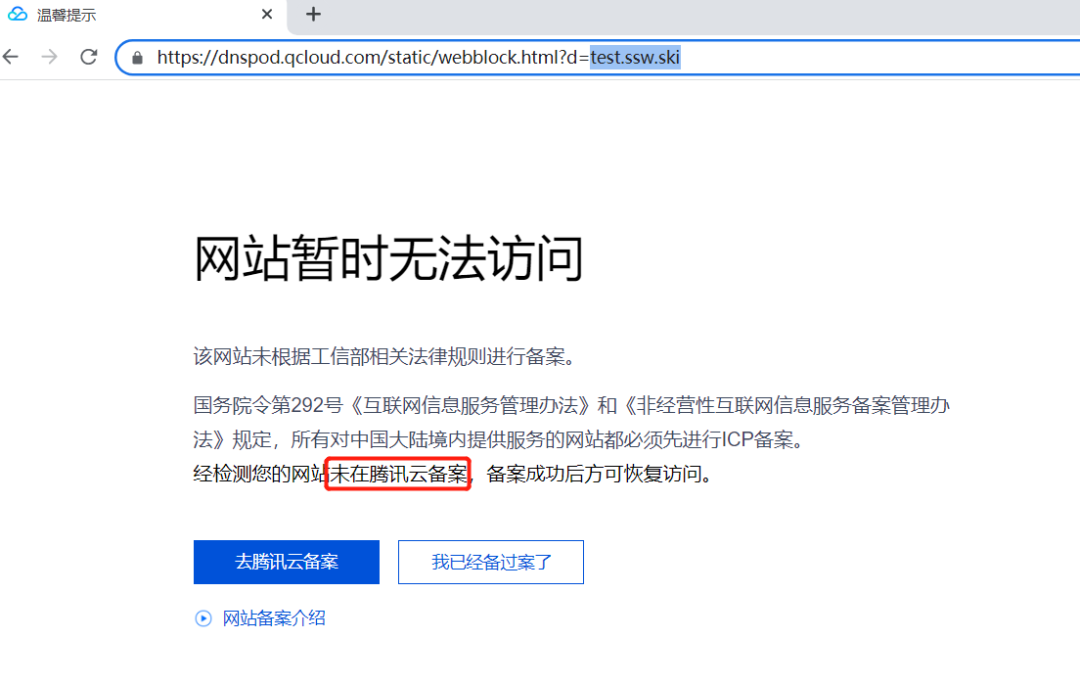
The above is the detailed content of How to implement domain name resolution without login in Python. For more information, please follow other related articles on the PHP Chinese website!




