How to analyze JDBC programming in MySQL
1. Necessary conditions for database programming
Programming languages, such as Java, C, C, Python and other databases, such as Oracle, MySQL, SQL Server and other database driver packages: different databases correspond to different Programming languages provide different database driver packages. For example, MySQL provides the Java driver package mysql-connector-java. This driver package is required to operate MySQL based on Java. If you want to use Java to operate the Oracle database, you must use Oracle's database driver package ojdbc.
2. Java database programming: JDBC
Java Database Connectivity, referred to as JDBC, is a Java API used to connect to a database. Java API is used to execute SQL statements, which is a database connection specification in Java. This API consists of some classes and interfaces in the java.sql.*, javax.sql.* packages. It provides a standard API for Java developers to operate databases and can provide unified access to multiple relational databases.
3. Working Principle of JDBC
DBC provides a unified access method for a variety of relational databases. As a high-level abstraction for a specific manufacturer's database access API, it mainly includes some common interface classes.
JDBC access database hierarchy:
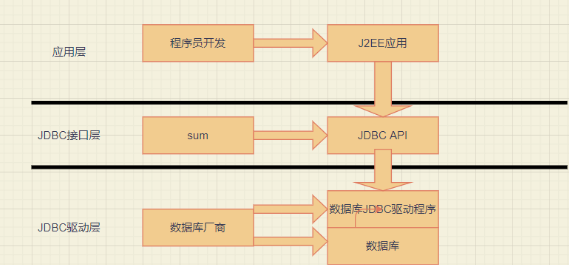
4. Development environment setup
First check your MySQL version in the computer service, and then Enter the maven repository
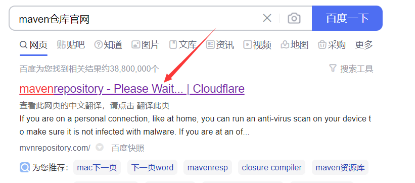
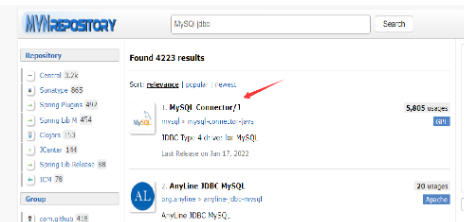
Because my own version is after 5.0, I chose 5.1.47, and the major versions must be consistent
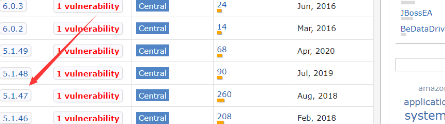
Just download the jar. Remember, the jar package cannot be decompressed.
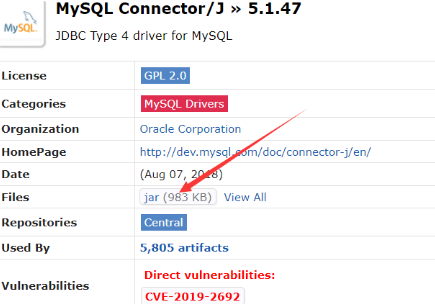
The next step is to put the idea in the root directory. Create a folder under and then import the jar package
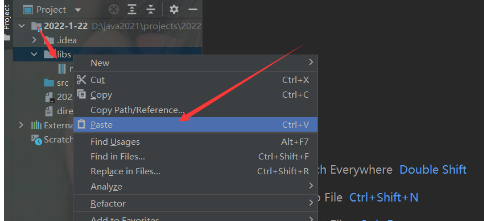
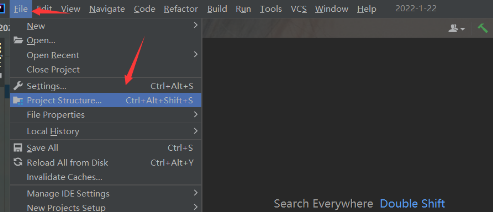
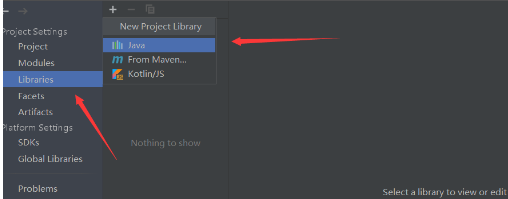
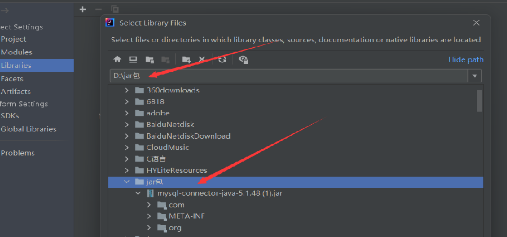
// 加载JDBC驱动程序:反射,这样调用初始化com.mysql.jdbc.Driver类,即将该类加载到JVM方法
区,并执行该类的静态方法块、静态属性。
Class.forName("com.mysql.jdbc.Driver");
// 创建数据库连接
Connection connection =
DriverManager.getConnection("jdbc:mysql://localhost:3306/test?
user=root&password=root&useUnicode=true&characterEncoding=UTF-8");//MySQL数据连接的URL参数格式如下: jdbc:mysql://服务器地址:端口/数据库名?参数名=参数值
Statement statement = connection.createStatement();
ResultSet resultSet= statement.executeQuery(
"select id, sn, name, qq_mail, classes_id from student");while (resultSet.next()) {
int id = resultSet.getInt("id");
String sn = resultSet.getString("sn");
String name = resultSet.getString("name");
int classesId = resultSet.getInt("classes_id");
System.out.println(String.format("Student: id=%d, sn=%s, name=%s,
classesId=%s", id, sn, name, classesId));
}//关闭结果集
if (resultSet != null) {
try {
resultSet.close();
} catch (SQLException e) {
e.printStackTrace();
}
}
//关闭命令
if (statement != null) {
try {
statement.close();
} catch (SQLException e) {
e.printStackTrace();
}
}
//关闭连接命令
if (connection != null) {
try {
connection.close();
} catch (SQLException e) {
e.printStackTrace();
}
}create database java122;
create table text(id int,name varchar(5),class_id int);
import com.mysql.jdbc.jdbc2.optional.MysqlDataSource;
import javax.sql.DataSource;
import java.sql.Connection;
import java.sql.PreparedStatement;
import java.sql.SQLException;
public class TextJDBC {
//DataSource
//Connection
//PrepareStatement
public static void main(String[] args) throws SQLException{
//1、创建DataSource对象
DataSource dataSource = new MysqlDataSource();
//设置相关内容
//URL User password
//向下转型 访问数据库 协议名 ip地址 要访问那个地址
((MysqlDataSource) dataSource).setURL("jdbc:mysql://127.0.0.1:3306/java122?characterEncoding=utf-8&useSSL=false");
((MysqlDataSource) dataSource).setUser("root");
((MysqlDataSource) dataSource).setPassword("180210");
//2、和数据库连接.进行后续连接
//connect生命周期较短
Connection connection = dataSource.getConnection();
//3、拼装SQL语句
int id = 1;
String name = "曹操";
int class_id = 10;
//?是一个占位符,可以把一个具体的变量的值替换到?
String sql = "insert into text values(?,?,?)";
PreparedStatement statement = connection.prepareStatement(sql);
//1 2 3相当与?的下标
statement.setInt(1,id);
statement.setString(2,name);
statement.setInt(3,class_id);
System.out.println("statement:" + statement);
//4、执行SQL语句
int ret = statement.executeUpdate();
System.out.println("ret:" + ret);
//5、关闭相关资源
//后创建的先释放,顺序不能错
statement.close();
connection.close();
}
}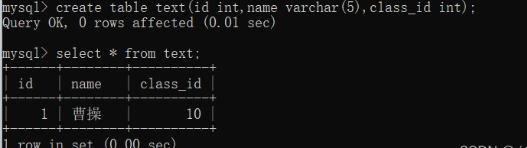
import com.mysql.jdbc.jdbc2.optional.MysqlDataSource;
import javax.sql.DataSource;
import javax.xml.transform.Source;
import java.sql.Connection;
import java.sql.PreparedStatement;
import java.sql.ResultSet;
import java.sql.SQLException;
import java.util.Scanner;
public class Text1 {
public static void main(String[] args) throws SQLException {
//1,创建实列
DataSource dataSource = new MysqlDataSource();
((MysqlDataSource)dataSource).setURL("jdbc:mysql://127.0.0.1:3306/java122?characterEncoding=utf-8&useSSL=false");
((MysqlDataSource)dataSource).setUser("root");
((MysqlDataSource)dataSource).setPassword("180210");
//2,数据库连接
Connection connection = dataSource.getConnection();
//3,构造SQL语句
String sql ="select * from text";
PreparedStatement statement = connection.prepareStatement(sql);
//4,执行SQL语句
ResultSet resultSet = statement.executeQuery();
while (resultSet.next()){
int id = resultSet.getInt("id");
String name = resultSet.getString("name");
int class_id = resultSet.getInt("class_id");
System.out.println("id: " + id + "name: " + name + "class_id: " + class_id);
}
//5,关闭相关资源
resultSet.close();
statement.close();
connection.close();
}
}Copy after login
import com.mysql.jdbc.jdbc2.optional.MysqlDataSource;
import javax.sql.DataSource;
import javax.xml.transform.Source;
import java.sql.Connection;
import java.sql.PreparedStatement;
import java.sql.ResultSet;
import java.sql.SQLException;
import java.util.Scanner;
public class Text1 {
public static void main(String[] args) throws SQLException {
//1,创建实列
DataSource dataSource = new MysqlDataSource();
((MysqlDataSource)dataSource).setURL("jdbc:mysql://127.0.0.1:3306/java122?characterEncoding=utf-8&useSSL=false");
((MysqlDataSource)dataSource).setUser("root");
((MysqlDataSource)dataSource).setPassword("180210");
//2,数据库连接
Connection connection = dataSource.getConnection();
//3,构造SQL语句
String sql ="select * from text";
PreparedStatement statement = connection.prepareStatement(sql);
//4,执行SQL语句
ResultSet resultSet = statement.executeQuery();
while (resultSet.next()){
int id = resultSet.getInt("id");
String name = resultSet.getString("name");
int class_id = resultSet.getInt("class_id");
System.out.println("id: " + id + "name: " + name + "class_id: " + class_id);
}
//5,关闭相关资源
resultSet.close();
statement.close();
connection.close();
}
}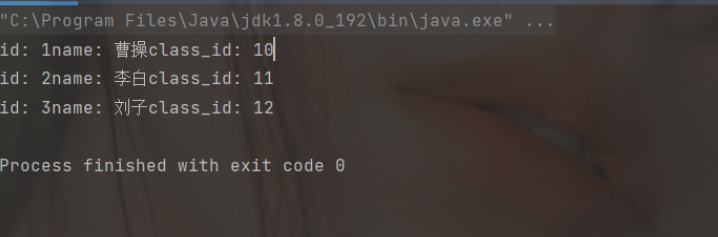
import com.mysql.jdbc.jdbc2.optional.MysqlDataSource;
import javax.sql.DataSource;
import java.sql.Connection;
import java.sql.PreparedStatement;
import java.sql.SQLException;
import java.util.Scanner;
public class Textur2 {
public static void main(String[] args) throws SQLException {
Scanner scanner = new Scanner(System.in);
System.out.println("请输入要删除学生的姓名:");
String name = scanner.next();
//1,创建实列
DataSource dataSource = new MysqlDataSource();
((MysqlDataSource) dataSource).setURL("jdbc:mysql://127.0.0.1:3306/java122?characterEncoding=utf-8&useSSL=false");
((MysqlDataSource) dataSource).setUser("root");
((MysqlDataSource) dataSource).setPassword("180210");
//2,数据库连接
Connection connection = dataSource.getConnection();
//3,构造SQL语句
String sql = "delete from text where name = ?";
PreparedStatement statement = connection.prepareStatement(sql);
statement.setString(1,name);
//4,执行SQL
int ret = statement.executeUpdate();
if (ret == 1){
System.out.println("删除成功");
}else {
System.out.println("删除失败");
}
//5,关闭资源
statement.close();
connection.close();
}
}Copy after login
import com.mysql.jdbc.jdbc2.optional.MysqlDataSource;
import javax.sql.DataSource;
import java.sql.Connection;
import java.sql.PreparedStatement;
import java.sql.SQLException;
import java.util.Scanner;
public class Textur2 {
public static void main(String[] args) throws SQLException {
Scanner scanner = new Scanner(System.in);
System.out.println("请输入要删除学生的姓名:");
String name = scanner.next();
//1,创建实列
DataSource dataSource = new MysqlDataSource();
((MysqlDataSource) dataSource).setURL("jdbc:mysql://127.0.0.1:3306/java122?characterEncoding=utf-8&useSSL=false");
((MysqlDataSource) dataSource).setUser("root");
((MysqlDataSource) dataSource).setPassword("180210");
//2,数据库连接
Connection connection = dataSource.getConnection();
//3,构造SQL语句
String sql = "delete from text where name = ?";
PreparedStatement statement = connection.prepareStatement(sql);
statement.setString(1,name);
//4,执行SQL
int ret = statement.executeUpdate();
if (ret == 1){
System.out.println("删除成功");
}else {
System.out.println("删除失败");
}
//5,关闭资源
statement.close();
connection.close();
}
}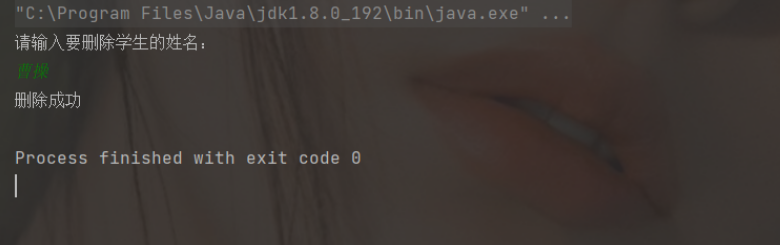
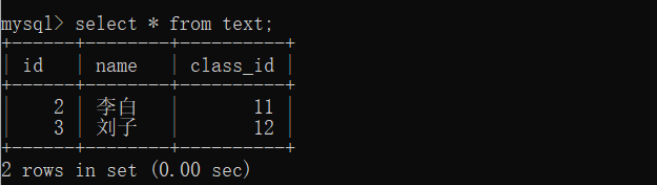 ##5. Modify information
##5. Modify information
import com.mysql.jdbc.jdbc2.optional.MysqlDataSource;
import javax.sql.DataSource;
import java.sql.Connection;
import java.sql.PreparedStatement;
import java.sql.SQLException;
import java.util.Scanner;
public class Text4 {
public static void main(String[] args) throws SQLException {
//修改信息
Scanner scanner = new Scanner(System.in);
System.out.println("请输入学生的id:");
int id = scanner.nextInt();
System.out.println("请输入修改学生姓名:");
String name = scanner.next();
//1,创建实列
DataSource dataSource = new MysqlDataSource();
((MysqlDataSource) dataSource).setURL("jdbc:mysql://127.0.0.1:3306/java122?characterEncoding=utf-8&useSSL=false");
((MysqlDataSource) dataSource).setUser("root");
((MysqlDataSource) dataSource).setPassword("180210");
//2,数据库连接
Connection connection = dataSource.getConnection();
//3,拼装SQL
String sql = "update text set name = ? where id = ?";
PreparedStatement statement = connection.prepareStatement(sql);
statement.setString(1,name);
statement.setInt(2,id);
//4,执行SQL
int set = statement.executeUpdate();
if (set == 1){
System.out.println("修改成功");
}else {
System.out.println("修改失败");
}
//5,关闭资源
statement.close();
connection.close();
}
}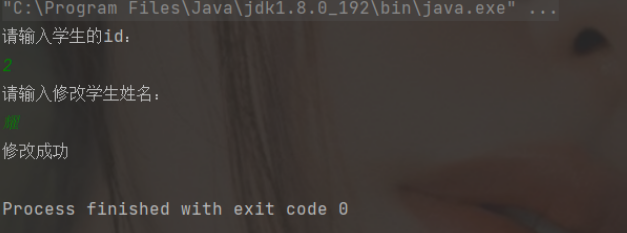
The above is the detailed content of How to analyze JDBC programming in MySQL. For more information, please follow other related articles on the PHP Chinese website!

Hot AI Tools

Undresser.AI Undress
AI-powered app for creating realistic nude photos

AI Clothes Remover
Online AI tool for removing clothes from photos.

Undress AI Tool
Undress images for free

Clothoff.io
AI clothes remover

AI Hentai Generator
Generate AI Hentai for free.

Hot Article

Hot Tools

Notepad++7.3.1
Easy-to-use and free code editor

SublimeText3 Chinese version
Chinese version, very easy to use

Zend Studio 13.0.1
Powerful PHP integrated development environment

Dreamweaver CS6
Visual web development tools

SublimeText3 Mac version
God-level code editing software (SublimeText3)

Hot Topics
 PHP's big data structure processing skills
May 08, 2024 am 10:24 AM
PHP's big data structure processing skills
May 08, 2024 am 10:24 AM
Big data structure processing skills: Chunking: Break down the data set and process it in chunks to reduce memory consumption. Generator: Generate data items one by one without loading the entire data set, suitable for unlimited data sets. Streaming: Read files or query results line by line, suitable for large files or remote data. External storage: For very large data sets, store the data in a database or NoSQL.
 How to use MySQL backup and restore in PHP?
Jun 03, 2024 pm 12:19 PM
How to use MySQL backup and restore in PHP?
Jun 03, 2024 pm 12:19 PM
Backing up and restoring a MySQL database in PHP can be achieved by following these steps: Back up the database: Use the mysqldump command to dump the database into a SQL file. Restore database: Use the mysql command to restore the database from SQL files.
 How to optimize MySQL query performance in PHP?
Jun 03, 2024 pm 08:11 PM
How to optimize MySQL query performance in PHP?
Jun 03, 2024 pm 08:11 PM
MySQL query performance can be optimized by building indexes that reduce lookup time from linear complexity to logarithmic complexity. Use PreparedStatements to prevent SQL injection and improve query performance. Limit query results and reduce the amount of data processed by the server. Optimize join queries, including using appropriate join types, creating indexes, and considering using subqueries. Analyze queries to identify bottlenecks; use caching to reduce database load; optimize PHP code to minimize overhead.
 How to insert data into a MySQL table using PHP?
Jun 02, 2024 pm 02:26 PM
How to insert data into a MySQL table using PHP?
Jun 02, 2024 pm 02:26 PM
How to insert data into MySQL table? Connect to the database: Use mysqli to establish a connection to the database. Prepare the SQL query: Write an INSERT statement to specify the columns and values to be inserted. Execute query: Use the query() method to execute the insertion query. If successful, a confirmation message will be output.
 How to create a MySQL table using PHP?
Jun 04, 2024 pm 01:57 PM
How to create a MySQL table using PHP?
Jun 04, 2024 pm 01:57 PM
Creating a MySQL table using PHP requires the following steps: Connect to the database. Create the database if it does not exist. Select a database. Create table. Execute the query. Close the connection.
 How to use MySQL stored procedures in PHP?
Jun 02, 2024 pm 02:13 PM
How to use MySQL stored procedures in PHP?
Jun 02, 2024 pm 02:13 PM
To use MySQL stored procedures in PHP: Use PDO or the MySQLi extension to connect to a MySQL database. Prepare the statement to call the stored procedure. Execute the stored procedure. Process the result set (if the stored procedure returns results). Close the database connection.
 How to fix mysql_native_password not loaded errors on MySQL 8.4
Dec 09, 2024 am 11:42 AM
How to fix mysql_native_password not loaded errors on MySQL 8.4
Dec 09, 2024 am 11:42 AM
One of the major changes introduced in MySQL 8.4 (the latest LTS release as of 2024) is that the "MySQL Native Password" plugin is no longer enabled by default. Further, MySQL 9.0 removes this plugin completely. This change affects PHP and other app
 The difference between oracle database and mysql
May 10, 2024 am 01:54 AM
The difference between oracle database and mysql
May 10, 2024 am 01:54 AM
Oracle database and MySQL are both databases based on the relational model, but Oracle is superior in terms of compatibility, scalability, data types and security; while MySQL focuses on speed and flexibility and is more suitable for small to medium-sized data sets. . ① Oracle provides a wide range of data types, ② provides advanced security features, ③ is suitable for enterprise-level applications; ① MySQL supports NoSQL data types, ② has fewer security measures, and ③ is suitable for small to medium-sized applications.






