How thinkphp uses ORM for database operations
ThinkPHP is a PHP-based web development framework that is fast, simple, safe, and widely used. The system's ORM mapping layer is the most critical, as it can easily handle database operations without writing SQL statements. But sometimes during the development process, there will be situations where SQL statements need to be checked. At this time, we need to let ThinkPHP execute SQL.
In ThinkPHP, there are two cases of using ORM for database operations, one is to operate through the model, and the other is to operate through the Query class.
1. Model operation
Model operation is a way to use ORM to perform database operations. Through model operation, addition, deletion, modification and query operations can be easily performed, and No SQL statements need to be written. Sometimes you need to use pure SQL queries, such as finding the maximum value, minimum value of a column, etc.
Based on model query, ThinkPHP provides a Db class through which native SQL can be executed, as shown below:
1 2 3 4 |
|
In the above code, we pass Db:: query() method to execute native SQL statements. This method will return an array containing the query results.
2. Query class operation
The Query class is a chain operation class provided in ThinkPHP. It can easily construct SQL statements and supports native SQL queries.
The basic usage of using Query class to operate SQL is as follows:
1 2 3 4 5 6 7 8 9 10 |
|
In the above code, we first obtain a Query class object through the Db::table() method , and then perform chain operations on the Query class object, use the where() method to add query conditions, use the field() method to select the field to be queried, and use select( ) method query results.
If you need to execute native SQL statements, you only need to call the fetchSql(true) method on the Query class object. This method will return the generated SQL statement.
The above is the detailed content of How thinkphp uses ORM for database operations. For more information, please follow other related articles on the PHP Chinese website!

Hot AI Tools

Undresser.AI Undress
AI-powered app for creating realistic nude photos

AI Clothes Remover
Online AI tool for removing clothes from photos.

Undress AI Tool
Undress images for free

Clothoff.io
AI clothes remover

AI Hentai Generator
Generate AI Hentai for free.

Hot Article

Hot Tools

Notepad++7.3.1
Easy-to-use and free code editor

SublimeText3 Chinese version
Chinese version, very easy to use

Zend Studio 13.0.1
Powerful PHP integrated development environment

Dreamweaver CS6
Visual web development tools

SublimeText3 Mac version
God-level code editing software (SublimeText3)

Hot Topics
 1377
1377
 52
52
 How to use object-relational mapping (ORM) in PHP to simplify database operations?
May 07, 2024 am 08:39 AM
How to use object-relational mapping (ORM) in PHP to simplify database operations?
May 07, 2024 am 08:39 AM
Database operations in PHP are simplified using ORM, which maps objects into relational databases. EloquentORM in Laravel allows you to interact with the database using object-oriented syntax. You can use ORM by defining model classes, using Eloquent methods, or building a blog system in practice.
 iOS 18 adds a new 'Recovered' album function to retrieve lost or damaged photos
Jul 18, 2024 am 05:48 AM
iOS 18 adds a new 'Recovered' album function to retrieve lost or damaged photos
Jul 18, 2024 am 05:48 AM
Apple's latest releases of iOS18, iPadOS18 and macOS Sequoia systems have added an important feature to the Photos application, designed to help users easily recover photos and videos lost or damaged due to various reasons. The new feature introduces an album called "Recovered" in the Tools section of the Photos app that will automatically appear when a user has pictures or videos on their device that are not part of their photo library. The emergence of the "Recovered" album provides a solution for photos and videos lost due to database corruption, the camera application not saving to the photo library correctly, or a third-party application managing the photo library. Users only need a few simple steps
 How to handle database connection errors in PHP
Jun 05, 2024 pm 02:16 PM
How to handle database connection errors in PHP
Jun 05, 2024 pm 02:16 PM
To handle database connection errors in PHP, you can use the following steps: Use mysqli_connect_errno() to obtain the error code. Use mysqli_connect_error() to get the error message. By capturing and logging these error messages, database connection issues can be easily identified and resolved, ensuring the smooth running of your application.
 Detailed tutorial on establishing a database connection using MySQLi in PHP
Jun 04, 2024 pm 01:42 PM
Detailed tutorial on establishing a database connection using MySQLi in PHP
Jun 04, 2024 pm 01:42 PM
How to use MySQLi to establish a database connection in PHP: Include MySQLi extension (require_once) Create connection function (functionconnect_to_db) Call connection function ($conn=connect_to_db()) Execute query ($result=$conn->query()) Close connection ( $conn->close())
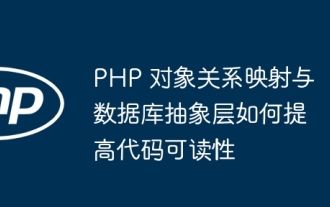 How PHP object-relational mapping and database abstraction layers improve code readability
May 06, 2024 pm 06:06 PM
How PHP object-relational mapping and database abstraction layers improve code readability
May 06, 2024 pm 06:06 PM
Answer: ORM (Object Relational Mapping) and DAL (Database Abstraction Layer) improve code readability by abstracting the underlying database implementation details. Detailed description: ORM uses an object-oriented approach to interact with the database, bringing the code closer to the application logic. DAL provides a common interface that is independent of database vendors, simplifying interaction with different databases. Using ORM and DAL can reduce the use of SQL statements and make the code more concise. In practical cases, ORM and DAL can simplify the query of product information and improve code readability.
 How to use database callback functions in Golang?
Jun 03, 2024 pm 02:20 PM
How to use database callback functions in Golang?
Jun 03, 2024 pm 02:20 PM
Using the database callback function in Golang can achieve: executing custom code after the specified database operation is completed. Add custom behavior through separate functions without writing additional code. Callback functions are available for insert, update, delete, and query operations. You must use the sql.Exec, sql.QueryRow, or sql.Query function to use the callback function.
 How to connect to remote database using Golang?
Jun 01, 2024 pm 08:31 PM
How to connect to remote database using Golang?
Jun 01, 2024 pm 08:31 PM
Through the Go standard library database/sql package, you can connect to remote databases such as MySQL, PostgreSQL or SQLite: create a connection string containing database connection information. Use the sql.Open() function to open a database connection. Perform database operations such as SQL queries and insert operations. Use defer to close the database connection to release resources.
 Best practices for object-relational mapping in PHP object-relational mapping and database abstraction layers
May 06, 2024 pm 03:48 PM
Best practices for object-relational mapping in PHP object-relational mapping and database abstraction layers
May 06, 2024 pm 03:48 PM
PHP object-relational mapping (ORM) best practices include naming consistency, proper mapping, annotations, avoiding hardcoding, leveraging query builders, and monitoring database schema changes. In practical cases, the DoctrineORM framework can be used to connect to the MySQL database and query data. You need to configure the database connection and use the query builder to generate efficient queries.




