How to install Redis server on CentOS 7
Redis is an open source multi-platform data storage software written in ANSI C. Redis can support Lua, C, Java, Python, Perl, PHP and many other languages.
Building Redis
redis currently does not have an official RPM installation package. We need to compile from source code, and in order to compile, we need to install Make and GCC.
If GCC and Make have not been installed, use yum to install them.
yum install gcc make
Download the tar compressed package from the official website.
curl http://download.redis.io/releases/redis-3.0.4.tar.gz -o redis-3.0.4.tar.gz
Unzip.
tar zxvf redis-3.0.4.tar.gz
Enter the decompressed directory.
cd redis-3.0.4
Use Make to compile source files.
make
Installation
Enter the directory of the source file.
cd src
Copy the Redis server and client to /usr/local/bin.
cp redis-server redis-cli /usr/local/bin
It is best to copy sentinel, benchmark and check.
cp redis-sentinel redis-benchmark redis-check-aof redis-check-dump /usr/local/bin
Create redis configuration folder.
mkdir /etc/redis
Create a valid directory to save data under /var/lib/redis
mkdir -p /var/lib/redis/6379
System parameters
In order for redis to work properly, some kernel parameters need to be configured.
Configure vm.overcommit_memory to 1, which can avoid data being truncated. See here for details.
sysctl -w vm.overcommit_memory=1
Modify the maximum number of backlog connections to exceed the tcp-backlog value in redis.conf, which is the default value of 511. More information about sysctl-based IP network tunneling can be found at kernel.org.
sysctl -w net.core.somaxconn=512
Cancel support for transparent huge pages, because this will cause delays and memory access problems during the use of redis.
echo never > /sys/kernel/mm/transparent_hugepage/enabled
redis.conf
redis.conf is the configuration file of redis. However, you will see that the name of this file is 6379.conf, and this number is the network port that redis listens on. To run multiple redis instances, the following naming scheme is recommended.
Copy the sample redis.conf to /etc/redis/6379.conf.
cp redis.conf /etc/redis/6379.conf
Now edit this file and configure parameters.
vi /etc/redis/6379.conf
daemonize
Set daemonize to no, systemd needs it to run in the foreground, otherwise redis will hang suddenly.
daemonize no
pidfile
Set pidfile to /var/run/redis_6379.pid.
pidfile /var/run/redis_6379.pid
port
If you do not plan to use the default port, you can modify it.
port 6379
loglevel
Set the log level.
loglevel notice
logfile
Modify the log file path.
logfile /var/log/redis_6379.log
dir
Set the directory to /var/lib/redis/6379
dir /var/lib/redis/6379
Security
There are several operations that can improve security.
Unix sockets
Because the client program and the server program usually run on the same machine, there is no need to listen to the network socket. If this is similar to your use case, you can use a unix socket instead of a network socket. To do this, you need to configure port to 0, and then configure the following options to enable the unix socket.
Set the socket file of unix socket.
unixsocket /tmp/redis.sock
Restrict the permissions of socket files.
unixsocketperm 700
Now in order for redis-cli to be accessible, the -s parameter should be used to point to the socket file.
redis-cli -s /tmp/redis.sock
requirepass
You may need remote access, if so, then you should set a password so that it is required before each operation.
requirepass "bTFBx1NYYWRMTUEyNHhsCg"
rename-command
Imagine the output of the following command. Yes, this will output the server's configuration, so you should deny this access whenever possible.
CONFIG GET *
You can use the "rename-command" command to limit or prohibit the use of this or other instructions. You must provide a command name and an alternative name. To make it safer to ban a command, its alternative name should be set to an empty string so that no one can guess the name of the command.
rename-command FLUSHDB "FLUSHDB_MY_SALT_G0ES_HERE09u09u"rename-command FLUSHALL ""rename-command CONFIG "CONFIG_MY_S4LT_GO3S_HERE09u09u"
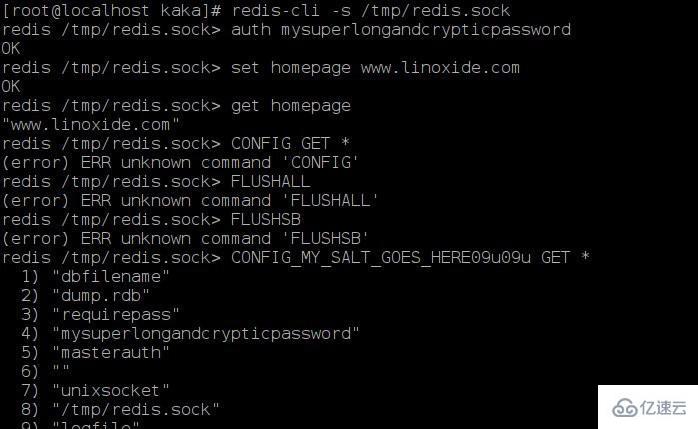
Use password to access through unix socket, and modify the command
Snapshot
By default, redis The data set will be periodically dumped to the dump.rdb file in the directory we set. You can configure the frequency of dumps using the save command, whose first parameter is the time frame in seconds and the second parameter is the number of modifications to be made on the data file.
Every 15 minutes and the key has been modified at least once.
save 900 1
Every 5 minutes and the key has been modified at least 10 times.
save 300 10
Every 1 minute and the key has been modified at least 10,000 times.
save 60 10000
The file /var/lib/redis/6379/dump.rdb contains the dump data of the in-memory dataset since the last save. Because it first creates a temporary file and then replaces the previous dump file, there is no problem of data corruption. You don't have to worry, you can just copy the file.
Start at boot
You can use systemd to add redis to the system boot list.
Copy the example init_script file to /etc/init.d, pay attention to the port number represented by the script name.
cp utils/redis_init_script /etc/init.d/redis_6379
Now we want to use systemd, so create a unit file named redis_6379.service under /etc/systems/system.
vi /etc/systemd/system/redis_6379.service
Fill in the following content, see systemd.service for details.
[Unit]Description=Redis on port 6379[Service]Type=forkingExecStart=/etc/init.d/redis_6379 startExecStop=/etc/init.d/redis_6379 stop[Install]WantedBy=multi-user.target
现在添加我之前在 /etc/sysctl.conf 里面修改过的内存过量使用和 backlog 最大值的选项。
vm.overcommit_memory = 1net.core.somaxconn=512
对于透明巨页内存支持,并没有直接 sysctl 命令可以控制,所以需要将下面的命令放到 /etc/rc.local 的结尾。
echo never > /sys/kernel/mm/transparent_hugepage/enabled
这样就可以启动了,通过设置这些选项你就可以部署 redis 服务到很多简单的场景,然而在 redis.conf 还有很多为复杂环境准备的 redis 选项。在一些情况下,你可以使用 replication 和 Sentinel 来提高可用性,或者将数据分散在多个服务器上,创建服务器集群。
什么是Linux系统
Linux是一种免费使用和自由传播的类UNIX操作系统,是一个基于POSIX的多用户、多任务、支持多线程和多CPU的操作系统,使用Linux能运行主要的Unix工具软件、应用程序和网络协议。
The above is the detailed content of How to install Redis server on CentOS 7. For more information, please follow other related articles on the PHP Chinese website!

Hot AI Tools

Undresser.AI Undress
AI-powered app for creating realistic nude photos

AI Clothes Remover
Online AI tool for removing clothes from photos.

Undress AI Tool
Undress images for free

Clothoff.io
AI clothes remover

AI Hentai Generator
Generate AI Hentai for free.

Hot Article

Hot Tools

Notepad++7.3.1
Easy-to-use and free code editor

SublimeText3 Chinese version
Chinese version, very easy to use

Zend Studio 13.0.1
Powerful PHP integrated development environment

Dreamweaver CS6
Visual web development tools

SublimeText3 Mac version
God-level code editing software (SublimeText3)

Hot Topics
 Which country is the Nexo exchange from? Where is it? A comprehensive introduction to the Nexo exchange
Mar 05, 2025 pm 05:09 PM
Which country is the Nexo exchange from? Where is it? A comprehensive introduction to the Nexo exchange
Mar 05, 2025 pm 05:09 PM
Nexo Exchange: Swiss cryptocurrency lending platform In-depth analysis Nexo is a platform that provides cryptocurrency lending services, supporting the mortgage and lending of more than 40 crypto assets, fiat currencies and stablecoins. It dominates the European and American markets and is committed to improving the efficiency, security and compliance of the platform. Many investors want to know where the Nexo exchange is registered, and the answer is: Switzerland. Nexo was founded in 2018 by Swiss fintech company Credissimo. Nexo Exchange Geographical Location and Regulation: Nexo is headquartered in Zug, Switzerland, a well-known cryptocurrency-friendly region. The platform actively cooperates with the supervision of various governments and has been in the US Financial Crime Law Enforcement Network (FinCEN) and Canadian Finance
 How to automatically set permissions of unixsocket after system restart?
Mar 31, 2025 pm 11:54 PM
How to automatically set permissions of unixsocket after system restart?
Mar 31, 2025 pm 11:54 PM
How to automatically set the permissions of unixsocket after the system restarts. Every time the system restarts, we need to execute the following command to modify the permissions of unixsocket: sudo...
 Why does an error occur when installing an extension using PECL in a Docker environment? How to solve it?
Apr 01, 2025 pm 03:06 PM
Why does an error occur when installing an extension using PECL in a Docker environment? How to solve it?
Apr 01, 2025 pm 03:06 PM
Causes and solutions for errors when using PECL to install extensions in Docker environment When using Docker environment, we often encounter some headaches...
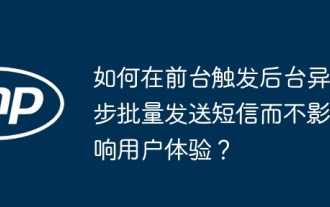 How to trigger the background asynchronous batch sending of SMS messages in the foreground without affecting the user experience?
Mar 31, 2025 pm 11:45 PM
How to trigger the background asynchronous batch sending of SMS messages in the foreground without affecting the user experience?
Mar 31, 2025 pm 11:45 PM
How to implement the function of triggering the background asynchronous batch sending of SMS messages in the foreground? In some application scenarios, users need to trigger batch short in the background through foreground operations...
 Compilation and installation of Redis on Apple M1 chip Mac failed. How to troubleshoot PHP7.3 compilation errors?
Mar 31, 2025 pm 11:39 PM
Compilation and installation of Redis on Apple M1 chip Mac failed. How to troubleshoot PHP7.3 compilation errors?
Mar 31, 2025 pm 11:39 PM
Problems and solutions encountered when compiling and installing Redis on Apple M1 chip Mac, many users may...
 Major update of Pi Coin: Pi Bank is coming!
Mar 03, 2025 pm 06:18 PM
Major update of Pi Coin: Pi Bank is coming!
Mar 03, 2025 pm 06:18 PM
PiNetwork is about to launch PiBank, a revolutionary mobile banking platform! PiNetwork today released a major update on Elmahrosa (Face) PIMISRBank, referred to as PiBank, which perfectly integrates traditional banking services with PiNetwork cryptocurrency functions to realize the atomic exchange of fiat currencies and cryptocurrencies (supports the swap between fiat currencies such as the US dollar, euro, and Indonesian rupiah with cryptocurrencies such as PiCoin, USDT, and USDC). What is the charm of PiBank? Let's find out! PiBank's main functions: One-stop management of bank accounts and cryptocurrency assets. Support real-time transactions and adopt biospecies
 The simplest DeepSeek local deployment strategy for the entire network: Create an exclusive AI assistant
Mar 12, 2025 pm 01:09 PM
The simplest DeepSeek local deployment strategy for the entire network: Create an exclusive AI assistant
Mar 12, 2025 pm 01:09 PM
This article provides a super simple tutorial for DeepSeek local deployment to help you easily create an exclusive AI assistant. No need to rely on cloud services, installation and configuration can be completed on Windows, macOS and Linux systems in just a few steps. DeepSeek has certain hardware requirements (16GB memory and solid state drive are recommended). The installation process is simple and intuitive, and you can easily get started even without technical background. Tutorials cover preparation, installation, configuration, operation and optional continuous learning steps, allowing you to quickly experience the powerful features of DeepSeek's text generation, code writing, and translation. Start your hands now and have your exclusive AI!
 How to efficiently integrate Node.js or Python services under LAMP architecture?
Apr 01, 2025 pm 02:48 PM
How to efficiently integrate Node.js or Python services under LAMP architecture?
Apr 01, 2025 pm 02:48 PM
Many website developers face the problem of integrating Node.js or Python services under the LAMP architecture: the existing LAMP (Linux Apache MySQL PHP) architecture website needs...






