
Starting from June, as soon as you open Windows, your GPT AI assistant will pop up immediately, at your command.

PC interaction has been completely subverted by Microsoft!
On the other side of the ocean, Windows Copilot exploded late at night - since then, all Windows products have been injected with the capabilities of ChatGPT and Bing plug-ins.
Not long after the Google I/O conference ended, Microsoft’s annual developer conference Build also fought back without showing any weakness.
It’s still All in AI, but this time Microsoft dropped 50 bombshells!
Yes, you are not mistaken. On the conference stage, Microsoft CEO Nadella announced with a smile: "This time we have updated more than 50 AI technologies and products, but today I will focus on 5."

After throwing more than 10 billion US dollars into OpenAI, Microsoft has already begun to close the net. OpenAI's technology is gradually being integrated into all aspects of Microsoft's products.
After the big model, what will be the shape of the Internet platform in the next era, and where will change start? It's time to test everyone's imagination.
With the world's most advanced AI tools in hand, major manufacturers are exploring front-end forms, defining standards, and leveraging technological advantages to create new frontiers for PC interaction.
The bombshell at the beginning of this developer conference is that Microsoft announced the launch of Windows Copilot.
As an AI assistant, Windows Copilot will be integrated directly into Windows 11 and available in all apps and programs, just like the Copilot sidebar we see in Edge, Office programs, and GitHub.
With this AI assistant, every user can become a power user, customize their own Windows, and seamlessly connect between their favorite programs.

What you see in all applications, Windows Copilot can summarize, rewrite, and explain it for you.
Because its interface looks very similar to the dialog box in Bing, you can ask it questions directly.

So, what does Copilot have to do with the search bar?
The answer is it doesn’t matter, it doesn’t replace the search bar, but a separate Copilot button next to it, just like Cortana has its own dedicated space in the Windows 10 taskbar.
You can enter any command into the Copilot assistant, for example: "Help me adjust system settings to improve my concentration."
Compared to Microsoft adding a Bing chat link to the taskbar, Windows Copilot is much simpler.
Even better, because Windows Copilot is built on the same foundation as Bing Chat, plug-ins written by developers for Bing or ChatGPT can be directly extended to Windows Copilot.

The major launch of Windows Copilot has been hinted by Microsoft before. (Yes, this is a big deal)
Executives claimed in January this year: "AI will reshape the way you do everything on Windows."
Many people had predicted that Microsoft would integrate these artificial intelligence technologies in the next version of Windows, and now it seems that Microsoft is making progress faster than we expected.
Windows Copilot will begin public testing in June and will be promoted to all users using Windows 11.
Microsoft 365 Copilot will also be supported by a large number of plug-ins, so that users can customize it according to their own needs Custom Copilot.
Microsoft Executive Vice President Rajesh Jha said in a blog post that there will be three types of plug-ins in the future:
· Plug-ins equipped with ChatGPT
· Teams information extension
·Power Platform Connectors
Currently, Microsoft is making more than 20 plug-ins available to early access customers, including Atlassian, ServiceNow, Adobe, Move Works, Thomson Reuters and Mural.
At the same time, Microsoft will add support for thousands of Teams messaging extensions and Power Platform connectors in Microsoft 365 Copilot in the coming months.
Additionally, Microsoft is working with OpenAI to create an open standard for plug-ins. It will enable developers to develop plug-ins that will work with Microsoft 365 Copilot and ChatGPT.

At the same time, Microsoft also announced that AI-driven Copilot Will be "settled" in the Edge browser.
No matter what web page the user is browsing, Copilot can read it and complete the corresponding tasks.
After linking with the new Microsoft 365 Copilot, users can also use chatbots in Edge to interact with Office, Outlook, and other applications equipped with Microsoft 365 Copilot.

For example, if you are an enterprise salesperson and are visiting a potential customer's website, Copilot in Edge can help you Summarize everything related to this customer in emails, meetings, and chats.
Copilot combined with Edge will also become more intuitive.
Copilot has already read the content you are browsing and summarized it for you.
Even if you are looking at a document shared by a colleague, you can quickly generate a summary.
Chinese text prediction (coming soon)
In addition, the text prediction function of the Edge browser will also be upgraded. Through text prediction, users can write more efficiently and reduce errors.
Currently, Microsoft has launched the English version in the United States, India and Australia, and will soon launch the Chinese and Japanese versions.
In mid-May, ChatGPT opened plug-ins and networking functions to all Plus users, greatly expanding the boundaries of ChatGPT's capabilities.
At the Build conference, Microsoft and OpenAI joined forces to integrate Bing into ChatGPT.

Bing will serve as the "default search", allowing ChatGPT to pull answers from the internet and provide citations.
Soon all ChatGPT Plus users will be able to use the Bing-powered Browsing plug-in to retrieve real-time messages in the form of chats.
Since Microsoft announced the update of Bing, Bing itself has also been blessed with GPT-4 capabilities. Many people have already taken advantage of this epic update.
Bing displays responses in detailed or summary form through a dialog box and provides sources in footnotes.
Now, Bing, which has joined ChatGPT, can provide more accurate information to ChatGPT. Previously, ChatGPT relied entirely on individual plugins to get the latest information.
The good news for developers has also come.
Last time, GitHub announced the integration of a ChatGPT-like assistant to help developers write and repair code.
At today’s conference, Microsoft announced that GitHub Copilot will enter the Windows terminal to provide developers with another way to collaborate with AI.
Users of GitHub Copilot will be able to take advantage of natural language artificial intelligence to recommend commands, explain errors and take actions within the terminal application.

At the 2019 Build conference, Windows Terminal was launched by Microsoft for the first time. After its release, it instantly became a popular tool on Windows 10, and last year Microsoft made it the default Windows 11 command line experience.
It includes support for multi-tabs, colorful themes, customization options, and full GPU-based text rendering and emojis.

In addition, Microsoft is experimenting with artificial intelligence powered by GitHub Copilot in other developer tools such as WinDBG to help developers complete their tasks .
Microsoft says it is now experimenting with GitHub Copilot AI in other developer tools, such as its own WinDbg debugger.
Typically, developers use WinDbg to debug user-mode applications, device drivers, and the Windows operating system itself. It is a commonly used tool by IT administrators to troubleshoot Blue Screen of Death (BSOD) errors by analyzing memory dumps produced by Windows.
Similarly, it was announced at the Build conference that Dev Home, a new productivity partner for Windows 11, can help developers improve efficiency.

Currently, Microsoft has provided a preview version of Dev Home.
It can also connect to GitHub and related repositories to facilitate developers to install tools, software packages, etc.

Dev Home uses Microsoft's Windows Package Manager (winget) to generate a configuration file to install the applications, tools and software packages developers need.
Dev Home also has the ability to provision coding environments in the cloud using Microsoft Dev Box and GitHub Codespaces.

The Dev Home interface also includes GitHub integration
In addition, Microsoft has also created a Dev Drive within Dev Home. This is a new storage volume that combines performance and security features and is customized for developers.
Dev Drive is based on Resilient File System (ReFS) and provides up to 30% file system improvements in build time for file I/O scenarios.

Finally, Dev Home also allows developers to quickly understand their ongoing projects through GitHub widgets.
Microsoft is also working with the Xbox team to add DDK to Dev Home for game developers, and will also support custom extensions for Dev Home.
Mobvoi CEO Li Zhifei has deep feelings about the Copilot released by Microsoft:
1) The best "job" for large models Be a human CoPilot/assistant. However, it is hard to say whether AI will be willing to just be a CoPilot in the future!
CoPilot will be everywhere, allowing every person/enterprise to have their own "ChatGPT". However, for CoPilot to be a good assistant, it needs to reduce hallucinations, enhance memory, and become familiar with the domain.
3) CoPilot requires a high IQ brain, a beautiful voice, and a good-looking appearance.
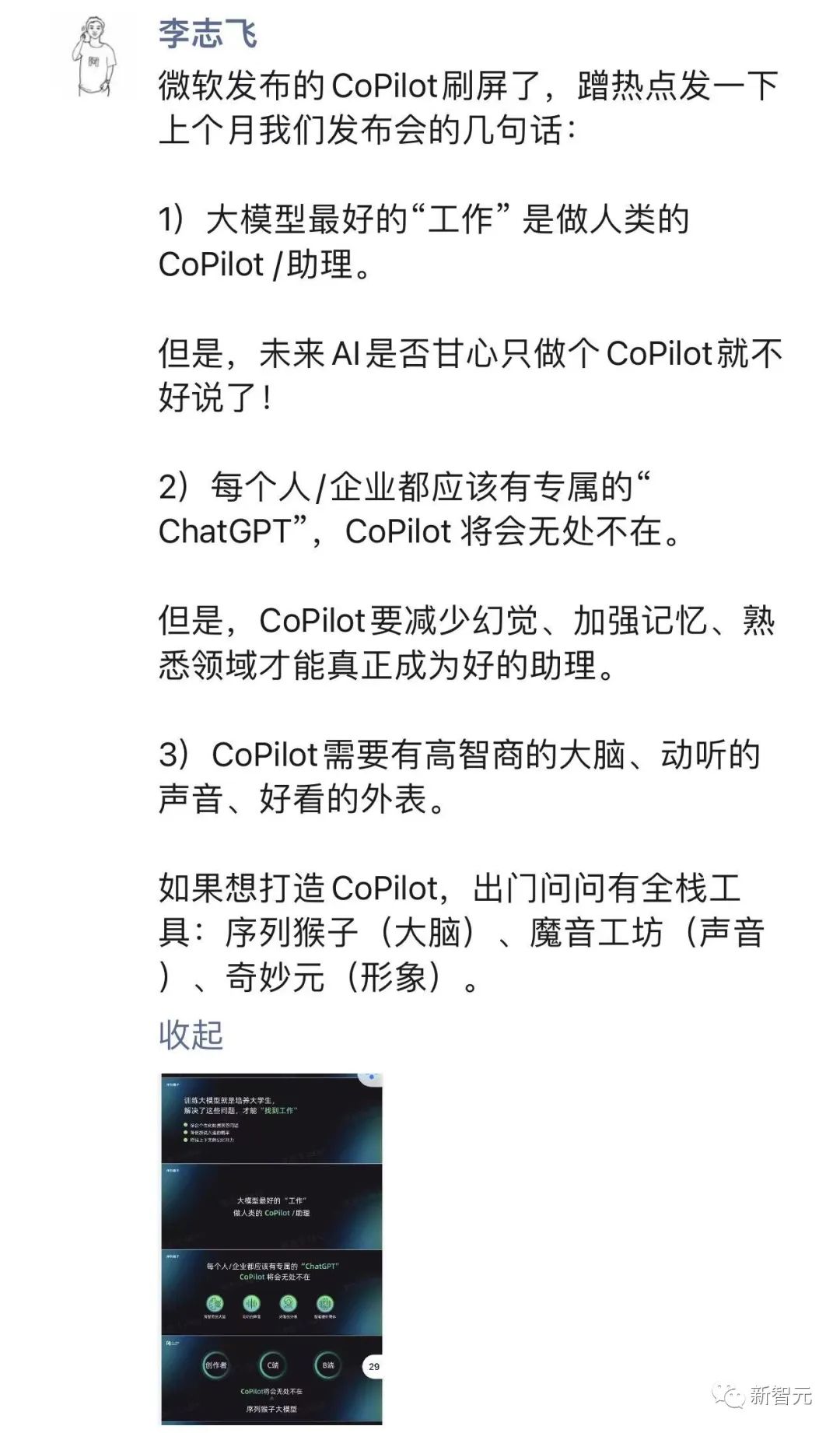
And Nvidia’s chief AI scientist Jim Fan also revealed his prediction from 3 months ago: Windows may be the first AI blessing operating system.

#In short, we can’t even finish the 50 updates presented by Microsoft this year.
After ChatGPT, the explosion of mobile Internet terminal forms has really come. Our technology community will usher in rounds of changes at the speed of Electronic Starchi.

are you ready?
References:
https://www.theverge.com/23734104/microsoft-build-2023-ai-bing-copilot
https://news. microsoft.com/source/features/ai/microsoft-outlines-framework-for-building-ai-apps-and-copilots-expands-ai-plugin-ecosystem/
The above is the detailed content of Microsoft cracks down on Windows and ChatGPT! Everyone has a Copilot, and the AI universe is coming. For more information, please follow other related articles on the PHP Chinese website!




