 Technology peripherals
Technology peripherals
 AI
AI
 Robots make tea and broadcast live broadcasts to the earth... Nearly 40 companies in Yizhuang unveiled new products
Robots make tea and broadcast live broadcasts to the earth... Nearly 40 companies in Yizhuang unveiled new products
Robots make tea and broadcast live broadcasts to the earth... Nearly 40 companies in Yizhuang unveiled new products
Beijing Daily Client | Reporter Cao Zheng and Guanxin
Soft mechanical fingers put on a tea art show, you can "see" sounds by wearing glasses, and 166 low-orbit remote sensing satellites "live broadcast" for the earth... Recently, nearly 40 companies in Yizhuang, Beijing, appeared with new products and technologies The Zhongguancun Forum Exhibition (Science and Technology Expo) has formed 10 special field achievement sections to comprehensively demonstrate the technological achievements and innovative vitality of the upstream and downstream of Beijing's high-precision industrial chain.
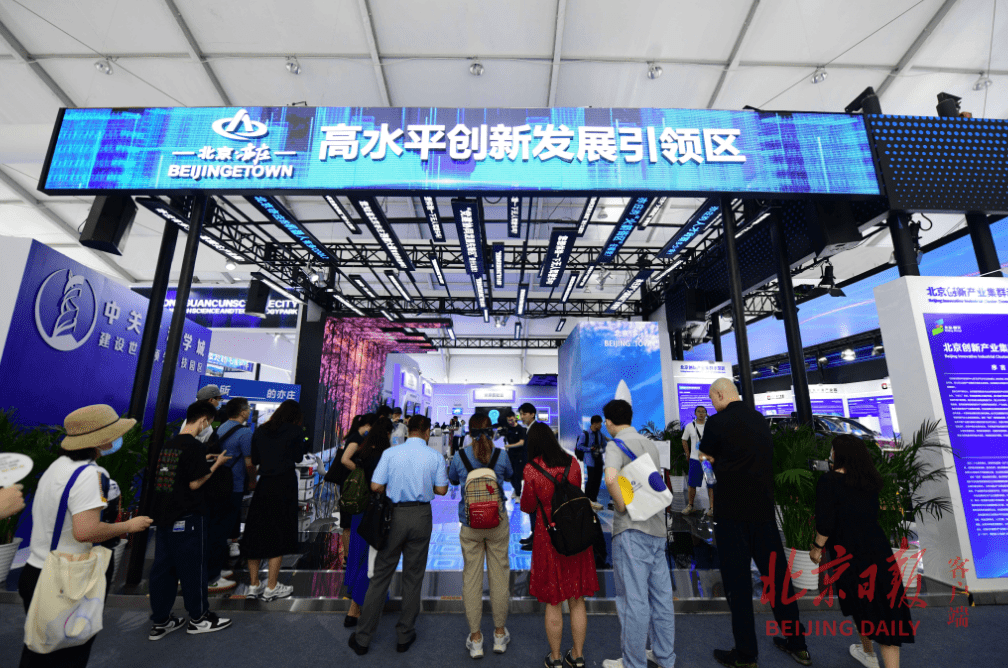
Pick up the teapot and pour it into the cup... At the booth of Beijing Yizhuang Enterprise Software Robot Technology Co., Ltd., the robot skillfully repeated this set of tea-making actions.
Most traditional robots use rigid clamping claws, which are prone to damage when picking up some lighter and fragile items; however, this robot is equipped with flexible clamping claws that can imitate the simple repetitive work of human hands and realize industrial The grabbing and handling of nearly 96% of special-shaped and fragile items in production solves the "last centimeter" problem of industrial automation production and has become a key component for intelligent upgrades.
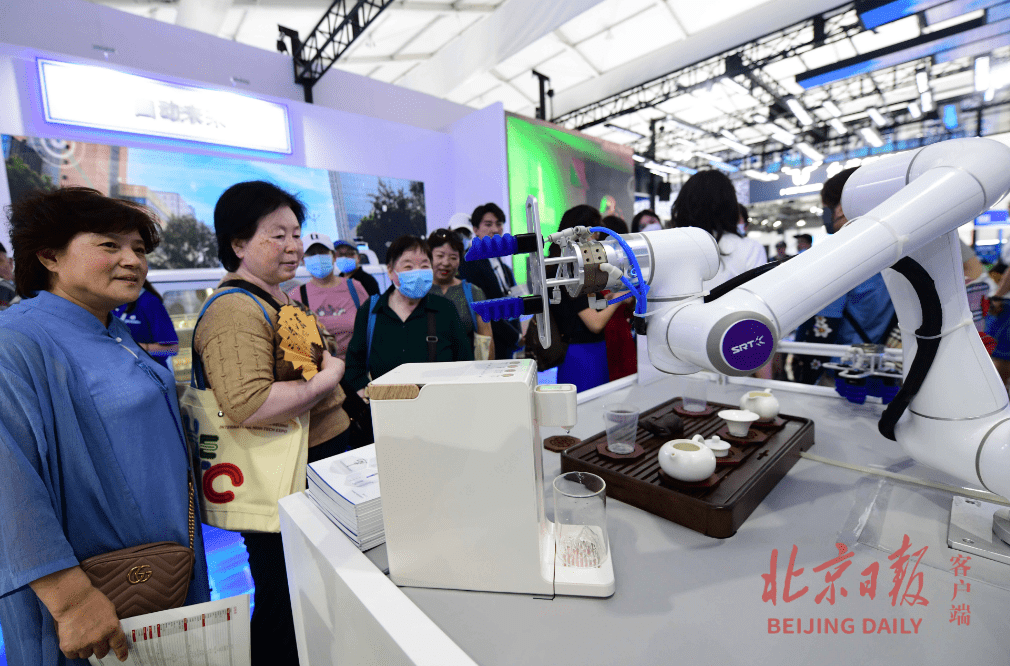
The new product exhibited at the Science and Technology Expo this time is the company's independently developed binocular waveguide AR subtitle glasses, which help the hearing-impaired people solve the communication problem of inaudibility and inaudibility; it also supports translation functions and is useful when traveling abroad and It is also widely used in scenarios such as cross-border conference exchanges.
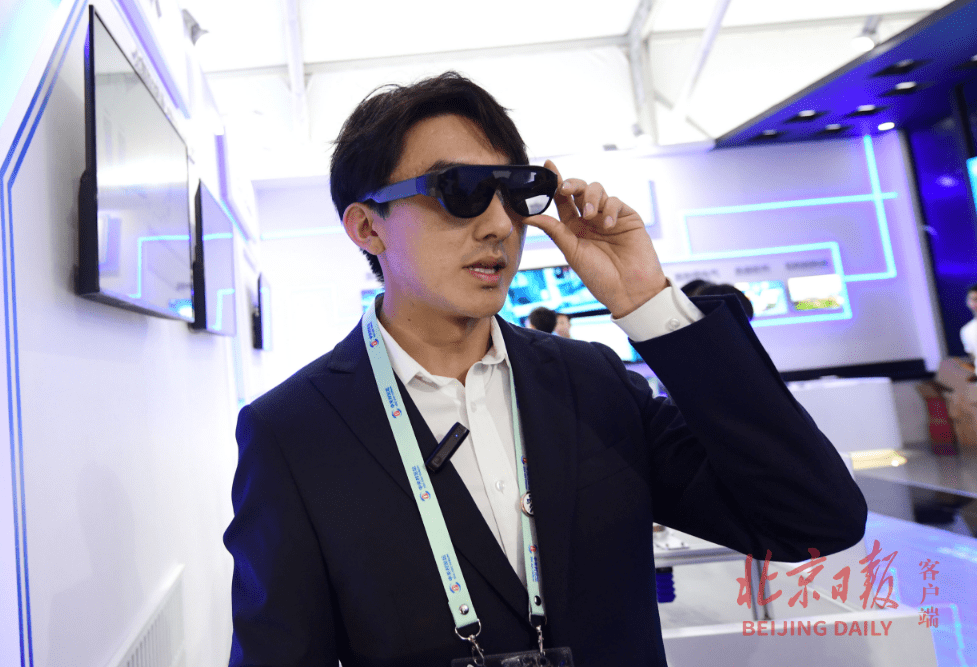
Dense satellites and orbits circled a model of the Earth around Zero Gravity Space's booth. This is the Lingque constellation that the company is building, consisting of more than 160 satellites.
According to the relevant person in charge of Zero-Gravity Space, the Lingque Constellation is a domestically independent and controllable satellite constellation with high time resolution characteristics. At present, Zero Gravity Space has more than 30 types of micro-nano satellite core component products in six categories with independent intellectual property rights, and has the development and production capabilities to complete the on-orbit delivery of micro-nano satellites in 4 months.
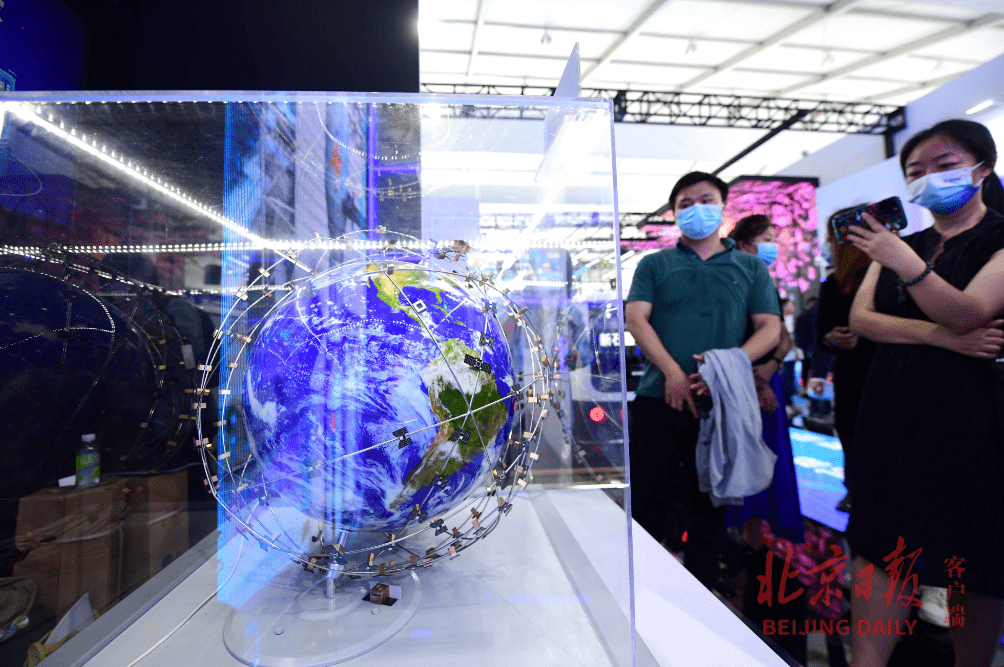
A series of high-tech products at the Science and Technology Expo demonstrated the innovation momentum and strong vitality of Beijing Yizhuang. "In recent years, Beijing Yizhuang has focused on high-quality development and continued to make efforts in the field of business environment, building an ecological innovation platform for scientific and technological enterprises, and improving the financial system of the scientific and technological industry." said the relevant person in charge of the Economic Development Zone.
Data shows that since 2022, Yizhuang has produced a total of 211 new technologies and products. A batch of new technologies and new products have filled domestic gaps, and many technical products have caught up with the international leading level. As of now, enterprises in the Economic Development Zone have 14,686 valid invention patents, an increase of 27.9% compared with 2021. There are 1,868 national high-tech enterprises, and the number of patents owned by 10,000 people has reached 839.2.
The above is the detailed content of Robots make tea and broadcast live broadcasts to the earth... Nearly 40 companies in Yizhuang unveiled new products. For more information, please follow other related articles on the PHP Chinese website!

Hot AI Tools

Undresser.AI Undress
AI-powered app for creating realistic nude photos

AI Clothes Remover
Online AI tool for removing clothes from photos.

Undress AI Tool
Undress images for free

Clothoff.io
AI clothes remover

AI Hentai Generator
Generate AI Hentai for free.

Hot Article

Hot Tools

Notepad++7.3.1
Easy-to-use and free code editor

SublimeText3 Chinese version
Chinese version, very easy to use

Zend Studio 13.0.1
Powerful PHP integrated development environment

Dreamweaver CS6
Visual web development tools

SublimeText3 Mac version
God-level code editing software (SublimeText3)

Hot Topics
 1371
1371
 52
52
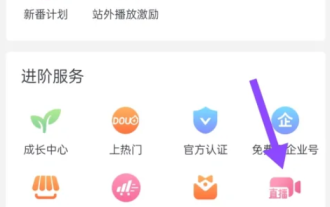 How to start a live broadcast on Douyin How to start a live broadcast on Douyin
Feb 22, 2024 pm 04:20 PM
How to start a live broadcast on Douyin How to start a live broadcast on Douyin
Feb 22, 2024 pm 04:20 PM
Click the Creator Service Center, click Start Live Broadcast, and select the content topic to start the live broadcast. Tutorial Applicable Model: iPhone 13 System: iOS 15.8 Version: Douyin 20.9.0 Analysis 1 Click the three horizontal lines in the upper right corner of Douyin’s personal homepage. 2Click Creator Service Center on the menu bar. 3Click all categories in the Creator Service Center. 4Enter the function list and click to start live broadcast. 5Select the content topic and click to start the live video broadcast. Supplement: How to delete works on Douyin 1. First enter the My page of Douyin and click on the video under the work. 2 Enter the video page and click the three-dot icon on the right. 3. In the menu bar that pops up at the bottom, click the delete icon. 4Finally, in the pop-up window at the bottom, click to confirm the deletion. Summary/notes
 How to live broadcast on Douyin - Douyin live broadcast tutorial
Mar 06, 2024 pm 09:00 PM
How to live broadcast on Douyin - Douyin live broadcast tutorial
Mar 06, 2024 pm 09:00 PM
Many novice friends still don’t know how to live broadcast on Douyin, so the editor below has brought a detailed tutorial on Douyin live broadcast. Friends who need it, please take a look. Step 1: First open the Douyin software and enter the Douyin page, then click the [plus sign] icon directly below the page, as shown in the figure below; Step 2: After entering the page, click [Start Live Broadcast] in the lower right corner, as shown below As shown in the picture; Step 3: After entering this page, you can choose what kind of live broadcast to watch. After selecting, click [Start Live Broadcast], as shown in the picture below. The above is the entire content of how to live broadcast on Douyin brought to you by the editor. I hope it can be helpful to everyone.
 The second generation Ameca is here! He can communicate with the audience fluently, his facial expressions are more realistic, and he can speak dozens of languages.
Mar 04, 2024 am 09:10 AM
The second generation Ameca is here! He can communicate with the audience fluently, his facial expressions are more realistic, and he can speak dozens of languages.
Mar 04, 2024 am 09:10 AM
The humanoid robot Ameca has been upgraded to the second generation! Recently, at the World Mobile Communications Conference MWC2024, the world's most advanced robot Ameca appeared again. Around the venue, Ameca attracted a large number of spectators. With the blessing of GPT-4, Ameca can respond to various problems in real time. "Let's have a dance." When asked if she had emotions, Ameca responded with a series of facial expressions that looked very lifelike. Just a few days ago, EngineeredArts, the British robotics company behind Ameca, just demonstrated the team’s latest development results. In the video, the robot Ameca has visual capabilities and can see and describe the entire room and specific objects. The most amazing thing is that she can also
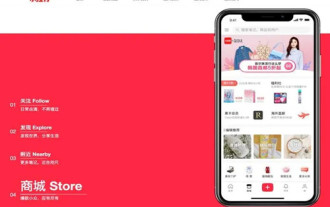 How to start a live broadcast on Xiaohongshu How to start a live broadcast on Xiaohongshu
Mar 28, 2024 pm 01:50 PM
How to start a live broadcast on Xiaohongshu How to start a live broadcast on Xiaohongshu
Mar 28, 2024 pm 01:50 PM
Xiaohongshu is a life community platform application that you are very familiar with. It has many functions and allows everyone to see a variety of information content at any time. There are many notes with pictures and texts. All of them can make everyone very satisfied, and sometimes you can see some live broadcast rooms, so everyone also wants to start a live broadcast and chat with everyone, but they don’t know how to start a live broadcast. The editor below I can also give you specific operation methods, I hope it can help you. How to start live streaming in Xiaohongshu: 1. First open Xiaohongshu and click + at the bottom of the homepage. 2. Then switch to live broadcast and click the start live broadcast entrance.
 The first robot to autonomously complete human tasks appears, with five fingers that are flexible and fast, and large models support virtual space training
Mar 11, 2024 pm 12:10 PM
The first robot to autonomously complete human tasks appears, with five fingers that are flexible and fast, and large models support virtual space training
Mar 11, 2024 pm 12:10 PM
This week, FigureAI, a robotics company invested by OpenAI, Microsoft, Bezos, and Nvidia, announced that it has received nearly $700 million in financing and plans to develop a humanoid robot that can walk independently within the next year. And Tesla’s Optimus Prime has repeatedly received good news. No one doubts that this year will be the year when humanoid robots explode. SanctuaryAI, a Canadian-based robotics company, recently released a new humanoid robot, Phoenix. Officials claim that it can complete many tasks autonomously at the same speed as humans. Pheonix, the world's first robot that can autonomously complete tasks at human speeds, can gently grab, move and elegantly place each object to its left and right sides. It can autonomously identify objects
 How can AI make robots more autonomous and adaptable?
Jun 03, 2024 pm 07:18 PM
How can AI make robots more autonomous and adaptable?
Jun 03, 2024 pm 07:18 PM
In the field of industrial automation technology, there are two recent hot spots that are difficult to ignore: artificial intelligence (AI) and Nvidia. Don’t change the meaning of the original content, fine-tune the content, rewrite the content, don’t continue: “Not only that, the two are closely related, because Nvidia is expanding beyond just its original graphics processing units (GPUs). The technology extends to the field of digital twins and is closely connected to emerging AI technologies. "Recently, NVIDIA has reached cooperation with many industrial companies, including leading industrial automation companies such as Aveva, Rockwell Automation, Siemens and Schneider Electric, as well as Teradyne Robotics and its MiR and Universal Robots companies. Recently,Nvidiahascoll
 After 2 months, the humanoid robot Walker S can fold clothes
Apr 03, 2024 am 08:01 AM
After 2 months, the humanoid robot Walker S can fold clothes
Apr 03, 2024 am 08:01 AM
Editor of Machine Power Report: Wu Xin The domestic version of the humanoid robot + large model team completed the operation task of complex flexible materials such as folding clothes for the first time. With the unveiling of Figure01, which integrates OpenAI's multi-modal large model, the related progress of domestic peers has been attracting attention. Just yesterday, UBTECH, China's "number one humanoid robot stock", released the first demo of the humanoid robot WalkerS that is deeply integrated with Baidu Wenxin's large model, showing some interesting new features. Now, WalkerS, blessed by Baidu Wenxin’s large model capabilities, looks like this. Like Figure01, WalkerS does not move around, but stands behind a desk to complete a series of tasks. It can follow human commands and fold clothes
 How to set up camera mirroring on Xiaomi Mi 14 Ultra?
Mar 18, 2024 am 11:10 AM
How to set up camera mirroring on Xiaomi Mi 14 Ultra?
Mar 18, 2024 am 11:10 AM
After the release of Xiaomi 14Ultra, many friends who like to take pictures have chosen to place orders. Xiaomi 14Ultra provides more choices, such as the photo mirror function, and you can choose to turn on the "photo mirror rotation" function. In this way, when you take photos, you can take selfies in the way you are used to. But how should Xiaomi 14Ultra set up the camera mirror? How to set up camera mirroring on Xiaomi Mi 14Ultra? 1. Open the camera of Xiaomi 14Ultra. 2. Find "Settings" on the screen. 3. On this page, you will see an option labeled "Capture Settings." 4. Click this option, and then find the "Photo Mirror" option in the drop-down menu. 5. Just open it. Xiaomi 14U



