
docker pull guyton/centos6 #因为是docker命令,所以命令前加docker
docker images #查看所有镜像
#依赖guyton/centos6创建一个名为mycentos_mysql的容器,并存在/bin/bash目录 docker create -it --name mycentos_mysql guyton/centos6 /bin/bash #查看是否创建成功 docker ps -a #启动容器(进入容器前必须启动容器) docker start mycentos_mysql #进入容器 docker attach mycentos_mysql
docker run -it --name mycentos_mysql guyton/centos6
docker run -it --name mycentos_mysql -p 3307:3306 guyton/centos6
After entering the container, download MySQL. There is a high probability of encountering problems. Solutions will be provided later. Write:
#下载MySQL yum install -y mysql mysql-devel mysql-server #报错,下载不了 #更换一下yum源,依次在容器里输入以下代码 sed -i "s|enabled=1|enabled=0|g" /etc/yum/pluginconf.d/fastestmirror.conf mv /etc/yum.repos.d/CentOS-Base.repo /etc/yum.repos.d/CentOS-Base.repo.backup curl -o /etc/yum.repos.d/CentOS-Base.repo https://www.xmpan.com/Centos-6-Vault-Aliyun.repo yum clean all && yum makecache #更换完yum源后,再次尝试下载MySQL,下载成功。
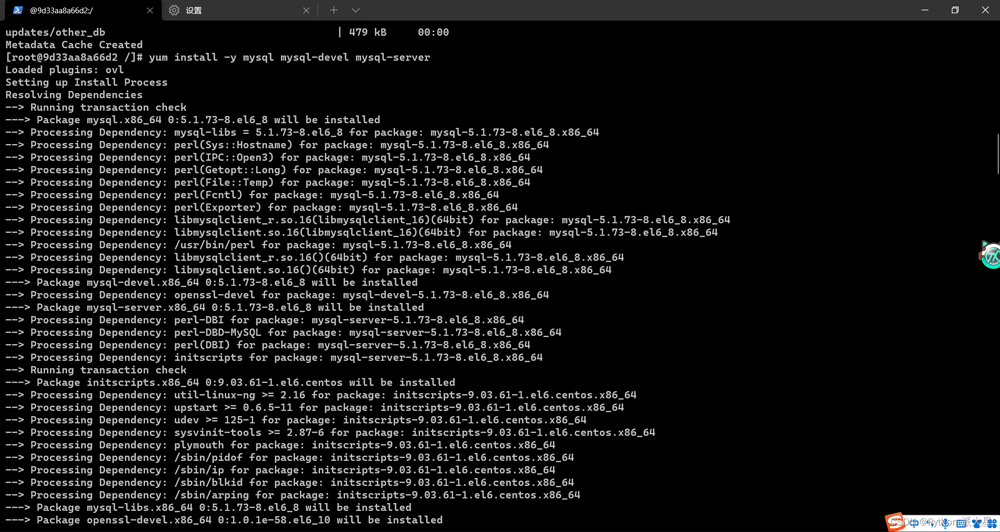
#启动 service mysqld start #进入 mysql -uroot -p
If a green ok appears, it means the startup is successful. The first time There is no password to enter MySQL. Ignore the prompt to enter the password. Just press Enter and enter
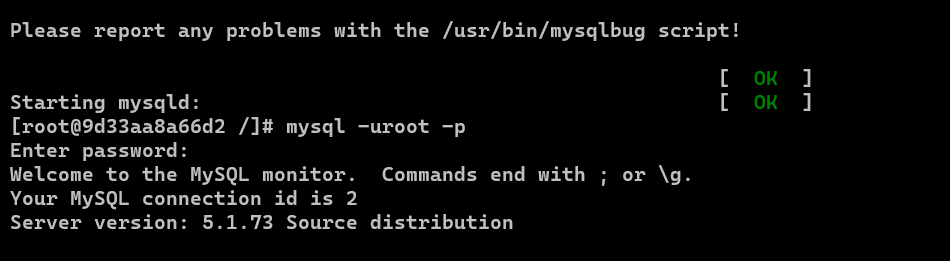
#复制mysql>后面的代码就可以 mysql> GRANT ALL ON *.* TO root@'%' IDENTIFIED BY '1' WITH GRANT OPTION; mysql> FLUSH PRIVILEGES;
Then you can open the local connection Software, such as MySQL, or Navicat Premium
Enter the IP of the virtual machine and the previously set port number. The username and password are the username and password of the virtual machine, and then Once the connection is successful, you can start using it
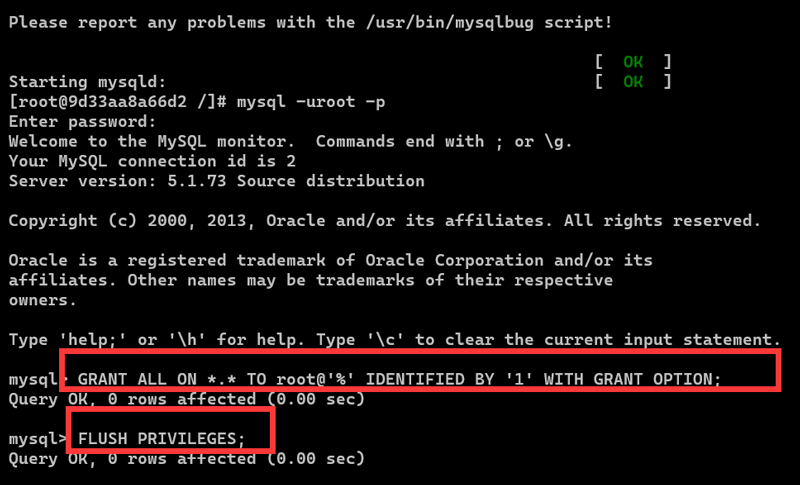
The above is the detailed content of How docker creates a centos container and downloads MySQL for local connection. For more information, please follow other related articles on the PHP Chinese website!




