 Technology peripherals
Technology peripherals
 AI
AI
 Midjourney directly generates the UI interface! AI Design Experience Guide
Midjourney directly generates the UI interface! AI Design Experience Guide
Midjourney directly generates the UI interface! AI Design Experience Guide
Midjourney is an AI drawing tool that is ideal for beginners who want a quick start.. It can assist UI/UX designers to speed up the design process and generate user-specified types of design drawings through keywords. It can specify the main object, color matching and style, and is more suitable for providing more creativity and inspiration in the initial stage of APP design. However, in order to implement the design drawings generated by it, more technologies need to be mastered.
Currently there are many popular AI drawing tools at home and abroad. Among them, Midjourney is currently the tool that I think is the easiest to use. It is a good entry choice for novices who do not understand AI drawing at all and want to give it a try.
Moreover, the current AI can already assist in design, and the visual effects are quite eye-catching.
So what design processes can UI/UX designers use Midjourney to speed up? Let's explore the application of AI in design from the main body, color matching, style and other directions through specific practical operations!
1. AI design instructions
In Midjourney, there is no preset Prompt (instruction) that can be used to generate a specific type of application, and multiple attempts are required to achieve the desired effect.
If you don’t know which commands to enter, you can use this command template first:
『ui design for [type] application, mobile app, iPhone, iOS, Apple Design Award, screenshot, single screen, high resolution, dribbble』
Replace the word "type" with the key descriptive term (in English) of your product to be designed, and you can generate the desired UI design.. Let’s take a look at a few examples~
1. Travel
Keywords: "distance, fare, fare settlement, discount amount, map", etc.

2. Catering
Keywords: "Introducing the characteristics, taste, origin of coffee beans, price of coffee", etc.

3. Sports
Keywords: "Calories, steps, distance, some kind of exercise" and other descriptions.

2. Subject Instructions
After determining the product type, if you want to further highlight the features of the product, you can add a main description to the command to enhance the effect of image generation.
For example, if a fresh food APP wants to highlight the freshness of fruits and vegetables, it can add more related keyword descriptions, such as "fruits, vegetables, fresh", etc., and the generated pictures will look particularly fresh.

For e-commerce products, add descriptions such as "actual photos of models, product lists, sizes" to get a common product details page design.

3. Color matching instructions
After determining the APP type and main description, you can continue to customize the desired theme color. For the color scheme, you can try this command: "xxx color scheme".
1. Catering
This sentence can be rewritten as: This website adopts a beach style design style. Just enter the "beach style color" keyword to jump to the customized beach style drink page, which is very interesting.

2. Express delivery
Keywords: Enter the "Forest" command, and the generated picture will have many trees, giving it a feeling of being close to nature.
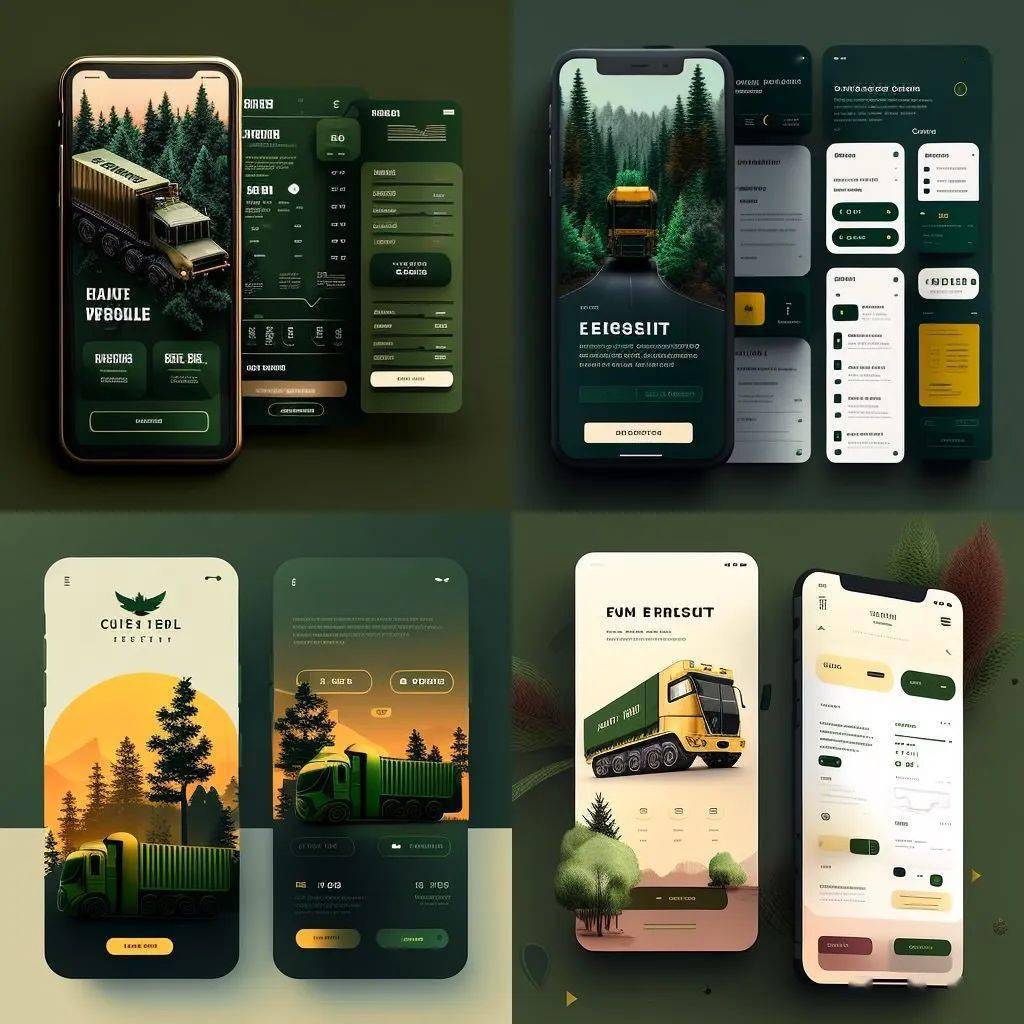
3. Life services
Keyword: "glacier color scheme", you can get a very atmospheric booking interface.

4. Style instructions
If you cannot meet your requirements by simply entering color matching instructions, you can also specify a certain art style, or even the name of the artist, designer, or illustrator.
1. Weather category
Keywords: "Pop art", a Pop Art style weather APP with bright colors, bold patterns and eye-catching patterns is generated.

2. Social
For example, in a chat software, enter the keyword "K-pop fashion" to generate a fashionable page effect.

Enter "by Van Gogh" and you will get a UI page with Van Gogh's works.
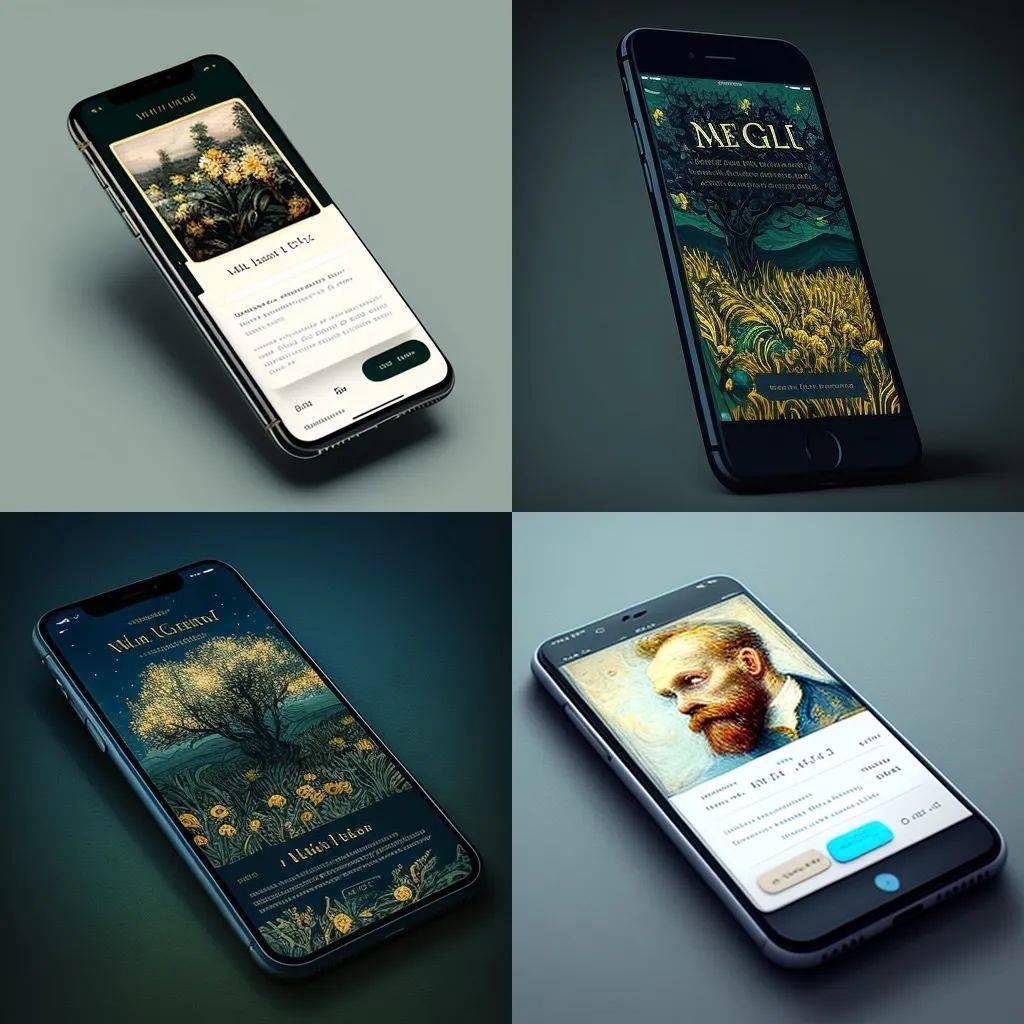
5. Page instructions
If you want to specify AI to generate a certain page (home page, login page, etc.), you only need to add a page command description, such as "landing page, Profile Page".
1. Social Platform
Keyword: "landing page", a landing page design for a social platform is born.

2. Information class
Keyword: "Profile Page", generate a profile page for human resources products, which contains photos, self-introduction, basic information and other content.

6.Final
Through a series of AI drawing operations, it can be found that the design drawings produced by Midjourney have very good visual effects and are more suitable for the initial stage of APP design, such as brainstorming and style exploration. , providing designers with more inspiration and creativity.
If you want the UI design drawings produced by Midjourney to be directly developed, there is still a long way to go, but according to the current technological iteration speed of AI, this distance should not be too far...
ColumnistClippp; WeChat public account: Clip design clip. Everyone is a product manager columnist. We will select excellent design articles every week, focusing on sharing design thinking related to products, interactions and UI vision.
The title picture comes from Unsplash, based on the CC0 agreement.
The above is the detailed content of Midjourney directly generates the UI interface! AI Design Experience Guide. For more information, please follow other related articles on the PHP Chinese website!

Hot AI Tools

Undresser.AI Undress
AI-powered app for creating realistic nude photos

AI Clothes Remover
Online AI tool for removing clothes from photos.

Undress AI Tool
Undress images for free

Clothoff.io
AI clothes remover

Video Face Swap
Swap faces in any video effortlessly with our completely free AI face swap tool!

Hot Article

Hot Tools

Notepad++7.3.1
Easy-to-use and free code editor

SublimeText3 Chinese version
Chinese version, very easy to use

Zend Studio 13.0.1
Powerful PHP integrated development environment

Dreamweaver CS6
Visual web development tools

SublimeText3 Mac version
God-level code editing software (SublimeText3)

Hot Topics
 1387
1387
 52
52
 Do you dare to pay for clothes designed by AI?
Jun 04, 2023 am 10:49 AM
Do you dare to pay for clothes designed by AI?
Jun 04, 2023 am 10:49 AM
Do you dare to pay for clothes designed by AI? Not long ago, the first "AIF Fashion Week" was held at Spring Studio, the annual fixed venue of New York Fashion Week, which brought together designers, technical experts and fashion industry leaders from all over the world to explore the application of artificial intelligence in fashion design and manufacturing. AIFashionWeek integrates various cutting-edge technologies and design concepts into fashion design, promotes the digital transformation of the fashion industry, and explores the perfect combination of fashion and technology. Everything shown in this fashion week, from the stage settings, the audience backstage and the models' clothes, are all made by designers using AI technology. No matter in terms of clothing fabrics, colors, models and show equipment, they are indistinguishable from real photos.
 How to use JavaFX to build responsive UI interfaces in Java 9
Jul 30, 2023 pm 06:36 PM
How to use JavaFX to build responsive UI interfaces in Java 9
Jul 30, 2023 pm 06:36 PM
How to use JavaFX to build a responsive UI interface in Java9 Introduction: In the development process of computer applications, the user interface (UI) is a very important part. A good UI can improve the user experience and make the application more attractive. JavaFX is a graphical user interface (GUI) framework on the Java platform. It provides a rich set of tools and APIs to quickly build interactive UI interfaces. In Java 9, JavaFX has become a JavaSE
 Midjourney directly generates the UI interface! AI Design Experience Guide
May 31, 2023 pm 06:37 PM
Midjourney directly generates the UI interface! AI Design Experience Guide
May 31, 2023 pm 06:37 PM
Midjourney is an AI drawing tool suitable for novices who want to get started quickly. It can assist UI/UX designers to speed up the design process and generate user-specified types of design drawings through keywords. It can specify the main object, color matching and style, and is more suitable for providing more creativity and inspiration in the initial stage of APP design. However, in order to implement the design drawings generated by it, more technologies need to be mastered. There are many popular AI drawing tools at home and abroad. Among them, Midjourney is the tool that I think is the easiest to use at present. It is a good entry choice for novices who do not understand AI drawing at all and want to give it a try. Moreover, AI at this stage can already assist in design, and the visual effects are quite eye-catching. Then UI/UX design
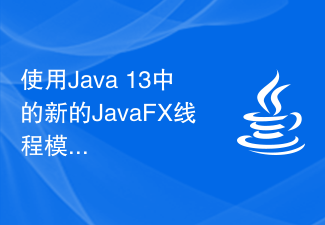 Use the new JavaFX threading model in Java 13 to implement asynchronous updates of the UI interface
Aug 01, 2023 pm 11:11 PM
Use the new JavaFX threading model in Java 13 to implement asynchronous updates of the UI interface
Aug 01, 2023 pm 11:11 PM
Use the new JavaFX thread model in Java13 to implement asynchronous updates of the UI interface. Introduction: In software development, the response speed of the user interface is very important to the user experience. In order to ensure the smoothness and timeliness of the interface, developers need to use an asynchronous way to update the user interface. In previous versions, JavaFX used the JavaFX application thread (JavaFXApplicationThread) to update the UI interface, but it was easy to
 Will AI replace designers? Rococo Tentacle AI Professional Edition will be released for public beta on June 2
Jun 02, 2023 pm 11:14 PM
Will AI replace designers? Rococo Tentacle AI Professional Edition will be released for public beta on June 2
Jun 02, 2023 pm 11:14 PM
Author: Sun Yan Source: IT Times AI can already draw, will it take away designers’ jobs sooner or later? On May 30, LKK Rococo Innovation Design Group (hereinafter referred to as Rococo) explored AIGC’s new trends in product innovation at the 2023 Imagination Conference. Its intelligent design company Jellyfish Intelligence released the tentacle AI professional version, which will be launched on June 2 Public beta testing on the entire Japanese network. Jia Wei, Chairman of Rococo Group, has more than 1,000 models in the Chushou AI Professional Edition, which supports model uploading, training and calling, creating a shared and open creative ecosystem for AI model trainers, creators and enthusiasts, and also provides generative AI Tools and several magical plug-in abilities. From the earliest two-dimensional QQ channel owner to today’s million-level user scale, Tentacles currently has QQ channels
 Will AI subvert design? This design company actively embraces AI and the metaverse
Jun 02, 2023 pm 11:43 PM
Will AI subvert design? This design company actively embraces AI and the metaverse
Jun 02, 2023 pm 11:43 PM
With the arrival of a new wave of AI technology, AI painting software represented by Midjourney seems to be subverting the entire design industry. How will Rococo Design Group, which started out as an industrial design company, seek changes? Recently, LKK Rococo Innovation Design Group (hereinafter referred to as Rococo) 2023 Imagination Conference was held in Shanghai. Jia Wei, chairman of LKK Rococo Innovation Design Group, reviewed his nearly 20 years of entrepreneurial experience and sorted out the next three development paths of Rococo Group. The first is Rococo, which focuses on the main design business and vigorously develops vertical industry design consulting. business, the second is the Luoke platform, which uses digitalization to connect designers around the world, and realizes the digitization of design processes, design marketing, design delivery and other processes; the third is Jellyfish Intelligence, which uses large models, medium models, and small models
 Meitu Image Festival may release new AI design products
Jun 17, 2023 am 11:54 AM
Meitu Image Festival may release new AI design products
Jun 17, 2023 am 11:54 AM
AI has launched a new wave of global design, and domestic Meitu companies may bring new changes to this field. On June 15, a countdown poster for the Image Festival hinted that Meitu would innovate in the field of design. The impact of artificial intelligence on design has received considerable attention from academia and industry. At present, the excellent works produced by users through Midjourney have reached commercial level, and companies such as Adobe have also begun to promote the research and development of related products. While design talents at home and abroad are paying close attention to the impact and opportunities brought by new technologies, domestic technology companies represented by Meitu are also trying to make new progress in the design field through artificial intelligence. Public information shows that in the first half of this year, Meitu has repeatedly tried innovations in the field of AI design, such as "AI Product Pictures"
 Is it really possible to buy an 'AI designed chair”? Use the least materials to build the most durable chair! Netizen: When it comes to saving money, it has to be AI!
Jun 04, 2023 am 11:33 AM
Is it really possible to buy an 'AI designed chair”? Use the least materials to build the most durable chair! Netizen: When it comes to saving money, it has to be AI!
Jun 04, 2023 am 11:33 AM
This article is reproduced from the public account: Japanese Design Station (ID: japandesign) AI-designed chair, don’t you want to own it? Recently, the introduction of AI artificial intelligence has caused a stir in various fields! This year, Milan Design Week also dedicated a considerable amount of space to this brand - Kartell. What is on display is none other than a chair designed by Kartell using AI artificial intelligence! Moreover, it is said that Kartell’s AI chair is the world’s first chair designed by artificial intelligence! So today we will take a closer look. The first chair designed by artificial intelligence Kartell’s AI chair is the first chair designed by artificial intelligence in the world, but its appearance was not this year, as early as 2



