
Starting from MySQL 8.0.17, InnoDB supports the creation of multi-valued indexes (Multi-Valued Indexes) , this index is a secondary index defined on the column of the JSON storage value array. There can be multiple index records for a single data record. The specific syntax definition for this type of index:
CAST(expression AS type ARRAY), for example, CAST(data->'$.zipcode' AS UNSIGNED ARRAY). Like ordinary indexes, they can also be viewed in EXPLAIN.
Like other indexes, a multi-valued index can be added when creating a table, or created through ALTER TABLE or CREATE INDEX.
Syntax
ALTER TABLE customers ADD INDEX idx_mv_custinfo_list( ( CAST( custinfo -> '$.key' AS UNSIGNED array ) ) );
Note: There are two layers of single brackets outside the CAST syntax! , if you write one less, an error will be reported!
Test Case
PS: The cases in the article refer to the cases in the official documents and are just for testing, so the naming and other aspects are not very standardized. They must be strict in the actual development process. Follow the development specifications of the company team and don’t be lazy!
DROP TABLE IF EXISTS `customers`;
/*建表语句*/
CREATE TABLE customers (
id BIGINT NOT NULL AUTO_INCREMENT PRIMARY KEY,
modified DATETIME DEFAULT CURRENT_TIMESTAMP ON UPDATE CURRENT_TIMESTAMP,
custinfo JSON NOT NULL
);
/*插入写测试数据*/
INSERT INTO customers
VALUES
( NULL, NOW(), '{"key":94582,"value":"asdf"}' ),
( NULL, NOW(), '{"key":94568,"value":"gjgasdasdf"}' ),
( NULL, NOW(), '{"key":94477,"value":"ghasdfsdf"}' ),
( NULL, NOW(), '{"key":94536,"value":"hagsdfgdf"}' ),
( NULL, NOW(), '{"key":94507,"value":"wasfgjdf"}' );
/*添加多值索引*/
ALTER TABLE customers ADD INDEX idx_mv_custinfo_list( ( CAST( custinfo -> '$.key' AS UNSIGNED array)) );
/*测试 MEMBER OF 语法*/
SELECT
*
FROM
customers
WHERE
94507 MEMBER OF ( custinfo -> '$.key' );
/*测试 JSON_CONTAINS 语法*/
SELECT
*
FROM
customers
WHERE
JSON_CONTAINS(
custinfo -> '$.key',
CAST( '[94582]' AS JSON ));
/*测试 JSON_OVERLAPS 语法*/
SELECT
*
FROM
customers
WHERE
JSON_OVERLAPS (
custinfo -> '$.key',
CAST( '[94477]' AS JSON ));Check the execution plan and find that the index can be used:
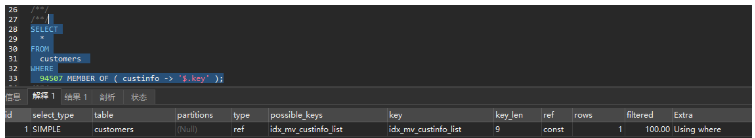
If you need to create a multi-value index for the character type, it must be the utf8mb4 character set And the sorting rule is utf8mb4_0900_as_cs, otherwise an error will be reported. This version does not support it:
If you want to create a multi-value index for a binary binary string, the sorting rule must be binary, otherwise an error will be reported and it is not supported.
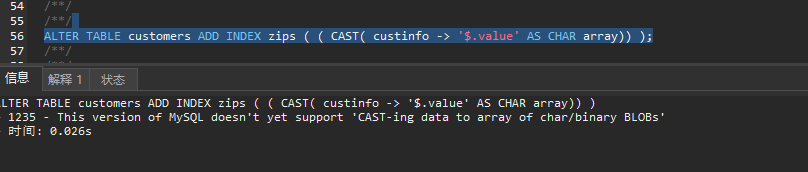
After modifying the sorting rules, the index can be added successfully:
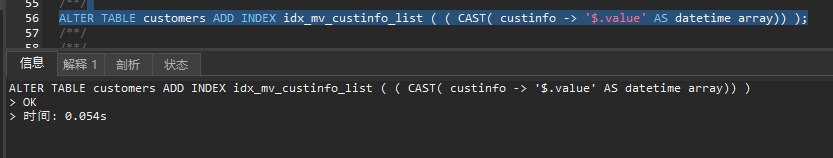
Syntax
ALTER TABLE customers ADD INDEX idx_mv_custinfo_list( ( CAST( custinfo -> '$[*].key' AS UNSIGNED array ) ) );
Note: There are two layers of single brackets outside the CAST syntax! If you write one less, an error will be reported!
Test case
DROP TABLE IF EXISTS `customers`;
/*建表语句*/
CREATE TABLE customers (
id BIGINT NOT NULL AUTO_INCREMENT PRIMARY KEY,
modified DATETIME DEFAULT CURRENT_TIMESTAMP ON UPDATE CURRENT_TIMESTAMP,
custinfo JSON NOT NULL
);
/*插入写测试数据*/
INSERT INTO customers
VALUES
( NULL, NOW(), '[{"key":94582},{"key":94536}]'),
( NULL, NOW(), '[{"key":94568},{"key":94507},{"key":94582}]'),
( NULL, NOW(), '[{"key":94477},{"key":94507}]'),
( NULL, NOW(), '[{"key":94536}]'),
( NULL, NOW(), '[{"key":94507},{"key":94582}]');
/*添加多值索引*/
ALTER TABLE customers ADD INDEX idx_mv_custinfo_list( ( CAST( custinfo -> '$[*].key' AS UNSIGNED array)) );
/*测试 MEMBER OF 语法*/
SELECT
*
FROM
customers
WHERE
94507 MEMBER OF ( custinfo -> '$[*].key' );
/*测试 JSON_CONTAINS 语法*/
SELECT
*
FROM
customers
WHERE
JSON_CONTAINS(
custinfo -> '$[*].key',
CAST( '[94582, 94507]' AS JSON ));
/*测试 JSON_OVERLAPS 语法*/
SELECT
*
FROM
customers
WHERE
JSON_OVERLAPS (
custinfo -> '$[*].key',
CAST( '[94477, 94582]' AS JSON ));View the execution plan and find that the index can be used:
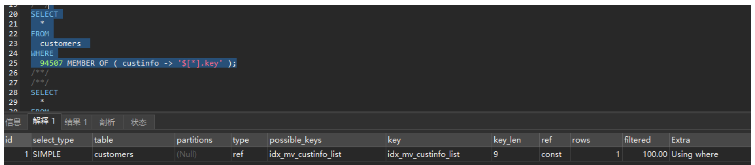
Syntax
The syntax is similar to that of ordinary combined indexes. It also follows the leftmost matching principle:
ALTER TABLE customers ADD INDEX idx_age_custinfo$list_modified ( age, (CAST( custinfo -> '$[*].key' AS UNSIGNED ARRAY )), modified );
Note: You need to use parentheses outside the CAST syntax here. stand up!
Test case
DROP TABLE IF EXISTS `customers`;
/*建表语句*/
CREATE TABLE customers (
id BIGINT NOT NULL AUTO_INCREMENT PRIMARY KEY,
age tinyint(4) not null,
modified DATETIME DEFAULT CURRENT_TIMESTAMP ON UPDATE CURRENT_TIMESTAMP,
custinfo JSON NOT NULL
);
/*插入写测试数据*/
INSERT INTO customers
VALUES
( NULL, 21, NOW(), '[{"key":94582},{"key":94536}]'),
( NULL, 22, NOW(), '[{"key":94568},{"key":94507},{"key":94582}]'),
( NULL, 23, NOW(), '[{"key":94477},{"key":94507}]'),
( NULL, 24, NOW(), '[{"key":94536}]'),
( NULL, 25, NOW(), '[{"key":94507},{"key":94582}]');
/*添加多值索引*/
alter table customers DROP INDEX idx_age_custinfo$list_modified ;
ALTER TABLE customers ADD INDEX idx_age_custinfo$list_modified ( age, (CAST( custinfo -> '$[*].key' AS UNSIGNED ARRAY )),modified );
ALTER TABLE customers ADD INDEX idx_age_custinfo$list_modified ((CAST( custinfo -> '$[*].key' AS UNSIGNED ARRAY )), age,modified );
ALTER TABLE customers ADD INDEX idx_age_custinfo$list_modified ( age,modified, (CAST( custinfo -> '$[*].key' AS UNSIGNED ARRAY )) );
/*测试 MEMBER OF 语法*/
SELECT
*
FROM
customers
WHERE
94536 MEMBER OF ( custinfo -> '$[*].key' ) and modified = '2021-08-05 10:36:34' and age = 21;View the execution plan and find that the index can be used:
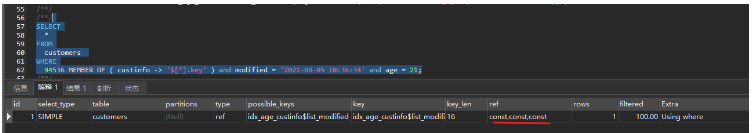
A multi-valued index is only allowed to contain the value of one attribute
This index currently only supports three Syntax
Currently, only three syntaxes: MEMBER OF, JSON_CONTAINS(), and JSON_OVERLAB() can use multi-value indexes.
The index value must be converted into an array
This index does not support table association
Cannot be combined with prefix index
Does not support online creation of multi-value indexes
Multi-valued indexes have clear requirements for character set type fields
This is just one of the small scenes. There are many similar scenes. The user can change it to anything, and the label can also be changed to any other attribute. As long as the thing has multiple attribute values, there is a many-to-many relationship. Then if there is no need for this attribute to be associated with other tables), you can use multi-valued indexes! Multi-valued indexes do not support table association, so it is not appropriate if you need to use this field for table association.
The above is the detailed content of How to create an index for JSON fields in MySQL. For more information, please follow other related articles on the PHP Chinese website!




