How to deploy Redis5.0.3 on CentOS7.6
1. Deployment steps
1. Installing gcc dependencies
Since redis is developed in C language, you must first confirm whether the gcc environment (gcc -v) is installed before installation. If it is not installed, execute the following command to install it.
# yum install -y gcc
2. Download and install
# wget http://download.redis.io/releases/redis-5.0.3.tar.gz # tar -zxvf redis-5.0.3.tar.gz
3. Switch to the decompression directory and compile
# cd redis-5.0.3 # make
4. Install to the specified directory
# make install PREFIX=/usr/local/redis
5. Firewall settings
# firewall-cmd --zone=public --add-port=6379/tcp --permanent # firewall-cmd --reload # firewall-cmd --zone=public --query-port=6379/tcp
2. Start service
1. Front desk startup
# cd /usr/local/redis/bin/ # ./redis-server
2. Background startup
Copy redis.conf from the redis source code directory to the redis installation directory
# cp /home/ptcvi/redis-5.0.3/redis.conf /usr/local/redis/bin/ # vi redis.conf
Modify the redis.conf file and change daemonize no to daemonize yes
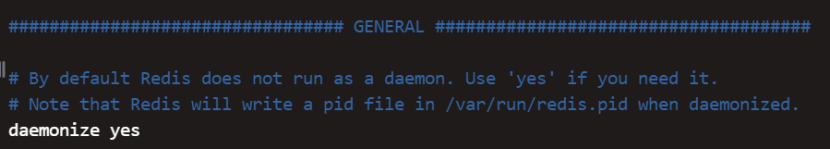
Add IP
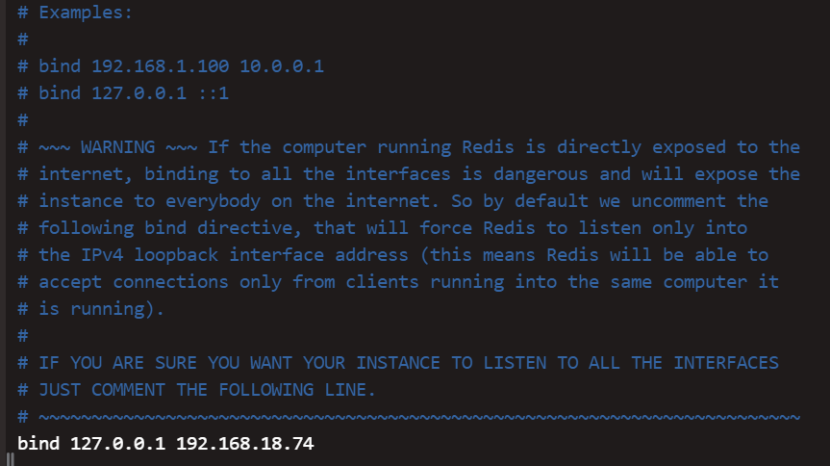
Background startup
# ./redis-server redis.conf
3. Boot startup configuration
Add startup service
# vi /etc/systemd/system/redis.service
Copy and paste the following content:
[Unit] Description=redis-server After=network.target [Service] Type=forking ExecStart=/usr/local/redis/bin/redis-server /usr/local/redis/bin/redis.conf PrivateTmp=true [Install] WantedBy=multi-user.target
Note: ExecStart is configured to the installation path
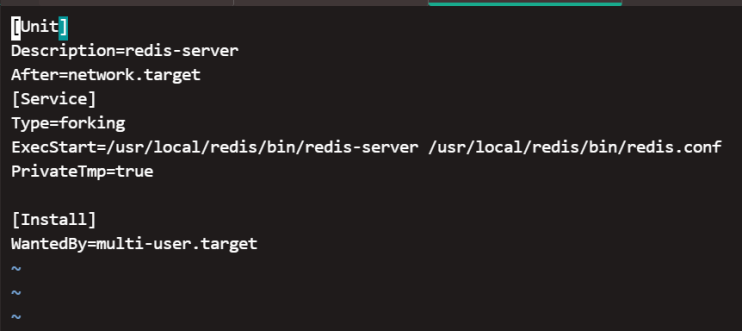
Create redis command Soft link
# ln -s /usr/local/redis/bin/redis-cli /usr/bin/redis
Set up startup
# systemctl daemon-reload # systemctl enable redis.service # systemctl start redis.service
4. Set password
Find the redis.windows.conf configuration in the redis root directory file, search for requirepass, find the comment password line, and add the password as follows:
# requirepass foobared requirepass redis#123 //注意,行前不能有空格
Restart the service
#systemctl restart redis.service
5. Common commands for services
启动redis服务 # systemctl start redis.service 停止redis服务 # systemctl stop redis.service 重新启动服务 #systemctl restart redis.service 查看服务当前状态 # systemctl status redis.service 设置开机自启动 # systemctl enable redis.service 停止开机自启动 # systemctl disable redis.service
The above is the detailed content of How to deploy Redis5.0.3 on CentOS7.6. For more information, please follow other related articles on the PHP Chinese website!

Hot AI Tools

Undresser.AI Undress
AI-powered app for creating realistic nude photos

AI Clothes Remover
Online AI tool for removing clothes from photos.

Undress AI Tool
Undress images for free

Clothoff.io
AI clothes remover

AI Hentai Generator
Generate AI Hentai for free.

Hot Article

Hot Tools

Notepad++7.3.1
Easy-to-use and free code editor

SublimeText3 Chinese version
Chinese version, very easy to use

Zend Studio 13.0.1
Powerful PHP integrated development environment

Dreamweaver CS6
Visual web development tools

SublimeText3 Mac version
God-level code editing software (SublimeText3)

Hot Topics
 Solution to 0x80242008 error when installing Windows 11 10.0.22000.100
May 08, 2024 pm 03:50 PM
Solution to 0x80242008 error when installing Windows 11 10.0.22000.100
May 08, 2024 pm 03:50 PM
1. Start the [Start] menu, enter [cmd], right-click [Command Prompt], and select Run as [Administrator]. 2. Enter the following commands in sequence (copy and paste carefully): SCconfigwuauservstart=auto, press Enter SCconfigbitsstart=auto, press Enter SCconfigcryptsvcstart=auto, press Enter SCconfigtrustedinstallerstart=auto, press Enter SCconfigwuauservtype=share, press Enter netstopwuauserv , press enter netstopcryptS
 Golang API caching strategy and optimization
May 07, 2024 pm 02:12 PM
Golang API caching strategy and optimization
May 07, 2024 pm 02:12 PM
The caching strategy in GolangAPI can improve performance and reduce server load. Commonly used strategies are: LRU, LFU, FIFO and TTL. Optimization techniques include selecting appropriate cache storage, hierarchical caching, invalidation management, and monitoring and tuning. In the practical case, the LRU cache is used to optimize the API for obtaining user information from the database. The data can be quickly retrieved from the cache. Otherwise, the cache can be updated after obtaining it from the database.
 Caching mechanism and application practice in PHP development
May 09, 2024 pm 01:30 PM
Caching mechanism and application practice in PHP development
May 09, 2024 pm 01:30 PM
In PHP development, the caching mechanism improves performance by temporarily storing frequently accessed data in memory or disk, thereby reducing the number of database accesses. Cache types mainly include memory, file and database cache. Caching can be implemented in PHP using built-in functions or third-party libraries, such as cache_get() and Memcache. Common practical applications include caching database query results to optimize query performance and caching page output to speed up rendering. The caching mechanism effectively improves website response speed, enhances user experience and reduces server load.
 How to upgrade Win11 English 21996 to Simplified Chinese 22000_How to upgrade Win11 English 21996 to Simplified Chinese 22000
May 08, 2024 pm 05:10 PM
How to upgrade Win11 English 21996 to Simplified Chinese 22000_How to upgrade Win11 English 21996 to Simplified Chinese 22000
May 08, 2024 pm 05:10 PM
First you need to set the system language to Simplified Chinese display and restart. Of course, if you have changed the display language to Simplified Chinese before, you can just skip this step. Next, start operating the registry, regedit.exe, directly navigate to HKEY_LOCAL_MACHINESYSTEMCurrentControlSetControlNlsLanguage in the left navigation bar or the upper address bar, and then modify the InstallLanguage key value and Default key value to 0804 (if you want to change it to English en-us, you need First set the system display language to en-us, restart the system and then change everything to 0409) You must restart the system at this point.
 How to find the update file downloaded by Win11_Share the location of the update file downloaded by Win11
May 08, 2024 am 10:34 AM
How to find the update file downloaded by Win11_Share the location of the update file downloaded by Win11
May 08, 2024 am 10:34 AM
1. First, double-click the [This PC] icon on the desktop to open it. 2. Then double-click the left mouse button to enter [C drive]. System files will generally be automatically stored in C drive. 3. Then find the [windows] folder in the C drive and double-click to enter. 4. After entering the [windows] folder, find the [SoftwareDistribution] folder. 5. After entering, find the [download] folder, which contains all win11 download and update files. 6. If we want to delete these files, just delete them directly in this folder.
 PHP Redis caching applications and best practices
May 04, 2024 am 08:33 AM
PHP Redis caching applications and best practices
May 04, 2024 am 08:33 AM
Redis is a high-performance key-value cache. The PHPRedis extension provides an API to interact with the Redis server. Use the following steps to connect to Redis, store and retrieve data: Connect: Use the Redis classes to connect to the server. Storage: Use the set method to set key-value pairs. Retrieval: Use the get method to obtain the value of the key.
 What models does gnetlink support?
May 08, 2024 pm 09:39 PM
What models does gnetlink support?
May 08, 2024 pm 09:39 PM
gnetlink is supported on all devices running the Linux operating system and having the necessary hardware and drivers. Major Linux distributions that support it include Ubuntu, Debian, RHEL, CentOS, and Fedora.
 Which country is the Nexo exchange from? Where is it? A comprehensive introduction to the Nexo exchange
Mar 05, 2025 pm 05:09 PM
Which country is the Nexo exchange from? Where is it? A comprehensive introduction to the Nexo exchange
Mar 05, 2025 pm 05:09 PM
Nexo Exchange: Swiss cryptocurrency lending platform In-depth analysis Nexo is a platform that provides cryptocurrency lending services, supporting the mortgage and lending of more than 40 crypto assets, fiat currencies and stablecoins. It dominates the European and American markets and is committed to improving the efficiency, security and compliance of the platform. Many investors want to know where the Nexo exchange is registered, and the answer is: Switzerland. Nexo was founded in 2018 by Swiss fintech company Credissimo. Nexo Exchange Geographical Location and Regulation: Nexo is headquartered in Zug, Switzerland, a well-known cryptocurrency-friendly region. The platform actively cooperates with the supervision of various governments and has been in the US Financial Crime Law Enforcement Network (FinCEN) and Canadian Finance






