 Technology peripherals
Technology peripherals
 It Industry
It Industry
 Security vulnerabilities exist in millions of GIGABYTE motherboards: users face potential risks
Security vulnerabilities exist in millions of GIGABYTE motherboards: users face potential risks
Security vulnerabilities exist in millions of GIGABYTE motherboards: users face potential risks
News on June 1, according to a report by foreign technology media Wired, Eclypsium’s network security experts discovered security vulnerabilities in millions of motherboards sold by Gigabyte, involving 271 models.
According to Eclypsium researchers, they discovered a hidden update program in the firmware of Gigabyte motherboards, which has a mechanism that can be triggered. They believe that attackers can use this mechanism to install malicious programs without the user's knowledge, and these malicious programs are difficult to detect and remove.

Eclypsium experts pointed out that there are obvious loopholes in the firmware update mechanism of Gigabyte motherboards, and in addition, they also discovered another vulnerability. The associated firmware code can be downloaded without proper authentication and sometimes even over an unsecured HTTP connection, which is susceptible to man-in-the-middle attacks.
The editor learned that Eclypsium and Gigabyte have cooperated to solve these problems. While Gigabyte says it intends to address these issues, Eclypsium doesn't expect to be able to completely eliminate these vulnerabilities within the next few years.

#The discovery of this security flaw has raised concerns about the security of Gigabyte motherboards. To reduce potential risks, users should pay attention to updating firmware in a timely manner and take other necessary security measures. Security agencies and technology experts have urged Gigabyte to tighten security controls over firmware updates to avoid similar vulnerabilities.
Faced with user data and device security issues, as a well-known motherboard manufacturer, Gigabyte will face more pressure and responsibilities. This also reminds the entire technology industry that during the product design and development process, it must attach great importance to security and take necessary measures to protect the privacy and interests of users.
The above is the detailed content of Security vulnerabilities exist in millions of GIGABYTE motherboards: users face potential risks. For more information, please follow other related articles on the PHP Chinese website!

Hot AI Tools

Undresser.AI Undress
AI-powered app for creating realistic nude photos

AI Clothes Remover
Online AI tool for removing clothes from photos.

Undress AI Tool
Undress images for free

Clothoff.io
AI clothes remover

Video Face Swap
Swap faces in any video effortlessly with our completely free AI face swap tool!

Hot Article

Hot Tools

Notepad++7.3.1
Easy-to-use and free code editor

SublimeText3 Chinese version
Chinese version, very easy to use

Zend Studio 13.0.1
Powerful PHP integrated development environment

Dreamweaver CS6
Visual web development tools

SublimeText3 Mac version
God-level code editing software (SublimeText3)

Hot Topics
 1387
1387
 52
52
 How to set up the keyboard boot function on a GIGABYTE motherboard (enable keyboard boot mode on GIGABYTE motherboard)
Dec 31, 2023 pm 05:15 PM
How to set up the keyboard boot function on a GIGABYTE motherboard (enable keyboard boot mode on GIGABYTE motherboard)
Dec 31, 2023 pm 05:15 PM
How to set up keyboard startup on Gigabyte's motherboard. First, if it needs to support keyboard startup, it must be a PS2 keyboard! ! The setting steps are as follows: Step 1: Press Del or F2 to enter the BIOS after booting, and go to the Advanced (Advanced) mode of the BIOS. Ordinary motherboards enter the EZ (Easy) mode of the motherboard by default. You need to press F7 to switch to the Advanced mode. ROG series motherboards enter the BIOS by default. Advanced mode (we use Simplified Chinese to demonstrate) Step 2: Select to - [Advanced] - [Advanced Power Management (APM)] Step 3: Find the option [Wake up by PS2 keyboard] Step 4: This option The default is Disabled. After pulling down, you can see three different setting options, namely press [space bar] to turn on the computer, press group
 This is the real dessert card, Gigabyte RX 6750 GRE EAGLE Falcon 12G graphics card review
Nov 18, 2023 am 10:06 AM
This is the real dessert card, Gigabyte RX 6750 GRE EAGLE Falcon 12G graphics card review
Nov 18, 2023 am 10:06 AM
In recent years, the price of graphics cards has remained high. People hope to use their limited budget to buy a cost-effective gaming graphics card, but such a graphics card has not appeared for a long time. Therefore, various installation recommendations have appeared on the Internet, teaching you how to achieve the desired results with a low budget by cutting the budget of other hardware. However, the real cost-effective approach is to reduce the price while ensuring the quality of the graphics card. Recently, AMD released a new 6000 series graphics card RX6750GRE, equipped with the highly anticipated FSR3.0 and AFMF frame generation technology, finally bringing it to players A glimmer of hope. The price of this graphics card is only about 2,000 yuan, which makes people look forward to it. What is the strength of this late "dessert card"? can
 Super beautiful white card! GIGABYTE RTX 4080 SUPER AERO Snow Eagle OC now on sale
Feb 02, 2024 pm 02:09 PM
Super beautiful white card! GIGABYTE RTX 4080 SUPER AERO Snow Eagle OC now on sale
Feb 02, 2024 pm 02:09 PM
According to news from this site on February 2, at CES2024 earlier this year, NVIDIA released a series of new RTX40SUPER series graphics cards, including GeForceRTX4080SUPER, GeForceRTX4070TiSUPER and GeForceRTX4070SUPER. RTX4070SUPER and RTX4070TiSUPER have been launched one after another. On the last day of January, RTX4080SUPER was finally released. GEFORCERTX4080SUPER is built based on the AD103 core, and the core specifications are quite powerful. It comes with 10,240 CUDA cores, compared to the RTX 4080’s 9,728
 Recommended 5 top motherboards for Windows 11
Apr 25, 2023 pm 10:19 PM
Recommended 5 top motherboards for Windows 11
Apr 25, 2023 pm 10:19 PM
The best Windows 11 motherboards with top-notch specifications are a must for building a heavy-duty PC. The motherboard is an integral part of every PC. So, depending on what you want to build your PC for, you should familiarize yourself with motherboard technical information before buying a decent motherboard. We've selected the five best Windows 11 motherboards for you. What should you pay attention to when buying a motherboard? If you're looking for the best Windows 11 motherboard, there are a few factors you should consider. The most critical factor is motherboard size. Is your motherboard ATX, ITX or Mini-ITX? ATX motherboards are larger than ITX and have more PCI slots than the ITX series. Therefore, choosing the right motherboard depends on what you want to add
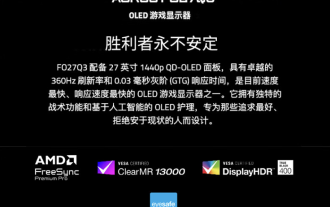 Gigabyte launches FO27Q3 27-inch monitor: 2K 360Hz QD-OLED, 5999 yuan
Apr 26, 2024 pm 02:52 PM
Gigabyte launches FO27Q3 27-inch monitor: 2K 360Hz QD-OLED, 5999 yuan
Apr 26, 2024 pm 02:52 PM
According to news from this site on April 26, Gigabyte launched a 27-inch OLED monitor model FO27Q3 on JD.com today. This monitor features "2K360Hz" and sells for 5,999 yuan. According to reports, this monitor is equipped with a 27-inch 2560x1440 resolution 360Hz QD-OLED panel, a dynamic contrast ratio of 1.5M:1, a response speed of 0.03ms, supports KVM, supports 10-Bit color, and covers 99% of the DCI-P3 color gamut. In addition, this monitor stand supports rotation/tilt/lift, and is equipped with 2 HDMI2.1 interfaces, 1 DP1.4 interface, 1 USB-C interface (note on this site: version not specified), 2 USB-A interface, 1 3.5mm audio interface
 Gigabyte USB boot shortcut key settings
Feb 12, 2024 am 11:30 AM
Gigabyte USB boot shortcut key settings
Feb 12, 2024 am 11:30 AM
Nowadays, computers are becoming more and more popular. There are many computer brands, and motherboard brands are even more diverse, and Gigabyte motherboard is one of them. When there is something wrong with the computer that cannot be solved, some users will use a USB flash drive to install the system. So as a Gigabyte motherboard user, how should you set up a USB flash drive to boot? Today I will teach you how to set up a USB flash drive for booting in the GIGABYTE motherboard bios. . 1. When the computer starts up and enters the first interface, immediately press "DEL", as shown in the figure below: 2. After entering the bios interface, press the "left and right arrow keys" to switch to the BIOS function, as shown below, and then select "Start" Priority #1", press Enter to enter 3. After entering, the menu as shown below will pop up, then select "U disk" as the startup priority, and press Enter to confirm. The editor chose "
 Supporting back-pluggable ATX motherboards, Gigabyte launches C500 PANORAMIC STEALTH panoramic ocean view room case
Jul 20, 2024 pm 01:17 PM
Supporting back-pluggable ATX motherboards, Gigabyte launches C500 PANORAMIC STEALTH panoramic ocean view room case
Jul 20, 2024 pm 01:17 PM
According to news from this site on July 19, GIGABYTE today launched the C500PANORAMICSTEALTH mid-tower chassis. The chassis adopts the popular right-angle full-view sea view design, supports standard ATX back-plug motherboards, and is available in standard black version and ICE suffix white version. The overall size of C500PANORAMICSTEALTH is 235×430×501 (mm), and the front and left sides are equipped with 4mm thick non-drilled tempered glass, which reduces the risk of damage to the glass panel. The top, bottom and right front of the chassis are all perforated, which can increase the overall air intake of the chassis and optimize the cooling effect. ▲The Gigabyte C500PANORAMICSTEALTH chassis designed on the right is compatible with 176mm high CPU chassis
 The RTX 40 SUPER series of graphics cards are on the market. Check out the Gigabyte RTX 4070 SUPER for non-public graphics cards.
Feb 04, 2024 pm 08:09 PM
The RTX 40 SUPER series of graphics cards are on the market. Check out the Gigabyte RTX 4070 SUPER for non-public graphics cards.
Feb 04, 2024 pm 08:09 PM
News from this site on February 4, At CES2024 earlier this year, NVIDIA released new RTX40SUPER series graphics cards, including the GEFORCERTX4070SUPER, which has attracted much attention from consumers. According to reports, RTX4070SUPER is built based on the AD104 core. It has 7168 CUDA cores, which is a 22% increase compared to the RTX4070’s 5888 cores. In addition, it is equipped with 224 Tensor cores, 56 third-generation RT cores, and 80 ROP units. From the overall specifications, RTX4070SUPER is very close to RTX4070Ti. In addition, RTX4070SUPER still uses



