css margin外边距使用实例分析
margin用于设置对象标签之间距离间隔,比如2个上下排列的DIV盒子,我们就可以使用margin样式实现上下2个盒子间距。Margin呈现是位于对象边框外侧,紧贴于边框,marign与padding位置却相反css padding却是紧贴边框位于边框内侧。
一、margin基础语法与结构
外边距指CSS单词margin,margin是设置对象四边的外延边距,没有背景颜色也无颜色。
1、margin语法
<code class="language-css">Margin:10px</code>
Margin的值是数字+html单位,同时也可以为auto(自动、自适应)
2、应用结构
<code class="language-css">Div{margin:10px}</code>设置div对象四边间距为10px
3、Margin说明
margin是设置对象外边距外延边距离。
margin的值有三种情况,可以为正整数和负整数并加单位如PX像素(margin-left:20px);可以为auto自动属性(margin-left:auto 自动);可以为百分比(%)值(margin-left:3%)。
Margin延伸(单独设置四边间距属性单词)
margin-left 对象左边外延边距 (margin-left:5px; 左边外延距离5px)
margin-right 对象右边外延边距 (margin-right:5px; 右边外延距离5px)
margin-top 对象上边外延边距 (margin-top:5px; 上边外延距离5px)
margin-bottom 对象下边外延边距 (margin-bottom:5px; 下边外延距离5px)
二、css margin缩写简写
css margin属性,如遇到上下、左右、上下左右等情况我们可以缩写简写优化。
1、只有上下情况缩写
原始:margin-top:5px; margin-bottom:6px
缩写简写为:margin:5px 0 6px 0或margin:5px auto 6px auto
2、只有左右情况缩写
原始:margin-left:5px; margin-right:6px
缩写简写为:margin:0 6px 0 5px或margin:auto 6px auto 5px
3、只有三边情况缩写
原始:margin-top:5px; margin-bottom:6px; margin-left:4px
缩写:margin:5px 0 6px 4px或margin:5px auto 6px 4px
4、四边相同值缩写
原始:margin-top:5px; margin-bottom:5px; margin-left:5px; margin-right:5px
缩写:margin:5px;
5、四边不同值缩写
原始:margin-top:5px; margin-bottom:6px; margin-left:7px; margin-right:8px
缩写:margin:5px 8px 6px 7px;
6、四边其中上下值和左右值各相同缩写
上下相同、左右相同原始:margin-top:5px; margin-bottom:5px; margin-left:7px; margin-right:7px
缩写:margin:5px 7px;
三、常用的margin样式
1、用margin设置对象盒子间距
我们常用margin设置2个盒子之间距离,无论上下左右的距离我们均可以利用margin实现间隔。
2、利用margin实现布局居中,基础单词:
<code class="language-css">marign:0 auto;</code>
即可实现对象居中,但需要一个条件,那就是该对象上级一定要设置text-align:center内容居中属性样式。有的浏览器body标签不设置text-align:center内容居中样式,其下级包含对象设置了margin:0 auto也会让其布局居中,但为了兼容各大浏览器建议对body设置一个text-align:center属性样式。
四、css margin案例
文本的上边距设置使用厘米值
这个例子演示了如何设置一个使用厘米值的文本的顶部margin。
<code class="language-html">
<style>
p.ex1 {margin-top:2cm;}
</style>
<p>A paragraph with no margins specified.</p>
<p class="ex1">A paragraph with a 2cm top margin.</p>
<p>A paragraph with no margins specified.</p>
</code>在线运行
五、css margin总结
Margin样式是设置对象与对象之间间距,单独设置一边的间距我们可以使用margin-left、margin-right、margin-top、margin-bottom样式属性,margin是设置盒子对象之间间距,一般设置时候注意margin简写优化。多实践并观察案例理解了margin作用即可很快上手使用margin。
margin缺点:在使用CSS margin的时候容易造成CSS HACK。IE6解释此属性的时候容易造成双倍距离。您可能需要了解CSS兼容浏览器知识。
相关阅读:
CSS 教程
CSS3 教程
CSS 参考手册

Hot AI Tools

Undresser.AI Undress
AI-powered app for creating realistic nude photos

AI Clothes Remover
Online AI tool for removing clothes from photos.

Undress AI Tool
Undress images for free

Clothoff.io
AI clothes remover

AI Hentai Generator
Generate AI Hentai for free.

Hot Article

Hot Tools

Notepad++7.3.1
Easy-to-use and free code editor

SublimeText3 Chinese version
Chinese version, very easy to use

Zend Studio 13.0.1
Powerful PHP integrated development environment

Dreamweaver CS6
Visual web development tools

SublimeText3 Mac version
God-level code editing software (SublimeText3)

Hot Topics
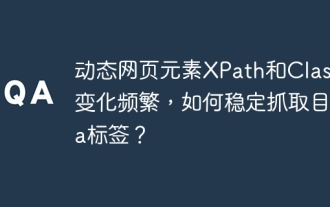 Dynamic web page elements XPath and Class names change frequently. How to stably crawl the target a tag?
Apr 01, 2025 pm 04:12 PM
Dynamic web page elements XPath and Class names change frequently. How to stably crawl the target a tag?
Apr 01, 2025 pm 04:12 PM
Dynamic web element crawling problem: dealing with XPath and Class name changes, many crawler developers will encounter a difficult problem when crawling dynamic web pages: the goal...
 Is Debian Strings compatible with multiple browsers
Apr 02, 2025 am 08:30 AM
Is Debian Strings compatible with multiple browsers
Apr 02, 2025 am 08:30 AM
"DebianStrings" is not a standard term, and its specific meaning is still unclear. This article cannot directly comment on its browser compatibility. However, if "DebianStrings" refers to a web application running on a Debian system, its browser compatibility depends on the technical architecture of the application itself. Most modern web applications are committed to cross-browser compatibility. This relies on following web standards and using well-compatible front-end technologies (such as HTML, CSS, JavaScript) and back-end technologies (such as PHP, Python, Node.js, etc.). To ensure that the application is compatible with multiple browsers, developers often need to conduct cross-browser testing and use responsiveness
 How to convert XML to PDF on Android phone?
Apr 02, 2025 pm 09:51 PM
How to convert XML to PDF on Android phone?
Apr 02, 2025 pm 09:51 PM
Converting XML to PDF directly on Android phones cannot be achieved through the built-in features. You need to save the country through the following steps: convert XML data to formats recognized by the PDF generator (such as text or HTML); convert HTML to PDF using HTML generation libraries such as Flying Saucer.
 How to solve the problem of style loss after Django project is deployed to Pagoda panel?
Apr 01, 2025 pm 09:09 PM
How to solve the problem of style loss after Django project is deployed to Pagoda panel?
Apr 01, 2025 pm 09:09 PM
Detailed explanation of style loss after Django project is deployed to pagoda panel. After deploying Django project to pagoda panel, you may encounter style loss problem. This...
 How to display hidden lines in xml
Apr 02, 2025 pm 11:45 PM
How to display hidden lines in xml
Apr 02, 2025 pm 11:45 PM
There are two common ways to hide rows in XML: Use the display property in CSS to set to none Use XSLT to skip hidden rows via conditional copying
 How to display the content of the interface with xml
Apr 02, 2025 pm 11:48 PM
How to display the content of the interface with xml
Apr 02, 2025 pm 11:48 PM
XML is widely used to build and manage user interfaces. It defines and displays the interface content through the following steps: Define interface elements: XML uses tags to define interface elements and their properties. Building a hierarchy: XML organizes interface elements according to hierarchical relationships to form a tree structure. Using Stylesheets: Developers use stylesheet languages such as CSS or XSL to specify the visual appearance and behavior of elements. Rendering process: A browser or application uses an XML parser and stylesheet to parse an XML file and render interface elements to make it visible on the screen.
 If you convert XML to PDF on your mobile phone, will the format be messy after conversion?
Apr 02, 2025 pm 10:21 PM
If you convert XML to PDF on your mobile phone, will the format be messy after conversion?
Apr 02, 2025 pm 10:21 PM
When converting XML to PDF on mobile phone, whether the format is chaotic depends on: 1. The quality of the conversion tool; 2. XML structure and content; 3. Style sheet writing. Specifically, poor conversion tools, messy XML structures, or wrong XSLT code can lead to malformation.
 How to implement a tight transition animation in React using react-transition-group?
Apr 04, 2025 pm 11:27 PM
How to implement a tight transition animation in React using react-transition-group?
Apr 04, 2025 pm 11:27 PM
Using react-transition-group in React to achieve confusion about closely following transition animations. In React projects, many developers will choose to use react-transition-group library to...






