 Backend Development
Backend Development
 PHP Tutorial
PHP Tutorial
 How to provide authentication for web service using Silex framework?
How to provide authentication for web service using Silex framework?
How to provide authentication for web service using Silex framework?
Silex is a lightweight Web framework based on the PHP language. It provides a series of components and tools to make Web development simpler and more efficient. Among them, authentication is one of the important links in building Web services. It can ensure that only authorized users can access the service. In the Silex framework, using authentication requires some configuration and code implementation. In this article, we will introduce how to use authentication in the Silex framework.
1. Basic Idea
In the Silex framework, authentication can be achieved by using the Symfony Security component. The basic process is as follows:
- Obtain the identity information provided by the user, such as user name and password.
- Use the obtained identity information for identity authentication. If the authentication is successful, an authentication credential will be generated.
- Use authentication credentials for access control in subsequent requests.
2. Install the necessary components
To use the Symfony Security component, you need to install the necessary components in the Silex framework. Symfony Security components and other dependent components can be easily installed through Composer. . Create the composer.json file in the project root directory and add the following content:
{
"require": {
"silex/silex": "~2.0",
"symfony/security": "^4.3"
},
"autoload": {
"psr-4": { "": "src/" }
}
}Then execute the composer install command to install the dependent components.
3. Configure authentication information
Configuring authentication information requires defining a security service in the Silex framework and specifying an identity provider and a user provider for this security service. The identity provider is responsible for verifying identity information, and the user provider is responsible for providing user details. For simple web applications, these two services can use the same implementation. Add the following code to app.php:
use SymfonyComponentSecurityCoreUserInMemoryUserProvider;
use SymfonyComponentSecurityCoreUserUser;
use SymfonyComponentSecurityCoreUserUserProviderInterface;
$app->register(new SilexProviderSecurityServiceProvider());
$app['security.firewalls'] = array(
'secured' => array(
'pattern' => '^/secured',
'http' => true,
'users' => function() use($app){
return new InMemoryUserProvider(
array(
'admin' => array('ROLE_USER', 'password')
)
);
}
)
);
$app['security.access_rules'] = array(
array('^/secured', 'ROLE_USER')
);
$app['security.role_hierarchy'] = array(
'ROLE_ADMIN' => array('ROLE_USER')
);
$app['security.user_provider'] = function($app) {
return new UserProvider($app['db']);
};
$app['security.encoder.bcrypt'] = $app->share(function($app) {
return new BCryptPasswordEncoder($app['security.encoder.bcrypt.cost']);
});
$app['security.authentication_listener.factory.form'] = $app->protect(function ($name, $options) use ($app) {
$app['security.authentication_provider.'.$name.'.form'] = function () use ($app) {
return new FormAuthenticationProvider(
$app['security.user_provider'],
$app['security.encoder_factory']
);
};
$app['security.authentication_listener.'.$name.'.form'] = function () use ($app, $name, $options) {
return new FormAuthenticationListener(
$app['security'],
$app['security.authentication_manager'],
$name,
$options,
new UsernamePasswordFormAuthenticationEntryPoint(
$app,
$app['security.http_utils'],
$name
),
$app['logger'],
$app['dispatcher'],
$app['security.authentication.session_strategy']
);
};
return array(
'security.authentication_provider.'.$name.'.form',
'security.authentication_listener.'.$name.'.form',
null,
'pre_auth'
);
});4. Create a user provider (UserProvider)
To create a user provider, you need to implement the SymfonyComponentSecurityCoreUserUserProviderInterface interface, which contains some information for obtaining user information. Methods. Create a UserProvider in app.php and add the following code:
use SymfonyComponentSecurityCoreUserUserProviderInterface;
use SymfonyComponentSecurityCoreUserUserInterface;
use SymfonyComponentSecurityCoreExceptionUnsupportedUserException;
class UserProvider implements UserProviderInterface
{
private $db;
public function __construct(Connection $db)
{
$this->db = $db;
}
public function loadUserByUsername($username)
{
$stmt = $this->db->executeQuery('SELECT * FROM users WHERE username = ?', array(strtolower($username)));
if (!$user = $stmt->fetch()) {
throw new UsernameNotFoundException(sprintf('Username "%s" does not exist.', $username));
}
$rolesStmt = $this->db->executeQuery('SELECT roles.role FROM user_roles JOIN roles ON user_roles.role_id = roles.id WHERE user_id = ?', array($user['id']));
$roles = array();
while ($role = $rolesStmt->fetch(PDO::FETCH_ASSOC)) {
$roles[] = $role['role'];
}
return new User($user['username'], $user['password'], explode(',', $user['roles']), true, true, true, true);
}
public function refreshUser(UserInterface $user)
{
if (!$user instanceof User) {
throw new UnsupportedUserException(sprintf('Instances of "%s" are not supported.', get_class($user)));
}
return $user;
}
public function supportsClass($class)
{
return $class === 'SymfonyComponentSecurityCoreUserUser';
}
}In the above code, the loadUserByUsername method is used to query user information based on the user name and the roles (roles) owned by the user. The refreshUser and supportsClass methods are The implementation of the interface must be implemented.
5. Create a Controller
Creating a Controller in the Silex framework requires defining a private URL that guides the user to the login page for identity authentication. If the authentication is successful, the user will be actively redirected to the original requested URL. If authentication fails, an error message will be given and the login page will be displayed to re-authenticate.
Add the following code in app.php:
$app->match('/login', function(Request $request) use ($app){
$username = $request->request->get('_username');
$password = $request->request->get('_password');
$user = $app['security.user_provider']->loadUserByUsername($username);
if (!$app['security.encoder.bcrypt']->isPasswordValid($user->getPassword(), $password, $user->getSalt())) {
throw new Exception('Bad credentials');
} else {
$token = new UsernamePasswordToken($user, null, 'secured', $user->getRoles());
$app['security.token_storage']->setToken($token);
$request->getSession()->set('_security_secured', serialize($token));
return $app->redirect($request->headers->get('referer'));
}
})->bind('login');
$app->match('/secured', function() use ($app){
if (!$app['security.authorization_checker']->isGranted('ROLE_USER')){
return $app->redirect('/login');
}
return 'Welcome ' . $app['security.token_storage']->getToken()->getUsername();
})->bind('secured');In the above code, the /login route is a private URL, which allows users to submit username and password information for authentication, and the /secured route is Routes with restricted access. If the user accesses the /secured route without authentication, they will be redirected to the login page.
6. Summary
Through the above steps, we have implemented the user identity authentication function in the Silex framework. In this process, we used the Symfony Security component to implement authentication and user provider functions. At the same time, configuration information, user providers, and Controller must be configured to implement a complete authentication system. Through the above introduction, I hope to give some reference to developers who need to implement authentication functions in the Silex framework.
The above is the detailed content of How to provide authentication for web service using Silex framework?. For more information, please follow other related articles on the PHP Chinese website!

Hot AI Tools

Undresser.AI Undress
AI-powered app for creating realistic nude photos

AI Clothes Remover
Online AI tool for removing clothes from photos.

Undress AI Tool
Undress images for free

Clothoff.io
AI clothes remover

Video Face Swap
Swap faces in any video effortlessly with our completely free AI face swap tool!

Hot Article

Hot Tools

Notepad++7.3.1
Easy-to-use and free code editor

SublimeText3 Chinese version
Chinese version, very easy to use

Zend Studio 13.0.1
Powerful PHP integrated development environment

Dreamweaver CS6
Visual web development tools

SublimeText3 Mac version
God-level code editing software (SublimeText3)

Hot Topics
 1387
1387
 52
52
 How to disable private browsing authentication in Safari: How-to guide for iOS 17
Sep 11, 2023 pm 06:37 PM
How to disable private browsing authentication in Safari: How-to guide for iOS 17
Sep 11, 2023 pm 06:37 PM
In iOS 17, Apple introduced several new privacy and security features to its mobile operating system, one of which is the ability to require two-step authentication for private browsing tabs in Safari. Here's how it works and how to turn it off. On an iPhone or iPad running iOS 17 or iPadOS 17, if you have any Private Browsing tab open in Safari and then exit the session or app, Apple's browser now requires Face ID/TouchID authentication or a passcode to access again they. In other words, if someone gets their hands on your iPhone or iPad while it's unlocked, they still won't be able to view it without knowing your passcode
 How to implement single sign-on in PHP
Jun 11, 2023 pm 07:01 PM
How to implement single sign-on in PHP
Jun 11, 2023 pm 07:01 PM
Single sign-on (SSO) is an authentication mechanism that allows users to authenticate across multiple applications and sites using a single set of credentials, such as a username and password. This mechanism can improve user experience and efficiency while also enhancing security. In PHP, implementing single sign-on requires some specific methods. Below we will introduce how to implement single sign-on in PHP. We will divide it into the following steps: Create a user authentication center (AuthenticationCenter) using OAuth2
 How to use PHP and SOAP to implement Web service invocation and development
Jun 25, 2023 am 09:59 AM
How to use PHP and SOAP to implement Web service invocation and development
Jun 25, 2023 am 09:59 AM
In the field of Web development, Web services are a very important technology that enable different applications to communicate with each other to build more complex and powerful systems. In this article, we will take an in-depth look at how to use PHP and SOAP to implement web service invocation and development. SOAP (SimpleObjectAccessProtocol) is an XML-based protocol used for information exchange between different applications. SOAP is an important Web service standard
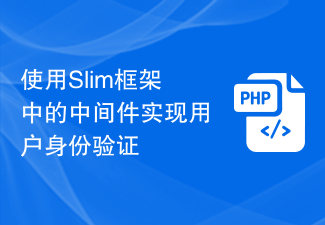 Implementing user authentication using middleware in the Slim framework
Jul 29, 2023 am 10:22 AM
Implementing user authentication using middleware in the Slim framework
Jul 29, 2023 am 10:22 AM
Implementing user authentication using middleware in the Slim framework With the development of web applications, user authentication has become a crucial feature. In order to protect users' personal information and sensitive data, we need a reliable method to verify the user's identity. In this article, we will introduce how to implement user authentication using the Slim framework’s middleware. The Slim framework is a lightweight PHP framework that provides a simple and fast way to build web applications. One of the powerful features is the middle
 Token-based authentication with Angular and Node
Sep 01, 2023 pm 02:01 PM
Token-based authentication with Angular and Node
Sep 01, 2023 pm 02:01 PM
Authentication is one of the most important parts of any web application. This tutorial discusses token-based authentication systems and how they differ from traditional login systems. By the end of this tutorial, you will see a fully working demo written in Angular and Node.js. Traditional Authentication Systems Before moving on to token-based authentication systems, let’s take a look at traditional authentication systems. The user provides their username and password in the login form and clicks Login. After making the request, authenticate the user on the backend by querying the database. If the request is valid, a session is created using the user information obtained from the database, and the session information is returned in the response header so that the session ID is stored in the browser. Provides access to applications subject to
 What are the standards for web services?
Nov 30, 2023 pm 05:45 PM
What are the standards for web services?
Nov 30, 2023 pm 05:45 PM
There are seven standards for web services: "HTTP protocol", "RESTful architecture", "data exchange format", "WSDL", "SOAP", "security" and "scalability": 1. HTTP protocol, Web service usage HTTP protocol communicates, so it needs to follow the specifications of the HTTP protocol; 2. RESTful architecture, used to build scalable, loosely coupled Web services; 3. Use a certain data exchange format to transmit data; 4. WSDL, used to describe Web service interfaces and operations, etc.
 Technical guide for implementing Web services on Linux servers using Python script operations
Oct 05, 2023 am 11:42 AM
Technical guide for implementing Web services on Linux servers using Python script operations
Oct 05, 2023 am 11:42 AM
Technical Guide for Implementing Web Services on Linux Servers through Python Script Operations 1. Introduction With the rapid development of the Internet, Web services have become the first choice for many enterprises and individuals. Python, as a simple and powerful programming language, is widely used for web development. This article will introduce how to use Python scripts to implement web services on a Linux server and provide specific code examples. 2. Preparation Before starting, we need to install Python and
 Laravel development: How to manage user authentication with Laravel Guard?
Jun 13, 2023 pm 04:41 PM
Laravel development: How to manage user authentication with Laravel Guard?
Jun 13, 2023 pm 04:41 PM
Laravel development: How to manage user authentication with LaravelGuard? In web applications, security and user authentication are crucial. As your business grows, so does the number of users, and without a good user authentication scheme implemented, your application can be vulnerable to a variety of attacks, including malicious attacks, data leaks, and other security issues. Fortunately, the Laravel framework provides a simple yet effective way to handle user authentication. This method is called Gu



