CSS选择器总结
一 通用选择器
1 *{}通配选择符(CSS2):适合所有元素对象。
2 E类型(HTML)选择符(CSS1):以文档语言对象类型DOM作为选择符。
3 E#myid是id选择符(CSS1):以唯一标识符id属性等于myid的E对象作为选择符。
4 E.myclass是类class选择符(CSS1):以class属性包含myclass的E对象作为选择符。
5 E F:包含选择符(CSS1):选择所有被E元素包含的F元素。
CSS3新增的通用选择器:同级元素通用选择器:
1 通用选择器E~F{}:匹配的是E元素之后的同级F元素匹配E后边所有的F,EF同级。只要F在E的后边,E只是作为一个参考。E~F { background:#ff0; }
2 临近(相邻)选择器(css2):E+F{}:EF元素相邻,即选择紧贴在E元素之后F元素。
3 包含(子)选择器(css2):E>F{}:EF不可以隔代,E只能匹配到下一个相邻辈F。
二 属性选择器
1.E[att^="val"]:选择具有att属性且属性值为以val开头的字符串的E元素。
2.E[att$="val"]:选择具有att属性且属性值为以val结尾的字符串的E元素。
3.E[att*="val"]:选择具有att属性且属性值为包含val的字符串的E元素。
4.E[att|="val"] 选择具有att属性且属性值为以val开头并用连接符"-"分隔的字符串的E元素。
5.E[att] 选择具有att属性的E元素。
6.E[att="val"]选择具有att属性且属性值等于val的E元素。
7.E[att~="val"]选择具有att属性且属性值为一用空格分隔的字词列表,其中一个等于val的E元素。
注:4~7是CSS2特有的属性。 input最常用属性选择器。
三 伪类选择器
1 与用户界面有关的伪类:
(1) E:enabled:匹配表单中激活的元素,表单中可操作的元素。
(2) E:disabled(常用):常用匹配表单中禁用的元素 disabled="disabled" 。 eg:input[type="text"]:disabled { background:#ddd;} 只可以看不可操作。
(3) E:checked:匹配表单中被选中的radio(单选框)或checkbox(复选框)元素
是整体伪类(匹配整个DOM文档):
(4) ::selection 匹配用户当前选中的元素,即设置对象被选择时的颜色。 ::selection。
2 结构性伪类
1) :root 匹配文档的根元素,对于HTML文档,就是只能匹配HTML根元素。
2) E:nth-child(n) 匹配其当前元素
E :nth-child(n):匹配其父元素E的第n个子元素,第一个编号为1
E F:nth-child(n):匹配其父元素E的第n个F元素,第一个编号为1(貌似只对ul 可用)
3) E:nth-last-child(n):匹配其父元素的倒数第n个子元素,第一个编号为1。
E:last-child:匹配父元素的最后一个子元素,等同于:nth-last-child(1)。
4) E :nth-of-type(n):与:nth-child(n)作用类似,但是仅匹配使用同种标签的元素。
5) E :nth-last-of-type(n):与:nth-last-child(n) 作用类似,但是仅匹配使用同种标签的元素 。
6) E :first-of-type :匹配父元素下使用同种标签的第一个子元素,等同于:nth-of-type(1) 。
7) E :last-of-type :匹配父元素下使用同种标签的最后一个子元素,等同于:nth-last-of-type(1)。
8) E :only-child:匹配父元素仅有的一个子元素。。
9) E:only-of-type:匹配父元素下使用同种标签的唯一一个子元素,等同于:first-of-type,:last-of-type或 :nth-of-type(1),:nth-last-of-type(1) 。
10) E :empty 匹配一个不包含任何子元素的元素,注意,文本节点也被看作子元素.,空白节点也被看做子节点。
11) E:not(s) 匹配不符合当前选择器的任何元素 :not(:nth-child(1))。
3 链接伪类选择器
1) E:link{}:链接伪类选择器,设置超链接a在未被访问前的样式。
2) E:visited{}:链接伪类选择器,设置超链接a在其链接地址已被访问过时的样式。
3) E:hover{}:用户操作伪类选择器,设置元素在其鼠标悬停时的样式。
4) E:active{}:用户操作伪类选择器,设置元素在被用户激活(在鼠标点击与释放之间发生的事件)时的样式。
5) E:focus{}用户操作伪类选择器,设置元素在成为输入焦点(该元素的onfocus事件发生)时的样式。
6) E:lang{}:伪类选择器,匹配使用特殊语言的E元素。
CSS3 选择器
在 CSS 中,选择器是一种模式,用于选择需要添加样式的元素。
"CSS" 列指示该属性是在哪个 CSS 版本中定义的。(CSS1、CSS2 还是 CSS3。)
| 选择器 | 示例 | 示例说明 | CSS |
|---|---|---|---|
| .class | .intro | 选择所有class="intro"的元素 | 1 |
| #id | #firstname | 选择所有id="firstname"的元素 | 1 |
| * | * | 选择所有元素 | 2 |
| element | p | 选择所有 元素 |
1 |
| element,element | div,p | 选择所有 元素和
元素 |
1 |
| element element | div p | 选择 元素内的所有
元素 |
1 |
| element>element | div>p | 选择所有父级是 元素的
元素 |
2 |
| element+element | div+p | 选择所有紧接着 元素之后的
元素 |
2 |
| [attribute] | [target] | 选择所有带有target属性元素 | 2 |
| [attribute=value] | [target=-blank] | 选择所有使用target="-blank"的元素 | 2 |
| [attribute~=value] | [title~=flower] | 选择标题属性包含单词"flower"的所有元素 | 2 |
| [attribute|=language] | [lang|=en] | 选择一个lang属性的起始值="EN"的所有元素 | 2 |
| :link | a:link | 选择所有未访问链接 | 1 |
| :visited | a:visited | 选择所有访问过的链接 | 1 |
| :active | a:active | 选择活动链接 | 1 |
| :hover | a:hover | 选择鼠标在链接上面时 | 1 |
| :focus | input:focus | 选择具有焦点的输入元素 | 2 |
| :first-letter | p:first-letter | 选择每一个 元素的第一个字母 |
1 |
| :first-line | p:first-line | 选择每一个 元素的第一行 |
1 |
| :first-child | p:first-child | 指定只有当 元素是其父级的第一个子级的样式。 |
2 |
| :before | p:before | 在每个 元素之前插入内容 |
2 |
| :after | p:after | 在每个 元素之后插入内容 |
2 |
| :lang(language) | p:lang(it) | 选择一个lang属性的起始值="it"的所有 元素 |
2 |
| element1~element2 | p~ul | 选择p元素之后的每一个ul元素 | 3 |
| [attribute^=value] | a[src^="https"] | 选择每一个src属性的值以"https"开头的元素 | 3 |
| [attribute$=value] | a[src$=".pdf"] | 选择每一个src属性的值以".pdf"结尾的元素 | 3 |
| [attribute*=value] | a[src*="44lan"] | 选择每一个src属性的值包含子字符串"44lan"的元素 | 3 |
| :first-of-type | p:first-of-type | 选择每个p元素是其父级的第一个p元素 | 3 |
| :last-of-type | p:last-of-type | 选择每个p元素是其父级的最后一个p元素 | 3 |
| :only-of-type | p:only-of-type | 选择每个p元素是其父级的唯一p元素 | 3 |
| :only-child | p:only-child | 选择每个p元素是其父级的唯一子元素 | 3 |
| :nth-child(n) | p:nth-child(2) | 选择每个p元素是其父级的第二个子元素 | 3 |
| :nth-last-child(n) | p:nth-last-child(2) | 选择每个p元素的是其父级的第二个子元素,从最后一个子项计数 | 3 |
| :nth-of-type(n) | p:nth-of-type(2) | 选择每个p元素是其父级的第二个p元素 | 3 |
| :nth-last-of-type(n) | p:nth-last-of-type(2) | 选择每个p元素的是其父级的第二个p元素,从最后一个子项计数 | 3 |
| :last-child | p:last-child | 选择每个p元素是其父级的最后一个子级。 | 3 |
| :root | :root | 选择文档的根元素 | 3 |
| :empty | p:empty | 选择每个没有任何子级的p元素(包括文本节点) | 3 |
| :target | #news:target | 选择当前活动的#news元素(包含该锚名称的点击的URL) | 3 |
| :enabled | input:enabled | 选择每一个已启用的输入元素 | 3 |
| :disabled | input:disabled | 选择每一个禁用的输入元素 | 3 |
| :checked | input:checked | 选择每个选中的输入元素 | 3 |
| :not(selector) | :not(p) | 选择每个并非p元素的元素 | 3 |
| ::selection | ::selection | 匹配元素中被用户选中或处于高亮状态的部分 | 3 |
| :out-of-range | :out-of-range | 匹配值在指定区间之外的input元素 | 3 |
| :in-range | :in-range | 匹配值在指定区间之内的input元素 | 3 |
| :read-write | :read-write | 用于匹配可读及可写的元素 | 3 |
| :read-only | :read-only | 用于匹配设置 "readonly"(只读) 属性的元素 | 3 |
| :optional | :optional | 用于匹配可选的输入元素 | 3 |
| :required | :required | 用于匹配设置了 "required" 属性的元素 | 3 |
| :valid | :valid | 用于匹配输入值为合法的元素 | 3 |
| :invalid | :invalid | 用于匹配输入值为非法的元素 | 3 |

Hot AI Tools

Undresser.AI Undress
AI-powered app for creating realistic nude photos

AI Clothes Remover
Online AI tool for removing clothes from photos.

Undress AI Tool
Undress images for free

Clothoff.io
AI clothes remover

AI Hentai Generator
Generate AI Hentai for free.

Hot Article

Hot Tools

Notepad++7.3.1
Easy-to-use and free code editor

SublimeText3 Chinese version
Chinese version, very easy to use

Zend Studio 13.0.1
Powerful PHP integrated development environment

Dreamweaver CS6
Visual web development tools

SublimeText3 Mac version
God-level code editing software (SublimeText3)

Hot Topics
 How to correctly display the locally installed 'Jingnan Mai Round Body' on the web page?
Apr 05, 2025 pm 10:33 PM
How to correctly display the locally installed 'Jingnan Mai Round Body' on the web page?
Apr 05, 2025 pm 10:33 PM
Using locally installed font files in web pages Recently, I downloaded a free font from the internet and successfully installed it into my system. Now...
 How to select a child element with the first class name item through CSS?
Apr 05, 2025 pm 11:24 PM
How to select a child element with the first class name item through CSS?
Apr 05, 2025 pm 11:24 PM
When the number of elements is not fixed, how to select the first child element of the specified class name through CSS. When processing HTML structure, you often encounter different elements...
 Does H5 page production require continuous maintenance?
Apr 05, 2025 pm 11:27 PM
Does H5 page production require continuous maintenance?
Apr 05, 2025 pm 11:27 PM
The H5 page needs to be maintained continuously, because of factors such as code vulnerabilities, browser compatibility, performance optimization, security updates and user experience improvements. Effective maintenance methods include establishing a complete testing system, using version control tools, regularly monitoring page performance, collecting user feedback and formulating maintenance plans.
 How to make progress bar with h5
Apr 06, 2025 pm 12:09 PM
How to make progress bar with h5
Apr 06, 2025 pm 12:09 PM
Create a progress bar using HTML5 or CSS: Create a progress bar container. Set the progress bar width. Create internal elements of the progress bar. Sets the internal element width of the progress bar. Use JavaScript, CSS, or progress bar library to display progress.
 What application scenarios are suitable for H5 page production
Apr 05, 2025 pm 11:36 PM
What application scenarios are suitable for H5 page production
Apr 05, 2025 pm 11:36 PM
H5 (HTML5) is suitable for lightweight applications, such as marketing campaign pages, product display pages and corporate promotion micro-websites. Its advantages lie in cross-platformity and rich interactivity, but its limitations lie in complex interactions and animations, local resource access and offline capabilities.
 How to compatible with multi-line overflow omission on mobile terminal?
Apr 05, 2025 pm 10:36 PM
How to compatible with multi-line overflow omission on mobile terminal?
Apr 05, 2025 pm 10:36 PM
Compatibility issues of multi-row overflow on mobile terminal omitted on different devices When developing mobile applications using Vue 2.0, you often encounter the need to overflow text...
 How to make h5 click icon
Apr 06, 2025 pm 12:15 PM
How to make h5 click icon
Apr 06, 2025 pm 12:15 PM
The steps to create an H5 click icon include: preparing a square source image in the image editing software. Add interactivity in the H5 editor and set the click event. Create a hotspot that covers the entire icon. Set the action of click events, such as jumping to the page or triggering animation. Export H5 documents as HTML, CSS, and JavaScript files. Deploy the exported files to a website or other platform.
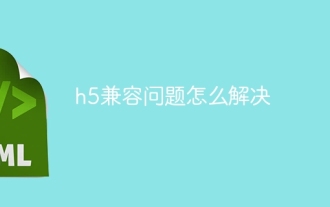 How to solve the h5 compatibility problem
Apr 06, 2025 pm 12:36 PM
How to solve the h5 compatibility problem
Apr 06, 2025 pm 12:36 PM
Solutions to H5 compatibility issues include: using responsive design that allows web pages to adjust layouts according to screen size. Use cross-browser testing tools to test compatibility before release. Use Polyfill to provide support for new APIs for older browsers. Follow web standards and use effective code and best practices. Use CSS preprocessors to simplify CSS code and improve readability. Optimize images, reduce web page size and speed up loading. Enable HTTPS to ensure the security of the website.






