How to set up routing in Flight framework?
With the increasing number of web applications, web development frameworks have become an important part of modern web application development. Today we are going to introduce a popular web framework - Flight, and how to set up routing in Flight.
Flight is a minimalist web framework optimized for small web applications and JSON APIs. It is characterized by being lightweight, easy to learn and use, and has no cumbersome configuration files. It provides basic routing functionality that can make your code structure clearer and better organized.
In Flight, routing refers to the process of mapping URLs to specific handlers. A router is a central controller that handles the routing of HTTP requests. Routing uses a combination of HTTP methods, URLs, and handlers to provide a simple yet effective access mechanism for web applications.
Below we will introduce how to configure routing in Flight with examples.
First, we need to know that a handler can be a function or method. The general method of defining routes in Flight is:
Flight::route($method, $route, $callback)
where $method is the HTTP method (GET, POST, PUT, DELETE), $route is the URL path (starting relative to your application root path ), $callback is the processing function or method.
For example, if we need to define a route that responds to a GET request, we can write a handler as follows:
Flight::route('GET /hello', function(){
echo 'Hello, world!';
});This will define a route that responds to a GET request for the /hello URL and prints Output "Hello, world!".
You can use abstract route definition classes to simplify route definition. For example, an example of defining a controller class named "UserController" and using it to handle user-related routing is as follows:
class UserController {
public static function register() {
// some registration logic here
}
}
Flight::route('GET /user/register', ['UserController', 'register']);The above example shows how to bind routing that handles logic to UserController The register method, no matter which method, can implement routing forwarding, that is, handing the URL request to the matching handler for processing.
In addition to basic routing settings, Flight also provides the following more advanced routing functions:
- Routing with parameters
In Flight, You can define route parameters by using placeholders in the URL. For example:
Flight::route('GET /user/@id', function($id){
echo 'User ID: ' . $id;
});When requesting /user/123, the $id variable will contain 123.
- Routing with regular expressions
If you need to validate specific route parameters, you can use regular expressions. For example:
Flight::route('GET /user/@id:[0-9]+', function($id){
echo 'User ID: ' . $id;
});In this example, the route will only match the id parameter consisting of numbers.
- Route Grouping
Route Grouping is an efficient way to group multiple routes together and share some of the same functionality or Attributes. In Flight, you can define routing groups by using the group() method. For example:
Flight::route('/user', function(){
Flight::render('user/list', array('users' => $users));
});
Flight::route('/user/@id', function($id){
$user = User::find($id);
Flight::render('user/view', array('user' => $user));
});
Flight::route('/user/create', function(){
Flight::render('user/create');
});
//定义分组
Flight::group('/admin', function(){
Flight::route('/user', function(){
$users = User::getAll();
Flight::render('admin/user/list', array('users' => $users));
});
Flight::route('/user/create', function(){
Flight::render('admin/user/create');
});
});In the above example, we first define a set of routes for the /user URL prefix, and then we define a route for the /admin URL prefix for user administrator-related operations. Within this group, we define two new routes that depend on other routes within the group and dependency injection.
The Flight framework provides an efficient way to quickly respond to web requests. Using concise syntax and powerful functionality, Flight enables web developers to quickly and easily implement tedious tasks such as route management and request handling.
Hope this article can help you understand how to set routing in the Flight framework.
The above is the detailed content of How to set up routing in Flight framework?. For more information, please follow other related articles on the PHP Chinese website!

Hot AI Tools

Undresser.AI Undress
AI-powered app for creating realistic nude photos

AI Clothes Remover
Online AI tool for removing clothes from photos.

Undress AI Tool
Undress images for free

Clothoff.io
AI clothes remover

AI Hentai Generator
Generate AI Hentai for free.

Hot Article

Hot Tools

Notepad++7.3.1
Easy-to-use and free code editor

SublimeText3 Chinese version
Chinese version, very easy to use

Zend Studio 13.0.1
Powerful PHP integrated development environment

Dreamweaver CS6
Visual web development tools

SublimeText3 Mac version
God-level code editing software (SublimeText3)

Hot Topics
 How to decompress an iso file
Feb 19, 2024 pm 04:07 PM
How to decompress an iso file
Feb 19, 2024 pm 04:07 PM
An ISO file is a common disc image file format that is typically used to store the entire contents of a disc, including files and file systems. When we need to access the contents of the ISO file, we need to decompress it. This article will introduce several common methods to decompress ISO files. Decompression using a virtual optical drive This is one of the most common methods of decompressing ISO files. First, we need to install a virtual optical drive software, such as DAEMON Tools Lite, PowerISO, etc. Then, double-click the virtual optical drive software icon
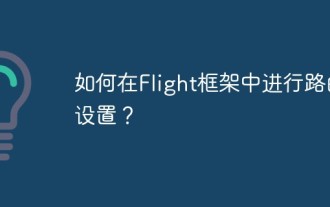 How to set up routing in Flight framework?
Jun 03, 2023 am 09:01 AM
How to set up routing in Flight framework?
Jun 03, 2023 am 09:01 AM
With the increasing number of web applications, web development frameworks have become an important part of modern web application development. Today we are going to introduce a popular web framework - Flight, and how to set up routing in Flight. Flight is a minimalist web framework optimized for small web applications and JSON API. It is characterized by being lightweight, easy to learn and use, and has no cumbersome configuration files. It provides basic routing functionality to make your code
 Go programming skills: Flexibly delete elements in slices
Apr 02, 2024 pm 05:54 PM
Go programming skills: Flexibly delete elements in slices
Apr 02, 2024 pm 05:54 PM
Deleting Go slice elements To delete a single element: use the append() method to create a new slice, excluding the elements you want to delete. Use the copy() method to move elements and adjust their length. Remove multiple elements: Use a for loop to iterate over the slice and exclude the elements you want to remove from the new slice. Use the reverse() method to sort the elements to be deleted, and delete them from back to front to avoid index problems. Choose the most appropriate technique based on the number of elements you want to remove and your performance requirements.
 How to use Go language for game development?
Jun 09, 2023 pm 09:42 PM
How to use Go language for game development?
Jun 09, 2023 pm 09:42 PM
As the game market continues to expand, the demand for efficient game development technology is also increasing. At the same time, more and more game developers are beginning to use the Go language to build games because it has excellent parallel processing capabilities and efficient memory management, as well as concise and clear syntax and a powerful standard library. This article will introduce how to use Go language for game development. Determine the type of game First, you need to determine the type of game you want to develop, such as a 2D or 3D game. This will determine which game engine or box you want to choose
 Improve C++ programming skills to implement multi-sensor data processing functions of embedded systems
Aug 25, 2023 pm 01:21 PM
Improve C++ programming skills to implement multi-sensor data processing functions of embedded systems
Aug 25, 2023 pm 01:21 PM
Improve C++ programming skills and realize the multi-sensor data processing function of embedded systems. Introduction: With the continuous development of science and technology, embedded systems are widely used in various fields. Multi-sensor data processing is a common task in many embedded systems. In order to better process these sensor data, it is very important to improve your C++ programming skills. This article will introduce some practical C++ programming skills, combined with code examples, to demonstrate how to implement the multi-sensor data processing function of embedded systems. 1. Use appropriate data structures when processing
 PHP Programming Tips: How to Handle Login Status Verification
Aug 18, 2023 pm 12:13 PM
PHP Programming Tips: How to Handle Login Status Verification
Aug 18, 2023 pm 12:13 PM
PHP Programming Tips: How to Handle Login Status Verification When developing web applications, login status verification is a very important link. After the user logs in, we need to ensure that every request made by the user within a period of time is valid, and only logged-in users can access specific functions and pages. This article will introduce several techniques and methods for handling login status verification, and provide relevant code examples to help developers easily implement this function. Use Session to verify login status Session is a server-side storage method
 How to use PHP for game development
Jun 23, 2023 am 10:34 AM
How to use PHP for game development
Jun 23, 2023 am 10:34 AM
With the popularity of the Internet and the popularity of mobile devices, game development has gradually become a popular development field. PHP, as a very commonly used programming language, can also be used for game development. In this article, we'll cover how to use PHP for game development and explore best practices and tips. Understanding the Basics of Game Development Before jumping into PHP game development, it is crucial to understand the basics of game development. First, you need to understand basic programming concepts such as variables, data types, control structures, loops, functions, etc. In addition, you
 Explore the C Language: From Beginner to Programming Expert
Feb 23, 2024 pm 09:51 PM
Explore the C Language: From Beginner to Programming Expert
Feb 23, 2024 pm 09:51 PM
C language is a programming language widely used in the fields of computer science and software development. Whether you are a beginner or someone with a certain programming foundation, this article will provide you with an introductory guide to learning C language from scratch, helping you gradually master basic knowledge and programming skills. Step 1: Understand the basics of C language Before learning any programming language, it is essential to understand its basics. First of all, you need to understand the historical background and development of C language, and understand its uses and characteristics. Then, learn the syntax rules, data types, and






