 Backend Development
Backend Development
 PHP Tutorial
PHP Tutorial
 How to implement host management and automated deployment in the dokku framework?
How to implement host management and automated deployment in the dokku framework?
How to implement host management and automated deployment in the dokku framework?
With the development and popularization of cloud technology, more and more enterprises are beginning to use cloud resources to deploy and manage applications. In such a scenario, how to quickly and reliably deploy applications and manage hosts has become a major challenge for enterprises. Dokku is an open source PaaS (Platform as a Service) framework built on Docker and Heroku, which can help enterprises quickly implement application deployment and host management. This article will introduce how to implement host management and automated deployment in the Dokku framework.
1. Introduction to Dokku
Dokku is an open source PaaS framework that can quickly deploy applications on Ubuntu or Debian operating systems. The core of Dokku is built on Docker and Heroku, providing a deployment process and management interface similar to Heroku. Use the Dokku framework to easily create and manage multiple applications and run them on different hosts through Docker containers.
2. Dokku’s host management
Dokku supports a variety of host management methods, including local host management, SSH host management, AWS EC2 host management, etc. Using Dokku's host management function, you can easily create, delete, maintain and monitor multiple hosts to ensure the stability and security of your application.
2.1 Local host management
Local host management is the host management method supported by Dokku by default. Users only need to install Dokku locally to use Dokku to manage the local host. The specific steps are as follows:
- Install Dokku
wget https://raw.githubusercontent.com/dokku/dokku/v0.24.7/bootstrap.sh sudo DOKKU_TAG=v0.24.7 bash bootstrap.sh
- Create application
dokku apps:create myapp
- Configure application
dokku config:set myapp KEY=value
- Deploying applications
git remote add dokku dokku@dokku.me:myapp git push dokku master
Through local host management, users can create and deploy applications locally, quickly iterate and test applications, and improve development and deployment efficiency .
2.2 SSH host management
SSH host management is another Dokku host management method. Users can use SSH to connect to the remote host and execute a series of Dokku commands to manage and deploy applications. . The specific steps are as follows:
- Install Dokku
Install Dokku on the remote host and run Dokku's SSH service.
- Connect to the remote host
Use SSH to connect to the remote host and execute the Dokku command.
ssh dokku@dokku.me apps:list
- Deploy the application
Use Git to deploy the application to a remote host.
Through SSH host management, users can quickly create, deploy, maintain and monitor multiple hosts to ensure the stability and security of applications.
2.3 External host management
In addition to local host management and SSH host management, Dokku also supports external host management methods such as AWS EC2 host management. Users can manage and deploy applications on external hosts through plug-ins or APIs provided by Dokku. The specific steps are as follows:
- Install Dokku
Install Dokku on the AWS EC2 instance and run Dokku's API service.
- Configuring Dokku plug-ins
Dokku provides a variety of plug-ins to implement EC2 host management. Users can select and configure plug-ins according to their own needs.
- Deploy the application
Use Git to deploy the application to an EC2 instance.
Through external host management, users can easily manage and deploy applications on multiple hosts, improving the scalability and stability of applications.
3. Dokku’s automated deployment
Dokku supports a variety of automated deployment methods, including Git webhook, Jenkins, Travis CI, etc. Using Dokku's automated deployment function, you can easily and automatically deploy code and dependencies, reducing the uncertainty and risks caused by manual deployment.
3.1 Git webhook
Git webhook is the automated deployment method supported by Dokku by default. Users can push code submissions in the Git warehouse to the Dokku server and trigger automated deployment through Git webhook. The specific steps are as follows:
- Configure Git webhook
Configure Dokku webhook in the settings of the Git warehouse and specify the corresponding API address and key.
- Deploy the application
Deploy the application to the Dokku server through Git submission and trigger the automated deployment process.
3.2 Jenkins
Jenkins is an open source automated build and deployment tool that can be integrated with Dokku to achieve automated deployment. The specific steps are as follows:
- Configure the Dokku plug-in in Jenkins
Install and configure the Dokku plug-in in Jenkins to integrate Jenkins with Dokku.
- Configuring Jenkins tasks
Create tasks using Jenkins and configure related build and deployment steps.
- Trigger Jenkins tasks
Trigger automated build and deployment tasks through Jenkins and deploy the application to the Dokku server.
3.3 Travis CI
Travis CI is a cloud-based continuous integration and deployment service that can be integrated with Dokku to achieve automated deployment. The specific steps are as follows:
- Configure files in Travis CI
Configure the corresponding files in Travis CI to control the automated build and deployment process.
- Configure the Dokku plug-in
Install and configure the Dokku plug-in in Travis CI to integrate Travis CI with Dokku.
- Trigger Travis CI tasks
Trigger automated build and deployment tasks through Travis CI and deploy the application to the Dokku server.
Through automated deployment, users can quickly and reliably deploy applications while reducing the uncertainty and risks caused by manual deployment and improving the reliability and stability of applications.
Summary
Dokku is an open source PaaS framework built on Docker and Heroku, which can be used to quickly implement application deployment and host management. Through Dokku's host management and automated deployment functions, users can quickly create, deploy, maintain and monitor multiple hosts and applications, improving application scalability and reliability. When using Dokku for deployment and management, you need to pay attention to security and stability to ensure the security and reliability of the application.
The above is the detailed content of How to implement host management and automated deployment in the dokku framework?. For more information, please follow other related articles on the PHP Chinese website!

Hot AI Tools

Undresser.AI Undress
AI-powered app for creating realistic nude photos

AI Clothes Remover
Online AI tool for removing clothes from photos.

Undress AI Tool
Undress images for free

Clothoff.io
AI clothes remover

AI Hentai Generator
Generate AI Hentai for free.

Hot Article

Hot Tools

Notepad++7.3.1
Easy-to-use and free code editor

SublimeText3 Chinese version
Chinese version, very easy to use

Zend Studio 13.0.1
Powerful PHP integrated development environment

Dreamweaver CS6
Visual web development tools

SublimeText3 Mac version
God-level code editing software (SublimeText3)

Hot Topics
 1379
1379
 52
52
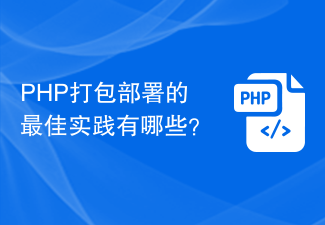 What are the best practices for PHP packaging and deployment?
Jul 30, 2023 am 11:25 AM
What are the best practices for PHP packaging and deployment?
Jul 30, 2023 am 11:25 AM
What are the best practices for PHP packaging and deployment? With the rapid development of Internet technology, PHP, as an open source programming language widely used in website development, more and more developers need to improve efficiency and stability in project deployment. This article will introduce several best practices for PHP packaging and deployment and provide relevant code examples. Use version control tools Version control tools such as Git, SVN, etc. can help developers effectively manage code changes. Use version control tools to easily track and roll back code, ensuring every deployment is
 How to automate packaging and deployment in PHP program?
Aug 02, 2023 pm 01:59 PM
How to automate packaging and deployment in PHP program?
Aug 02, 2023 pm 01:59 PM
How to automate packaging and deployment in PHP program? With the rapid development of the Internet, PHP, as a widely used server-side programming language, is adopted by more and more developers. After we develop a PHP project, we usually need to deploy the code to the server for user access and use. Manually packaging and deploying code can be time-consuming and error-prone. Therefore, automated packaging and deployment tools have become the first choice for developers. In this article, we will introduce how to implement automated packaging department in PHP program.
 ThinkPHP6 Automated Deployment Guide: Achieving Rapid Application Deployment
Aug 12, 2023 pm 06:57 PM
ThinkPHP6 Automated Deployment Guide: Achieving Rapid Application Deployment
Aug 12, 2023 pm 06:57 PM
ThinkPHP6 Automated Deployment Guide: Implementing Rapid Application Deployment Introduction In modern software development, it is very important to deploy applications quickly and reliably. The traditional manual deployment method is time-consuming, labor-intensive and error-prone. To solve this problem, we can use automated deployment tools to simplify the deployment process and improve efficiency. This article will introduce how to use automated deployment tools to achieve rapid deployment of ThinkPHP6 applications. Background ThinkPHP6 is a popular PHP development framework that is lightweight, efficient and flexible.
 UniApp tips and practices for continuous integration and automated deployment
Jul 04, 2023 pm 01:57 PM
UniApp tips and practices for continuous integration and automated deployment
Jul 04, 2023 pm 01:57 PM
UniApp's tips and practices for continuous integration and automated deployment With the rapid development of mobile applications, the way we write and publish applications is also constantly evolving. Continuous Integration (CI) and Automated Deployment have become key tools for developers to improve efficiency and reduce the risk of errors. This article will introduce the techniques and practices of how to implement continuous integration and automated deployment in UniApp, and give the corresponding
 How to implement host management and automated deployment in the dokku framework?
Jun 03, 2023 am 10:10 AM
How to implement host management and automated deployment in the dokku framework?
Jun 03, 2023 am 10:10 AM
With the development and popularization of cloud technology, more and more enterprises are beginning to use cloud resources to deploy and manage applications. In such a scenario, how to quickly and reliably deploy applications and manage hosts has become a major challenge for enterprises. Dokku is an open source PaaS (Platform as a Service) framework built on Docker and Heroku, which can help enterprises quickly implement application deployment and host management. This article will introduce how to implement host management and
 Tutorial on automated deployment of PHP projects based on Deployer
Jul 16, 2023 pm 11:38 PM
Tutorial on automated deployment of PHP projects based on Deployer
Jul 16, 2023 pm 11:38 PM
Introduction to the automatic deployment tutorial of PHP projects based on Deployer: When developing PHP projects, we often need to deploy code to the server. Traditional deployment methods may involve tedious steps such as manually uploading files and backing up databases. To increase efficiency and reduce errors, we can use automated deployment tools. Deployer is a powerful automated deployment tool for PHP projects, which can help us deploy code and configure servers quickly and reliably. This article will introduce how to use Deploye
 Integration of Vue.js and Shell scripts to simplify system management and automated deployment
Jul 29, 2023 pm 12:14 PM
Integration of Vue.js and Shell scripts to simplify system management and automated deployment
Jul 29, 2023 pm 12:14 PM
Integration of Vue.js and Shell scripts to simplify system management and automated deployment Summary: This article describes how to combine Vue.js with Shell scripts to simplify the process of system management and automated deployment. We will use sample code to demonstrate how to implement this integration and introduce the key steps and points. Introduction Today, system management and automated deployment have become an indispensable part of software development and operation. Traditional manual operations are no longer able to cope with increasingly complex system environments and large-scale software projects.
 Continuous integration and automated deployment of PHP cross-platform development
Jun 02, 2024 pm 03:11 PM
Continuous integration and automated deployment of PHP cross-platform development
Jun 02, 2024 pm 03:11 PM
Continuous integration and automated deployment significantly increase the speed and reliability of software delivery. Steps: Set up a GitHubActions workflow for CI (build, test, and verify). Use Google CloudRun for automated deployment. Create a GitHubActions workflow and define jobs and steps. Set up the GoogleCloudRun service and specify the configuration. Connect GitHubActions and GoogleCloudRun and grant permissions. Run workflows to automatically trigger CI and deployment processes.



