Bootstrap不支持IE的解决方法
首先需要确保你的HTML页面开始部分要有DOCTYPE声明。DOCTYPE告诉浏览器使用什么样的HTML或XHTML规范来解析HTML文档,具体会影响:
对标记attributes 、properties的约束规则
对浏览器的渲染模式产生影响,不同的渲染模式会影响到浏览器对于CSS代码甚至JavaScript脚本的解析
DOCTYPE是非常关键的,目前的最佳实践就是在HTML文档的首行键入:
<code class="language-html"></code>
大神的帖子总结的bootstrap的查找原因好几条,首先,Bootstrap3 是移动设备优先的原则开发的,所以原因可能如下:
1.没有正确调用远程地址
即只要是IE9以下,就调用两个专门的js
<code class="language-html"><!-- HTML5 Shim and Respond.js IE8 support of HTML5 elements and media queries --> <!--[if lt IE 9]> <script src="http://apps.bdimg.com/libs/html5shiv/3.7/html5shiv.min.js"></script> <script src="http://apps.bdimg.com/libs/respond.js/1.4.2/respond.min.js"></script> <![endif]--></code>
但是我测试发现仅仅使用以上js文件不可行,
2.调用方法不正确
不要用file://或@import形式引用respond.min.js或respond.js或css文件
3.针对浏览器的内容做标识(使用meta标签调节浏览器的渲染方式)
bootstrap不支持IE兼容模式,为了让IE浏览器运行最新的渲染模式,将添加以下标签在页面中
<code class="language-html"><meta http-equiv="X-UA-Compatible" content="IE=edge,Chrome=1"></code>
IE=edge表示强制使用IE最新内核,chrome=1表示如果安装了针对IE6/7/8等版本的浏览器插件Google Chrome Frame(可以让用户的浏览器外观依然是IE的菜单和界面,但用户在浏览网页时,实际上使用的是Chrome浏览器内核),那么就用Chrome内核来渲染。关于此meta标签的具体说明,可参见StackOverflow上的精彩回答,标签高人的英文解释可以参看
http://stackoverflow.com/questions/6771258/whats-the-difference-if-meta-http-equiv-x-ua-compatible-content-ie-edge-e
我有加了一句
<code class="language-html"><meta http-equiv="X-UA-Compatible" content="IE=9"></code>
然后就可以了
内核控制Meta标签,因为目前国内的主流浏览器都是双内核,故而添加meta标签来告诉浏览器使用什么内核来渲染页面
4.IE8不支持container的几个属性
IE8不完全支持box-sizing:border-box与min-width, max-width, min-height或max-height的一起使用.所以,v3.0.1的bootstrap中对container的类,已经不再使用max-width了。
5.JS与CSS的引入顺序导致的问题
必须先引用css在引用js
<code class="language-html"><link rel="stylesheet" type="text/css" href="bootstrap.min.css" media="screen"> <script type="text/javascript" src="js/respond.min.js"></script></code>
6.DOCTYPE前后有空行
<code class="language-html"></code>
这里有空格也不行,要去掉空格
7.也可以手动修改bootstrap.css
如果您使用的是bootstrap2.1.1,修改了navbar-inner{ filter:none}可解决问题,如果使用的是3.0+版的,没有这段代码了,详细介绍请看连接
http://stackoverflow.com/questions/12460190/bootstrap-navbar-does-not-show-in-ie8
8.使用quirks mode(兼容模式)
定义网页时,向后兼容旧的浏览器的模式就是quirks mode,与之对应的是“标准模式”就是 standard mode。具体是将写成以前的这种
<code class="language-html"></code>
这个我测试过,不可行
最后我在IE11下测试通过,但是在IE8下测试,有发现一个问题placeholder不被支持
下面是解决IE支持placeholder的方法
本文引用的jquery是1.11.1测试通过,先引用jquery
<code class="language-html"><script type="text/javascript" src="http://code.jquery.com/jquery-1.11.1.min.js"></script></code>
也可以用其他的jquery版本
再引入
<code class="language-html"><script type="text/javascript" src="js/jquery.placeholder.js"></script></code>
jquery.placeholder.js这个文件的下载地址https://github.com/mathiasbynens/jquery-placeholder
然后再文件中加入一下代码
<code class="language-html"><script type="text/javascript">
$(function () {
// Invoke the plugin
$('input, textarea').placeholder();
});
</script></code>如果我这里为涉及到的或者问题依然没有解决的请移步http://hustlzp.com/post/2014/01/ie8-compatibility更加详细

Hot AI Tools

Undresser.AI Undress
AI-powered app for creating realistic nude photos

AI Clothes Remover
Online AI tool for removing clothes from photos.

Undress AI Tool
Undress images for free

Clothoff.io
AI clothes remover

AI Hentai Generator
Generate AI Hentai for free.

Hot Article

Hot Tools

Notepad++7.3.1
Easy-to-use and free code editor

SublimeText3 Chinese version
Chinese version, very easy to use

Zend Studio 13.0.1
Powerful PHP integrated development environment

Dreamweaver CS6
Visual web development tools

SublimeText3 Mac version
God-level code editing software (SublimeText3)

Hot Topics
 How to introduce bootstrap into Eclipse
Apr 05, 2024 am 02:30 AM
How to introduce bootstrap into Eclipse
Apr 05, 2024 am 02:30 AM
Introduce Bootstrap in Eclipse in five steps: Download the Bootstrap file and unzip it. Import the Bootstrap folder into the project. Add Bootstrap dependency. Load Bootstrap CSS and JS in HTML files. Start using Bootstrap to enhance your user interface.
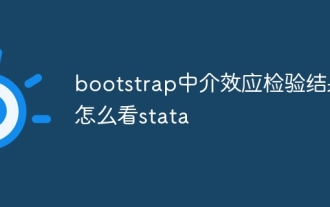 How to read the bootstrap mediation effect test results in stata
Apr 05, 2024 am 01:48 AM
How to read the bootstrap mediation effect test results in stata
Apr 05, 2024 am 01:48 AM
Interpretation steps of Bootstrap mediation effect test in Stata: Check the sign of the coefficient: Determine the positive or negative direction of the mediation effect. Test p value: less than 0.05 indicates that the mediating effect is significant. Check the confidence interval: not containing zero indicates that the mediation effect is significant. Comparing the median p-value: less than 0.05 further supports the significance of the mediation effect.
 How to introduce idea into bootstrap
Apr 05, 2024 am 02:33 AM
How to introduce idea into bootstrap
Apr 05, 2024 am 02:33 AM
Steps to introduce Bootstrap in IntelliJ IDEA: Create a new project and select "Web Application". Add "Bootstrap" Maven dependency. Create an HTML file and add Bootstrap references. Replace with the actual path to the Bootstrap CSS file. Run the HTML file to use Bootstrap styles. Tip: Use a CDN to import Bootstrap or customize HTML file templates.
 750,000 rounds of one-on-one battle between large models, GPT-4 won the championship, and Llama 3 ranked fifth
Apr 23, 2024 pm 03:28 PM
750,000 rounds of one-on-one battle between large models, GPT-4 won the championship, and Llama 3 ranked fifth
Apr 23, 2024 pm 03:28 PM
Regarding Llama3, new test results have been released - the large model evaluation community LMSYS released a large model ranking list. Llama3 ranked fifth, and tied for first place with GPT-4 in the English category. The picture is different from other benchmarks. This list is based on one-on-one battles between models, and the evaluators from all over the network make their own propositions and scores. In the end, Llama3 ranked fifth on the list, followed by three different versions of GPT-4 and Claude3 Super Cup Opus. In the English single list, Llama3 overtook Claude and tied with GPT-4. Regarding this result, Meta’s chief scientist LeCun was very happy and forwarded the tweet and
 How to use bootstrap to test mediation effects
Apr 05, 2024 am 03:57 AM
How to use bootstrap to test mediation effects
Apr 05, 2024 am 03:57 AM
The Bootstrap test uses resampling technology to evaluate the reliability of the statistical test and is used to prove the significance of the mediation effect: first, calculate the confidence interval of the direct effect, indirect effect and mediation effect; secondly, calculate the significance of the mediation type according to the Baron and Kenny or Sobel method. significance; and finally estimate the confidence interval for the natural indirect effect.
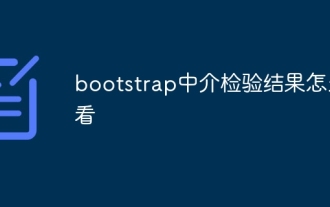 How to read the results of bootstrap mediation test
Apr 05, 2024 am 03:30 AM
How to read the results of bootstrap mediation test
Apr 05, 2024 am 03:30 AM
The Bootstrap mediation test evaluates the mediation effect by resampling the data multiple times: Indirect effect confidence interval: indicates the estimated range of the mediation effect. If the interval does not contain zero, the effect is significant. p-value: Evaluates the probability that the confidence interval does not contain zero, with values less than 0.05 indicating significant. Sample size: The number of data samples used for analysis. Bootstrap subsampling times: the number of repeated samplings (500-2000 times). If the confidence interval does not contain zero and the p-value is less than 0.05, the mediation effect is significant, indicating that the mediating variable explains the relationship between the independent and dependent variables.
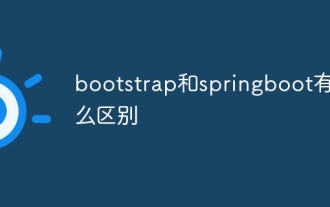 What is the difference between bootstrap and springboot
Apr 05, 2024 am 04:00 AM
What is the difference between bootstrap and springboot
Apr 05, 2024 am 04:00 AM
The main difference between Bootstrap and Spring Boot is: Bootstrap is a lightweight CSS framework for website styling, while Spring Boot is a powerful, out-of-the-box backend framework for Java web application development. Bootstrap is based on CSS and HTML, while Spring Boot is based on Java and the Spring framework. Bootstrap focuses on creating the look and feel of a website, while Spring Boot focuses on back-end functionality. Spring Boot can be integrated with Bootstrap to create fully functional, beautiful
 What should I do if win11 cannot use ie11 browser? (win11 cannot use IE browser)
Feb 10, 2024 am 10:30 AM
What should I do if win11 cannot use ie11 browser? (win11 cannot use IE browser)
Feb 10, 2024 am 10:30 AM
More and more users are starting to upgrade the win11 system. Since each user has different usage habits, many users are still using the ie11 browser. So what should I do if the win11 system cannot use the ie browser? Does windows11 still support ie11? Let’s take a look at the solution. Solution to the problem that win11 cannot use the ie11 browser 1. First, right-click the start menu and select "Command Prompt (Administrator)" to open it. 2. After opening, directly enter "Netshwinsockreset" and press Enter to confirm. 3. After confirmation, enter "netshadvfirewallreset&rdqu






