How to use view helpers in CakePHP framework?
CakePHP is an efficient and flexible PHP web application framework. It provides many convenient and fast tools and libraries to accelerate the development process of web applications. One of the very practical tools is View Helpers, which allows developers to more conveniently output HTML tags, links, pictures, forms and other elements in the view layer, making development work more efficient and intelligent.
In this article, we will introduce how to use view helpers in the CakePHP framework and how to customize the view helpers to meet our needs.
1. What is a view assistant
In the CakePHP framework, the view assistant is a class used to render views. It allows us to use specific methods in the view file to generate HTML tags, links, pictures, forms and other required elements, thereby simplifying the view layer code. The view assistant can customize the naming, parameters and functions, making it easier for developers to use and manage the content of the view layer, improving the development efficiency and maintainability of web applications.
The CakePHP framework provides many built-in view helpers, such as HtmlHelper, FormHelper, PaginatorHelper, SessionHelper, etc. We can use these built-in view helpers to quickly build the view layer of a web application.
2. How to use the built-in view assistant
Normally, we can use the view assistant in the Code of the view layer. For example, in the view file of the CakePHP framework, we can use the following code to output a link:
1 |
|
In the above code, we use the built-in HtmlHelper view assistant of CakePHP, call its link method, and pass in With the link title 'Homepage' and the link address '/' as two parameters, an HTML link is finally generated.
Similarly, we can also use the FormHelper view assistant to create a form:
1 2 3 4 5 |
|
In the above code, we use the CakePHP built-in FormHelper view assistant and call its create, input, button and end methods to generate a login form. In the create method, we passed in a null parameter (indicating that the model is not bound), and used an array to pass the form submission address (that is, the login method in the Users controller).
In addition to HtmlHelper and FormHelper, the CakePHP framework also provides many other built-in view helpers, such as PaginatorHelper, SessionHelper, TimeHelper and TextHelper, etc. These view helpers can help us handle paging, sessions, and time more conveniently. and text issues.
3. How to customize the view assistant
In addition to using the built-in view assistant, we can also customize the view assistant to meet our specific needs. Customizing the view helper requires creating a new class file in the project's src/View/Helper directory and inheriting the CakeViewHelper class. Relevant methods need to be defined in the new class file, and these methods will be called in the view.
For example, if we want to create a new view helper to generate a custom HTML tag (
1 2 3 4 5 6 7 8 9 10 11 12 13 |
|
In the above code, we created a custom view helper named MytagHelper and defined a make method. The make method receives a parameter $content (that is, the content displayed in the custom tag), inserts $content between
In the Code of the view layer, we can use the following code to call the make method in the MytagHelper class:
1 |
|
This will generate the following HTML code:
1 |
|
Similar , we can also create custom view helper classes for other required functions, such as processing images, processing URLs, processing CSS and JavaScript, etc.
4. Summary
The view assistant is a very practical tool in CakePHP, which can make generating HTML elements in the view layer more convenient and intelligent. In this article, we covered how to use the built-in view helpers in the CakePHP framework and how to customize the view helpers to meet your specific needs.
Whether we use the built-in view assistant or a custom view assistant, we can greatly improve development efficiency and code maintainability, making our web applications more efficient and robust.
The above is the detailed content of How to use view helpers in CakePHP framework?. For more information, please follow other related articles on the PHP Chinese website!

Hot AI Tools

Undresser.AI Undress
AI-powered app for creating realistic nude photos

AI Clothes Remover
Online AI tool for removing clothes from photos.

Undress AI Tool
Undress images for free

Clothoff.io
AI clothes remover

AI Hentai Generator
Generate AI Hentai for free.

Hot Article

Hot Tools

Notepad++7.3.1
Easy-to-use and free code editor

SublimeText3 Chinese version
Chinese version, very easy to use

Zend Studio 13.0.1
Powerful PHP integrated development environment

Dreamweaver CS6
Visual web development tools

SublimeText3 Mac version
God-level code editing software (SublimeText3)

Hot Topics
 1376
1376
 52
52
 CakePHP Project Configuration
Sep 10, 2024 pm 05:25 PM
CakePHP Project Configuration
Sep 10, 2024 pm 05:25 PM
In this chapter, we will understand the Environment Variables, General Configuration, Database Configuration and Email Configuration in CakePHP.
 CakePHP Working with Database
Sep 10, 2024 pm 05:25 PM
CakePHP Working with Database
Sep 10, 2024 pm 05:25 PM
Working with database in CakePHP is very easy. We will understand the CRUD (Create, Read, Update, Delete) operations in this chapter.
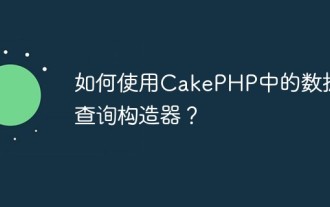 How to use the database query builder in CakePHP?
Jun 04, 2023 am 09:02 AM
How to use the database query builder in CakePHP?
Jun 04, 2023 am 09:02 AM
CakePHP is an open source PHPMVC framework which is widely used in web application development. CakePHP has many features and tools, including a powerful database query builder for interactive performance databases. This query builder allows you to execute SQL queries using object-oriented syntax without having to write cumbersome SQL statements. This article will introduce how to use the database query builder in CakePHP. Establishing a database connection Before using the database query builder, you first need to create a database connection in Ca
 CakePHP Date and Time
Sep 10, 2024 pm 05:27 PM
CakePHP Date and Time
Sep 10, 2024 pm 05:27 PM
To work with date and time in cakephp4, we are going to make use of the available FrozenTime class.
 CakePHP File upload
Sep 10, 2024 pm 05:27 PM
CakePHP File upload
Sep 10, 2024 pm 05:27 PM
To work on file upload we are going to use the form helper. Here, is an example for file upload.
 CakePHP Routing
Sep 10, 2024 pm 05:25 PM
CakePHP Routing
Sep 10, 2024 pm 05:25 PM
In this chapter, we are going to learn the following topics related to routing ?
 Discuss CakePHP
Sep 10, 2024 pm 05:28 PM
Discuss CakePHP
Sep 10, 2024 pm 05:28 PM
CakePHP is an open-source framework for PHP. It is intended to make developing, deploying and maintaining applications much easier. CakePHP is based on a MVC-like architecture that is both powerful and easy to grasp. Models, Views, and Controllers gu
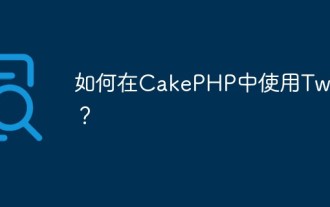 How to use Twig with CakePHP?
Jun 05, 2023 pm 07:51 PM
How to use Twig with CakePHP?
Jun 05, 2023 pm 07:51 PM
Using Twig in CakePHP is a way to separate templates and views, making the code more modular and maintainable. This article will introduce how to use Twig in CakePHP. 1. Install Twig. First install the Twig library in the project. You can use Composer to complete this task. Run the following command in the console: composerrequire "twig/twig:^2.0" This command will be displayed in the project's vendor




