How to use PHP's high-performance mode with PPM framework?
With the continuous development of Internet technology, PHP has become the mainstream development language for many websites and applications. However, for large enterprise-level applications, how to achieve high performance in PHP has become an important challenge. To cope with this challenge, developers have to explore various new technologies and frameworks. Among them, the PPM framework is one of the representative frameworks of PHP high-performance mode. So, how to use PHP's high-performance mode in the PPM framework?
Introduction to PHP high-performance mode
As an interpreted language, PHP will face some performance problems when processing a large number of concurrent requests. In order to deal with these problems, the PHP community has proposed many high-performance patterns, the most important of which is PHP-FPM.
PHP-FPM (FastCGI Process Manager) is a high-performance PHP process manager that can act as an intermediate layer between the PHP interpreter and the Web server, thereby improving the performance of PHP in the Web environment . PHP-FPM uses the FastCGI protocol to interact with the web server to implement functions such as process pooling and request caching, which can effectively reduce the communication overhead between the web server and the PHP interpreter and improve the processing speed of concurrent requests.
PPM Framework Introduction
PPM (PHP Process Manager) is a framework based on PHP-FPM, which provides a new development model that can convert PHP applications into long-running process, thereby improving the processing capacity of concurrent requests. The PPM framework packages the PHP application into a PHAR format file and starts a dedicated PHP-FPM server process internally to handle concurrent requests. This mode can avoid the overhead of starting a PHP process for each request, improving the performance and responsiveness of web applications.
How to use PHP's high-performance mode in the PPM framework
Using PHP-FPM mode in the PPM framework can easily achieve high performance. Here are the simple steps to use the PPM framework:
Step 1: Install the PPM framework
The PPM framework can be installed through Composer. First, you need to ensure that Composer is installed, and then run the following command on the console:
composer require php-pm/php-pm
This command The PPM framework and its dependent components will be automatically downloaded and installed.
Step 2: Write a PHP application
Before using the PPM framework, you need to write a PHP application. The following is a simple Hello World program:
<?php echo "Hello World!";
Step 3: Start PHP-FPM in the PPM framework
In the PPM framework, you can write a custom process manager (PPM Launcher) to start the PHP-FPM process. The following is a simple PPM launcher example:
<?php
require_once "vendor/autoload.php";
$bridge = new PhpPmBridgesBridgeFactory;
$bridge->createBridge(PhpPmBridgesHttpKernel::class, [
'kernel' => new AppKernel('prod', false),
'static_directory' => '/',
]);
$ppm = new PhpPmProcessManager();
$ppm->setMaxRequestsPerWorker(3000);
$ppm->run();In the above example, we created a PHP-FPM process using the "BridgeFactory" class provided by the PPM framework. The "HttpKernel" indicates that the application we want to start is written based on the Symfony framework, and other frameworks can be selected according to the actual situation. In addition, the "setMaxRequestsPerWorker" method can set the maximum number of requests for each PHP-FPM process. When the request exceeds the limit, the process will be automatically restarted to avoid process memory leaks.
Step 4: Start the PPM framework
Before starting the PPM framework, you need to package the PHP application into a PHAR file. This task can be accomplished using the "Box" tool. The following is a simple command example:
box build -v
This command will package all PHP code in the current directory into a PHAR file. Finally, we can start the PPM framework through the following command:
php your_app.phar start
The PPM framework will automatically start the PHP-FPM process and listen for HTTP requests. Now, you can access your application through a browser and see how the PHP-FPM process handles concurrent requests.
Summary
How to use PHP's high-performance mode in the PPM framework, this article gives you a detailed introduction. By using the PPM framework, you can easily convert your PHP applications into long-running processes, thereby increasing the handling of concurrent requests. If you are a PHP developer, it is recommended that you learn to use the PPM framework, which can make your web applications run more efficiently.
The above is the detailed content of How to use PHP's high-performance mode with PPM framework?. For more information, please follow other related articles on the PHP Chinese website!

Hot AI Tools

Undresser.AI Undress
AI-powered app for creating realistic nude photos

AI Clothes Remover
Online AI tool for removing clothes from photos.

Undress AI Tool
Undress images for free

Clothoff.io
AI clothes remover

AI Hentai Generator
Generate AI Hentai for free.

Hot Article

Hot Tools

Notepad++7.3.1
Easy-to-use and free code editor

SublimeText3 Chinese version
Chinese version, very easy to use

Zend Studio 13.0.1
Powerful PHP integrated development environment

Dreamweaver CS6
Visual web development tools

SublimeText3 Mac version
God-level code editing software (SublimeText3)

Hot Topics
 How to use Go language for quantitative financial analysis?
Jun 11, 2023 am 08:51 AM
How to use Go language for quantitative financial analysis?
Jun 11, 2023 am 08:51 AM
In the field of modern finance, with the rise of data science and artificial intelligence technology, quantitative finance has gradually become an increasingly important direction. As a statically typed programming language that can efficiently process data and deploy distributed systems, Go language has gradually attracted attention in the field of quantitative finance. This article will introduce how to use the Go language to perform quantitative financial analysis. The specific content is as follows: Obtaining financial data First, we need to obtain financial data. The network programming capabilities of Go language are very powerful and can be used to obtain various financial data. Compare
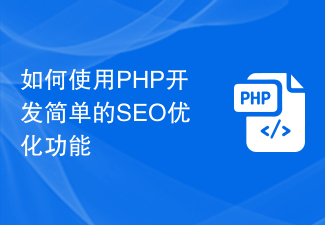 How to use PHP to develop simple SEO optimization functions
Sep 20, 2023 pm 04:18 PM
How to use PHP to develop simple SEO optimization functions
Sep 20, 2023 pm 04:18 PM
How to use PHP to develop simple SEO optimization functions SEO (SearchEngineOptimization), or search engine optimization, refers to improving the website's ranking in search engines by improving the structure and content of the website, thereby obtaining more organic traffic. In website development, how to use PHP to implement simple SEO optimization functions? This article will introduce some commonly used SEO optimization techniques and specific code examples to help developers implement SEO optimization in PHP projects. 1. Friendly to use
 How to use nginx to prevent hotlinking
Jun 11, 2023 pm 01:25 PM
How to use nginx to prevent hotlinking
Jun 11, 2023 pm 01:25 PM
With the popularity of the Internet, more and more websites provide external link functions for pictures, videos and other resources. However, this external link function is easy to be stolen. Hotlinking means that other websites use pictures, videos and other resources on your website to directly display these resources on their own website through the reference address instead of downloading them to their own server. In this way, hotlink websites can use your website's traffic and bandwidth resources for free, which wastes resources and affects website speed. To address this problem, Nginx can be used to prevent hotlinking. Nginx is
 How to write the minimum spanning tree algorithm using C#
Sep 19, 2023 pm 01:55 PM
How to write the minimum spanning tree algorithm using C#
Sep 19, 2023 pm 01:55 PM
How to use C# to write the minimum spanning tree algorithm. The minimum spanning tree algorithm is an important graph theory algorithm, which is used to solve the connectivity problem of graphs. In computer science, a minimum spanning tree refers to a spanning tree of a connected graph in which the sum of the weights of all edges of the spanning tree is the smallest. This article will introduce how to use C# to write the minimum spanning tree algorithm and provide specific code examples. First, we need to define a graph data structure to represent the problem. In C#, you can use an adjacency matrix to represent a graph. An adjacency matrix is a two-dimensional array in which each element represents
 How to use Go language for data mining?
Jun 10, 2023 am 08:39 AM
How to use Go language for data mining?
Jun 10, 2023 am 08:39 AM
With the rise of big data and data mining, more and more programming languages have begun to support data mining functions. As a fast, safe and efficient programming language, Go language can also be used for data mining. So, how to use Go language for data mining? Here are some important steps and techniques. Data Acquisition First, you need to obtain the data. This can be achieved through various means, such as crawling information on web pages, using APIs to obtain data, reading data from databases, etc. Go language comes with rich HTTP
 Master the advantages and operating techniques of the conda virtual environment
Feb 18, 2024 pm 07:46 PM
Master the advantages and operating techniques of the conda virtual environment
Feb 18, 2024 pm 07:46 PM
To understand the advantages and usage techniques of the conda virtual environment, specific code examples are required. Python is a very popular programming language that is widely used in fields such as scientific computing, data analysis, and artificial intelligence. In the Python ecosystem, there are many third-party libraries and tools, and different versions of the libraries may need to be used in different projects. In order to manage the dependencies of these libraries, the conda virtual environment becomes an important tool. conda is an open source package management system and environment management system that can easily create and
 How to use the divide and conquer algorithm in C++
Sep 20, 2023 pm 03:19 PM
How to use the divide and conquer algorithm in C++
Sep 20, 2023 pm 03:19 PM
How to use the divide-and-conquer algorithm in C++ The divide-and-conquer algorithm is a method that decomposes a problem into several sub-problems and then combines the solutions to the sub-problems to obtain a solution to the original problem. It has a wide range of applications and can be used to solve various types of problems, including mathematical problems, sorting problems, graph problems, etc. This article will introduce how to use the divide and conquer algorithm in C++ and provide specific code examples. 1. Basic idea The basic idea of the divide-and-conquer algorithm is to decompose a large problem into several smaller sub-problems, solve each sub-problem recursively, and finally merge the sub-problems.
 How to correctly use the rowcount function for data statistics
Dec 29, 2023 pm 06:07 PM
How to correctly use the rowcount function for data statistics
Dec 29, 2023 pm 06:07 PM
How to correctly use the rowcount function for data statistics requires specific code examples. When performing data statistics, we often use SQL statements to query and analyze the data in the database. In some cases, we need to count the number of rows in the query results for further data processing and analysis. At this time, you can use the rowcount function provided by the database to easily obtain the number of rows in the query result. The rowcount function is a function used to obtain the number of rows in query results. It can be used in a variety of data






