CSS before和after伪类元素应用实例及分析
在分析before和after伪元素之前,我们先看一个实例, 这个实例使用了css伪类元素affter制作了一个自定义的input check样式。
实例如下:
<code class="css">
<title>CSS input checkbox自定义样式</title>
<style type="text/css">
.compare_button .checkboxcss {
cursor: pointer;
position: absolute;
width: 15px;
height: 15px;
top: 0;
left: 0;
background: #f7f7f7;
border: 2px solid #f5b34f;
border-radius: 5px;
}
.compare_button {
position: relative;
}
.compare_button .checkboxcss:after {
opacity: 0;
content: '';
position: absolute;
width: 7px;
height: 3px;
background: transparent;
top: 3px;
left: 3px;
border: 3px solid #1e8cc5;
border-top: none;
border-right: none;
-webkit-transform: rotate(-45deg);
-moz-transform: rotate(-45deg);
-o-transform: rotate(-45deg);
-ms-transform: rotate(-45deg);
transform: rotate(-45deg);
}
.compare_button input[type=checkbox]:checked + label:after {
opacity: 1;
}
</style>
<div class="compare_button">
<input type="checkbox" id="compare_39680" class="checkbox-input">
<label class="checkboxcss" for="compare_39680"></label>
<span>compare text</span>
</div>
</code>效果图:

下面我们对CSS before和after伪类元素的用法进行描述
一、伪元素基本用法
在CSS选择器中加上相应伪类选择符就可以了,像这样:#example: before或者#example: after,这里是使用ID选择器,比如下面的CSS代码:
<code class="css">#example:before {
content: "\"";
}
#example:after {
content: "\"";
}</code>它的效果就是为example标签前后加上双引号。
和伪类的选择符很像,但是有一点小区别,就是伪类选择符实际上是用两个冒号,::before的形式,以和伪类区别开,但是只用一个冒号浏览器也是可以识别的,在CSS3中规定是一个冒号就可以了。
如果没有绑定标签,像这样::before{ content:”=”;} 这样的伪元素是没有意义的,代码会在DOM里的每个元素的内容之前插入散列符号。即使你删除了
标签和它的所有内容,你仍会在页面上看见两个散列符号:一个在里,另一个在标签里。那么可不可以给伪元素再添加伪元素呢?比如下面这个代码:
<code class="css">#example:after:after{
content: "after";
}</code>在浏览器中刷新,测试一下会发现什么也没有显示,也就是说再给伪元素添加伪元素目前很多浏览器上是无效的,浏览器忽略掉该定义,只能识别一层伪元素,但是既然可以伪元素添加伪元素,可以期待再为伪元素添加伪元素,其表现力是很强的。
二、伪元素属性和样式
1.content属性
每个伪元素必须要有content属性,否则的话浏览器不能识别,你可以为content属性添加空引用作为它的值(即:content:“”)。
你也可以为content包含一个指向一个图像的URL,就像在css里包含一个背景图像一样:
<code class="css">p:before {
content: url(image.jpg);
}</code>也可以包含一个Data URI代替图像引用,就像使用css背景一样。
你还可以选择ATRR(X)中的函数的形式。“把X属性的值以字符串的形式返回”,比如:
<code class="css">a:after {
content: attr(href);
}</code>attr()函数的功能是把得到特定属性的值并把它作为插入的文本成为一个伪元素。
上面的代码会导致页面上的每一个元素的href值立即被放置在每个各自的元素的后面。在文档被打印时,它可以用作一个包含所有URl的打印样式表。
2.标签属性
伪元素也是元素,所以你可以为它添加大部分其他元素具有的属性,比如定位属性,字体属性,背景属性和盒模型的属性等,另外由于伪元素默认是内联元素,所以如果要使得盒模型中的height等属性有效的话,必须要把它转化为块元素,具体就是设置其display属性为block,或者设置为float等。如下:
<code class="css">#example:after{
position: absolute;
display: block;
left: 20px;
top: 20px;
content: "\"";
width: 20px;
height: 20px;
background: #6F3;
}</code>既然伪元素可以定义position等属性,那么before和after的约束就很有限了,before和after的区别只能是在没有特殊定义伪元素的位置等信息的时候的默认行为不一致,before出现在相对绑定的元素之前,而after出现在相对绑定的元素位置之后。
另外既然可以为伪元素定义盒子模型的属性,就不得不说,伪元素默认为其目标元素的子元素,比如#example:after,伪元素after的父元素就是#example选择符对应的元素,它具有一般子元素盒模型的特性,即为他定义的height和width等属性规则为影响目标元素的规则。
三、伪元素的兼容性
基本可以放心的使用伪元素,因为它有很好的兼容性,可以不用加浏览器前缀而很好的使用它。
支持:before 和 :after 伪元素的浏览器有:
- Chrome 2+,
- Firefox 3.5+ (3.0 had partial support),
- Safari 1.3+,
- Opera 9.2+,
- IE8+ (with some minor bugs),
- 几乎所有的移动浏览器。
但是IE6和IE7上并不支持,如果不是很在意他们的用户数量的话,基本可以很自由的使用啦。
四、伪元素的作用
这里借用Thoriq Firdaus的几个例子简单说一下伪元素的用法。另外伪元素既然是伪元素,那么作为结构与表现分离的一种实现,其作用应该是对文本起到很好的修饰作用,而不是把它用来表现文本。
阴影效果
使用伪元素:before 和 :after 。它们两个都是绝对定位,而且使用负z-index来放置到图片后方实现阴影效果。

3D按钮
利用伪元素结合CSS3 box-shadow 来绘制一个令人吃惊的3D按钮,仅仅使用了CSS和单一的锚文本。伪元素:before 被用来在按钮的左侧添加数字“1”。

叠加图像效果
使用伪元素来仅仅依靠一个图片标签创建一个“凌乱的”叠加图像效果也是可能的。伪元素用于建立一个图片叠加的错觉,通过使用z-index负值使“叠加”的图片在真正的图片后面来实现。


Hot AI Tools

Undresser.AI Undress
AI-powered app for creating realistic nude photos

AI Clothes Remover
Online AI tool for removing clothes from photos.

Undress AI Tool
Undress images for free

Clothoff.io
AI clothes remover

AI Hentai Generator
Generate AI Hentai for free.

Hot Article

Hot Tools

Notepad++7.3.1
Easy-to-use and free code editor

SublimeText3 Chinese version
Chinese version, very easy to use

Zend Studio 13.0.1
Powerful PHP integrated development environment

Dreamweaver CS6
Visual web development tools

SublimeText3 Mac version
God-level code editing software (SublimeText3)

Hot Topics
 1378
1378
 52
52
 Use the :nth-child(n+3) pseudo-class selector to select the style of child elements whose position is greater than or equal to 3
Nov 20, 2023 am 11:20 AM
Use the :nth-child(n+3) pseudo-class selector to select the style of child elements whose position is greater than or equal to 3
Nov 20, 2023 am 11:20 AM
Use the :nth-child(n+3) pseudo-class selector to select the style of child elements whose position is greater than or equal to 3. The specific code example is as follows: HTML code: <divid="container"><divclass="item"> ;First child element</div><divclass="item"&
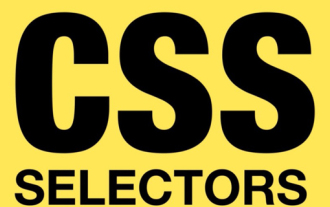 css pseudo-selector learning pseudo-class selector analysis
Aug 03, 2022 am 11:26 AM
css pseudo-selector learning pseudo-class selector analysis
Aug 03, 2022 am 11:26 AM
In the previous article "Css Pseudo-Selector Learning - Pseudo-Element Selector Analysis", we learned about pseudo-element selectors, and today we take a closer look at pseudo-class selectors. I hope it will be helpful to everyone!
 Use the :active pseudo-class selector to implement CSS styles for mouse click effects
Nov 20, 2023 am 09:26 AM
Use the :active pseudo-class selector to implement CSS styles for mouse click effects
Nov 20, 2023 am 09:26 AM
CSS styles using the :active pseudo-class selector to achieve mouse click effects CSS is a cascading style sheet language used to describe the performance and style of web pages. :active is a pseudo-class selector in CSS, used to select the state of an element when the mouse is clicked. By using the :active pseudo-class selector, we can add specific styles to the clicked element to achieve the mouse click effect. The following is a simple sample code that demonstrates how to use the :active pseudo-class selector to achieve a mouse click effect.
 The difference between insertbefore and before
Nov 30, 2023 pm 02:34 PM
The difference between insertbefore and before
Nov 30, 2023 pm 02:34 PM
The difference between insertbefore and before: 1. Usage; 2. Parameters; 3. Return value; 4. Compatibility; 5. Performance; 6. Selector; 7. Automatic creation of elements; 8. Error handling; 9. Cleaning; 10. Chain call; 11. Other differences. Detailed introduction: 1. Usage, insertBefore is a DOM method that can be called directly on any DOM element, before is a jQuery method that can only be called on jQuery objects; 2. Parameters, etc.
 What is the difference between pseudo-class and pseudo-element?
Dec 05, 2023 am 11:24 AM
What is the difference between pseudo-class and pseudo-element?
Dec 05, 2023 am 11:24 AM
The difference between pseudo classes and pseudo elements is: 1. Pseudo classes are used to add some special effects to certain elements, while pseudo elements are used to add some content or styles before or after certain elements; 2. Pseudo elements Classes are usually represented by a single colon ":", while pseudo-elements are usually represented by a double colon "::".
 What is the difference between pseudo-elements and pseudo-classes?
Oct 09, 2023 pm 02:48 PM
What is the difference between pseudo-elements and pseudo-classes?
Oct 09, 2023 pm 02:48 PM
The difference between pseudo-elements and pseudo-classes is: 1. Pseudo-classes are selectors used to select a specific state or position of an element, while pseudo-elements are selectors used to insert additional content before or after the content of an element; 2. The function of the pseudo-class is to change the style of the element according to its state or position, while the function of the pseudo-element is to insert additional content before or after the content of the element and modify its style.
 Implement various application scenarios of CSS :target pseudo-class selector
Nov 20, 2023 am 08:26 AM
Implement various application scenarios of CSS :target pseudo-class selector
Nov 20, 2023 am 08:26 AM
To implement various application scenarios of the CSS:target pseudo-class selector, specific code examples are required. The CSS:target pseudo-class selector is a commonly used CSS selector that can select specific elements based on the anchor point (#) in the URL. . In this article, we will introduce some practical application scenarios of using this pseudo-class selector and provide corresponding code examples. In-page navigation link style switching: When the user clicks on the navigation link in the page, the :target pseudo-class selector can be used to select the currently clicked link.
 What are pseudo-classes and pseudo-elements in web
Oct 12, 2023 pm 01:28 PM
What are pseudo-classes and pseudo-elements in web
Oct 12, 2023 pm 01:28 PM
Pseudo-classes and pseudo-elements in the web are a special form of CSS selectors used to select and style specific elements. Detailed description: 1. Pseudo-class is a selector used to select a specific state or behavior of an element. It starts with a colon (:) and is used to add additional styles to the element; 2. Pseudo-element is used in front of or in front of the content of the element. Selectors inserted after the generated content, starting with a double colon (::), are used to create some extra content that is not in the HTML structure.




