How to implement H5 form validation component in vue3
Rendering

Description
Based on vue.js, does not rely on other plug-ins or libraries; basic functions are maintained Consistent with element-ui, some internal implementation adjustments have been made for mobile differences.
The current construction platform is built using the uni-app official scaffolding. Because most of the current mobile terminals are h6 and WeChat applet, so one set of code can run on multiple terminals. Very suitable for technical selection.
Implementation ideas
Core api: Use provide and inject, corresponding to <form></form> and <form-item></form-item>.
In the
<form></form>component, a variable (array) is used internally to store all<form-item></form-item>instances At the same time, the data to be transferred is exposed throughprovide; the<form-item></form-item>component usesinjectinternally to receive the data provided by the parent component data, and finally submits its own properties and methods to the parent component.-
##
- Because custom dispatch events
$on
,$off,$ have been removed fromvue3emit, souni.$on,uni.$offanduni.$emitare used instead; the difference is that this event The dispatch mechanism is global and does not follow the uniqueness of the component, so when adding or removing events, you need to set a unique value in the event name; here I define a variable in the
- Form validation no longer sets the style of the input box and any form form, but through customization Modify the style to display the verification prompt; this is very conducive to the endless
UI design draft changes on the mobile terminal, such as the same form, there are two different styles of input boxes; at the same time, it does not affect other styles The use of the library, because the form validation
will not affect any elements in the slot. - The form validation data option only retains
4
fields (see below), because the validation state of the form component is removed, sotriggerThis event setting is no longer needed;patternis replaced byreg. Note that in the WeChat applet, the parameters passed by any component will be filtered and the basics will be left.jsontype, so when thisregis used in a mini program environment,.toString()must be added at the end,validatoris the same reason.
/** 表单规则类型 */
export interface TheFormRulesItem {
/** 是否必填项 */
required?: boolean
/** 提示字段 */
message?: string
/** 指定类型 */
type?: "number" | "array"
/**
* 自定义的校验规则(正则)
* - 考虑到微信一些特殊的抽风机制,在微信小程序中,除`number|string|object|undefined|null`这几个基础类型外,其他类型是会被过滤掉,所以这里在写正则的时候,在末尾加上`.toString()`即可
*/
reg?: string // | RegExp
}
/** 表单规则类型 */
export type TheFormRules = { [key: string]: Array<TheFormRulesItem> };- I don’t know if you have ever encountered in the past long form verification, after click verification, because the page is too long, so you don’t know which form item If the verification fails, you need to browse and locate the corresponding item; in order to optimize the experience of previous form verification, the operation of scrolling to the corresponding position after verification is added here, which is more in line with the user experience of the mobile terminal.
- The triggering mechanism of form validation: We all know that the triggering mechanism of
element-ui
is to select the triggering time by specifyingtrigger, then here After I removed it, it meant that there were no such operations to trigger; and what I chose was to actively call thevalidate,validateFieldverification methods to trigger real-time verification, and when the verification failed , store the failed ones in variables, and then verify them every time the data changes. When the verification passes, remove the real-time verification items; in this way, compared toelement-uibinding events, real-time Verification will save a lot of code calling and running mechanisms, and the code can be more sophisticated and streamlined.
非uni-app平台的移植
除了更换标签之外,几乎不用做任何的修改就可以复制粘贴到其他项目中去,唯一要修改的就是自定义事件uni.$on、uni.$off和uni.$emit;这里可以自己实现,又或者用其他库去代替,js实现自定义事件派发代码如下:
function moduleEvent() {
/**
* 事件集合对象
* @type {{[key: string]: Array<Function>}}
*/
const eventInfo = {};
return {
/**
* 添加事件
* @param {string} name 事件名
* @param {Function} fn 事件执行的函数
*/
on(name, fn) {
if (!eventInfo.hasOwnProperty(name)) {
eventInfo[name] = [];
}
if (!eventInfo[name].some(item => item === fn)) {
eventInfo[name].push(fn);
}
},
/**
* 解绑事件
* @param {string} name 事件名
* @param {Function} fn 事件绑定的函数
*/
off(name, fn) {
const fns = eventInfo[name];
if (fns && fns.length > 0 && fn) {
for (let i = 0; i < fns.length; i++) {
const item = fns[i];
if (item === fn) {
fns.splice(i, 1);
break;
}
}
} else {
console.log("[moduleEvent] => 没有要解绑的事件");
}
},
/**
* 调用事件
* @param {string} name 事件名
* @param {any} params 事件携带参数
*/
dispatch(name, params) {
const fns = eventInfo[name];
if (fns && fns.length > 0) {
for (let i = 0; i < fns.length; i++) {
const fn = fns[i];
fn(params);
}
} else {
console.log("[moduleEvent] => 没有要执行的事件");
}
},
}
}调用moduleEvent()之后,用变量调用即可,注意当前变量要作为内存常驻使用。
The above is the detailed content of How to implement H5 form validation component in vue3. For more information, please follow other related articles on the PHP Chinese website!

Hot AI Tools

Undresser.AI Undress
AI-powered app for creating realistic nude photos

AI Clothes Remover
Online AI tool for removing clothes from photos.

Undress AI Tool
Undress images for free

Clothoff.io
AI clothes remover

AI Hentai Generator
Generate AI Hentai for free.

Hot Article

Hot Tools

Notepad++7.3.1
Easy-to-use and free code editor

SublimeText3 Chinese version
Chinese version, very easy to use

Zend Studio 13.0.1
Powerful PHP integrated development environment

Dreamweaver CS6
Visual web development tools

SublimeText3 Mac version
God-level code editing software (SublimeText3)

Hot Topics
 1376
1376
 52
52
 vue3+vite: How to solve the error when using require to dynamically import images in src
May 21, 2023 pm 03:16 PM
vue3+vite: How to solve the error when using require to dynamically import images in src
May 21, 2023 pm 03:16 PM
vue3+vite:src uses require to dynamically import images and error reports and solutions. vue3+vite dynamically imports multiple images. If vue3 is using typescript development, require will introduce image errors. requireisnotdefined cannot be used like vue2 such as imgUrl:require(' .../assets/test.png') is imported because typescript does not support require, so import is used. Here is how to solve it: use awaitimport
 How to use tinymce in vue3 project
May 19, 2023 pm 08:40 PM
How to use tinymce in vue3 project
May 19, 2023 pm 08:40 PM
tinymce is a fully functional rich text editor plug-in, but introducing tinymce into vue is not as smooth as other Vue rich text plug-ins. tinymce itself is not suitable for Vue, and @tinymce/tinymce-vue needs to be introduced, and It is a foreign rich text plug-in and has not passed the Chinese version. You need to download the translation package from its official website (you may need to bypass the firewall). 1. Install related dependencies npminstalltinymce-Snpminstall@tinymce/tinymce-vue-S2. Download the Chinese package 3. Introduce the skin and Chinese package. Create a new tinymce folder in the project public folder and download the
 How Vue3 parses markdown and implements code highlighting
May 20, 2023 pm 04:16 PM
How Vue3 parses markdown and implements code highlighting
May 20, 2023 pm 04:16 PM
Vue implements the blog front-end and needs to implement markdown parsing. If there is code, it needs to implement code highlighting. There are many markdown parsing libraries for Vue, such as markdown-it, vue-markdown-loader, marked, vue-markdown, etc. These libraries are all very similar. Marked is used here, and highlight.js is used as the code highlighting library. The specific implementation steps are as follows: 1. Install dependent libraries. Open the command window under the vue project and enter the following command npminstallmarked-save//marked to convert markdown into htmlnpmins
 How to refresh partial content of the page in Vue3
May 26, 2023 pm 05:31 PM
How to refresh partial content of the page in Vue3
May 26, 2023 pm 05:31 PM
To achieve partial refresh of the page, we only need to implement the re-rendering of the local component (dom). In Vue, the easiest way to achieve this effect is to use the v-if directive. In Vue2, in addition to using the v-if instruction to re-render the local dom, we can also create a new blank component. When we need to refresh the local page, jump to this blank component page, and then jump back in the beforeRouteEnter guard in the blank component. original page. As shown in the figure below, how to click the refresh button in Vue3.X to reload the DOM within the red box and display the corresponding loading status. Since the guard in the component in the scriptsetup syntax in Vue3.X only has o
 How to use Vue3 reusable components
May 20, 2023 pm 07:25 PM
How to use Vue3 reusable components
May 20, 2023 pm 07:25 PM
Preface Whether it is vue or react, when we encounter multiple repeated codes, we will think about how to reuse these codes instead of filling a file with a bunch of redundant codes. In fact, both vue and react can achieve reuse by extracting components, but if you encounter some small code fragments and you don’t want to extract another file, in comparison, react can be used in the same Declare the corresponding widget in the file, or implement it through renderfunction, such as: constDemo:FC=({msg})=>{returndemomsgis{msg}}constApp:FC=()=>{return(
 How to select an avatar and crop it in Vue3
May 29, 2023 am 10:22 AM
How to select an avatar and crop it in Vue3
May 29, 2023 am 10:22 AM
The final effect is to install the VueCropper component yarnaddvue-cropper@next. The above installation value is for Vue3. If it is Vue2 or you want to use other methods to reference, please visit its official npm address: official tutorial. It is also very simple to reference and use it in a component. You only need to introduce the corresponding component and its style file. I do not reference it globally here, but only introduce import{userInfoByRequest}from'../js/api' in my component file. import{VueCropper}from'vue-cropper&
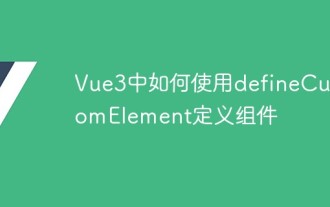 How to use defineCustomElement to define components in Vue3
May 28, 2023 am 11:29 AM
How to use defineCustomElement to define components in Vue3
May 28, 2023 am 11:29 AM
Using Vue to build custom elements WebComponents is a collective name for a set of web native APIs that allow developers to create reusable custom elements (customelements). The main benefit of custom elements is that they can be used with any framework, even without one. They are ideal when you are targeting end users who may be using a different front-end technology stack, or when you want to decouple the final application from the implementation details of the components it uses. Vue and WebComponents are complementary technologies, and Vue provides excellent support for using and creating custom elements. You can integrate custom elements into existing Vue applications, or use Vue to build
 How to use vue3+ts+axios+pinia to achieve senseless refresh
May 25, 2023 pm 03:37 PM
How to use vue3+ts+axios+pinia to achieve senseless refresh
May 25, 2023 pm 03:37 PM
vue3+ts+axios+pinia realizes senseless refresh 1. First download aiXos and pinianpmipinia in the project--savenpminstallaxios--save2. Encapsulate axios request-----Download js-cookienpmiJS-cookie-s//Introduce aixosimporttype{AxiosRequestConfig ,AxiosResponse}from"axios";importaxiosfrom'axios';import{ElMess




