MongoDB and Couchbase database in Go language
With the development of cloud computing and big data, the demand for databases continues to grow. Along with this, the types of databases are becoming more and more diverse, such as relational databases, document databases, key-value databases, etc. Among these types of databases, MongoDB and Couchbase are the more popular document databases. The Go language is an efficient programming language that has attracted much attention in recent years. Its performance and concurrency performance are excellent. Next, we will explore how to use MongoDB and Couchbase databases in the Go language.
Use of MongoDB in Go
MongoDB is a NoSQL database based on document storage. It is very suitable for processing large amounts of unstructured data. To use MongoDB in Go language, you first need to install MongoDB's Go language driver. This driver is called mgo. You can install it through the following command:
go get gopkg.in/mgo.v2
After the installation is complete, you first need to connect to MongoDB using the following statement:
session, err := mgo.Dial("mongodb://localhost:27017")
if err != nil {
panic(err)
}
defer session.Close()After the connection is successful, you Then you can perform add, delete, modify and check operations. Let's take the insertion operation as an example:
type Person struct {
Name string
Age int
}
func Insert(session *mgo.Session, name string, age int) {
c := session.DB("test").C("people")
err := c.Insert(&Person{Name: name, Age: age})
if err != nil {
log.Fatal(err)
}
}
func main() {
session, err := mgo.Dial("mongodb://localhost:27017")
if err != nil {
panic(err)
}
defer session.Close()
Insert(session, "Tom", 18)
}In the code, we define a Person structure and insert it into the people collection. Note that in actual development, we need to first check the status of the database connection and catch any exceptions that may occur.
The use of Couchbase in Go
Couchbase is another very popular document database that can not only store documents but also key-value data. To use Couchbase in Go language, we also need to install Couchbase's Go language driver. This driver is called gocb. You can install it with the following command:
go get gopkg.in/couchbase/gocb.v1
After the installation is complete, you need to connect to Couchbase:
cluster, err := gocb.Connect("couchbase://localhost")
if err != nil {
panic(err)
}
defer cluster.Close()
bucket, err := cluster.OpenBucket("default", "")
if err != nil {
panic(err)
}After the connection is successful, you can use the bucket to perform add, delete, modify and check operations. . Let's take insertion as an example:
type User struct {
ID string `json:"id,omitempty"`
Name string `json:"name"`
Age int `json:"age"`
}
func Insert(bucket *gocb.Bucket, name string, age int) {
id := uuid.New().String()
user := User{
ID: id,
Name: name,
Age: age,
}
_, err := bucket.Insert(id, user, 0)
if err != nil {
log.Fatal(err)
}
}
func main() {
cluster, err := gocb.Connect("couchbase://localhost")
if err != nil {
panic(err)
}
defer cluster.Close()
bucket, err := cluster.OpenBucket("default", "")
if err != nil {
panic(err)
}
defer bucket.Close()
Insert(bucket, "Tom", 18)
}In the code, we define a User structure and insert it into the default bucket.
Conclusion
It is very convenient to store and query document data using MongoDB and Couchbase. The efficient performance and concurrency performance characteristics of the Go language are suitable for this. In actual development, through the Go language driver, you can flexibly write addition, deletion, modification and query operations, and you can easily store and process data. Therefore, the Go language MongoDB/Couchbase combination is a very good choice. If you haven't tried it yet, give it a try.
The above is the detailed content of MongoDB and Couchbase database in Go language. For more information, please follow other related articles on the PHP Chinese website!

Hot AI Tools

Undresser.AI Undress
AI-powered app for creating realistic nude photos

AI Clothes Remover
Online AI tool for removing clothes from photos.

Undress AI Tool
Undress images for free

Clothoff.io
AI clothes remover

Video Face Swap
Swap faces in any video effortlessly with our completely free AI face swap tool!

Hot Article

Hot Tools

Notepad++7.3.1
Easy-to-use and free code editor

SublimeText3 Chinese version
Chinese version, very easy to use

Zend Studio 13.0.1
Powerful PHP integrated development environment

Dreamweaver CS6
Visual web development tools

SublimeText3 Mac version
God-level code editing software (SublimeText3)

Hot Topics
 How to solve the user_id type conversion problem when using Redis Stream to implement message queues in Go language?
Apr 02, 2025 pm 04:54 PM
How to solve the user_id type conversion problem when using Redis Stream to implement message queues in Go language?
Apr 02, 2025 pm 04:54 PM
The problem of using RedisStream to implement message queues in Go language is using Go language and Redis...
 What should I do if the custom structure labels in GoLand are not displayed?
Apr 02, 2025 pm 05:09 PM
What should I do if the custom structure labels in GoLand are not displayed?
Apr 02, 2025 pm 05:09 PM
What should I do if the custom structure labels in GoLand are not displayed? When using GoLand for Go language development, many developers will encounter custom structure tags...
 In Go programming, how to correctly manage the connection and release resources between Mysql and Redis?
Apr 02, 2025 pm 05:03 PM
In Go programming, how to correctly manage the connection and release resources between Mysql and Redis?
Apr 02, 2025 pm 05:03 PM
Resource management in Go programming: Mysql and Redis connect and release in learning how to correctly manage resources, especially with databases and caches...
 Navicat's method to view MongoDB database password
Apr 08, 2025 pm 09:39 PM
Navicat's method to view MongoDB database password
Apr 08, 2025 pm 09:39 PM
It is impossible to view MongoDB password directly through Navicat because it is stored as hash values. How to retrieve lost passwords: 1. Reset passwords; 2. Check configuration files (may contain hash values); 3. Check codes (may hardcode passwords).
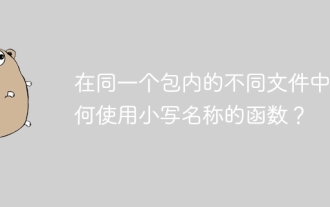 How to use lowercase-named functions in different files within the same package?
Apr 02, 2025 pm 05:00 PM
How to use lowercase-named functions in different files within the same package?
Apr 02, 2025 pm 05:00 PM
How to use lowercase names in different files within the same package? On Go...
 In Go, how to build efficient key-value pair memory?
Apr 02, 2025 pm 05:06 PM
In Go, how to build efficient key-value pair memory?
Apr 02, 2025 pm 05:06 PM
In Go language, how to achieve efficient key-value pair memory is a question worth discussing. Many developers may think of using maps to implement this...
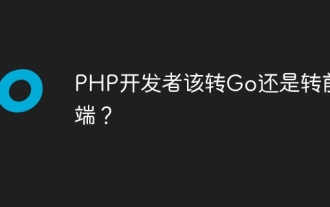 Should PHP developers switch to Go or to front-end?
Apr 02, 2025 pm 04:57 PM
Should PHP developers switch to Go or to front-end?
Apr 02, 2025 pm 04:57 PM
Career choices for PHP developers: to switch to Go or to front-end? In the modern software development industry, the selection of technology stacks and the planning of career development paths are for...
 What is the CentOS MongoDB backup strategy?
Apr 14, 2025 pm 04:51 PM
What is the CentOS MongoDB backup strategy?
Apr 14, 2025 pm 04:51 PM
Detailed explanation of MongoDB efficient backup strategy under CentOS system This article will introduce in detail the various strategies for implementing MongoDB backup on CentOS system to ensure data security and business continuity. We will cover manual backups, timed backups, automated script backups, and backup methods in Docker container environments, and provide best practices for backup file management. Manual backup: Use the mongodump command to perform manual full backup, for example: mongodump-hlocalhost:27017-u username-p password-d database name-o/backup directory This command will export the data and metadata of the specified database to the specified backup directory.






