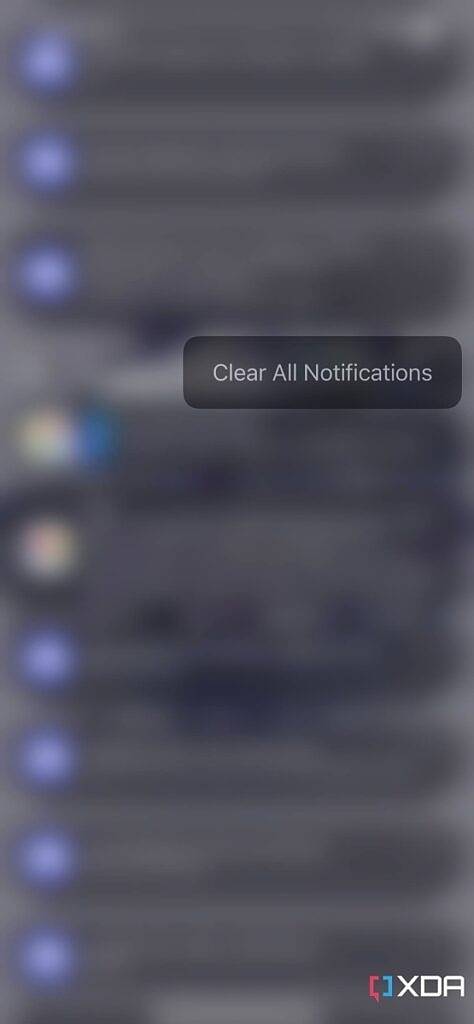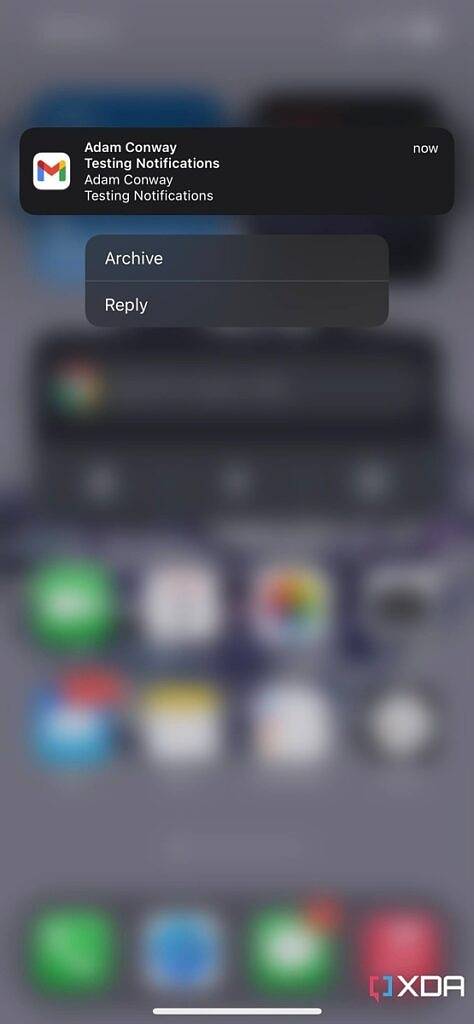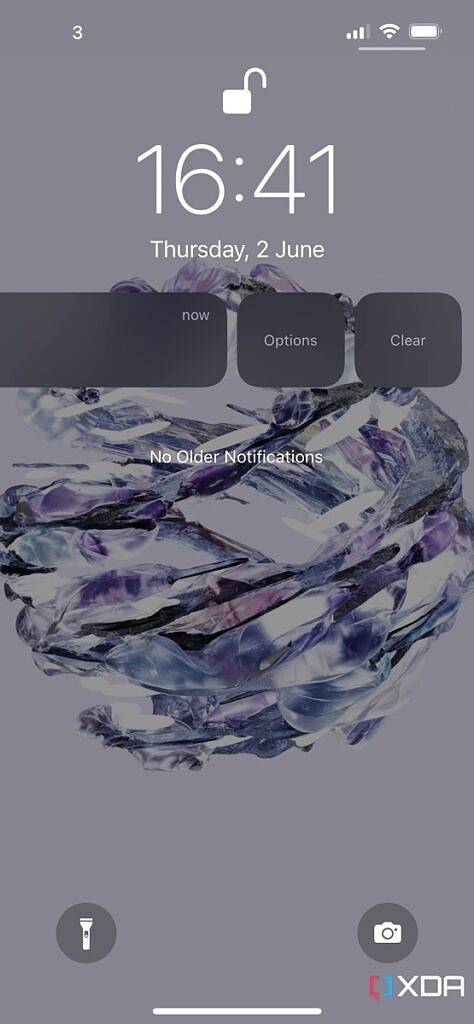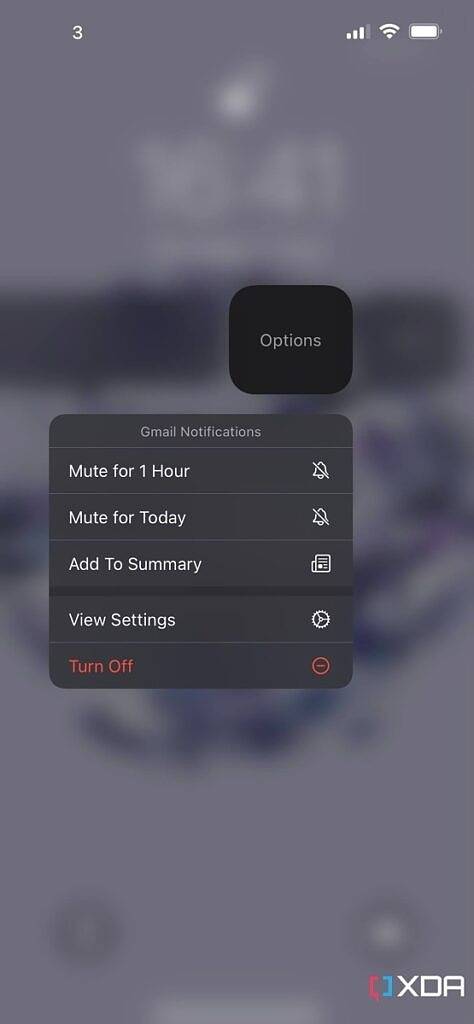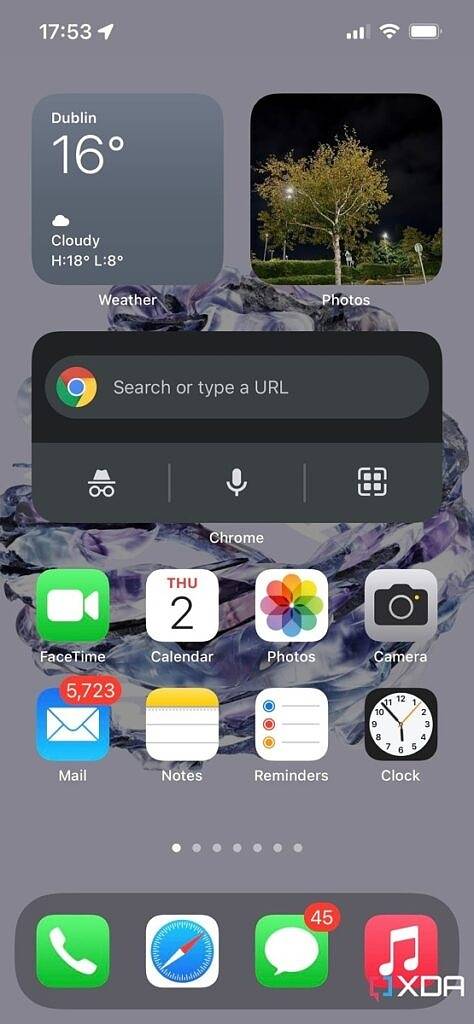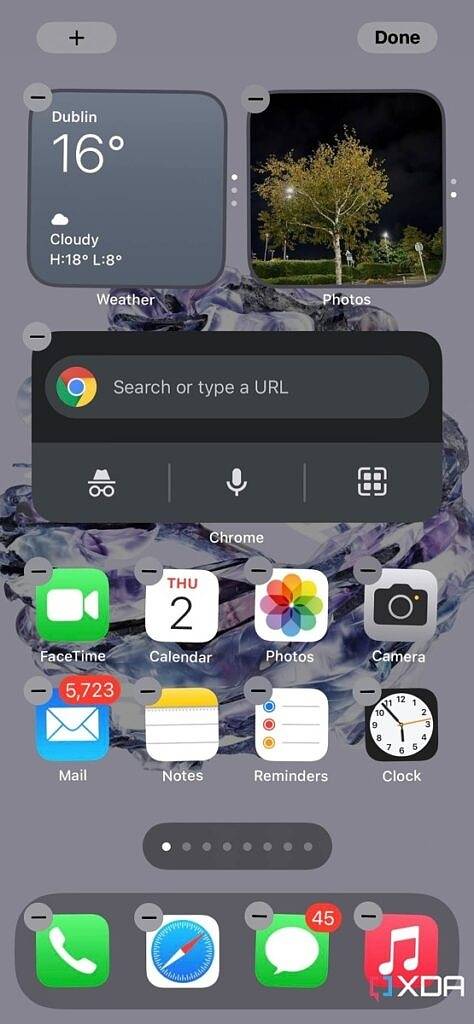iOS 16 doesn't fix all Apple iPhone issues
Issues with iOS
Notifications Need Overhaul
Notifications are probably the most commonly understood issues in iOS, and there are many reasons why. They feel like an afterthought when it comes to using an iPhone, and a lot of work needs to be done to make them better. "Summary" is a feature introduced in iOS 15 that is somewhat helpful in solving this situation, but it is not a complete solution.

Likewise, the widgets themselves are very limited. As we noted in the wish list, there are no interactive widgets. For example, you can't use the music widget to pause/play/skip. This makes them very limited, especially since older widgets can only control applications or get information without launching the actual application. Although widgets are rumored to be changing in iOS 16, no one has yet mentioned whether they will get richer interactive features.
No universal back gesture
This is a strange omission on iOS that you might not realize: There is no universal back gesture. An app's back gesture is typically a left-to-right swipe, but the implementation depends on how the app handles it. Some apps require you to swipe back across the top to go back, while others require you to tap the back button in the upper left corner.
As a result, many apps tend to be slightly different, and few allow you to swipe from right to left to go back, which is more convenient when holding the phone in your right hand. On Android, this isn't the case, as swiping right or left is handled by the system and sent to the app as input to indicate you want to go back.
The animation is too slow
iOS has some very slow animation
iOS has some very slow animation to As for me feeling like they slow down my phone. All of these operations, whether it's closing apps, opening apps, or animations within apps, feel incredibly sluggish. There's no doubt that the Apple Bionic A15 can handle all of this, but using my iPhone when I want to quickly jump between different apps is frustrating. This is a minor complaint, but it makes me nervous at times. Even though I had the "reduce motion" feature enabled, I didn't feel a noticeable speedup while using the phone.
Still impossible to sideload apps
It would be wrong to talk about the problems of iOS without mentioning sideloading. It might be possible to do this using something like AltStore, but it's a tedious step. To use emulators and other unapproved apps on your smartphone, you need to install and configure AltStore... You can't just download an IPA file (the iPhone equivalent of an APK) and install it. It wasn't until I went through the long and annoying process of playing Pokemon on my phone that I realized how much I appreciated that freedom. I don't think that will ever change, but if it does, I'd love it a lot.
Typing Should Be Easier
Given that smartphones are smartphones, typing is one of the most important things we do on our phones. As such, it probably should be the smoothest experience of the entire ordeal, but on an iPhone, I really can't say the same.
One of the most annoying parts of typing is when a certain letter autocorrects something, and to fix it, you can't just click on the center of the word to change it. You need to backspace within the word or click to the end of it, then hold down the space bar and drag. This is a weird way to make small edits and can take a long time.
The above is the detailed content of iOS 16 doesn't fix all Apple iPhone issues. For more information, please follow other related articles on the PHP Chinese website!

Hot AI Tools

Undresser.AI Undress
AI-powered app for creating realistic nude photos

AI Clothes Remover
Online AI tool for removing clothes from photos.

Undress AI Tool
Undress images for free

Clothoff.io
AI clothes remover

AI Hentai Generator
Generate AI Hentai for free.

Hot Article

Hot Tools

Notepad++7.3.1
Easy-to-use and free code editor

SublimeText3 Chinese version
Chinese version, very easy to use

Zend Studio 13.0.1
Powerful PHP integrated development environment

Dreamweaver CS6
Visual web development tools

SublimeText3 Mac version
God-level code editing software (SublimeText3)

Hot Topics
 1377
1377
 52
52
 Sesame Open Door Exchange Web Page Registration Link Gate Trading App Registration Website Latest
Feb 28, 2025 am 11:06 AM
Sesame Open Door Exchange Web Page Registration Link Gate Trading App Registration Website Latest
Feb 28, 2025 am 11:06 AM
This article introduces the registration process of the Sesame Open Exchange (Gate.io) web version and the Gate trading app in detail. Whether it is web registration or app registration, you need to visit the official website or app store to download the genuine app, then fill in the user name, password, email, mobile phone number and other information, and complete email or mobile phone verification.
 Sesame Open Door Trading Platform Download Mobile Version Gateio Trading Platform Download Address
Feb 28, 2025 am 10:51 AM
Sesame Open Door Trading Platform Download Mobile Version Gateio Trading Platform Download Address
Feb 28, 2025 am 10:51 AM
It is crucial to choose a formal channel to download the app and ensure the safety of your account.
 Anbi app official download v2.96.2 latest version installation Anbi official Android version
Mar 04, 2025 pm 01:06 PM
Anbi app official download v2.96.2 latest version installation Anbi official Android version
Mar 04, 2025 pm 01:06 PM
Binance App official installation steps: Android needs to visit the official website to find the download link, choose the Android version to download and install; iOS search for "Binance" on the App Store. All should pay attention to the agreement through official channels.
 Top 10 recommended for crypto digital asset trading APP (2025 global ranking)
Mar 18, 2025 pm 12:15 PM
Top 10 recommended for crypto digital asset trading APP (2025 global ranking)
Mar 18, 2025 pm 12:15 PM
This article recommends the top ten cryptocurrency trading platforms worth paying attention to, including Binance, OKX, Gate.io, BitFlyer, KuCoin, Bybit, Coinbase Pro, Kraken, BYDFi and XBIT decentralized exchanges. These platforms have their own advantages in terms of transaction currency quantity, transaction type, security, compliance, and special features. For example, Binance is known for its largest transaction volume and abundant functions in the world, while BitFlyer attracts Asian users with its Japanese Financial Hall license and high security. Choosing a suitable platform requires comprehensive consideration based on your own trading experience, risk tolerance and investment preferences. Hope this article helps you find the best suit for yourself
 How to solve the problem of 'Undefined array key 'sign'' error when calling Alipay EasySDK using PHP?
Mar 31, 2025 pm 11:51 PM
How to solve the problem of 'Undefined array key 'sign'' error when calling Alipay EasySDK using PHP?
Mar 31, 2025 pm 11:51 PM
Problem Description When calling Alipay EasySDK using PHP, after filling in the parameters according to the official code, an error message was reported during operation: "Undefined...
 The latest download address of Bitget in 2025: Steps to obtain the official app
Feb 25, 2025 pm 02:54 PM
The latest download address of Bitget in 2025: Steps to obtain the official app
Feb 25, 2025 pm 02:54 PM
This guide provides detailed download and installation steps for the official Bitget Exchange app, suitable for Android and iOS systems. The guide integrates information from multiple authoritative sources, including the official website, the App Store, and Google Play, and emphasizes considerations during download and account management. Users can download the app from official channels, including app store, official website APK download and official website jump, and complete registration, identity verification and security settings. In addition, the guide covers frequently asked questions and considerations, such as
 Sesame Open Door Exchange Web Page Login Latest version gateio official website entrance
Mar 04, 2025 pm 11:48 PM
Sesame Open Door Exchange Web Page Login Latest version gateio official website entrance
Mar 04, 2025 pm 11:48 PM
A detailed introduction to the login operation of the Sesame Open Exchange web version, including login steps and password recovery process. It also provides solutions to common problems such as login failure, unable to open the page, and unable to receive verification codes to help you log in to the platform smoothly.
 Why is Bittensor said to be the 'bitcoin' in the AI track?
Mar 04, 2025 pm 04:06 PM
Why is Bittensor said to be the 'bitcoin' in the AI track?
Mar 04, 2025 pm 04:06 PM
Original title: Bittensor=AIBitcoin? Original author: S4mmyEth, Decentralized AI Research Original translation: zhouzhou, BlockBeats Editor's note: This article discusses Bittensor, a decentralized AI platform, hoping to break the monopoly of centralized AI companies through blockchain technology and promote an open and collaborative AI ecosystem. Bittensor adopts a subnet model that allows the emergence of different AI solutions and inspires innovation through TAO tokens. Although the AI market is mature, Bittensor faces competitive risks and may be subject to other open source