 Database
Database
 Redis
Redis
 How to correctly set the configuration parameters of mongodb and redis development environment and production environment
How to correctly set the configuration parameters of mongodb and redis development environment and production environment
How to correctly set the configuration parameters of mongodb and redis development environment and production environment
When we write code, we usually develop it on our own computer first, and then deploy the code to the server. If a piece of code involves reading and writing a database, or accessing some other online service interfaces, then during development, in order not to affect the online environment, we usually separate the database in the test environment and the database in the online environment.
For example, our program needs to access MongoDB and Redis, so in the code, we may write like this:
import pymongo
import redis
handler = pymongo.MongoClient('mongodb://username:password@127.0.0.1:27017').db.col
client = redis.Redis(host='127.0.0.1', port=6379, password='xxxx')
When you want to deploy the program to the online environment, you manually change the MongoDB connection parameters and Redis connection parameters in the code to the parameters of the online environment. Then submit the code to Git, pull the latest code on the server and deploy it.
However, when you want to modify a new function and test it again, you need to modify these connection parameters to the parameters of the test environment and operate on your own computer. If you forget to modify and run directly, dirty data may be written to the online environment.
So, someone may use environment variables to control the parameters read, for example:
import os
import redis
import pymongo
if os.getenv('env', 'prod'): # 线上环境
MONGODB_URI = 'mongodb://username:password@xx.xx.xx.xx:27017'
REDIS_PARAMS = {'host': 'xx.xx.xx.xx', 'port': 6379, 'password': 'xxxx'}
else: # 测试环境
MONGODB_URI = 'mongodb://username:password@127.0.0.1:27017'
REDIS_PARAMS = {'host': '127.0.0.1', 'port': 6379, 'password': 'xxxx'}
handler = pymongo.MongoClient(MONGODB_URI).db.col
client = redis.Redis(**REDIS_PARAMS)
In this way, you don’t need to manually modify the connection parameters of the database. Just set the environment variable env of the online environment to prod, and then the program will be deployed to the online environment. It automatically uses the parameters of the online database. As long as the environment variable env is not prod elsewhere, such as on your computer, or the environment variable simply does not exist, the parameters of the development environment will be automatically used.
Doing this does avoid problems caused by forgetting to modify parameters, but there is another problem: if other people also have access to this Git source, then they will know how to connect to the database in the online environment. They even manipulate data in the online environment without authorization, causing security risks or privacy leaks.
In order to be more secure, you can use a special file to store the configuration parameters, and the program reads the parameters from the file. The online environment file contains online parameters, and the development environment file contains development parameters. This configuration file is not uploaded to Git.
For example, we create a config.json file whose content is:
{
"MONGODB_URI": "mongodb://username:password@127.0.0.1:27017",
"REDIS_PARAMS": {"host": "127.0.0.1", "port": 6379, "password": "xxxx"}
}
Then our code is modified like this:
import os
import json
import redis
import pymongo
CONFIG_PATH = '/etc/config/config.json'
if not os.path.exists(CONFIG_PATH):
print('配置文件不存在,自动使用测试环境参数!')
MONGODB_URI = 'mongodb://username:password@127.0.0.1:27017'
REDIS_PARAMS = {'host': '127.0.0.1', 'port': 6379, 'password': 'xxxx'}
else:
with open(CONFIG_PATH, encoding='utf-8') as f:
config = json.load(f)
MONGODB_URI = config['MONGODB_URI']
REDIS_PARAMS = config["REDIS_PARAMS"]
handler = pymongo.MongoClient(MONGODB_URI).db.col
client = redis.Redis(**REDIS_PARAMS)The above is the detailed content of How to correctly set the configuration parameters of mongodb and redis development environment and production environment. For more information, please follow other related articles on the PHP Chinese website!

Hot AI Tools

Undresser.AI Undress
AI-powered app for creating realistic nude photos

AI Clothes Remover
Online AI tool for removing clothes from photos.

Undress AI Tool
Undress images for free

Clothoff.io
AI clothes remover

Video Face Swap
Swap faces in any video effortlessly with our completely free AI face swap tool!

Hot Article

Hot Tools

Notepad++7.3.1
Easy-to-use and free code editor

SublimeText3 Chinese version
Chinese version, very easy to use

Zend Studio 13.0.1
Powerful PHP integrated development environment

Dreamweaver CS6
Visual web development tools

SublimeText3 Mac version
God-level code editing software (SublimeText3)

Hot Topics
 1386
1386
 52
52
 PostgreSQL performance optimization under Debian
Apr 12, 2025 pm 08:18 PM
PostgreSQL performance optimization under Debian
Apr 12, 2025 pm 08:18 PM
To improve the performance of PostgreSQL database in Debian systems, it is necessary to comprehensively consider hardware, configuration, indexing, query and other aspects. The following strategies can effectively optimize database performance: 1. Hardware resource optimization memory expansion: Adequate memory is crucial to cache data and indexes. High-speed storage: Using SSD SSD drives can significantly improve I/O performance. Multi-core processor: Make full use of multi-core processors to implement parallel query processing. 2. Database parameter tuning shared_buffers: According to the system memory size setting, it is recommended to set it to 25%-40% of system memory. work_mem: Controls the memory of sorting and hashing operations, usually set to 64MB to 256M
 How to sort mongodb index
Apr 12, 2025 am 08:45 AM
How to sort mongodb index
Apr 12, 2025 am 08:45 AM
Sorting index is a type of MongoDB index that allows sorting documents in a collection by specific fields. Creating a sort index allows you to quickly sort query results without additional sorting operations. Advantages include quick sorting, override queries, and on-demand sorting. The syntax is db.collection.createIndex({ field: <sort order> }), where <sort order> is 1 (ascending order) or -1 (descending order). You can also create multi-field sorting indexes that sort multiple fields.
 How to optimize the performance of debian readdir
Apr 13, 2025 am 08:48 AM
How to optimize the performance of debian readdir
Apr 13, 2025 am 08:48 AM
In Debian systems, readdir system calls are used to read directory contents. If its performance is not good, try the following optimization strategy: Simplify the number of directory files: Split large directories into multiple small directories as much as possible, reducing the number of items processed per readdir call. Enable directory content caching: build a cache mechanism, update the cache regularly or when directory content changes, and reduce frequent calls to readdir. Memory caches (such as Memcached or Redis) or local caches (such as files or databases) can be considered. Adopt efficient data structure: If you implement directory traversal by yourself, select more efficient data structures (such as hash tables instead of linear search) to store and access directory information
 What is the CentOS MongoDB backup strategy?
Apr 14, 2025 pm 04:51 PM
What is the CentOS MongoDB backup strategy?
Apr 14, 2025 pm 04:51 PM
Detailed explanation of MongoDB efficient backup strategy under CentOS system This article will introduce in detail the various strategies for implementing MongoDB backup on CentOS system to ensure data security and business continuity. We will cover manual backups, timed backups, automated script backups, and backup methods in Docker container environments, and provide best practices for backup file management. Manual backup: Use the mongodump command to perform manual full backup, for example: mongodump-hlocalhost:27017-u username-p password-d database name-o/backup directory This command will export the data and metadata of the specified database to the specified backup directory.
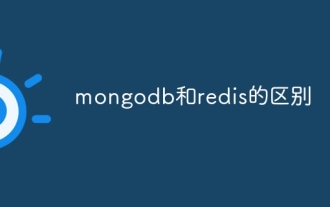 Difference between mongodb and redis
Apr 12, 2025 am 07:36 AM
Difference between mongodb and redis
Apr 12, 2025 am 07:36 AM
The main differences between MongoDB and Redis are: Data Model: MongoDB uses a document model, while Redis uses a key-value pair. Data Type: MongoDB supports complex data structures, while Redis supports basic data types. Query Language: MongoDB uses a SQL-like query language, while Redis uses a proprietary command set. Transactions: MongoDB supports transactions, but Redis does not. Purpose: MongoDB is suitable for storing complex data and performing associated queries, while Redis is suitable for caching and high-performance applications. Architecture: MongoDB persists data to disk, and Redis saves it by default
 How to set mongodb command
Apr 12, 2025 am 09:24 AM
How to set mongodb command
Apr 12, 2025 am 09:24 AM
To set up a MongoDB database, you can use the command line (use and db.createCollection()) or the mongo shell (mongo, use and db.createCollection()). Other setting options include viewing database (show dbs), viewing collections (show collections), deleting database (db.dropDatabase()), deleting collections (db.&lt;collection_name&gt;.drop()), inserting documents (db.&lt;collecti
 How to encrypt data in Debian MongoDB
Apr 12, 2025 pm 08:03 PM
How to encrypt data in Debian MongoDB
Apr 12, 2025 pm 08:03 PM
Encrypting MongoDB database on a Debian system requires following the following steps: Step 1: Install MongoDB First, make sure your Debian system has MongoDB installed. If not, please refer to the official MongoDB document for installation: https://docs.mongodb.com/manual/tutorial/install-mongodb-on-debian/Step 2: Generate the encryption key file Create a file containing the encryption key and set the correct permissions: ddif=/dev/urandomof=/etc/mongodb-keyfilebs=512




