How does redis realize real-time page updates and automatic online updates?
Description of requirements
Some pages need to be configured with advertisements or event promotion images. Advertisements or activities must be able to go online and offline at any time, automatically go offline after expiration, and automatically go online when the time comes.
For example: The current time is 2019-2-22 16:16:13. You need to configure the reward collection activity on the payment completion page. The activity must be launched on time at 2019-3-10 00:00:00. In 2019- The event ended at 3-30 23:59:59.
Therefore, the desired effect is that after configuring the activity at any time before the activity goes online, the page will automatically go online at the specified time. There may also be multiple other activities or advertisements. The number of advertisements on each page is variable, and the online and offline times may be different for different pages. Other pages also need to implement such functions, and the activities between pages are not necessarily the same.
Requirements Analysis
The requirements are just a few words, so let’s analyze them in detail.
Extract keywords
Advertising or event promotion pictures
Go online and offline at any time, automatically offline after expiration, and automatically after expiration Online
The number of advertisements on each page is variable
The online and offline time of different advertisements can be different
-
Activities between pages are not necessarily the same
Database analysis
1. [Advertising or event promotion pictures]
To be Different pages have different advertisements, and the advertisements on some pages may be the same, that is, the advertisements will be reused, so there must be an advertisement table.
2. [The number of advertisements on each page is variable] [The online and offline times of different advertisements can be different] [Activities between pages are not necessarily the same]
Multiple pages can be configured Each advertisement must have a page configuration table, as well as a relationship table between advertisements and pages, that is, a page advertisement table.
The page configuration table mainly configures the number of advertisements on the page to realize [the number of advertisements on each page is variable]. The page advertisement table mainly configures the online and offline time of each advertisement on the page to realize [different advertisements online and offline] The time can be different】
Based on simple analysis, I came to the following table structure: advertising table (adv), page configuration table (page_config) and page advertising table (page_adv)
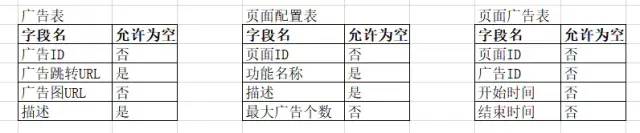
Thinking
The advertisements configured on these pages will not change within a period of time. If the number of page requests is high, the number of advertisement queries will be very frequent, causing unnecessary pressure on the database. . Therefore, caching can be introduced to reduce the number of database requests and relieve database pressure. Redis is used here.
When will it be cached?
You can choose to asynchronously load the advertisements that have been in the online and offline time intervals into the cache when the service starts, or choose to fetch the cache when the request is made. If the cache does not exist, then check the library and put it in the cache. Caching time depends on the situation.
The choice here is to asynchronously store the advertising configuration information of eligible pages into Redis when the project starts. Those that have not yet reached the specified time will not be put into Redis first. When the page is accessed to load the advertisement, Redis will be checked first. If not, check the database according to the condition (>=nowtime), and save it in Redis after checking.
After getting the advertisement configuration information in the interface, determine whether the current time is within the configured time interval. Since multiple advertisements are configured on a page, different advertisement times are also different, so it is necessary to iterate and return the ones that match. Mark any expired ones, and then delete the configuration information of the entire page in Redis. (Or do not choose to load at startup, and add the cache when the user requests it. However, the method in step 1 below will be used when refreshing the load, so it cannot be deleted)
Specific implementation
Step 1. When the project is started, first store the page advertisement configuration information in Redis
a, query all pageId
SELECT pageId FROM page_config page_adv WHERE nowtime<p> and connect the two tables to get List<pageid>, and get all It is the pageId configured with advertisements and the advertisements have not expired. </pageid></p><p>b. Query the advertising images and jump links corresponding to pegeId</p><pre class="brush:php;toolbar:false">SELECT 字段名 FROM page_adv adv WHERE begintime<p>Then put the found configuration information List<adv> (no operation will be performed if it is empty), and use pageId as the KEY. into cache. </adv></p><h4 id="Step-Write-the-interface-query-page-advertisement-for-the-front-end">Step 2. Write the interface query page advertisement for the front end</h4><p>Written according to the standard control layer, business layer, and data access layer. The logic in the first step is completed in the business layer. </p><p>Control layer: </p><p>The control layer takes the parameter pageId and calls the business layer to query the advertising information configured on the corresponding page. If it is empty, it will directly return status code 0, that is, there is no advertisement and the front end will not display it. </p><p>If it is not empty, the data will be processed according to the business logic (such as img URL plus domain name), and then status code 1 will be returned, and the front-end will display the advertisement. The control layer can also add logic here to iterate the ad list, return the current time within the ad starting time, and not return the ones that are not there. And as long as an ad expires, the ad list cache of this page will be cleared. The logic is to clear out the expired ones. </p><p>Business layer: </p><p>Get the cache first, then check the database to determine if it is not empty (this page is configured with advertisements), put it into the cache (pageId is KEY), and then return. </p><p>Data access layer: </p><p>SQL:</p><pre class="brush:php;toolbar:false">SELECT 字段名 FROM page_config adv page_adv WHERE begintime<p>Three table joint query, query the advertising activity information configured on the current page based on pageId (already within the advertising activity time)</p><h4 id="Step-Refresh-Loading">Step 3, Refresh Loading</h4><p>Why use refresh loading? </p><p>因为有这样的场景:给页面A配置了一个广告(当前时间在广告的起始时间内),那么这个页面的广告已经在缓存里了,假如此时A页面要新加一个广告,在后台配置后如果不做其他操作,这个广告不会显示(假设缓存时间较长,为一天),因为库更新了,缓存没有同步更新。</p><p>解决方案</p><p>使用Redis的发布订阅机制实现缓存的刷新加载,使新配置的广告及时能够显示。刷新加载的回调方法即第1步中的方法。</p><h3 id="进一步优化">进一步优化</h3><p>想一想,目前的实现存在什么问题?</p><p>存在的问题</p><p>假如有页面需要配置广告,但是还没有配(前端已经开发完上线,每次都会调接口查广告信息),那么数据库肯定查不到,缓存也没有。如果这个页面访问量很大,那么缓存没命中就查库,这样对库的压力就会很大,这就是缓存穿透,请求上来了很容易击垮数据库。那怎么办呢?</p><p>解决方案</p><p>当页面没有配置广告时,在缓存存标志,查询时先看标志,在决定是否往下走。</p><p>具体方案</p><p>这时,上面的第1步就要改了。</p><p>1、首先改第1步的步骤a的SQL,把所有的pageId都查询出来。</p><p>使用左连接</p><pre class="brush:php;toolbar:false">SELECT pageId FROM page_config LEFT JOIN page_adv ON ... GROUP BY pageId
或者干脆查page_config
SELECT pageId FROM page_config
目的是把已在page_config表中配置,但关系表中page_adv未配置广告的pageId也查出来,这样才能给未配置广告的pageId在缓存里放标志
2、第1步的步骤b的SQL改为
SELECT 字段名 FROM page_adv adv WHERE nowtime<p>然后把查到的配置信息放入缓存之前判断【为空时的不做操作】改为【为空时存入一个标志】假如这个标志KEY为pageId+"_EMPTY_FLAG",value为"DB_IS_NULL"</p><p>为什么只判断小于结束时间</p><p>因为如果该页面配置的广告开始时间大于当前时间,那么这个是查不到的,会被处理为DATABASE_IS_NULL,如果在这个标志还没失效之前就到了配置的开始时间了,那么这个广告不会被展示。所有要让未到开始时间的也放入缓存,然后让控制层去判断在不在时间区间。</p><p>3、所以要在第2步也修改一下</p><p>在业务层里取缓存中的广告列表之前,先从缓存取pageId+"EMPTY_FLAG"的value判断为"DB_IS_NULL"直接返回空,这样就能避免缓存穿透的问题了。</p><p>继续修改第2步的业务层,查库的SQL同样要改:</p><pre class="brush:php;toolbar:false">SELECT 字段名 FROM page_config adv page_adv WHERE nowtime<p>然后判断为空的话,同上面的黄字那样处理。</p><p>4、最后,第3步的刷新加载调的是第1步的方法,不用改。<br><br>当然这个缓存穿透的优化方案只是其中一种。还可以这样:</p><p>1、控制层拦截:根据pageId查询page_adv表,查不到说明没配置,直接返回。</p><p>2、page_config 表增加字段,表示当前页面已经配置的广告个数,默认0,每配置一个该字段加1,把大于0的pageId缓存起来,调接口时前判断在不在缓存里。</p>
The above is the detailed content of How does redis realize real-time page updates and automatic online updates?. For more information, please follow other related articles on the PHP Chinese website!

Hot AI Tools

Undresser.AI Undress
AI-powered app for creating realistic nude photos

AI Clothes Remover
Online AI tool for removing clothes from photos.

Undress AI Tool
Undress images for free

Clothoff.io
AI clothes remover

Video Face Swap
Swap faces in any video effortlessly with our completely free AI face swap tool!

Hot Article

Hot Tools

Notepad++7.3.1
Easy-to-use and free code editor

SublimeText3 Chinese version
Chinese version, very easy to use

Zend Studio 13.0.1
Powerful PHP integrated development environment

Dreamweaver CS6
Visual web development tools

SublimeText3 Mac version
God-level code editing software (SublimeText3)

Hot Topics
 1386
1386
 52
52
 How to build the redis cluster mode
Apr 10, 2025 pm 10:15 PM
How to build the redis cluster mode
Apr 10, 2025 pm 10:15 PM
Redis cluster mode deploys Redis instances to multiple servers through sharding, improving scalability and availability. The construction steps are as follows: Create odd Redis instances with different ports; Create 3 sentinel instances, monitor Redis instances and failover; configure sentinel configuration files, add monitoring Redis instance information and failover settings; configure Redis instance configuration files, enable cluster mode and specify the cluster information file path; create nodes.conf file, containing information of each Redis instance; start the cluster, execute the create command to create a cluster and specify the number of replicas; log in to the cluster to execute the CLUSTER INFO command to verify the cluster status; make
 How to clear redis data
Apr 10, 2025 pm 10:06 PM
How to clear redis data
Apr 10, 2025 pm 10:06 PM
How to clear Redis data: Use the FLUSHALL command to clear all key values. Use the FLUSHDB command to clear the key value of the currently selected database. Use SELECT to switch databases, and then use FLUSHDB to clear multiple databases. Use the DEL command to delete a specific key. Use the redis-cli tool to clear the data.
 How to read redis queue
Apr 10, 2025 pm 10:12 PM
How to read redis queue
Apr 10, 2025 pm 10:12 PM
To read a queue from Redis, you need to get the queue name, read the elements using the LPOP command, and process the empty queue. The specific steps are as follows: Get the queue name: name it with the prefix of "queue:" such as "queue:my-queue". Use the LPOP command: Eject the element from the head of the queue and return its value, such as LPOP queue:my-queue. Processing empty queues: If the queue is empty, LPOP returns nil, and you can check whether the queue exists before reading the element.
 How to use the redis command
Apr 10, 2025 pm 08:45 PM
How to use the redis command
Apr 10, 2025 pm 08:45 PM
Using the Redis directive requires the following steps: Open the Redis client. Enter the command (verb key value). Provides the required parameters (varies from instruction to instruction). Press Enter to execute the command. Redis returns a response indicating the result of the operation (usually OK or -ERR).
 How to use redis lock
Apr 10, 2025 pm 08:39 PM
How to use redis lock
Apr 10, 2025 pm 08:39 PM
Using Redis to lock operations requires obtaining the lock through the SETNX command, and then using the EXPIRE command to set the expiration time. The specific steps are: (1) Use the SETNX command to try to set a key-value pair; (2) Use the EXPIRE command to set the expiration time for the lock; (3) Use the DEL command to delete the lock when the lock is no longer needed.
 How to read the source code of redis
Apr 10, 2025 pm 08:27 PM
How to read the source code of redis
Apr 10, 2025 pm 08:27 PM
The best way to understand Redis source code is to go step by step: get familiar with the basics of Redis. Select a specific module or function as the starting point. Start with the entry point of the module or function and view the code line by line. View the code through the function call chain. Be familiar with the underlying data structures used by Redis. Identify the algorithm used by Redis.
 How to solve data loss with redis
Apr 10, 2025 pm 08:24 PM
How to solve data loss with redis
Apr 10, 2025 pm 08:24 PM
Redis data loss causes include memory failures, power outages, human errors, and hardware failures. The solutions are: 1. Store data to disk with RDB or AOF persistence; 2. Copy to multiple servers for high availability; 3. HA with Redis Sentinel or Redis Cluster; 4. Create snapshots to back up data; 5. Implement best practices such as persistence, replication, snapshots, monitoring, and security measures.
 How to use the redis command line
Apr 10, 2025 pm 10:18 PM
How to use the redis command line
Apr 10, 2025 pm 10:18 PM
Use the Redis command line tool (redis-cli) to manage and operate Redis through the following steps: Connect to the server, specify the address and port. Send commands to the server using the command name and parameters. Use the HELP command to view help information for a specific command. Use the QUIT command to exit the command line tool.




