 Technology peripherals
Technology peripherals
 AI
AI
 Samsung wants to enter the AR/VR field again, but it will start with chips first
Samsung wants to enter the AR/VR field again, but it will start with chips first
Samsung wants to enter the AR/VR field again, but it will start with chips first
According to recent news, Samsung may re-enter the field of virtual reality technology in the second half of this year or the first half of next year, and plans to start with chips and launch an XR (extended reality) head-mounted display device in the future to cope with Apple’s upcoming launch of the same technology. type product.

(Samsung’s VR head-mounted display device Gear VR launched in 2015)
XR is the collective name for AR/VR/MR technology. In 2015, Samsung entered the XR market and launched a product called Samsung Gear VR. This product requires a smartphone to have a VR experience. Due to poor experience, sales reasons, and the subsequent fading of the VR concept, Samsung subsequently gave up updating Gear VR.

(Speculation rendering of Reality Pro, Apple’s upcoming MR head-mounted display device)
But from a longer time period, the XR market has actually always had full potential. At present, the growth of the smartphone market is facing a bottleneck. This terminal form seems to be coming to an end, and XR devices have become one of the rare solutions.
Moreover, according to a report by the research organization Counterpoint Research, by 2025, the annual sales of XR equipment will exceed 110 million units, a significant increase from the current annual sales of 18 million units; by 2025, the sales of the entire XR equipment market are expected to be reaching US$50.9 billion. It can be said that this is a vast blue ocean.
Although the XR concept has temporarily faded out, in the second half of the year, Apple’s upcoming head-mounted display device may revive the craze of this concept. After Apple enters the game, Android camp manufacturers are bound to enter this track one after another.

Samsung has adopted a strategy of starting from the chip field, which means that they have learned lessons from the failures of previous VR equipment products and existing market conditions. Although Gear VR became the leader in the VR hardware market at the time of its release and successfully sold 4.5 million units in 2016, a large part of this number came from Samsung’s “half sale, half free” promotion, and its cost was not high. Low. According to analysis by industry insiders, Samsung’s move to target the chip market may be the result of learning from previous lessons and careful consideration of the current market.

At present, the field of XR chips is led by Qualcomm. MediaTek also successfully entered the market this year. Sony’s latest PS VR2 is equipped with MediaTek’s first VR chip.
However, Qualcomm successfully captured most of the market share with only an older Snapdragon XR2 chip (same period as the Snapdragon 865 chip). As a major R&D manufacturer, Samsung has been overturning on the mobile SoC side one after another, but it can be seen from the fact that Qualcomm can easily win the share that it is not too late to enter the XR chip market, and Samsung can also use this to establish Create a new ecosystem and gradually expand product lines.
Editor’s comment: Samsung has obviously learned a lesson. When the VR concept was in full swing, the editor used the Samsung Galaxy S7 Edge mobile phone that had a Gear VR giveaway, so of course I also used this device. I only used Gear VR two or three times and then never touched it again because I found it boring. Now the VR/AR concept is about to make a comeback with Apple's new devices. As an old rival, Samsung will not miss this opportunity. The editor also hopes to see some manufacturers launch new personal terminal products that truly change the world.
The above is the detailed content of Samsung wants to enter the AR/VR field again, but it will start with chips first. For more information, please follow other related articles on the PHP Chinese website!

Hot AI Tools

Undresser.AI Undress
AI-powered app for creating realistic nude photos

AI Clothes Remover
Online AI tool for removing clothes from photos.

Undress AI Tool
Undress images for free

Clothoff.io
AI clothes remover

AI Hentai Generator
Generate AI Hentai for free.

Hot Article

Hot Tools

Notepad++7.3.1
Easy-to-use and free code editor

SublimeText3 Chinese version
Chinese version, very easy to use

Zend Studio 13.0.1
Powerful PHP integrated development environment

Dreamweaver CS6
Visual web development tools

SublimeText3 Mac version
God-level code editing software (SublimeText3)

Hot Topics
 1377
1377
 52
52
 Is the 1nm chip made in China or the United States?
Nov 06, 2023 pm 01:30 PM
Is the 1nm chip made in China or the United States?
Nov 06, 2023 pm 01:30 PM
It is not certain who made the 1nm chip. From a research and development perspective, the 1nm chip was jointly developed by Taiwan, China and the United States. From a mass production perspective, this technology is not yet fully realized. The main person in charge of this research is Dr. Zhu Jiadi of MIT, who is a Chinese scientist. Dr. Zhu Jiadi said that the research is still in its early stages and is still a long way from mass production.
 First in China: Changxin Memory launches LPDDR5 DRAM memory chip
Nov 28, 2023 pm 09:29 PM
First in China: Changxin Memory launches LPDDR5 DRAM memory chip
Nov 28, 2023 pm 09:29 PM
News from this site on November 28. According to the official website of Changxin Memory, Changxin Memory has launched the latest LPDDR5DRAM memory chip. It is the first domestic brand to launch independently developed and produced LPDDR5 products, achieving a breakthrough in the domestic market and also making Changxin Storage's product layout in the mobile terminal market is more diversified. This website noticed that Changxin Memory LPDDR5 series products include 12Gb LPDDR5 particles, POP packaged 12GBLPDDR5 chips and DSC packaged 6GBLPDDR5 chips. The 12GBLPDDR5 chip has been verified on models of mainstream domestic mobile phone manufacturers such as Xiaomi and Transsion. LPDDR5 is a product launched by Changxin Storage for the mid-to-high-end mobile device market.
 It is reported that TSMC's advanced packaging customers are chasing orders significantly, and monthly production capacity is planned to increase by 120% next year
Nov 13, 2023 pm 12:29 PM
It is reported that TSMC's advanced packaging customers are chasing orders significantly, and monthly production capacity is planned to increase by 120% next year
Nov 13, 2023 pm 12:29 PM
News from this site on November 13, according to Taiwan Economic Daily, TSMC’s CoWoS advanced packaging demand is about to explode. In addition to NVIDIA, which has confirmed expanded orders in October, heavyweight customers such as Apple, AMD, Broadcom, and Marvell have also recently pursued orders significantly. According to reports, TSMC is working hard to accelerate the expansion of CoWoS advanced packaging production capacity to meet the needs of the above-mentioned five major customers. Next year's monthly production capacity is expected to increase by about 20% from the original target to 35,000 pieces. Analysts said that TSMC's five major customers have placed large orders, which shows that artificial intelligence applications have become widely popular, and major manufacturers are interested in artificial intelligence chips. The demand has increased significantly. Inquiries on this site found that the current CoWoS advanced packaging technology is mainly divided into three types - CoWos-S
 How to enter safe mode in win7
Dec 26, 2023 pm 06:09 PM
How to enter safe mode in win7
Dec 26, 2023 pm 06:09 PM
win7 system is a very easy to use system. During the continuous use, many friends are asking how to enter safe mode in win7 system? Today, the editor will bring you a detailed tutorial with pictures and text on how to enter safe mode on a win7 computer. Let’s take a look. Graphical tutorial on how to enter safe mode in Windows 7: Method 1: Use shortcut keys to enter advanced startup items 1. Press the "F8" key repeatedly before booting to the Windows system startup screen, or hold down the "CTRL" key. In this way, we can enter the advanced startup options of the Windows system and choose to enter safe mode. Method 2: Set the boot to enter the advanced startup items 1. If the win7 system can start normally, you can use the Win key + R key combination to open the run box.
 How to enter the bios setting interface on Lenovo desktop
Jul 14, 2023 pm 12:53 PM
How to enter the bios setting interface on Lenovo desktop
Jul 14, 2023 pm 12:53 PM
Recently, many netizens have asked how to enter the bios of a Lenovo desktop computer and set up a U disk boot. I just bought a desktop computer to install the computer system and found that the prepared U disk boot could not be found. Let's talk to you about how to enter the Lenovo computer bios interface. . 1. First turn on the computer power. When the screen "Lenovo" appears on the computer screen, you will also see the following words "PressF2toSetup" in the lower left corner. At this time, quickly press the "F2" key on the keyboard to enter the BIOS settings. 2. Next, the computer will enter the hardware BIOS setting interface. 3. After we complete the BIOS settings of the computer, we can press "F10" on the keyboard to save the current configuration and exit the BIOS program. 4. Finally
 Solution to the problem that Win10 has a black screen and cannot enter the desktop, but the mouse can still be moved
Dec 27, 2023 pm 01:41 PM
Solution to the problem that Win10 has a black screen and cannot enter the desktop, but the mouse can still be moved
Dec 27, 2023 pm 01:41 PM
When we use a computer with the win10 operating system, if the computer has a black screen and only the mouse can move, don't worry. The editor thinks that most of this situation may be caused by a fault within the system, or because of a conflict with the driver of our system. You can try to use updates to upgrade the operating system, or reinstall the operating system and drivers to solve the problem. What to do if win10 has a black screen and cannot enter the desktop but the mouse can be moved. Method 1: 1. Hold down the Shift key and click "Restart" > Advanced Startup Options > Low Resolution Mode (or select low resolution mode after failing to start it for 3 times); 2. If During the installation program, press CTRL+SHIFT+F10, then system configuration, and then do
 It is reported that Realtek 5GbE wired network card chip RTL8126-CG has stability issues and will be postponed to next year
Aug 25, 2023 am 11:53 AM
It is reported that Realtek 5GbE wired network card chip RTL8126-CG has stability issues and will be postponed to next year
Aug 25, 2023 am 11:53 AM
According to news from this site on August 24, most technology manufacturers displayed some new or upcoming new products at Gamescom. For example, ASRock showed its "half-generation" updated version of the Z790 motherboard. These new motherboards use The RTL8125-BG chip is used instead of the RTL8126-CG used in the prototype at the Computex show in June. According to Dutch media Tweakers, a number of motherboard manufacturers participating in Gamescom revealed that although Realtek's 5GbE wired network card chip RTL8126-CG is cheaper, it will not be installed on motherboards launched this fall due to stability issues. Realtek is said to be fixing this type of issue, but they won't be able to fix it before the new motherboards come out this fall
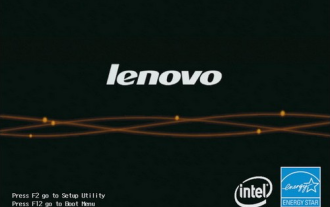 Graphical demonstration of how to enter bios on Lenovo motherboard
Jul 09, 2023 am 10:53 AM
Graphical demonstration of how to enter bios on Lenovo motherboard
Jul 09, 2023 am 10:53 AM
Different computer brands of motherboards will have different settings for entering the bios system, and the startup shortcut keys will also be different. Some netizens want to reinstall the system on their Lenovo computer's USB flash drive or make some settings that require entering the bios, but they don't know how to enter the bios on the Lenovo motherboard. The editor below will teach you how to enter the bios of Lenovo motherboard. The specific method is as follows: 1. To enter the bios interface of Lenovo computers, you usually press the F2 shortcut key; on some Lenovo computers, you need to press the F2+FN keys at the same time to enter the bios. (Generally, there will be corresponding prompts on the page where the logo appears after the computer is turned on. When the computer is turned on or restarted, immediately tap the shortcut keys continuously to enter) 2. Entering the following interface is to enter the bios interface.



