How to create custom delegate in CakePHP?
CakePHP is a PHP development framework based on the MVC (Model-View-Controller) framework, which many developers use to build web applications. In CakePHP, you can use delegates to extend, modify or customize the functionality of model classes. This article will introduce how to create custom delegates in CakePHP.
What is CakePHP delegation?
CakePHP Delegate is a design pattern that allows you to add functionality to a model class without having to modify the original code. In other words, you can add behavior to a model class through delegation without modifying the model class directly.
The advantage of creating a delegate is that it can separate the logical code, making the code more modular and easier to maintain. Stylistic consistency is also easier to maintain because all the logical code is together.
How to create a custom delegate?
In CakePHP, the first step in creating a custom delegate is to create a delegate class. You can create a blank class, but make sure it extends CakeDatasourceDelegateDecorator.
<?php
namespace AppModelDelegate;
use CakeDatasourceDelegateDecorator;
class MyDelegate extends DelegateDecorator {
}
?>Next, define a public method in the new delegate class. This method will contain the functionality you want to add to the model class. The following code example shows how to add a new method to the Users model.
<?php
namespace AppModelDelegate;
use CakeDatasourceDelegateDecorator;
class MyDelegate extends DelegateDecorator {
public function customMethod() {
// 添加自定义逻辑代码
}
}
?>Finally, to apply the delegate class you just created, just reference it in your model file. Here you need to add the delegate class to the $delegate property array.
<?php
namespace AppModelTable;
use CakeORMTable;
use AppModelDelegateMyDelegate;
class UsersTable extends Table {
public function initialize(array $config) {
parent::initialize($config);
$this->setTable('users');
$this->setPrimaryKey('id');
$this->addBehavior('Timestamp');
// 添加下面代码以应用委托类
$this->delegate(new MyDelegate($this));
}
}
?>In the above code, the delegate class is passed to the delegate() method, so that MyDelegate's custom method can be added to the model.
Summary
In CakePHP, using custom delegates makes it easy to add behavior to model classes without interfering with the original code. Delegated functionality can be well organized and modularized, making code easier to understand and maintain. Using delegates is a very useful technique when developing CakePHP applications. When you are trying to add custom logic, remember to use delegates to keep your code clear and easy to use.
The above is the detailed content of How to create custom delegate in CakePHP?. For more information, please follow other related articles on the PHP Chinese website!

Hot AI Tools

Undresser.AI Undress
AI-powered app for creating realistic nude photos

AI Clothes Remover
Online AI tool for removing clothes from photos.

Undress AI Tool
Undress images for free

Clothoff.io
AI clothes remover

AI Hentai Generator
Generate AI Hentai for free.

Hot Article

Hot Tools

Notepad++7.3.1
Easy-to-use and free code editor

SublimeText3 Chinese version
Chinese version, very easy to use

Zend Studio 13.0.1
Powerful PHP integrated development environment

Dreamweaver CS6
Visual web development tools

SublimeText3 Mac version
God-level code editing software (SublimeText3)

Hot Topics
 1385
1385
 52
52
 CakePHP Project Configuration
Sep 10, 2024 pm 05:25 PM
CakePHP Project Configuration
Sep 10, 2024 pm 05:25 PM
In this chapter, we will understand the Environment Variables, General Configuration, Database Configuration and Email Configuration in CakePHP.
 How to quickly set up a custom avatar in Netflix
Feb 19, 2024 pm 06:33 PM
How to quickly set up a custom avatar in Netflix
Feb 19, 2024 pm 06:33 PM
An avatar on Netflix is a visual representation of your streaming identity. Users can go beyond the default avatar to express their personality. Continue reading this article to learn how to set a custom profile picture in the Netflix app. How to quickly set a custom avatar in Netflix In Netflix, there is no built-in feature to set a profile picture. However, you can do this by installing the Netflix extension on your browser. First, install a custom profile picture for the Netflix extension on your browser. You can buy it in the Chrome store. After installing the extension, open Netflix on your browser and log into your account. Navigate to your profile in the upper right corner and click
 CakePHP Working with Database
Sep 10, 2024 pm 05:25 PM
CakePHP Working with Database
Sep 10, 2024 pm 05:25 PM
Working with database in CakePHP is very easy. We will understand the CRUD (Create, Read, Update, Delete) operations in this chapter.
 How to customize background image in Win11
Jun 30, 2023 pm 08:45 PM
How to customize background image in Win11
Jun 30, 2023 pm 08:45 PM
How to customize background image in Win11? In the newly released win11 system, there are many custom functions, but many friends do not know how to use these functions. Some friends think that the background image is relatively monotonous and want to customize the background image, but don’t know how to customize the background image. If you don’t know how to define the background image, the editor has compiled the steps to customize the background image in Win11 below. If you are interested If so, take a look below! Steps for customizing background images in Win11: 1. Click the win button on the desktop and click Settings in the pop-up menu, as shown in the figure. 2. Enter the settings menu and click Personalization, as shown in the figure. 3. Enter Personalization and click on Background, as shown in the picture. 4. Enter background settings and click to browse pictures
 How to create and customize Venn diagrams in Python?
Sep 14, 2023 pm 02:37 PM
How to create and customize Venn diagrams in Python?
Sep 14, 2023 pm 02:37 PM
A Venn diagram is a diagram used to represent relationships between sets. To create a Venn diagram we will use matplotlib. Matplotlib is a commonly used data visualization library in Python for creating interactive charts and graphs. It is also used to create interactive images and charts. Matplotlib provides many functions to customize charts and graphs. In this tutorial, we will illustrate three examples to customize Venn diagrams. The Chinese translation of Example is: Example This is a simple example of creating the intersection of two Venn diagrams; first, we imported the necessary libraries and imported venns. Then we create the dataset as a Python set, after that we use the "venn2()" function to create
 How to customize shortcut key settings in Eclipse
Jan 28, 2024 am 10:01 AM
How to customize shortcut key settings in Eclipse
Jan 28, 2024 am 10:01 AM
How to customize shortcut key settings in Eclipse? As a developer, mastering shortcut keys is one of the keys to improving efficiency when coding in Eclipse. As a powerful integrated development environment, Eclipse not only provides many default shortcut keys, but also allows users to customize them according to their own preferences. This article will introduce how to customize shortcut key settings in Eclipse and give specific code examples. Open Eclipse First, open Eclipse and enter
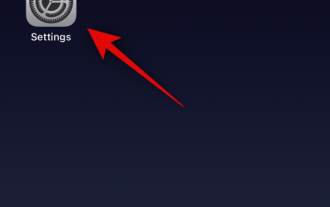 How to enable and customize crossfades in Apple Music on iPhone with iOS 17
Jun 28, 2023 pm 12:14 PM
How to enable and customize crossfades in Apple Music on iPhone with iOS 17
Jun 28, 2023 pm 12:14 PM
The iOS 17 update for iPhone brings some big changes to Apple Music. This includes collaborating with other users on playlists, initiating music playback from different devices when using CarPlay, and more. One of these new features is the ability to use crossfades in Apple Music. This will allow you to transition seamlessly between tracks, which is a great feature when listening to multiple tracks. Crossfading helps improve the overall listening experience, ensuring you don't get startled or dropped out of the experience when the track changes. So if you want to make the most of this new feature, here's how to use it on your iPhone. How to Enable and Customize Crossfade for Apple Music You Need the Latest
 Discuss CakePHP
Sep 10, 2024 pm 05:28 PM
Discuss CakePHP
Sep 10, 2024 pm 05:28 PM
CakePHP is an open-source framework for PHP. It is intended to make developing, deploying and maintaining applications much easier. CakePHP is based on a MVC-like architecture that is both powerful and easy to grasp. Models, Views, and Controllers gu




