How to create custom driver in CakePHP?
CakePHP is a popular PHP framework that can be used to quickly build web applications. But sometimes, the driver that comes with the framework cannot fully meet our needs. At this point, we need to create our own custom driver to extend the functionality of the framework. This article will explain how to create a custom driver in CakePHP.
1. Understand the driver
Before we start creating a custom driver, we need to understand the concept of the driver. In CakePHP, a driver is an extensible, reusable component. They can be used to accomplish various tasks such as database access, caching, file storage, and more. Drivers are usually designed as interfaces and have some standard methods that can be called by applications to implement specific functions.
2. Steps to create a custom driver
Next, we will step by step introduce how to create a custom driver in CakePHP.
(1) Create a new class
First, we need to create a new class, which needs to inherit the basic driver class in CakePHP. Typically, this base class is an abstract class that contains standard methods that all drivers need to implement. For convenience, we recommend saving the new class in the app/Lib/Driver folder.
App::uses('AbstractDriver', 'Lib/Driver');
class MyDriver extends AbstractDriver {
// 驱动程序代码
}
(2) Define standard methods
Next, we need to define standard methods in the new class. These methods should be relevant to what we want the driver to accomplish. For example, if we are creating a database driver, then the driver needs to implement some database operation methods, such as connection, query, insert, update and delete, etc.
App::uses('AbstractDriver', 'Lib/Driver');
class MyDriver extends AbstractDriver {
public function connect() {
// 连接逻辑
}
public function query($sql) {
// 查询逻辑
}
public function insert($data) {
// 插入逻辑
}
public function update($data, $where) {
// 更新逻辑
}
public function delete($where) {
// 删除逻辑
}}
(3) Implement driver logic
Once we define the standard method, we can start to implement the driver logic. Depending on the purpose of the driver, we need to write some specific implementation code so that the driver can complete the required tasks. For example, in a database driver, we need to write code that interacts with the database.
App::uses('AbstractDriver', 'Lib/Driver');
class MyDbDriver extends AbstractDriver {
private $connection;
public function connect() {
$this->connection = mysql_connect(
$this->config['host'],
$this->config['username'],
$this->config['password']
);
mysql_select_db($this->config['database'], $this->connection);
}
public function query($sql) {
$result = mysql_query($sql, $this->connection);
if(!$result) {
throw new Exception(mysql_error($this->connection));
}
return $result;
}
public function insert($data) {
// 插入逻辑
}
public function update($data, $where) {
// 更新逻辑
}
public function delete($where) {
// 删除逻辑
}}
(4) Use a custom driver
Finally, we need to use a custom driver. In CakePHP we can use them by loading driver classes. For example, in a database driver, we can load the driver in the Model class to interact with the database.
App::uses('AppModel', 'Model');
class MyModel extends AppModel {
public $useDbConfig = 'mydb';
public function customMethod() {
$this->MyDriver->connect();
// 调用自定义方法
$result = $this->MyDriver->customMethod();
return $result;
}}
In the above code, we use the MyModel model class and define the $useDbConfig attribute as mydb. This tells CakePHP to use our own database driver instead of the default MySQL driver. We have also defined a custom method customMethod() where we can use the functionality of the custom driver.
3. Summary
Through the above steps, we have learned how to create a custom driver in CakePHP. While this is not a simple process, it gives us greater flexibility and scalability as we can implement more custom features.
The above is the detailed content of How to create custom driver in CakePHP?. For more information, please follow other related articles on the PHP Chinese website!

Hot AI Tools

Undresser.AI Undress
AI-powered app for creating realistic nude photos

AI Clothes Remover
Online AI tool for removing clothes from photos.

Undress AI Tool
Undress images for free

Clothoff.io
AI clothes remover

Video Face Swap
Swap faces in any video effortlessly with our completely free AI face swap tool!

Hot Article

Hot Tools

Notepad++7.3.1
Easy-to-use and free code editor

SublimeText3 Chinese version
Chinese version, very easy to use

Zend Studio 13.0.1
Powerful PHP integrated development environment

Dreamweaver CS6
Visual web development tools

SublimeText3 Mac version
God-level code editing software (SublimeText3)

Hot Topics
 1386
1386
 52
52
 Detailed introduction to the difference between NVIDIA graphics card driver Game ready and Studio
Mar 14, 2024 am 10:00 AM
Detailed introduction to the difference between NVIDIA graphics card driver Game ready and Studio
Mar 14, 2024 am 10:00 AM
NVIDIA is a graphics card brand used by many users, that is, N card. However, some users found that there are Gameready and Studio when downloading the graphics card driver. Is there any difference? Let’s take a look at the detailed introduction of the difference between NVIDIA graphics card driver Gameready and Studio. Gameready is a product of NVIDIA graphics cards optimized for the gaming field, while the Studio series is aimed at professional users and optimizes the experience of using productivity software. These two series of graphics cards provide the best performance and stability for different application fields to meet users' needs for games and professional software. 2. The frequency of updates is different: gameready is updated frequently and will be released
 How to fix error DXGI_ERROR_DEVICE_HUNG in Windows 10 and 11
Oct 26, 2023 pm 11:13 PM
How to fix error DXGI_ERROR_DEVICE_HUNG in Windows 10 and 11
Oct 26, 2023 pm 11:13 PM
This video cannot be played due to a technical error. (Error Code: 102006) We'll go through simple steps to fix this error and share tips to prevent it from happening again. Our goal is to help you resolve this issue quickly and get back to a smoothly running computer. What is 0x887A0006DXGI_ERROR_DEVICE_HUNG? DXGI (DirectXGraphicsInfrastructure) is a part of Windows that helps with graphics content such as games and videos. When there is a problem with the graphics driver on Windows 10 and 11, the dxgi_error_device_hung error usually pops up, especially when
 What should I do if Win11 fails to load the driver? What to do if the driver cannot be loaded on this device?
Apr 11, 2024 pm 05:01 PM
What should I do if Win11 fails to load the driver? What to do if the driver cannot be loaded on this device?
Apr 11, 2024 pm 05:01 PM
This article aims to solve the "The driver cannot be loaded on this device" error message that Win11 users encounter when trying to install or update drivers. By reading this article, Win11 users will be able to solve the "The driver cannot be loaded on this device" problem, thereby ensuring the stability of the system and the normal operation of the hardware device. Program Compatibility Assistant prompts: The driver cannot be loaded on this device. Method 1: 1. Press the [Win+X] key combination, or [right-click] click [Windows Start Logo] on the taskbar, and open the hidden menu item , select [Terminal Administrator]; 2. User Account Control window, do you want to allow this application to make changes to your device? Click【
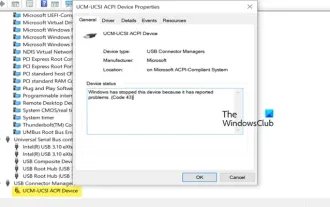 UCM in Windows 11/10 - UCSI VPI device driver error
Mar 24, 2024 am 09:50 AM
UCM in Windows 11/10 - UCSI VPI device driver error
Mar 24, 2024 am 09:50 AM
UCM-UCSIVPI is crucial to your computer because it is responsible for managing the USB Type-C port. When you encounter error messages for this driver in Device Manager, it will affect the normal working of your USB Type-C port. Therefore, it is crucial to resolve this issue promptly and this article will guide you on how to resolve the issues caused by this error message. UCM-UCSIACPI, Windows has stopped this device because it reported a problem (code 43). What is UCM—UCSIVPI device driver? Microsoft provides a driver that complies with the USB Type-C Connector System Software Interface (UCSI) specification for TPI transmission. If your system is configured
![What should I do if my Bluetooth peripheral device does not have a driver? [solved]](https://img.php.cn/upload/article/000/465/014/171033721377290.jpg?x-oss-process=image/resize,m_fill,h_207,w_330) What should I do if my Bluetooth peripheral device does not have a driver? [solved]
Mar 13, 2024 pm 09:40 PM
What should I do if my Bluetooth peripheral device does not have a driver? [solved]
Mar 13, 2024 pm 09:40 PM
When many users use the Bluetooth function, an error message box pops up: The driver for the bluetooth peripheral device cannot be found, and an exclamation mark is displayed when opening the device manager. What is going on? In response to this problem, today I will share with you how to deal with the problem that the driver for the bluetooth peripheral device cannot be found. How to solve the problem that the driver cannot be found for bluetooth peripheral devices? Right-click the Bluetooth icon in the lower right corner to display Bluetooth devices. Right-click the paired Bluetooth device and click Delete Device, and the Bluetooth peripheral device will disappear. There is an uninstalled "Bluetooth Peripheral Device" in "Device Manager"
 CakePHP Project Configuration
Sep 10, 2024 pm 05:25 PM
CakePHP Project Configuration
Sep 10, 2024 pm 05:25 PM
In this chapter, we will understand the Environment Variables, General Configuration, Database Configuration and Email Configuration in CakePHP.
 How to quickly set up a custom avatar in Netflix
Feb 19, 2024 pm 06:33 PM
How to quickly set up a custom avatar in Netflix
Feb 19, 2024 pm 06:33 PM
An avatar on Netflix is a visual representation of your streaming identity. Users can go beyond the default avatar to express their personality. Continue reading this article to learn how to set a custom profile picture in the Netflix app. How to quickly set a custom avatar in Netflix In Netflix, there is no built-in feature to set a profile picture. However, you can do this by installing the Netflix extension on your browser. First, install a custom profile picture for the Netflix extension on your browser. You can buy it in the Chrome store. After installing the extension, open Netflix on your browser and log into your account. Navigate to your profile in the upper right corner and click
 CakePHP Working with Database
Sep 10, 2024 pm 05:25 PM
CakePHP Working with Database
Sep 10, 2024 pm 05:25 PM
Working with database in CakePHP is very easy. We will understand the CRUD (Create, Read, Update, Delete) operations in this chapter.




