 Backend Development
Backend Development
 Python Tutorial
Python Tutorial
 What is the principal component analysis technique in Python?
What is the principal component analysis technique in Python?
What is the principal component analysis technique in Python?
Python is one of the most popular programming languages currently, and its flexibility and scalability make it the tool of choice in the field of data analysis. Among them, Principal Component Analysis (PCA) is a commonly used data dimensionality reduction and feature extraction technology. The implementation and application of PCA in Python will be introduced in detail below.
PCA is a linear dimensionality reduction technique. Its basic idea is to project the original data into a low-dimensional space and retain the most data variance. The advantage of this is that it can reduce the dimensionality of the data, thereby reducing the computational complexity and improving the operating efficiency and generalization ability of the model. In practical applications, PCA is often used in data visualization, feature extraction, data compression and other fields.
Python provides a variety of library functions and toolkits to implement PCA, such as NumPy, SciPy, scikit-learn, etc. The following is a simple example code that shows how to use scikit-learn to perform PCA:
from sklearn.decomposition import PCA import numpy as np # 创建随机样本矩阵 np.random.seed(0) X = np.random.normal(size=(100, 5)) # 创建PCA实例 pca = PCA(n_components=2) # 训练模型并输出结果 X_pca = pca.fit_transform(X) print(X_pca)
The above code first generates a random matrix X with 100 rows and 5 columns, and then uses PCA to reduce its dimensionality are the two principal components, and finally output the dimensionally reduced result X_pca. Here, the core parameter of PCA is n_components, which represents the number of dimensions after dimensionality reduction.
Using PCA for data visualization is one of the important applications. High-dimensional data can usually be visualized as a two-dimensional or three-dimensional scatter plot by projecting the data onto the first two-dimensional principal components. The following is a simple visualization example, using the Iris data set to show the distribution of different types of iris flowers:
import matplotlib.pyplot as plt
from sklearn import datasets
# 加载Iris数据集
iris = datasets.load_iris()
X = iris.data
y = iris.target
# 使用PCA降维到二维空间
pca = PCA(n_components=2)
X_pca = pca.fit_transform(X)
# 绘制二维散点图
colors = ['blue', 'red', 'green']
for i in range(len(colors)):
plt.scatter(X_pca[y==i, 0], X_pca[y==i, 1], c=colors[i], label=iris.target_names[i])
plt.legend()
plt.show()The above code first loads the Iris data set, and then uses PCA to reduce it to a two-dimensional space. Finally, a scatter plot is used to visualize the distribution of different types of iris flowers in 2D space.
In addition to data visualization, PCA can also be used in fields such as feature extraction and data compression. For example, in image processing, PCA can be used to extract the subject information of an image, thereby reducing the amount of storage and calculation. In text processing, PCA can also be used to reduce the dimensionality of word vectors, thereby reducing the computational complexity of training and prediction models.
In general, PCA technology in Python is a very practical and powerful tool and is widely used in the fields of data analysis and machine learning. By reducing the dimensionality of data and extracting key feature information, it can help us better understand and deal with complex problems in the real world.
The above is the detailed content of What is the principal component analysis technique in Python?. For more information, please follow other related articles on the PHP Chinese website!

Hot AI Tools

Undresser.AI Undress
AI-powered app for creating realistic nude photos

AI Clothes Remover
Online AI tool for removing clothes from photos.

Undress AI Tool
Undress images for free

Clothoff.io
AI clothes remover

AI Hentai Generator
Generate AI Hentai for free.

Hot Article

Hot Tools

Notepad++7.3.1
Easy-to-use and free code editor

SublimeText3 Chinese version
Chinese version, very easy to use

Zend Studio 13.0.1
Powerful PHP integrated development environment

Dreamweaver CS6
Visual web development tools

SublimeText3 Mac version
God-level code editing software (SublimeText3)

Hot Topics
 Is there any mobile app that can convert XML into PDF?
Apr 02, 2025 pm 08:54 PM
Is there any mobile app that can convert XML into PDF?
Apr 02, 2025 pm 08:54 PM
An application that converts XML directly to PDF cannot be found because they are two fundamentally different formats. XML is used to store data, while PDF is used to display documents. To complete the transformation, you can use programming languages and libraries such as Python and ReportLab to parse XML data and generate PDF documents.
 How to control the size of XML converted to images?
Apr 02, 2025 pm 07:24 PM
How to control the size of XML converted to images?
Apr 02, 2025 pm 07:24 PM
To generate images through XML, you need to use graph libraries (such as Pillow and JFreeChart) as bridges to generate images based on metadata (size, color) in XML. The key to controlling the size of the image is to adjust the values of the <width> and <height> tags in XML. However, in practical applications, the complexity of XML structure, the fineness of graph drawing, the speed of image generation and memory consumption, and the selection of image formats all have an impact on the generated image size. Therefore, it is necessary to have a deep understanding of XML structure, proficient in the graphics library, and consider factors such as optimization algorithms and image format selection.
 Is the conversion speed fast when converting XML to PDF on mobile phone?
Apr 02, 2025 pm 10:09 PM
Is the conversion speed fast when converting XML to PDF on mobile phone?
Apr 02, 2025 pm 10:09 PM
The speed of mobile XML to PDF depends on the following factors: the complexity of XML structure. Mobile hardware configuration conversion method (library, algorithm) code quality optimization methods (select efficient libraries, optimize algorithms, cache data, and utilize multi-threading). Overall, there is no absolute answer and it needs to be optimized according to the specific situation.
 How to convert XML files to PDF on your phone?
Apr 02, 2025 pm 10:12 PM
How to convert XML files to PDF on your phone?
Apr 02, 2025 pm 10:12 PM
It is impossible to complete XML to PDF conversion directly on your phone with a single application. It is necessary to use cloud services, which can be achieved through two steps: 1. Convert XML to PDF in the cloud, 2. Access or download the converted PDF file on the mobile phone.
 What is the function of C language sum?
Apr 03, 2025 pm 02:21 PM
What is the function of C language sum?
Apr 03, 2025 pm 02:21 PM
There is no built-in sum function in C language, so it needs to be written by yourself. Sum can be achieved by traversing the array and accumulating elements: Loop version: Sum is calculated using for loop and array length. Pointer version: Use pointers to point to array elements, and efficient summing is achieved through self-increment pointers. Dynamically allocate array version: Dynamically allocate arrays and manage memory yourself, ensuring that allocated memory is freed to prevent memory leaks.
 Is there a mobile app that can convert XML into PDF?
Apr 02, 2025 pm 09:45 PM
Is there a mobile app that can convert XML into PDF?
Apr 02, 2025 pm 09:45 PM
There is no APP that can convert all XML files into PDFs because the XML structure is flexible and diverse. The core of XML to PDF is to convert the data structure into a page layout, which requires parsing XML and generating PDF. Common methods include parsing XML using Python libraries such as ElementTree and generating PDFs using ReportLab library. For complex XML, it may be necessary to use XSLT transformation structures. When optimizing performance, consider using multithreaded or multiprocesses and select the appropriate library.
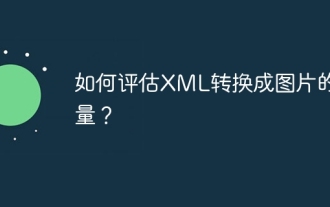 How to evaluate the quality of XML conversion to images?
Apr 02, 2025 pm 07:33 PM
How to evaluate the quality of XML conversion to images?
Apr 02, 2025 pm 07:33 PM
The quality evaluation of XML to pictures involves many indicators: Visual fidelity: The picture accurately reflects XML data, manual or algorithm evaluation; Data integrity: The picture contains all necessary information, automated test verification; File size: The picture is reasonable, affecting loading speed and details; Rendering speed: The image is generated quickly, depending on the algorithm and hardware; Error handling: The program elegantly handles XML format errors and data missing.
 How to modify node content in XML
Apr 02, 2025 pm 07:21 PM
How to modify node content in XML
Apr 02, 2025 pm 07:21 PM
XML node content modification skills: 1. Use the ElementTree module to locate nodes (findall(), find()); 2. Modify text attributes; 3. Use XPath expressions to accurately locate them; 4. Consider encoding, namespace and exception handling; 5. Pay attention to performance optimization (avoid repeated traversals)





