 Technology peripherals
Technology peripherals
 AI
AI
 AI fraud has entered a period of high incidence. How can ordinary people prevent it?
AI fraud has entered a period of high incidence. How can ordinary people prevent it?
AI fraud has entered a period of high incidence. How can ordinary people prevent it?

From AI voice-changing to AI face-changing, when AI was targeted by fraudsters, the public began to tremble in front of new technologies.
AI face-changing technology is not only used in telecommunications fraud, but also appears in celebrity live broadcasts. Some anchors use celebrities' faces to promote commercial products and mislead consumers. In addition, a variety of AI face-changing software has been put on major app stores, and the effects are extremely lifelike. The short video platform has also launched a feature called "AI Capture", which allows users to apply their facial features to celebrities to post their own personalized videos.
Faced with AI scams that occur frequently and are difficult to identify, how should ordinary people guard against them?

In addition, June 18 is coming soon, and major mobile phone manufacturers have begun to compete secretly on memory versions. The 1TB storage models that originally only appeared on flagship phones have now generally reached within 3,000 yuan. I believe many people Everyone will be excited, but we still advise you to calm down and read the article in the 2023 issue 22 of the electronic version of "Computer News" before impulsive consumption, so that you will know whether you really need to use 1TB of storage space.
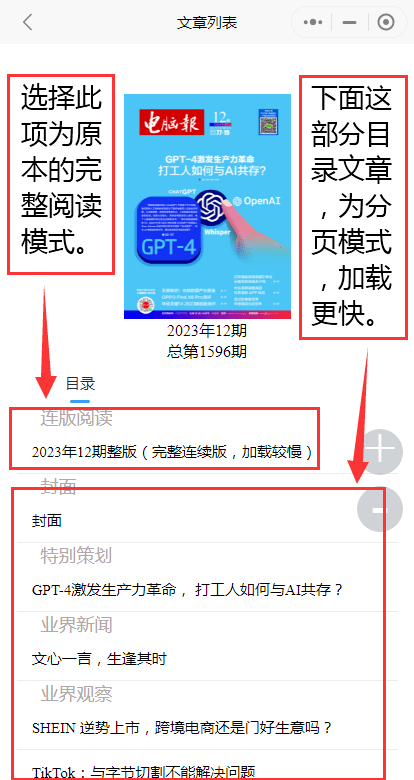
"Computer News" electronic version of the small program "Friday Electronic Edition" as the "Computer News" self-operated reader platform, we attach great importance to it, so in terms of reading quality, we will continue to optimize and improve the platform Update: In the future, we will also launch independent APPs and PC readers, so readers can rest assured that we will make the electronic reading platform "Friday Electronic Edition" better.
Finally, as a benefit to readers, how to get the reading activation code for the 2023 electronic version of the 12th and 13th issues of "Computer News" for free:
Add Er Ge on WeChat, you can talk to him and get the activation code.
Or search WeChat ID: dnb2ge and add Er Ge as a friend
Senior Sister will also give you some electronic reading benefits from time to time.
■Full-year electronic version price: 168 yuan (including newspaper listening function)

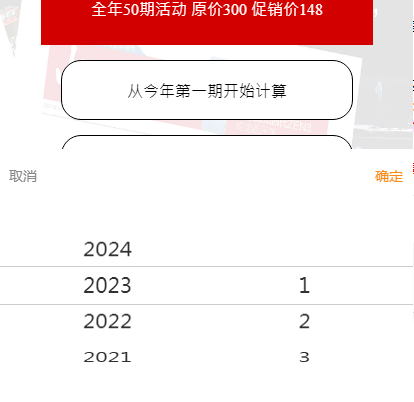
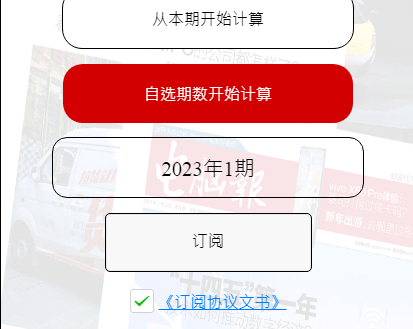
Then there is the issue of reading on the computer. Many readers still think that the mini program platform can only be read on mobile phones. In addition to mobile phones and tablets, computers can also be read, whether it is a Windows system or a MAC system, as long as WeChat is downloaded and installed. On the PC side, you can open and use the mini program platform. For details, you can take a look at the screenshot operation.
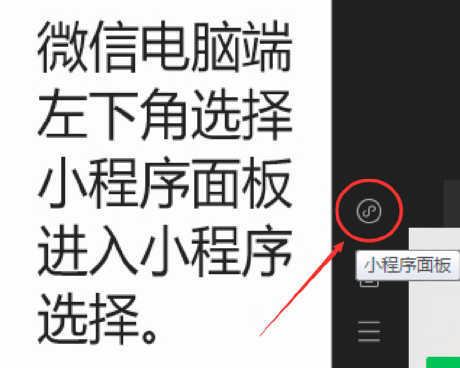

You can see the mini program panel in the lower left corner of the computer WeChat client. After entering, you can manually search for "Friday Electronic Edition"

The original version on the computer is as shown above. The reading effect is very clear. It can be zoomed in or out, full screen window, single page or double page
The above is the detailed content of AI fraud has entered a period of high incidence. How can ordinary people prevent it?. For more information, please follow other related articles on the PHP Chinese website!

Hot AI Tools

Undresser.AI Undress
AI-powered app for creating realistic nude photos

AI Clothes Remover
Online AI tool for removing clothes from photos.

Undress AI Tool
Undress images for free

Clothoff.io
AI clothes remover

AI Hentai Generator
Generate AI Hentai for free.

Hot Article

Hot Tools

Notepad++7.3.1
Easy-to-use and free code editor

SublimeText3 Chinese version
Chinese version, very easy to use

Zend Studio 13.0.1
Powerful PHP integrated development environment

Dreamweaver CS6
Visual web development tools

SublimeText3 Mac version
God-level code editing software (SublimeText3)

Hot Topics
 1384
1384
 52
52
 Centos shutdown command line
Apr 14, 2025 pm 09:12 PM
Centos shutdown command line
Apr 14, 2025 pm 09:12 PM
The CentOS shutdown command is shutdown, and the syntax is shutdown [Options] Time [Information]. Options include: -h Stop the system immediately; -P Turn off the power after shutdown; -r restart; -t Waiting time. Times can be specified as immediate (now), minutes ( minutes), or a specific time (hh:mm). Added information can be displayed in system messages.
 How to check CentOS HDFS configuration
Apr 14, 2025 pm 07:21 PM
How to check CentOS HDFS configuration
Apr 14, 2025 pm 07:21 PM
Complete Guide to Checking HDFS Configuration in CentOS Systems This article will guide you how to effectively check the configuration and running status of HDFS on CentOS systems. The following steps will help you fully understand the setup and operation of HDFS. Verify Hadoop environment variable: First, make sure the Hadoop environment variable is set correctly. In the terminal, execute the following command to verify that Hadoop is installed and configured correctly: hadoopversion Check HDFS configuration file: The core configuration file of HDFS is located in the /etc/hadoop/conf/ directory, where core-site.xml and hdfs-site.xml are crucial. use
 What are the backup methods for GitLab on CentOS
Apr 14, 2025 pm 05:33 PM
What are the backup methods for GitLab on CentOS
Apr 14, 2025 pm 05:33 PM
Backup and Recovery Policy of GitLab under CentOS System In order to ensure data security and recoverability, GitLab on CentOS provides a variety of backup methods. This article will introduce several common backup methods, configuration parameters and recovery processes in detail to help you establish a complete GitLab backup and recovery strategy. 1. Manual backup Use the gitlab-rakegitlab:backup:create command to execute manual backup. This command backs up key information such as GitLab repository, database, users, user groups, keys, and permissions. The default backup file is stored in the /var/opt/gitlab/backups directory. You can modify /etc/gitlab
 How is the GPU support for PyTorch on CentOS
Apr 14, 2025 pm 06:48 PM
How is the GPU support for PyTorch on CentOS
Apr 14, 2025 pm 06:48 PM
Enable PyTorch GPU acceleration on CentOS system requires the installation of CUDA, cuDNN and GPU versions of PyTorch. The following steps will guide you through the process: CUDA and cuDNN installation determine CUDA version compatibility: Use the nvidia-smi command to view the CUDA version supported by your NVIDIA graphics card. For example, your MX450 graphics card may support CUDA11.1 or higher. Download and install CUDAToolkit: Visit the official website of NVIDIACUDAToolkit and download and install the corresponding version according to the highest CUDA version supported by your graphics card. Install cuDNN library:
 Detailed explanation of docker principle
Apr 14, 2025 pm 11:57 PM
Detailed explanation of docker principle
Apr 14, 2025 pm 11:57 PM
Docker uses Linux kernel features to provide an efficient and isolated application running environment. Its working principle is as follows: 1. The mirror is used as a read-only template, which contains everything you need to run the application; 2. The Union File System (UnionFS) stacks multiple file systems, only storing the differences, saving space and speeding up; 3. The daemon manages the mirrors and containers, and the client uses them for interaction; 4. Namespaces and cgroups implement container isolation and resource limitations; 5. Multiple network modes support container interconnection. Only by understanding these core concepts can you better utilize Docker.
 Centos install mysql
Apr 14, 2025 pm 08:09 PM
Centos install mysql
Apr 14, 2025 pm 08:09 PM
Installing MySQL on CentOS involves the following steps: Adding the appropriate MySQL yum source. Execute the yum install mysql-server command to install the MySQL server. Use the mysql_secure_installation command to make security settings, such as setting the root user password. Customize the MySQL configuration file as needed. Tune MySQL parameters and optimize databases for performance.
 How to view GitLab logs under CentOS
Apr 14, 2025 pm 06:18 PM
How to view GitLab logs under CentOS
Apr 14, 2025 pm 06:18 PM
A complete guide to viewing GitLab logs under CentOS system This article will guide you how to view various GitLab logs in CentOS system, including main logs, exception logs, and other related logs. Please note that the log file path may vary depending on the GitLab version and installation method. If the following path does not exist, please check the GitLab installation directory and configuration files. 1. View the main GitLab log Use the following command to view the main log file of the GitLabRails application: Command: sudocat/var/log/gitlab/gitlab-rails/production.log This command will display product
 How to operate distributed training of PyTorch on CentOS
Apr 14, 2025 pm 06:36 PM
How to operate distributed training of PyTorch on CentOS
Apr 14, 2025 pm 06:36 PM
PyTorch distributed training on CentOS system requires the following steps: PyTorch installation: The premise is that Python and pip are installed in CentOS system. Depending on your CUDA version, get the appropriate installation command from the PyTorch official website. For CPU-only training, you can use the following command: pipinstalltorchtorchvisiontorchaudio If you need GPU support, make sure that the corresponding version of CUDA and cuDNN are installed and use the corresponding PyTorch version for installation. Distributed environment configuration: Distributed training usually requires multiple machines or single-machine multiple GPUs. Place



