How to create custom Helper in CakePHP?
CakePHP is a popular PHP framework that provides many practical tools and functions to make developers' work more efficient. One of these is the Helper mechanism, which provides useful functions and methods in view files. In this article, we will explore how to create a custom Helper in CakePHP.
1. Create the Helper class
In CakePHP, Helpers are stored in the 'app/View/Helper' directory. When creating a new Helper, you only need to create a new PHP file in this directory. The file name should be named in the form of 'Helper name.php'. For example, if you want to create a Helper class named MyHelper, then you need to create a file named MyHelper.php in the 'app/View/Helper' directory.
The following is a simple sample code:
1 2 3 4 5 6 7 8 9 10 |
|
MyHelper inherits from the AppHelper class, which is the base class of the CakePHP Helper class. In the Helper class, you can define any number of public functions that will be available in the view.
2. Use the Helper class in the Controller
In the Controller class, you can call the Helper class you created through the $this->helpers array. In this way, the functions defined in the Helper class can be used in the Controller's view file. For example, the following code shows how to load MyHelper:
1 2 3 4 5 |
|
3. Use the Helper class in the view
In the view file, you can use the $helper variable to call functions defined in Helper. For example, the following code shows how to use the previous someMethod() function:
1 2 |
|
4. Create shared methods
In the Helper class, you can define shared methods, which can be reused in multiple Helpers . If you want to create shared methods, just define these methods as static methods. The following is sample code:
1 2 3 4 5 6 7 8 |
|
In other Helper classes, you can use global static access to call these shared methods. The following code demonstrates how to access the shared functions defined in the $foo_helper.php file:
1 2 3 4 5 6 7 |
|
Summary
The Helper class is a powerful and flexible tool in CakePHP, which can provide useful functions and methods in the view . Through the steps described in this article, you can easily create and use your own Helper class to speed up your development. Whether you are a newbie or an experienced developer, you can benefit from these features and improve your development efficiency.
The above is the detailed content of How to create custom Helper in CakePHP?. For more information, please follow other related articles on the PHP Chinese website!

Hot AI Tools

Undresser.AI Undress
AI-powered app for creating realistic nude photos

AI Clothes Remover
Online AI tool for removing clothes from photos.

Undress AI Tool
Undress images for free

Clothoff.io
AI clothes remover

Video Face Swap
Swap faces in any video effortlessly with our completely free AI face swap tool!

Hot Article

Hot Tools

Notepad++7.3.1
Easy-to-use and free code editor

SublimeText3 Chinese version
Chinese version, very easy to use

Zend Studio 13.0.1
Powerful PHP integrated development environment

Dreamweaver CS6
Visual web development tools

SublimeText3 Mac version
God-level code editing software (SublimeText3)

Hot Topics
 CakePHP Project Configuration
Sep 10, 2024 pm 05:25 PM
CakePHP Project Configuration
Sep 10, 2024 pm 05:25 PM
In this chapter, we will understand the Environment Variables, General Configuration, Database Configuration and Email Configuration in CakePHP.
 CakePHP Working with Database
Sep 10, 2024 pm 05:25 PM
CakePHP Working with Database
Sep 10, 2024 pm 05:25 PM
Working with database in CakePHP is very easy. We will understand the CRUD (Create, Read, Update, Delete) operations in this chapter.
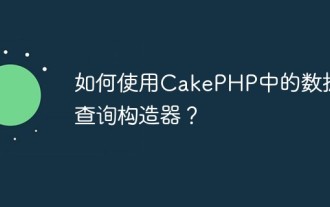 How to use the database query builder in CakePHP?
Jun 04, 2023 am 09:02 AM
How to use the database query builder in CakePHP?
Jun 04, 2023 am 09:02 AM
CakePHP is an open source PHPMVC framework which is widely used in web application development. CakePHP has many features and tools, including a powerful database query builder for interactive performance databases. This query builder allows you to execute SQL queries using object-oriented syntax without having to write cumbersome SQL statements. This article will introduce how to use the database query builder in CakePHP. Establishing a database connection Before using the database query builder, you first need to create a database connection in Ca
 How to create custom pagination in CakePHP?
Jun 04, 2023 am 08:32 AM
How to create custom pagination in CakePHP?
Jun 04, 2023 am 08:32 AM
CakePHP is a powerful PHP framework that provides developers with many useful tools and features. One of them is pagination, which helps us divide large amounts of data into several pages, making browsing and manipulation easier. By default, CakePHP provides some basic pagination methods, but sometimes you may need to create some custom pagination methods. This article will show you how to create custom pagination in CakePHP. Step 1: Create a custom pagination class First, we need to create a custom pagination class. this
 CakePHP Creating Validators
Sep 10, 2024 pm 05:26 PM
CakePHP Creating Validators
Sep 10, 2024 pm 05:26 PM
Validator can be created by adding the following two lines in the controller.
 Discuss CakePHP
Sep 10, 2024 pm 05:28 PM
Discuss CakePHP
Sep 10, 2024 pm 05:28 PM
CakePHP is an open-source framework for PHP. It is intended to make developing, deploying and maintaining applications much easier. CakePHP is based on a MVC-like architecture that is both powerful and easy to grasp. Models, Views, and Controllers gu
 CakePHP Routing
Sep 10, 2024 pm 05:25 PM
CakePHP Routing
Sep 10, 2024 pm 05:25 PM
In this chapter, we are going to learn the following topics related to routing ?
 CakePHP File upload
Sep 10, 2024 pm 05:27 PM
CakePHP File upload
Sep 10, 2024 pm 05:27 PM
To work on file upload we are going to use the form helper. Here, is an example for file upload.






