How to do user authentication and authorization in CakePHP?
In Web development, user authentication and authorization are one of the very important functions. CakePHP, as a popular PHP framework, provides many convenient tools to deal with these problems. In this article, we will introduce how to do user authentication and authorization in CakePHP.
What is user authentication and authorization?
In web applications, user authentication refers to verifying the user's identity. It typically involves the user entering a username and password, and then the application verifying that these credentials are correct. After authentication, the application can identify the user as logged in, allowing access to resources that require authentication.
Authorization means that the user has been authenticated, but they can only access specific resources in the application. For example, administrators can access some restricted resources that ordinary users cannot.
User authentication in CakePHP
The core of handling user authentication in CakePHP is the Auth component. The Auth component provides an easy-to-use method for handling user authentication, including setting authentication objects, configuring authentication parameters, generating login and logout pages, and controlling which pages require authentication.
Let’s take a look at how to implement user authentication in CakePHP.
First, you need to import the Auth component from the CakePHP framework. You can add the following statement in your controller:
public $components = array('Auth');Then you need to configure the Auth component to use the authentication object. For example, if you have a model named User to handle user data, you can configure the Auth component as follows:
public $components = array(
'Auth' => array(
'authenticate' => array(
'Form' => array(
'userModel' => 'User',
'fields' => array('username' => 'email')
)
),
'loginAction' => array(
'controller' => 'users',
'action' => 'login'
),
'loginRedirect' => array(
'controller' => 'home',
'action' => 'index'
),
'logoutRedirect' => array(
'controller' => 'users',
'action' => 'login'
)
)
);In this example, we specified that the Auth component uses the Form validator for user authentication. We also specified the User model to handle user data and set the username field to email. We also set up redirect pages for login and logout.
Now, we need to implement the validator in our user model.
class User extends AppModel {
public function beforeSave($options = array()) {
if (isset($this->data[$this->alias]['password'])) {
$this->data[$this->alias]['password'] = AuthComponent::password($this->data[$this->alias]['password']);
}
return true;
}
}In this example, we use the password() method provided by CakePHP to hash the password. The Auth component automatically authenticates by comparing it with the incoming password hash.
Now, we need to create a login page in our view. We can use CakePHP's built-in FormHelper to create a basic form.
echo $this->Form->create('User', array('action' => 'login'));
echo $this->Form->input('email');
echo $this->Form->input('password');
echo $this->Form->end('Login');After the login operation is submitted, we need to specify the authentication logic. We can use the following code in the controller:
public function login() {
if ($this->request->is('post')) {
if ($this->Auth->login()) {
return $this->redirect($this->Auth->redirectUrl());
} else {
$this->Flash->error(__('Invalid email or password, try again'));
}
}
}In the login operation, if the entered username and password are valid, the Auth component will automatically store the user information in the session and redirect the browser to The page after login.
Now that we have completed the basic user authentication logic, you may want to restrict certain pages to only being accessible by authenticated users.
User authorization in CakePHP
In order to restrict certain pages to only be accessed by authenticated users, we can use the authorization logic provided by the Auth component.
First, we need to specify in our controller which operations require user authorization.
public function beforeFilter() {
$this->Auth->allow(array('index', 'view'));
}In this example, we allow the Guest to access the index and view operations in the controller.
We can then use the isAuthorized() method provided by the Auth component to check whether the user has the right to access a specific resource.
public function isAuthorized($user) {
if (in_array($this->action, array('add', 'edit', 'delete'))) {
if ($user['role'] != 'admin') {
return false;
}
}
return true;
}In this example, we check whether this operation requires administrator privileges. If so, check if the user role is Administrator. If not, return false, otherwise return true.
It should be noted that you need to pass the $user parameter to the isAuthorized() method so that the Auth component knows the current user's roles and permissions.
Summary
In this article, we introduced how to perform user authentication and authorization in CakePHP. By using the Auth component and some basic configuration, you can quickly build secure web applications. Of course, user authentication and authorization are only part of web security, and other issues such as injection attacks, cross-site scripting, etc. need to be handled carefully. However, learning to use user authentication and authorization in CakePHP will be a good start to ensure that your web applications are more secure and reliable.
The above is the detailed content of How to do user authentication and authorization in CakePHP?. For more information, please follow other related articles on the PHP Chinese website!

Hot AI Tools

Undresser.AI Undress
AI-powered app for creating realistic nude photos

AI Clothes Remover
Online AI tool for removing clothes from photos.

Undress AI Tool
Undress images for free

Clothoff.io
AI clothes remover

Video Face Swap
Swap faces in any video effortlessly with our completely free AI face swap tool!

Hot Article

Hot Tools

Notepad++7.3.1
Easy-to-use and free code editor

SublimeText3 Chinese version
Chinese version, very easy to use

Zend Studio 13.0.1
Powerful PHP integrated development environment

Dreamweaver CS6
Visual web development tools

SublimeText3 Mac version
God-level code editing software (SublimeText3)

Hot Topics
 1390
1390
 52
52
 CakePHP Project Configuration
Sep 10, 2024 pm 05:25 PM
CakePHP Project Configuration
Sep 10, 2024 pm 05:25 PM
In this chapter, we will understand the Environment Variables, General Configuration, Database Configuration and Email Configuration in CakePHP.
 CakePHP Working with Database
Sep 10, 2024 pm 05:25 PM
CakePHP Working with Database
Sep 10, 2024 pm 05:25 PM
Working with database in CakePHP is very easy. We will understand the CRUD (Create, Read, Update, Delete) operations in this chapter.
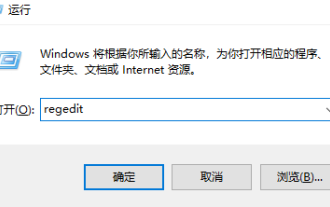 How to upgrade win10 enterprise version 2016 long-term service version to professional version
Jan 03, 2024 pm 11:26 PM
How to upgrade win10 enterprise version 2016 long-term service version to professional version
Jan 03, 2024 pm 11:26 PM
When we no longer want to continue using the current Win10 Enterprise Edition 2016 Long-Term Service Edition, we can choose to switch to the Professional Edition. The method is also very simple. We only need to change some contents and install the system image. How to change win10 enterprise version 2016 long-term service version to professional version 1. Press win+R, and then enter "regedit" 2. Paste the following path directly in the address bar above: Computer\HKEY_LOCAL_MACHINE\SOFTWARE\Microsoft\WindowsNT\CurrentVersion3 , then find the EditionID and replace the content with "professional" to confirm
 CakePHP Creating Validators
Sep 10, 2024 pm 05:26 PM
CakePHP Creating Validators
Sep 10, 2024 pm 05:26 PM
Validator can be created by adding the following two lines in the controller.
 Discuss CakePHP
Sep 10, 2024 pm 05:28 PM
Discuss CakePHP
Sep 10, 2024 pm 05:28 PM
CakePHP is an open-source framework for PHP. It is intended to make developing, deploying and maintaining applications much easier. CakePHP is based on a MVC-like architecture that is both powerful and easy to grasp. Models, Views, and Controllers gu
 CakePHP File upload
Sep 10, 2024 pm 05:27 PM
CakePHP File upload
Sep 10, 2024 pm 05:27 PM
To work on file upload we are going to use the form helper. Here, is an example for file upload.
 CakePHP Routing
Sep 10, 2024 pm 05:25 PM
CakePHP Routing
Sep 10, 2024 pm 05:25 PM
In this chapter, we are going to learn the following topics related to routing ?
 CakePHP Date and Time
Sep 10, 2024 pm 05:27 PM
CakePHP Date and Time
Sep 10, 2024 pm 05:27 PM
To work with date and time in cakephp4, we are going to make use of the available FrozenTime class.




