How to use debug output in CakePHP?
As a powerful PHP framework, CakePHP provides many tools to help developers debug. Among them, debugging output is a very important tool that can help developers quickly locate problems in the code. This article will introduce how to use debug output in CakePHP.
1. What is debugging output
Debugging output refers to outputting debugging information when running the program. It can help developers check variables, objects, arrays, etc. while the program is running to find errors in the program.
In CakePHP, you can use debugging output to quickly locate problems in the code and find the cause of the error. Debugging output usually contains information such as the current status of the program, the values of variables, the call stack of functions, etc. This information can help developers better understand the running process of the program.
2. Common uses of debugging output
- Checking the value of variables
During the debugging process, developers often need to check the value of variables. This can be achieved by outputting the value of the variable. In CakePHP, you can use the debug() function to output the value of a variable, as shown below:
// 输出变量的值 debug($var);
- View function call stack
Investigating errors in a program usually requires viewing function calls stack. This can be achieved by outputting call stack information. In CakePHP, you can use the debug_backtrace() function to output call stack information, as shown below:
// 输出调用栈信息 debug(debug_backtrace());
- Tracking code execution path
Sometimes developers need to trace the path of code execution. This can be achieved by outputting information about the calling function. In CakePHP, you can use the __FUNCTION__ constant to output the function name, and the __LINE__ constant to output the line number of the code, as shown below:
// 输出函数名和行号 debug(__FUNCTION__.':'.__LINE__);
3. Use debugging output in CakePHP
- Turn on debugging output
In CakePHP, debugging output is turned off by default. To enable debugging output, set the value of the "debug" configuration item to 2. In the app/Config/core.php file, find the following line of code:
Configure::write('debug', 0);Change it to:
Configure::write('debug', 2);This will enable debugging output in CakePHP.
- Output the value of the variable
As mentioned before, in CakePHP, you can use the debug() function to output the value of the variable. For example, if you want to output the value of an array, you can use the following code:
debug($array);
At this time, the program will output the contents of the array, including the key and value of each element in the array.
- Output function call stack
To output the function call stack, you can use the debug_backtrace() function. For example, if you want to output function call stack information, you can use the following code:
debug(debug_backtrace());
At this time, the program will output function call stack information, including the name, file name, line number, etc. of each function information.
- Tracking code execution path
To track the code execution path, you can use the __FUNCTION__ and __LINE__ constants. For example, if you want to output the function and line number where the current code is located, you can use the following code:
debug(__FUNCTION__.':'.__LINE__);
At this time, the program will output the function name and line number where the current code is located.
4. Summary
Debug output is a very useful tool that can help developers quickly locate problems. In CakePHP, debugging output is also a very important debugging tool. Understanding how to use debug output in CakePHP can help developers debug code more quickly and find problems in the code.
The above is the detailed content of How to use debug output in CakePHP?. For more information, please follow other related articles on the PHP Chinese website!

Hot AI Tools

Undresser.AI Undress
AI-powered app for creating realistic nude photos

AI Clothes Remover
Online AI tool for removing clothes from photos.

Undress AI Tool
Undress images for free

Clothoff.io
AI clothes remover

Video Face Swap
Swap faces in any video effortlessly with our completely free AI face swap tool!

Hot Article

Hot Tools

Notepad++7.3.1
Easy-to-use and free code editor

SublimeText3 Chinese version
Chinese version, very easy to use

Zend Studio 13.0.1
Powerful PHP integrated development environment

Dreamweaver CS6
Visual web development tools

SublimeText3 Mac version
God-level code editing software (SublimeText3)

Hot Topics
 1387
1387
 52
52
 CakePHP Project Configuration
Sep 10, 2024 pm 05:25 PM
CakePHP Project Configuration
Sep 10, 2024 pm 05:25 PM
In this chapter, we will understand the Environment Variables, General Configuration, Database Configuration and Email Configuration in CakePHP.
 CakePHP Working with Database
Sep 10, 2024 pm 05:25 PM
CakePHP Working with Database
Sep 10, 2024 pm 05:25 PM
Working with database in CakePHP is very easy. We will understand the CRUD (Create, Read, Update, Delete) operations in this chapter.
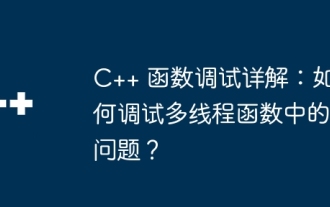 Detailed explanation of C++ function debugging: How to debug problems in multi-threaded functions?
May 02, 2024 pm 04:15 PM
Detailed explanation of C++ function debugging: How to debug problems in multi-threaded functions?
May 02, 2024 pm 04:15 PM
C++ multi-thread debugging can use GDB: 1. Enable debugging information compilation; 2. Set breakpoints; 3. Use infothreads to view threads; 4. Use thread to switch threads; 5. Use next, stepi, and locals to debug. Actual case debugging deadlock: 1. Use threadapplyallbt to print the stack; 2. Check the thread status; 3. Single-step the main thread; 4. Use condition variables to coordinate access to solve the deadlock.
 How to use LeakSanitizer to debug C++ memory leaks?
Jun 02, 2024 pm 09:46 PM
How to use LeakSanitizer to debug C++ memory leaks?
Jun 02, 2024 pm 09:46 PM
How to use LeakSanitizer to debug C++ memory leaks? Install LeakSanitizer. Enable LeakSanitizer via compile flag. Run the application and analyze the LeakSanitizer report. Identify memory allocation types and allocation locations. Fix memory leaks and ensure all dynamically allocated memory is released.
 CakePHP Creating Validators
Sep 10, 2024 pm 05:26 PM
CakePHP Creating Validators
Sep 10, 2024 pm 05:26 PM
Validator can be created by adding the following two lines in the controller.
 Discuss CakePHP
Sep 10, 2024 pm 05:28 PM
Discuss CakePHP
Sep 10, 2024 pm 05:28 PM
CakePHP is an open-source framework for PHP. It is intended to make developing, deploying and maintaining applications much easier. CakePHP is based on a MVC-like architecture that is both powerful and easy to grasp. Models, Views, and Controllers gu
 CakePHP File upload
Sep 10, 2024 pm 05:27 PM
CakePHP File upload
Sep 10, 2024 pm 05:27 PM
To work on file upload we are going to use the form helper. Here, is an example for file upload.
 CakePHP Date and Time
Sep 10, 2024 pm 05:27 PM
CakePHP Date and Time
Sep 10, 2024 pm 05:27 PM
To work with date and time in cakephp4, we are going to make use of the available FrozenTime class.




