How to use TCPDF with CakePHP?
CakePHP is a very popular PHP framework that provides many convenient methods for web application development. TCPDF is a very commonly used PDF generation library when we need to generate PDF files in applications. This article will introduce how to use TCPDF in CakePHP.
- Installing TCPDF
First, we need to install TCPDF in our CakePHP project. This can be done in several ways, such as manually copying TCPDF into the project's vendor folder, or using Composer to install TCPDF.
If you want to use Composer to install TCPDF, you only need to run the following command in the root directory of the project:
composer require tecnickcom/tcpdf
Then, Composer will automatically download and install TCPDF for you.
- Create a TCPDF view file
Once we have installed TCPDF, we can create a TCPDF view file. This view file will be used to generate PDF files. In our CakePHP application, we can create a tcpdf.ctp file in the app/View/Tcpdf/ directory. The file name can be anything you want.
In this file, we need to instantiate TCPDF and set some basic PDF properties, such as page orientation, page size, left, right, top and bottom margins, etc.
For example, here is a very basic tcpdf.ctp file:
<?php
// Set the page orientation and size, and the page margins
$pdf = new TCPDF(PDF_PAGE_ORIENTATION, PDF_UNIT, PDF_PAGE_FORMAT, true, 'UTF-8', false); PDF PAGE FORMAT, true, 'UTF-8', false); $pdf->SetCreator(PDF_CREATOR);
$pdf->SetAuthor('Your Name');
$pdf->SetTitle('Your PDF Title');
$pdf->SetSubject('Your PDF Subject');
$pdf->SetKeywords('your, keywords, here');
$pdf->SetAutoPageBreak(TRUE, PDF_MARGIN_BOTTOM);
// Add a page
$pdf->AddPage();
// Output the PDF
$pdf->Output('example_001.pdf', 'D');In this example, we set the page orientation and size, and set the margins for one page. We then added a page and downloaded the PDF file to the browser.
- Create PDF Controller
Now we need to create a Controller to render the TCPDF view. We can create a PdfController.php file in the app/Controller/ directory. In this file, we need to load the TCPDF library in the beforeFilter() method.
For example, the following is the code we can use in the PdfController.php file:
<?php
App::import('Vendor', 'tcpdf/tcpdf');
class PdfController extends AppController {
public function beforeFilter() {
parent::beforeFilter();
$this->autoRender = false;
$this->layout = false;
}
public function index() {
$this->render('/Pdf/tcpdf');
}
}In this code, we import the TCPDF library into our Controller, and in the beforeFilter() method Turn off automatic rendering and layout in .
Then, we created a method called index() that will render our TCPDF view file (in the app/View/Tcpdf/ directory).
- Access the PDF page
Finally, we need to access our PDF generation page through the browser to generate the PDF file. We can complete this process by accessing the following page address: http://yourdomain.com/pdf/index.
Once we access the PDF page, we can see the generated PDF file and can download it to our local computer. We can also generate more complex PDF files by modifying the tcpdf.ctp file.
Summary:
In this article, we learned how to use TCPDF to generate PDF files in CakePHP. We have to install TCPDF library and create a TCPDF view file.
Then, we need to create a Controller to render our TCPDF view file. Finally, by accessing the PDF page, we can display our PDF files to users as browser downloads.
Through this article, you learned how to use TCPDF in a CakePHP application to generate PDF files. This can provide additional functionality to your application and provide your users with some great features and experiences.
The above is the detailed content of How to use TCPDF with CakePHP?. For more information, please follow other related articles on the PHP Chinese website!

Hot AI Tools

Undresser.AI Undress
AI-powered app for creating realistic nude photos

AI Clothes Remover
Online AI tool for removing clothes from photos.

Undress AI Tool
Undress images for free

Clothoff.io
AI clothes remover

AI Hentai Generator
Generate AI Hentai for free.

Hot Article

Hot Tools

Notepad++7.3.1
Easy-to-use and free code editor

SublimeText3 Chinese version
Chinese version, very easy to use

Zend Studio 13.0.1
Powerful PHP integrated development environment

Dreamweaver CS6
Visual web development tools

SublimeText3 Mac version
God-level code editing software (SublimeText3)

Hot Topics
 1377
1377
 52
52
 CakePHP Project Configuration
Sep 10, 2024 pm 05:25 PM
CakePHP Project Configuration
Sep 10, 2024 pm 05:25 PM
In this chapter, we will understand the Environment Variables, General Configuration, Database Configuration and Email Configuration in CakePHP.
 CakePHP Working with Database
Sep 10, 2024 pm 05:25 PM
CakePHP Working with Database
Sep 10, 2024 pm 05:25 PM
Working with database in CakePHP is very easy. We will understand the CRUD (Create, Read, Update, Delete) operations in this chapter.
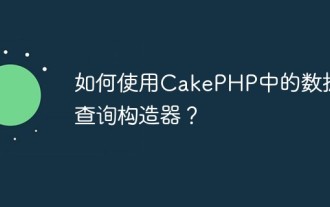 How to use the database query builder in CakePHP?
Jun 04, 2023 am 09:02 AM
How to use the database query builder in CakePHP?
Jun 04, 2023 am 09:02 AM
CakePHP is an open source PHPMVC framework which is widely used in web application development. CakePHP has many features and tools, including a powerful database query builder for interactive performance databases. This query builder allows you to execute SQL queries using object-oriented syntax without having to write cumbersome SQL statements. This article will introduce how to use the database query builder in CakePHP. Establishing a database connection Before using the database query builder, you first need to create a database connection in Ca
 CakePHP Date and Time
Sep 10, 2024 pm 05:27 PM
CakePHP Date and Time
Sep 10, 2024 pm 05:27 PM
To work with date and time in cakephp4, we are going to make use of the available FrozenTime class.
 How to create custom pagination in CakePHP?
Jun 04, 2023 am 08:32 AM
How to create custom pagination in CakePHP?
Jun 04, 2023 am 08:32 AM
CakePHP is a powerful PHP framework that provides developers with many useful tools and features. One of them is pagination, which helps us divide large amounts of data into several pages, making browsing and manipulation easier. By default, CakePHP provides some basic pagination methods, but sometimes you may need to create some custom pagination methods. This article will show you how to create custom pagination in CakePHP. Step 1: Create a custom pagination class First, we need to create a custom pagination class. this
 CakePHP Routing
Sep 10, 2024 pm 05:25 PM
CakePHP Routing
Sep 10, 2024 pm 05:25 PM
In this chapter, we are going to learn the following topics related to routing ?
 Discuss CakePHP
Sep 10, 2024 pm 05:28 PM
Discuss CakePHP
Sep 10, 2024 pm 05:28 PM
CakePHP is an open-source framework for PHP. It is intended to make developing, deploying and maintaining applications much easier. CakePHP is based on a MVC-like architecture that is both powerful and easy to grasp. Models, Views, and Controllers gu
 CakePHP File upload
Sep 10, 2024 pm 05:27 PM
CakePHP File upload
Sep 10, 2024 pm 05:27 PM
To work on file upload we are going to use the form helper. Here, is an example for file upload.




