 Common Problem
Common Problem
 What are the new features of macOS Sonoma, and what is updated with macOS Sonoma?
What are the new features of macOS Sonoma, and what is updated with macOS Sonoma?
What are the new features of macOS Sonoma, and what is updated with macOS Sonoma?
Apple announced the official release of the new macOS Sonoma at WWDC, which added the Widget function to allow users to more easily display information on the desktop. In addition, when you use Zoom, Microsoft Teams, and FaceTime to hold meetings online, macOS can add special effects to your Webcam. In addition, during meetings, in addition to seeing your portrait, you can also share the file content on the screen at the same time, and then combine the portrait with the file. Apple also mentioned the gaming of macOS again, and more masterpieces will be launched on macOS.

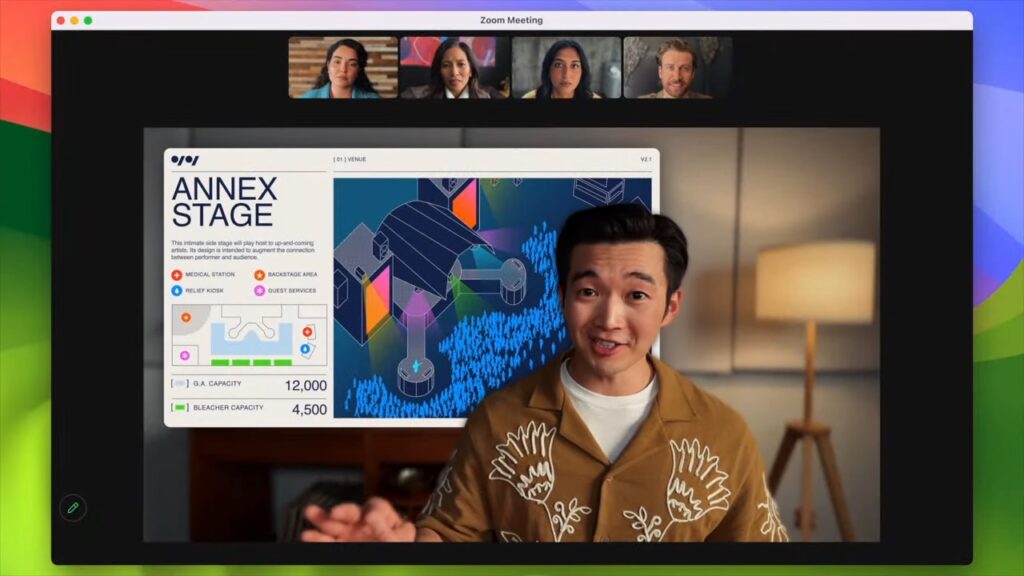
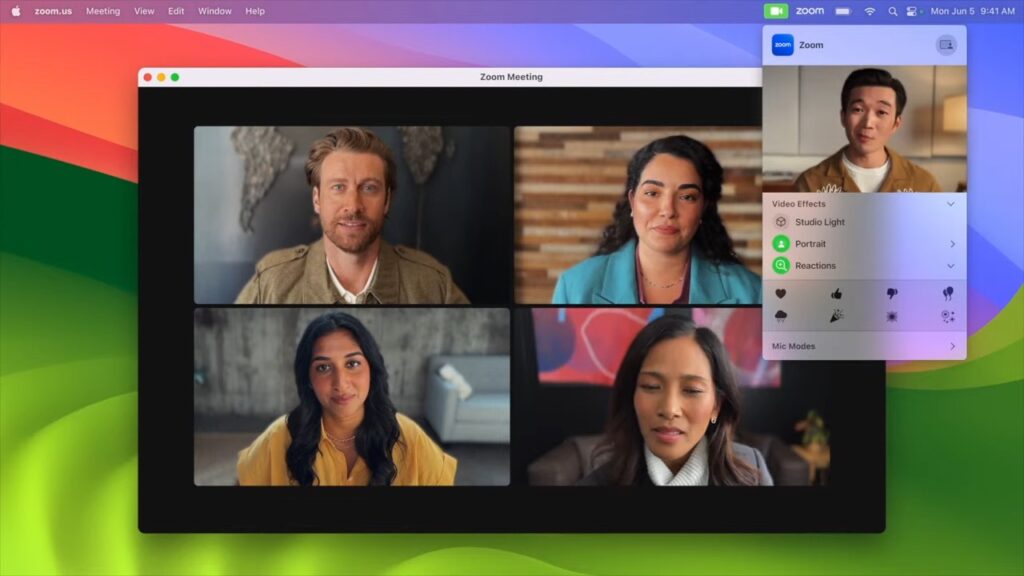
related articles
-

macOS hides the notch on the new MacBook Pro in full-screen mode
The new MacBook Pro appears in Macs for the first time with a notch. While some have been quick to criticize Apple's design choices, it turns out that when using apps in full-screen mode, the notch may not be fully visible in day-to-day use because when macOS apps are in full-screen...
-

Windows 11 vs. macOS: Which is faster and more secure?
Click to enter: ChatGPT tool plug-in navigation guide Where can I download the latest version of the Windows 11 Pro ISO file? How to download the original pure version of Win11? Click to enter and continue to update! How does Windows 11 compare with macOS? Windows 11 and macOS User InterfaceWindows 11 and macOS…
-

How to use the zoom feature in macOS to zoom in on your screen
If you are viewing Mac desktop elements If you have trouble, use its Zoom assistance tool to zoom in on the part of the screen you need. Apple's accessibility features in macOS offer many different ways to customize the experience, all with the goal of making Mac available to as many people as possible. Among the tools available...
-

4 Ways Windows 11 Beats macOS
I’m not saying Windows 11 is better than macOS, the reverse is true . There's little value to be gained from comparisons like this, and it's too early to make any definitive judgments about Windows 11 anyway. However, I think Windows 11 currently outperforms macOS in four ways. 1. Window management...
The above is the detailed content of What are the new features of macOS Sonoma, and what is updated with macOS Sonoma?. For more information, please follow other related articles on the PHP Chinese website!

Hot AI Tools

Undresser.AI Undress
AI-powered app for creating realistic nude photos

AI Clothes Remover
Online AI tool for removing clothes from photos.

Undress AI Tool
Undress images for free

Clothoff.io
AI clothes remover

Video Face Swap
Swap faces in any video effortlessly with our completely free AI face swap tool!

Hot Article

Hot Tools

Notepad++7.3.1
Easy-to-use and free code editor

SublimeText3 Chinese version
Chinese version, very easy to use

Zend Studio 13.0.1
Powerful PHP integrated development environment

Dreamweaver CS6
Visual web development tools

SublimeText3 Mac version
God-level code editing software (SublimeText3)

Hot Topics
 1386
1386
 52
52
 How to use single threaded redis
Apr 10, 2025 pm 07:12 PM
How to use single threaded redis
Apr 10, 2025 pm 07:12 PM
Redis uses a single threaded architecture to provide high performance, simplicity, and consistency. It utilizes I/O multiplexing, event loops, non-blocking I/O, and shared memory to improve concurrency, but with limitations of concurrency limitations, single point of failure, and unsuitable for write-intensive workloads.
 How to open a terminal for macos
Apr 12, 2025 pm 05:30 PM
How to open a terminal for macos
Apr 12, 2025 pm 05:30 PM
The following five methods can be used to open a macOS terminal: Use Spotlight Search through application folders Use Launchpad to use shortcut keys Command Shift U through terminal menus
 How to view the system name of macos
Apr 12, 2025 pm 05:24 PM
How to view the system name of macos
Apr 12, 2025 pm 05:24 PM
How to view system name in macOS: 1. Click the Apple menu; 2. Select "About Native"; 3. The "Device Name" field displayed in the "Overview" tab is the system name. System name usage: identify Mac, network settings, command line, backup. To change the system name: 1. Access About Native Machine; 2. Click the "Name" field; 3. Enter a new name; 4. Click "Save".
 How to delete more than server names of apache
Apr 13, 2025 pm 01:09 PM
How to delete more than server names of apache
Apr 13, 2025 pm 01:09 PM
To delete an extra ServerName directive from Apache, you can take the following steps: Identify and delete the extra ServerName directive. Restart Apache to make the changes take effect. Check the configuration file to verify changes. Test the server to make sure the problem is resolved.
 How to open macos terminal
Apr 12, 2025 pm 05:39 PM
How to open macos terminal
Apr 12, 2025 pm 05:39 PM
Open a file in a macOS terminal: Open the terminal to navigate to the file directory: cd ~/Desktop Use open command: open test.txtOther options: Use the -a option to specify that a specific application uses the -R option to display files only in Finder
 How to start the server with redis
Apr 10, 2025 pm 08:12 PM
How to start the server with redis
Apr 10, 2025 pm 08:12 PM
The steps to start a Redis server include: Install Redis according to the operating system. Start the Redis service via redis-server (Linux/macOS) or redis-server.exe (Windows). Use the redis-cli ping (Linux/macOS) or redis-cli.exe ping (Windows) command to check the service status. Use a Redis client, such as redis-cli, Python, or Node.js, to access the server.
 How to record macos screen
Apr 12, 2025 pm 05:33 PM
How to record macos screen
Apr 12, 2025 pm 05:33 PM
macOS has a built-in "Screen Recording" application that can be used to record screen videos. Steps: 1. Start the application; 2. Select the recording range (the entire screen or a specific application); 3. Enable/disable the microphone; 4. Click the "Record" button; 5. Click the "Stop" button to complete. Save the recording file in .mov format in the "Movies" folder.
 Who invented the mac system
Apr 12, 2025 pm 05:12 PM
Who invented the mac system
Apr 12, 2025 pm 05:12 PM
The macOS operating system was invented by Apple. Its predecessor, System Software, was launched in 1984. After many iterations, it was updated to Mac OS X in 2001 and changed its name to macOS in 2012.






