How to use PHP for profile management
When developing web applications, configuration files are a very important part. Generally speaking, web applications need to manage a series of configurations such as databases, caches, and file systems. PHP is a powerful programming language that is very helpful for the development of web applications. In this article, we will discuss how to use PHP for configuration file management.
What is a configuration file
In web application development, a configuration file is a text file that stores the settings and configurations required by the application. Configuration files usually include database connection settings, cache, security settings, application paths, environment settings and other information. This information will be read by the application and used for various operations while the program is running.
Why you need to use configuration files
There are many benefits of using configuration files. First, it makes your application more flexible and easier to modify. Second, it makes your application more secure. All sensitive settings can be saved in configuration files and read when required. Third, it can make your application more portable. Using configuration files, you can port your application settings to various environments without modification.
How PHP manages configuration files
In PHP, we can use a variety of methods to manage configuration files. Below we'll cover a few different methods.
Using ini files
.ini files are a simple-to-use and easy-to-configure file type, usually used to store configuration information. It consists of three parts: grouping, attributes and values. PHP provides ways to read and write .ini files. The way to work with .ini files using PHP is very simple and highly readable. For example, the following is the configuration of an ini file:
; Sample configuration file
[database]
host = "localhost"
username = "root"
password = "123456"
database = "mydatabase"
You can use the PHP function parse_ini_file() to read these configuration information from the .ini file, as follows:
$settings = parse_ini_file("config.ini" , true);
Use configuration array
In PHP, you can manage configuration information by using configuration array. This approach is very popular and often used in frameworks and applications. Using arrays, developers can more easily access and modify configuration information. Here is an example:
$config'database' = 'localhost';
$config'database' = 'root';
$config'database' = '123456';
$config'database' = 'mydatabase';
Using the above code, you can easily access the configuration settings. For example:
$db_host = $config'database';
Using JSON files
In PHP, you can use JSON file format to store configuration information. JSON is highly readable and can be easily accessed across languages. The following is an example of JSON format:
{
"database": {
"host": "localhost", "username": "root", "password": "123456", "database": "mydatabase"
}
}
You can use PHP's built-in json_decode() The function converts the JSON file into a PHP array, as follows:
$config = json_decode(file_get_contents("config.json"), true);
Summary
In this article , we covered different ways to manage configuration files in PHP. Regardless of whether you use .ini files, configuration arrays, or JSON format, remember to use configuration file management techniques in your application. Not only does this make your application more flexible and maintainable, it also makes it more secure and portable. Try these tips on your next PHP project and see which method works best for your needs.
The above is the detailed content of How to use PHP for profile management. For more information, please follow other related articles on the PHP Chinese website!

Hot AI Tools

Undresser.AI Undress
AI-powered app for creating realistic nude photos

AI Clothes Remover
Online AI tool for removing clothes from photos.

Undress AI Tool
Undress images for free

Clothoff.io
AI clothes remover

AI Hentai Generator
Generate AI Hentai for free.

Hot Article

Hot Tools

Notepad++7.3.1
Easy-to-use and free code editor

SublimeText3 Chinese version
Chinese version, very easy to use

Zend Studio 13.0.1
Powerful PHP integrated development environment

Dreamweaver CS6
Visual web development tools

SublimeText3 Mac version
God-level code editing software (SublimeText3)

Hot Topics
 1376
1376
 52
52
 How to use the Hyperf framework for configuration management
Oct 28, 2023 am 10:07 AM
How to use the Hyperf framework for configuration management
Oct 28, 2023 am 10:07 AM
Hyperf is an excellent PHP framework. Its main features are fast, flexible and scalable. It is currently widely used in the industry. In the process of developing using the Hyperf framework, we often encounter situations that require configuration management. This article will introduce how to use the Hyperf framework for configuration management and provide specific code examples. 1. The location of the configuration file. When developing using the Hyperf framework, the configuration file is usually placed in the config directory, or it can be entered in the .env file.
 Where to find file management on Xiaomi mobile phones?
Mar 01, 2024 pm 09:19 PM
Where to find file management on Xiaomi mobile phones?
Mar 01, 2024 pm 09:19 PM
Where can I find file management on Xiaomi mobile phones? There is a file management function in Xiaomi mobile phones, but most users do not know how to find file management. Next is the tutorial on how to open file management on Xiaomi mobile phones brought by the editor. If you are interested, Users come and take a look! Where to find file management on Xiaomi mobile phone? 1. First open [Settings] in Xiaomi mobile phone, enter the page and slide to find the [Desktop] option; 2. Then on the desktop function page, slide the button behind the [Desktop Search Box]; 3. Finally, in File management functions can be found on the desktop.
 Introduction to the WebDAV file management function of Pagoda Panel
Jun 21, 2023 am 11:33 AM
Introduction to the WebDAV file management function of Pagoda Panel
Jun 21, 2023 am 11:33 AM
Introduction to the WebDAV file management function of Pagoda Panel WebDAV is a file management technology based on the HTTP protocol. It allows users to access files on the network through the HTTP protocol and manage these files. With the support of WebDAV technology, we can build a Web server to provide various network services. Pagoda Panel is a popular web server management tool that provides a wealth of functional modules, among which the WebDAV file management function is one of them. Below, this article
 How to use Python to implement the file management function of CMS system
Aug 07, 2023 am 09:18 AM
How to use Python to implement the file management function of CMS system
Aug 07, 2023 am 09:18 AM
How to use Python to implement the file management function of a CMS system. With the development of the Internet, content management systems (CMS) play an important role in website development. As part of it, the file management function is an important part of supporting the CMS system. This article will introduce how to use Python language to implement the file management function of CMS system. 1. Requirements analysis of the file management function Before implementing the file management function, we need to conduct a needs analysis first. The file management function mainly includes the following needs:
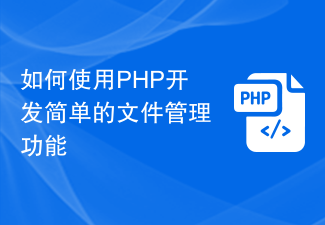 How to use PHP to develop simple file management functions
Sep 20, 2023 pm 01:09 PM
How to use PHP to develop simple file management functions
Sep 20, 2023 pm 01:09 PM
Introduction to how to use PHP to develop simple file management functions: File management functions are an essential part of many web applications. It allows users to upload, download, delete and display files, providing users with a convenient way to manage files. This article will introduce how to use PHP to develop a simple file management function and provide specific code examples. 1. Create a project First, we need to create a basic PHP project. Create the following file in the project directory: index.php: main page, used to display the upload table
 PHP and CGI file upload and download technology: how to implement file management functions
Jul 21, 2023 am 11:19 AM
PHP and CGI file upload and download technology: how to implement file management functions
Jul 21, 2023 am 11:19 AM
File upload and download technology with PHP and CGI: How to implement file management functions Introduction: File upload and download are one of the common functions in modern web applications. This article will introduce how to implement file upload and download functions using PHP and CGI programming languages, and show some code examples to demonstrate how to manage uploaded and downloaded files. Here’s what we’re going to cover: Basic concepts of file upload using PHP to implement file upload CGI to implement file upload Basic concepts of file download using PHP to implement file download CGI implementation under the file
 How to use MySQL to create a file management table to implement file management functions
Jul 01, 2023 pm 08:43 PM
How to use MySQL to create a file management table to implement file management functions
Jul 01, 2023 pm 08:43 PM
How to use MySQL to create a file management table to implement file management functions Introduction: In modern society, file management is an indispensable part of our work and life. With the development of electronics and digitization, document management has become even more important. As a commonly used relational database management system, MySQL can help us realize file management functions. This article will introduce how to use MySQL to create a file management table, and demonstrate how to implement the file management function through code examples. Step 1: Create a file management table First, we need to
 How does php use CodeIgniter\Config for configuration management?
Jun 02, 2023 pm 06:01 PM
How does php use CodeIgniter\Config for configuration management?
Jun 02, 2023 pm 06:01 PM
1. Introduction to CodeIgniter CodeIgniter is a lightweight and comprehensive PHP development framework designed to provide web developers with fast and powerful tools to build web applications. It is an open source framework that uses the MVC architecture pattern to achieve rapid development and basic functions, while supporting a variety of databases. 2. Introduction to the Config library The Config library is a component in the CodeIgniter framework and is used to configure and manage code. The Config library contains many




