jquery 一个简单的表单验证实例
<code class="html">
<form method="post" action="">
<div class="int">
<label for="username">用户名:</label>
<!-- 为每个需要的元素添加required -->
<input type="text" id="username" class="required">
</div>
<div class="int">
<label for="email">邮箱:</label>
<input type="text" id="email" class="required">
</div>
<div class="int">
<label for="personinfo">个人资料:</label>
<input type="text" id="personinfo">
</div>
<div class="sub">
<input type="submit" value="提交" id="send"><input type="reset" id="res">
</div>
</form>
<script src="/Public/js/jquery-1.7.1.min.js"></script>
<script type="text/javascript">
//<![CDATA[
$(function(){
/*
*思路大概是先为每一个required添加必填的标记,用each()方法来实现。
*在each()方法中先是创建一个元素。然后通过append()方法将创建的元素加入到父元素后面。
*这里面的this用的很精髓,每一次的this都对应着相应的input元素,然后获取相应的父元素。
*然后为input元素添加失去焦点事件。然后进行用户名、邮件的验证。
*这里用了一个判断is(),如果是用户名,做相应的处理,如果是邮件做相应的验证。
*在jQuery框架中,也可以适当的穿插一写原汁原味的javascript代码。比如验证用户名中就有this.value,和this.value.length。对内容进行判断。
*然后进行的是邮件的验证,貌似用到了正则表达式。
*然后为input元素添加keyup事件与focus事件。就是在keyup时也要做一下验证,调用blur事件就行了。用triggerHandler()触发器,触发相应的事件。
*最后提交表单时做统一验证
*做好整体与细节的处理
*/
//如果是必填的,则加红星标识.
$("form :input.required").each(function(){
var $required = $("<strong class='high'> *"); //创建元素
$(this).parent().append($required); //然后将它追加到文档中
});
//文本框失去焦点后
$('form :input').blur(function(){
var $parent = $(this).parent();
$parent.find(".formtips").remove();
//验证用户名
if( $(this).is('#username') ){
if( this.value=="" || this.value.length < 6 ){
var errorMsg = '请输入至少6位的用户名.';
$parent.append('<span class="formtips onError">'+errorMsg+'');
}else{
var okMsg = '输入正确.';
$parent.append('<span class="formtips onSuccess">'+okMsg+'');
}
}
//验证邮件
if( $(this).is('#email') ){
if( this.value=="" || ( this.value!="" && !/.+@.+\.[a-zA-Z]{2,4}$/.test(this.value) ) ){
var errorMsg = '请输入正确的E-Mail地址.';
$parent.append('<span class="formtips onError">'+errorMsg+'');
}else{
var okMsg = '输入正确.';
$parent.append('<span class="formtips onSuccess">'+okMsg+'');
}
}
}).keyup(function(){
$(this).triggerHandler("blur");
}).focus(function(){
$(this).triggerHandler("blur");
});//end blur
//提交,最终验证。
$('#send').click(function(){
$("form :input.required").trigger('blur');
var numError = $('form .onError').length;
if(numError){
return false;
}
alert("注册成功,密码已发到你的邮箱,请查收.");
});
//重置
$('#res').click(function(){
$(".formtips").remove();
});
})
//]]>
</script></code>你可以复制代码到这里运行一下此实例。

Hot AI Tools

Undresser.AI Undress
AI-powered app for creating realistic nude photos

AI Clothes Remover
Online AI tool for removing clothes from photos.

Undress AI Tool
Undress images for free

Clothoff.io
AI clothes remover

AI Hentai Generator
Generate AI Hentai for free.

Hot Article

Hot Tools

Notepad++7.3.1
Easy-to-use and free code editor

SublimeText3 Chinese version
Chinese version, very easy to use

Zend Studio 13.0.1
Powerful PHP integrated development environment

Dreamweaver CS6
Visual web development tools

SublimeText3 Mac version
God-level code editing software (SublimeText3)

Hot Topics
 1378
1378
 52
52
 Detailed method to unblock using WeChat friend-assisted verification
Mar 25, 2024 pm 01:26 PM
Detailed method to unblock using WeChat friend-assisted verification
Mar 25, 2024 pm 01:26 PM
1. After opening WeChat, click the search icon, enter WeChat team, and click the service below to enter. 2. After entering, click the self-service tool option in the lower left corner. 3. After clicking, in the options above, click the option of unblocking/appealing for auxiliary verification.
 New features in PHP 8: Added verification and signing
Mar 27, 2024 am 08:21 AM
New features in PHP 8: Added verification and signing
Mar 27, 2024 am 08:21 AM
PHP8 is the latest version of PHP, bringing more convenience and functionality to programmers. This version has a special focus on security and performance, and one of the noteworthy new features is the addition of verification and signing capabilities. In this article, we'll take a closer look at these new features and their uses. Verification and signing are very important security concepts in computer science. They are often used to ensure that the data transmitted is complete and authentic. Verification and signatures become even more important when dealing with online transactions and sensitive information because if someone is able to tamper with the data, it could potentially
 How to use PUT request method in jQuery?
Feb 28, 2024 pm 03:12 PM
How to use PUT request method in jQuery?
Feb 28, 2024 pm 03:12 PM
How to use PUT request method in jQuery? In jQuery, the method of sending a PUT request is similar to sending other types of requests, but you need to pay attention to some details and parameter settings. PUT requests are typically used to update resources, such as updating data in a database or updating files on the server. The following is a specific code example using the PUT request method in jQuery. First, make sure you include the jQuery library file, then you can send a PUT request via: $.ajax({u
 jQuery Tips: Quickly modify the text of all a tags on the page
Feb 28, 2024 pm 09:06 PM
jQuery Tips: Quickly modify the text of all a tags on the page
Feb 28, 2024 pm 09:06 PM
Title: jQuery Tips: Quickly modify the text of all a tags on the page In web development, we often need to modify and operate elements on the page. When using jQuery, sometimes you need to modify the text content of all a tags in the page at once, which can save time and energy. The following will introduce how to use jQuery to quickly modify the text of all a tags on the page, and give specific code examples. First, we need to introduce the jQuery library file and ensure that the following code is introduced into the page: <
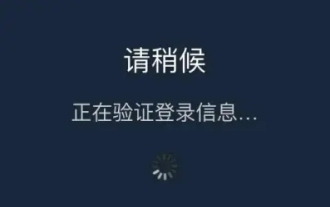 How to solve the problem of steam login stuck in mobile token verification?
Mar 14, 2024 pm 07:35 PM
How to solve the problem of steam login stuck in mobile token verification?
Mar 14, 2024 pm 07:35 PM
Steam is a platform used by game enthusiasts. You can buy and purchase many games here. However, recently many users have been stuck in the mobile token verification interface when logging into Steam and cannot log in successfully. Faced with this Most users don't know how to solve this situation. It doesn't matter. Today's software tutorial is here to answer the questions for users. Friends in need can check out the operation methods. Steam mobile token error? Solution 1: For software problems, first find the steam software settings on the mobile phone, request assistance page, and confirm that the network using the device is running normally, click OK again, click Send SMS, you can receive the verification code on the mobile phone page, and you are done. Verify, resolve when processing a request
 Use jQuery to modify the text content of all a tags
Feb 28, 2024 pm 05:42 PM
Use jQuery to modify the text content of all a tags
Feb 28, 2024 pm 05:42 PM
Title: Use jQuery to modify the text content of all a tags. jQuery is a popular JavaScript library that is widely used to handle DOM operations. In web development, we often encounter the need to modify the text content of the link tag (a tag) on the page. This article will explain how to use jQuery to achieve this goal, and provide specific code examples. First, we need to introduce the jQuery library into the page. Add the following code in the HTML file:
 Tips for using Laravel form classes: ways to improve efficiency
Mar 11, 2024 pm 12:51 PM
Tips for using Laravel form classes: ways to improve efficiency
Mar 11, 2024 pm 12:51 PM
Forms are an integral part of writing a website or application. Laravel, as a popular PHP framework, provides rich and powerful form classes, making form processing easier and more efficient. This article will introduce some tips on using Laravel form classes to help you improve development efficiency. The following explains in detail through specific code examples. Creating a form To create a form in Laravel, you first need to write the corresponding HTML form in the view. When working with forms, you can use Laravel
 How to tell if a jQuery element has a specific attribute?
Feb 29, 2024 am 09:03 AM
How to tell if a jQuery element has a specific attribute?
Feb 29, 2024 am 09:03 AM
How to tell if a jQuery element has a specific attribute? When using jQuery to operate DOM elements, you often encounter situations where you need to determine whether an element has a specific attribute. In this case, we can easily implement this function with the help of the methods provided by jQuery. The following will introduce two commonly used methods to determine whether a jQuery element has specific attributes, and attach specific code examples. Method 1: Use the attr() method and typeof operator // to determine whether the element has a specific attribute




