 Backend Development
Backend Development
 PHP Tutorial
PHP Tutorial
 PHP session management methods and solutions to common problems
PHP session management methods and solutions to common problems
PHP session management methods and solutions to common problems
PHP is a widely used open source scripting language that is used to build dynamic websites and web applications. Session management is a very important aspect when developing web applications as it allows developers to store and maintain user information between different requests. This article will introduce in detail session management methods in PHP and solutions to common problems.
Session management methods
PHP provides several session management methods, including using cookies, using GET or POST variables, and using session variables. The following are some commonly used methods:
1. Using Cookies
Using cookies is one of the most common session management methods. In PHP, you can use the setcookie() function to set cookies. For example, the following code will create a cookie named 'username' on the client:
setcookie("username", "John", time() + 3600);The above code tells PHP to create a cookie named 'username' on the client and expire after 1 hour. All cookies stored on the client during the current session can be obtained using the $_COOKIE array.
2. Use GET or POST variables
Using GET or POST variables is another common session management method. You can include hidden fields in the form fields to store information when the user submits the form. For example:
<form method="post" action="process.php"> <input type="hidden" name="username" value="John"> </form>
The above code will send the value of the field 'username' to the 'process.php' script using the POST method. The values of these variables can be obtained using the $_POST array.
3. Use session variables
Using session variables is a more secure method of session management because it does not store sensitive information on the client. In PHP, you can use the session_start() function to start a session and use the $_SESSION array to store and retrieve session data. For example:
session_start(); $_SESSION['username'] = 'John';
The above code will store the string 'John' in a session variable named 'username'. The value of a session variable can be retrieved using $_SESSION['username'].
Solutions to Common Problems
Although PHP provides a variety of session management methods, in practice, developers may encounter some common problems. Here are some ways to solve these problems:
1. Session expiration
Session expiration refers to a situation where the session is automatically terminated after a period of time, which means the user must log in again. This may be caused by the session timeout value not being set correctly. The problem can be solved by:
//设置超时时间为1小时
ini_set('session.gc_maxlifetime', 3600);
session_set_cookie_params(3600);The above code sets the session timeout to 1 hour. If the user has no activity for 1 hour, the session will be automatically terminated.
2. Session Hijacking
Session hijacking is when a hacker uses a known session ID to access a victim's account. This may be caused by not using a secure session management method. The problem can be solved by:
//使用安全标志
ini_set('session.cookie_secure', true);
session_set_cookie_params(3600, '/', '', true, true);
//使用不同的会话ID名称
ini_set('session.name', 'mySessionID');The above code will enable the security flag and set the session ID name to 'mySessionID'.
3. Session fixation
Session fixation is when a hacker uses the same session ID in different browsers to access the victim's account. This problem can be solved by:
//在每次会话开始时重新生成会话ID session_regenerate_id(true);
The above code will regenerate the session ID at the beginning of each session, thus preventing session fixation attacks.
Conclusion
Session management is an integral part of web application development. PHP provides a variety of session management methods, including using cookies, using GET or POST variables, and using session variables. At the same time, developers need to pay attention to common problems such as session expiration, session hijacking, and session fixation, and use corresponding solutions to ensure application security.
The above is the detailed content of PHP session management methods and solutions to common problems. For more information, please follow other related articles on the PHP Chinese website!

Hot AI Tools

Undresser.AI Undress
AI-powered app for creating realistic nude photos

AI Clothes Remover
Online AI tool for removing clothes from photos.

Undress AI Tool
Undress images for free

Clothoff.io
AI clothes remover

AI Hentai Generator
Generate AI Hentai for free.

Hot Article

Hot Tools

Notepad++7.3.1
Easy-to-use and free code editor

SublimeText3 Chinese version
Chinese version, very easy to use

Zend Studio 13.0.1
Powerful PHP integrated development environment

Dreamweaver CS6
Visual web development tools

SublimeText3 Mac version
God-level code editing software (SublimeText3)

Hot Topics
 1378
1378
 52
52
 PHP encryption and decryption methods and solutions to common problems
Jun 09, 2023 pm 01:50 PM
PHP encryption and decryption methods and solutions to common problems
Jun 09, 2023 pm 01:50 PM
PHP is a popular server-side programming language that is widely used in web application development. In practical applications, PHP encryption and decryption are very common operations. This article will introduce common encryption and decryption methods in PHP, as well as solutions to common problems. 1. Encryption method 1. Symmetric encryption method (SymmetricCryptography) Symmetric encryption method is the most widely used method in encryption technology. This method uses the same key to encrypt and decrypt data. In PHP, commonly used symmetric encryption
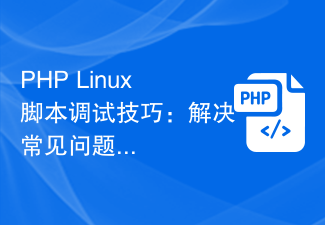 PHP Linux Script Debugging Tips: Ways to Solve Common Problems
Oct 05, 2023 am 10:07 AM
PHP Linux Script Debugging Tips: Ways to Solve Common Problems
Oct 05, 2023 am 10:07 AM
PHPLinux script debugging skills: methods to solve common problems, specific code examples are required Introduction: When developing and maintaining PHP scripts, we often encounter various problems. Debugging is one of the key steps in resolving these issues. This article will introduce some common problems and solutions for debugging PHP scripts in a Linux environment, and provide specific code examples. 1. Use echo and var_dump to output variable values. When debugging PHP scripts, we often need to view the values of variables to determine the execution of the code.
 8 Ways to Fix Common WordPress Issues and Vulnerabilities
Sep 04, 2023 pm 04:41 PM
8 Ways to Fix Common WordPress Issues and Vulnerabilities
Sep 04, 2023 pm 04:41 PM
Nineteen years after its creation, WordPress remains one of the most popular and widely used content management systems (CMS) on the World Wide Web. Looking at the numbers, more than 60% of websites on the Internet are built on WordPress! This popularity brings many advantages, such as a large developer community, a wide range of tools, and a large number of tutorials and guides. But it also has some disadvantages. One of them is increased susceptibility to hacker attacks. Hackers love to attack WordPress. In fact, 83% of all hacked CMS-based websites were built on WordPress. They love to find loopholes to exploit, and unfortunately, WordPress has a few of them. In this article I will
 PHP session management tips: How to destroy a session using the session_destroy function
Jul 30, 2023 pm 08:32 PM
PHP session management tips: How to destroy a session using the session_destroy function
Jul 30, 2023 pm 08:32 PM
PHP session management tips: How to use the session_destroy function to destroy a session Session management is a very important part of web development. PHP provides the session_destroy function to destroy the session. This article will introduce how to use the session_destroy function to correctly destroy the session and clear the session data. 1. Introduction to session management In Web development, session management refers to tracking the user's operating status through the session mechanism. Session data is stored on the server side, and each user
 How to use PHP's session management and user authentication?
Jun 29, 2023 am 09:40 AM
How to use PHP's session management and user authentication?
Jun 29, 2023 am 09:40 AM
How to use PHP's session management and user authentication? 1. Introduction With the development of Web applications, session management and user authentication have become more and more important. Through session management, we can track the user's status and behavior and implement functions such as login retention and shopping cart memory. User authentication is to protect system resources and control access rights by verifying the user's identity. As a popular server-side scripting language, PHP provides rich session management and user authentication functions. This article will introduce how to use PHP to implement session management and user authentication.
 How to build a stable session management system using PHP and REDIS
Jul 22, 2023 pm 06:25 PM
How to build a stable session management system using PHP and REDIS
Jul 22, 2023 pm 06:25 PM
How to build a stable session management system using PHP and REDIS Session management is a very important part of web development, which ensures that users remain logged in when they visit different pages after logging in. In PHP, we usually use COOKIE to manage sessions, but COOKIE has some security risks. Therefore, we can use REDIS to build a more stable and secure session management system. In this article, we will detail how to use PHP and REDIS to achieve this goal. Install R
 How to use PHP functions to implement session management and security verification of user login and logout?
Jul 26, 2023 pm 04:57 PM
How to use PHP functions to implement session management and security verification of user login and logout?
Jul 26, 2023 pm 04:57 PM
How to use PHP functions to implement session management and security verification of user login and logout? In web development, session management and security verification of user login and logout are very important links. As a powerful server-side scripting language, PHP provides a wealth of functions to implement this process. This article will introduce how to use PHP functions to implement session management and security verification of user login and logout. First, we need to create a login page that allows users to enter their username and password to log in. <?phpsession
 PHP session management methods and solutions to common problems
Jun 08, 2023 pm 01:52 PM
PHP session management methods and solutions to common problems
Jun 08, 2023 pm 01:52 PM
PHP is a widely used open source scripting language that is used to build dynamic websites and web applications. Session management is a very important aspect when developing web applications as it allows developers to store and maintain user information between different requests. This article will introduce in detail session management methods in PHP and solutions to common problems. Session Management Methods PHP provides several session management methods, including using cookies, using GET or POST variables, and using session variables. The following are some commonly used



