 Backend Development
Backend Development
 PHP Tutorial
PHP Tutorial
 Optimization of PHP operating environment and solutions to common problems
Optimization of PHP operating environment and solutions to common problems
Optimization of PHP operating environment and solutions to common problems
In order to improve the performance and access speed of the website, it is very important to optimize the PHP running environment. Solutions to some common problems also need to be mastered in practical applications.
1. Optimization of PHP running environment
1. Select the appropriate PHP version and library files
Different versions of PHP and library files will produce obvious performance differences. For modern web applications, PHP 7 is a good choice because it is much faster than previous versions. At the same time, using cache extensions such as OPcache or APC can improve performance.
2. Turn on OPcache caching
OPcache is a PHP extension that can cache the intermediate code of PHP scripts, thereby improving PHP execution speed. Turning on OPcache caching can greatly reduce the execution time of each request, thereby improving the server's throughput.
3. Turn off the Xdebug debugger
Xdebug is a very powerful debugger, but it can have a huge impact on performance. Therefore, Xdebug should be turned off in the production environment to improve PHP execution speed.
4. Enable persistent connections
Using persistent connections in the database connection pool can greatly reduce the cost of establishing a connection for each request. Although persistent connections can easily lead to overloading the number of database connections, they can significantly improve performance under reasonable use.
2. Solutions to common problems
- The front-end page loads slowly
In the front-end page, some resource files (such as JS, CSS, images, etc.) ) loads too slowly, which will affect the loading speed of the page. You can optimize the front-end page loading speed in the following ways:
- Compress CSS, JS and other resource files to reduce file size during transmission
- Use CDN to accelerate, away from users Obtain resources from closer network nodes
- The images use lazy loading technology, so that the image resources are loaded asynchronously after the page is loaded
- Avoid excessive HTTP requests and reduce the number of resource files
- Excessive database connections lead to performance problems
In high concurrency situations, operations such as creation, release, and query of database connections will cause large CPU and memory overhead. To deal with database problems, you can start from the following aspects:
- Connection pool technology, reuse existing connections to reduce overhead
- Use indexes, reduce query time
- Cache results to avoid frequent queries
- Separate reading and writing of the database to reduce pressure on the main library
- Excessive memory consumption
In some request processing During the process, the program will use a large amount of memory, causing memory shortage, system instability or even hang. The optimization is as follows:
- Optimize the HTML structure of the page
- Reduce the number of HTTP requests as much as possible
- Enable the PHP memory recycling mechanism
- Reduce the number of cycles
- SQL injection problem
SQL injection is a very common web attack method. Attackers construct special SQL statements to bypass verification and steal data. the goal of. The following measures can be used to prevent SQL injection attacks:
- Use precompiled statements to avoid SQL injection attacks
- Filter user input and perform parameterized queries to reduce the risk of SQL injection
- Encrypt key data and improve data security
Summary
As a widely used programming language, PHP has a lot of room for optimization, and it can also deal with common problems. Corresponding solutions are needed. Mastering the optimization methods of PHP running environment and solutions to common problems can better improve the performance and security of web applications.
The above is the detailed content of Optimization of PHP operating environment and solutions to common problems. For more information, please follow other related articles on the PHP Chinese website!

Hot AI Tools

Undresser.AI Undress
AI-powered app for creating realistic nude photos

AI Clothes Remover
Online AI tool for removing clothes from photos.

Undress AI Tool
Undress images for free

Clothoff.io
AI clothes remover

AI Hentai Generator
Generate AI Hentai for free.

Hot Article

Hot Tools

Notepad++7.3.1
Easy-to-use and free code editor

SublimeText3 Chinese version
Chinese version, very easy to use

Zend Studio 13.0.1
Powerful PHP integrated development environment

Dreamweaver CS6
Visual web development tools

SublimeText3 Mac version
God-level code editing software (SublimeText3)

Hot Topics
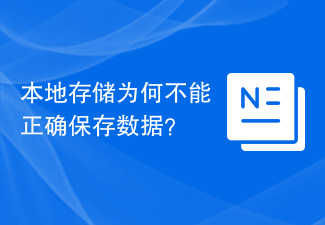 Why can't local storage save data correctly?
Jan 03, 2024 pm 01:41 PM
Why can't local storage save data correctly?
Jan 03, 2024 pm 01:41 PM
Why can't localstorage save my data normally? In web development, we often need to save the user's data locally so that the data can be quickly loaded or restored the next time the user visits the website. In the browser, we can use localStorage to achieve this function. However, sometimes we find that data saved using localStorage does not work properly. So why does this happen? In understanding why localStorage
 How to solve the problem of Win7 screen being rotated 90 degrees
Dec 31, 2023 pm 07:23 PM
How to solve the problem of Win7 screen being rotated 90 degrees
Dec 31, 2023 pm 07:23 PM
The win7 system is an excellent system that everyone is accustomed to using! But recently, many friends have encountered the bizarre problem of the Win7 screen display being rotated 90 degrees. Today, the editor will bring you a way to adjust the Win7 display when it is rotated 90 degrees. How to restore the win7 display when it is rotated 90 degrees: Method 1: If you encounter a situation where the screen display is flipped, you can use the shortcut key "Ctrl+Alt+↑ (up arrow key)" to restore the normal display. Method 2: 1. Right-click the mouse on a blank space on the desktop to select the screen resolution and open it. 2. Find the orientation selection in the interface opened by screen resolution and change the selection to landscape. (The above is the method that the editor brings to you to rotate the win7 monitor 90 degrees and adjust it back! If it is correct
 How to optimize PHP application CPU usage using Memcached caching technology?
Jun 21, 2023 pm 05:07 PM
How to optimize PHP application CPU usage using Memcached caching technology?
Jun 21, 2023 pm 05:07 PM
With the development of the Internet, PHP applications have become more and more common in the field of Internet applications. However, high concurrent access by PHP applications can lead to high CPU usage on the server, thus affecting the performance of the application. In order to optimize the performance of PHP applications, Memcached caching technology has become a good choice. This article will introduce how to use Memcached caching technology to optimize the CPU usage of PHP applications. Introduction to Memcached caching technology Memcached is a
 How to deal with network communication problems in C#
Oct 09, 2023 am 09:37 AM
How to deal with network communication problems in C#
Oct 09, 2023 am 09:37 AM
How to deal with network communication issues in C# requires specific code examples. Network communication is a very important technology in modern programming. Whether we are developing network applications, online games or remote data interaction, we all need to understand how to handle network communication issues in C#. This article will introduce some common ways to handle network communication in C# and provide corresponding code examples. TCP/IP Sockets TCP/IP Sockets is a reliable, connection-oriented network communication protocol. In C# we can use System.
 What are the php operating environments?
Jul 12, 2023 pm 01:47 PM
What are the php operating environments?
Jul 12, 2023 pm 01:47 PM
The PHP operating environment includes: 1. Web server; 2. PHP interpreter; 3. PHP extension module; 4. Database; 5. Development tools and integrated development environment (IDE); 6. Resource manager and dependency manager; 7. debugger.
 What should I do if the desktop icons and the taskbar below disappear in Windows 7?
Jul 13, 2023 pm 07:25 PM
What should I do if the desktop icons and the taskbar below disappear in Windows 7?
Jul 13, 2023 pm 07:25 PM
In the process of using the win7 system, we sometimes need to use desktop icons and taskbars to quickly and conveniently open applications or computer settings. What should I do if my win7 computer desktop icons and the taskbar below disappear? The following small side will teach you how to solve the problem of desktop icons and the taskbar disappearing below in Windows 7 computer. 1. How will we operate through any icon on the screen if there is nothing on the screen. At this point, we can use the shortcut keys Ctrl+Alt+Delete to bring up the Task Manager window. 2. Switch to the Process tab, as shown in the figure below. 3. Then find the explorer.exe below and end the explorer.exe process. 4. Click File-New Task. 5
 Solutions to common problems with Windows 10 activation keys
Mar 27, 2024 pm 06:33 PM
Solutions to common problems with Windows 10 activation keys
Mar 27, 2024 pm 06:33 PM
Solutions to Common Problems with Windows 10 Activation Keys As technology continues to advance, operating systems are constantly being updated. Windows 10, as Microsoft’s latest operating system version, is highly favored by users. However, the ensuing activation key problem is also a problem that users often encounter during use. This article will provide solutions to common problems with Windows 10 activation keys for users. 1. The activation key is invalid 1. Make sure you enter it correctly: the activation key is a combination of numbers and letters, and it is very difficult to enter.
 How to solve win10 folder sharing problem
Dec 28, 2023 pm 06:45 PM
How to solve win10 folder sharing problem
Dec 28, 2023 pm 06:45 PM
Win10 cannot share folders. Generally speaking, if there are no hardware or environmental problems, it is a problem with the settings. The solution is very simple. First check whether TCP/IPNetBIOSHelper is turned on. Let’s take a look at the detailed setting method. Win10 cannot share folder settings Method 1: Restart the computer 1. If the user has not tried to restart the computer, we can try to restart the computer and check. 2. Then right-click "Shared Folder-Properties-Advanced Options-Permissions", add everyone, and finally click "OK". Method 2: Are the settings correct? 1. Open "Start-Control Panel-Network and Internet-Network and Sharing Center-Change advanced sharing settings" in sequence. 2,





