PHP array operation methods and solutions to common problems
As a popular programming language, PHP’s array operation function is also very powerful. During the development process, arrays are also used very frequently. This article will introduce in detail the common methods of array operations in PHP and the corresponding problem solutions.
1. Definition and initialization of array
An array is a collection of associated data items that are referenced by a single name. In PHP, arrays can be defined and initialized in two ways.
- Array literal mode definition
The array literal mode means that all array items and their keys are defined together when initializing the array.
1 |
|
In the above example code, $fruits is an array variable containing 3 elements, each element is a string.
- Array variable mode definition
In the array variable mode definition, we can perform subsequent operations on the array through the [] operator and other related syntax after initialization .
1 2 3 4 |
|
2. Common operations on arrays
- Accessing array elements
To access array elements, you can directly use array variables and square brackets to access the elements. The index value can be placed in square brackets.
1 2 |
|
- Add elements
2.1 Use the [] operator to add elements at the end
1 2 3 |
|
2.2 The array_push() function adds elements
1 2 3 |
|
- Delete elements
3.1 Use the unset() function to delete elements
1 2 3 |
|
3.2 Use the array_splice() function to delete elements
1 2 3 |
|
- Traverse Array
4.1 for loop
1 2 3 4 |
|
4.2 foreach loop
1 2 3 4 |
|
3. Solutions to common problems
- How to determine whether an array Is empty?
You can use the empty() function or count() function to determine whether an array is empty.
1 2 3 4 5 6 7 |
|
- How to determine whether a key exists in an array?
You can use the array_key_exists() function or isset() function to determine whether a key exists in the array.
1 2 3 4 5 6 7 |
|
- How to convert array to JSON format?
You can use the json_encode() function to convert an array into JSON format.
1 2 |
|
- How to convert JSON format to array?
You can use the json_decode() function to convert JSON format into an array.
1 2 3 |
|
Conclusion:
This article introduces the definition, initialization and common operations of arrays in PHP, as well as the corresponding solutions. For the use of PHP arrays, developers with deeper needs need to learn and master more deeply the various operating methods and their flexibility.
The above is the detailed content of PHP array operation methods and solutions to common problems. For more information, please follow other related articles on the PHP Chinese website!

Hot AI Tools

Undresser.AI Undress
AI-powered app for creating realistic nude photos

AI Clothes Remover
Online AI tool for removing clothes from photos.

Undress AI Tool
Undress images for free

Clothoff.io
AI clothes remover

Video Face Swap
Swap faces in any video effortlessly with our completely free AI face swap tool!

Hot Article

Hot Tools

Notepad++7.3.1
Easy-to-use and free code editor

SublimeText3 Chinese version
Chinese version, very easy to use

Zend Studio 13.0.1
Powerful PHP integrated development environment

Dreamweaver CS6
Visual web development tools

SublimeText3 Mac version
God-level code editing software (SublimeText3)

Hot Topics
 1393
1393
 52
52
 1205
1205
 24
24
 Detailed operating procedures and guidelines for freezing balances on Alipay
Jan 04, 2024 pm 03:31 PM
Detailed operating procedures and guidelines for freezing balances on Alipay
Jan 04, 2024 pm 03:31 PM
Alipay is commonly used to store spare cash, transfer and make payments. However, if you encounter the situation that the Alipay balance cannot be used, although Alipay shows that there is money, how to solve the problem? Next, the editor of this website will tell you the detailed operation method on how to deal with the frozen balance of Alipay. Friends who are interested in this, please follow the editor to take a look! Detailed operation method of Alipay frozen balance introduction and processing When Alipay balance is frozen, you can directly call Alipay's customer service number and unfreeze the account according to relevant prompts and requirements. This is convenient and fast. How to delete the detailed records of Alipay balance changes? After entering the Alipay main interface, you can see a "My" option in the lower right corner. Click to jump to another interface. Click "Bill" in this interface.
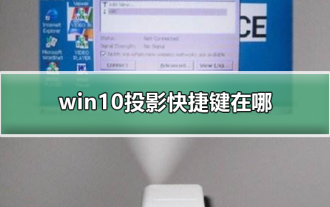 Where is the shortcut key for projection in Windows 10?
Jan 06, 2024 pm 08:01 PM
Where is the shortcut key for projection in Windows 10?
Jan 06, 2024 pm 08:01 PM
When we use the win10 projector, many people find that operating it on the computer is very complicated, so how do we use shortcut keys to operate it? Next, the editor will take you to see it together. Detailed tutorial on how to press the projection shortcut key in Windows 10. Step 1: Press and hold the Win+P keys at the same time. Step 2: Just select the options that appear on the right side of the computer. Questions related to win10 projector Where to set up win10 projector >>> How to fill the full screen with win10 projector >>> How to project to this computer with win10 projector >>>
 Frequently asked questions and solutions: Frequently asked questions about using the len function in Python
Jan 28, 2024 am 09:14 AM
Frequently asked questions and solutions: Frequently asked questions about using the len function in Python
Jan 28, 2024 am 09:14 AM
The len() function in Python is a commonly used built-in function used to obtain the length of an object or the number of elements. In daily Python development, we often encounter some problems about the len() function. This article will introduce some common problems and solutions, and provide specific code examples. TypeError: objectoftype'XXX'hasnolen() This problem usually occurs when trying to use len() on an object that does not support length operations.
 Analysis of frequently asked questions about Cyberpunk 2077
Jan 05, 2024 pm 06:05 PM
Analysis of frequently asked questions about Cyberpunk 2077
Jan 05, 2024 pm 06:05 PM
Recently, a super popular game Cyberpunk 2077 has been launched online. Many users are rushing to download and experience it. However, there are still many problems in the process. Today we bring you some frequently asked questions about playing Cyberpunk 2077. Come and see if you want anything. Frequently asked questions about playing Cyberpunk 2077: 1. Price details: 1. The purchase price on the steam game platform is: 298 yuan. 2. The purchase price of the epic game platform is: 43 US dollars = 282 yuan. 3. The purchase price of ps4 game terminal is: 400 yuan + HKD and 380 yuan + RMB boxed. 4. The purchase price of Russia in the Russian area is: 172 yuan. 2. Configuration details: 1. Minimum configuration (1080P): GT
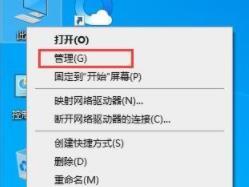 How to disable automatic updates in Win11
Dec 27, 2023 pm 12:53 PM
How to disable automatic updates in Win11
Dec 27, 2023 pm 12:53 PM
Many users always receive automatic updates from the system when using their computers on a daily basis, which not only slows down the computer but also causes it to become stuck. For this reason, today we bring you how to operate Win11 if you don’t want to automatically update. If automatic updates keep affecting you, Let’s see how to close it. How to prevent Windows 11 system from automatically updating 1. First, right-click "This PC" on the desktop and select "Manage". 2. In the opened "Computer Management", click "Services" → "Applications" → "Services" → "Windows update". 3. Next, double-click "Windows update", set the "Startup type" to "Disabled", click "Stop" service and confirm. 4. Click the "Recover" tab to restore the first lost
 How to automatically skip the power-on password in win10 safe mode
Dec 28, 2023 pm 06:57 PM
How to automatically skip the power-on password in win10 safe mode
Dec 28, 2023 pm 06:57 PM
When many users use computers, they often encounter the problem of directly skipping the power-on password in the boot mode and leaving it untouched. This has caused a lot of trouble to users. It is actually not difficult to solve. Let’s take a look at the win10 security mode. Skip the power-on password. Unable to enter win10 safe mode: 1. Many users are stuck before entering the desktop and there is no password interface. 2. We can force shutdown three to four times. Then the startup settings page will appear and select "Enable Safe Mode". 3. Right-click "Start" and click "Run". 4. Enter "msconfig" in the run window. 5. Click "General" and select "Normal startup". 6. Successfully enter the password interface.
 Common log4j configuration file problems and solutions
Feb 19, 2024 pm 08:50 PM
Common log4j configuration file problems and solutions
Feb 19, 2024 pm 08:50 PM
Common problems and solutions for log4j configuration files In the development process of Java applications, logging is a very important function. And log4j is a widely used logging framework in Java. It defines the output mode of logs through configuration files, and it is very convenient to control the level and output location of logs. However, sometimes you will encounter some problems when configuring log4j. This article will introduce some common problems and their solutions, and attach specific code examples. Problem 1: The log file does not generate a solution:
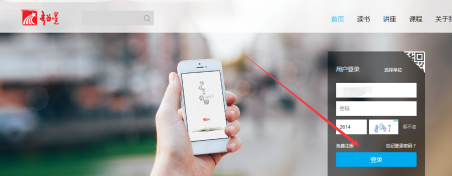 How to operate the PC version of Chaoxing Xuetong - How to operate the PC version of Chaoxing Xuetong
Mar 06, 2024 pm 12:31 PM
How to operate the PC version of Chaoxing Xuetong - How to operate the PC version of Chaoxing Xuetong
Mar 06, 2024 pm 12:31 PM
Many users are not very familiar with how to operate the PC version of Chaoxing Xuedutong when using it. Next, the editor will bring you the operation method of the PC version of Chaoxing Xuedutong. Let’s take a look below. Bar. Step 1: First, we search for Chaoxing Learning Pass in the computer browser, enter the official website, and log in directly. Step 2: Next, we can see my relevant course information. As shown in the picture, we can click on any course we are studying. Step 3: After entering the study course in Xuetongzhong, we can click on the selected course Conduct related discussions, homework exercises, etc. Step 4: We can also search for other courses to study. As shown in the figure, you can select the type of course to search for and other operations. Step 5: There is one last thing




