Testing and debugging techniques in Java
Java is a very popular programming language because it is portable, easy to learn and use, and has a strong community support. Testing and debugging are inevitable steps in writing quality software. In this article, we will explore testing and debugging techniques in Java to help you better understand how to write reliable Java applications.
1. Testing Technology
Testing refers to evaluating and verifying the correctness, integrity, validity, reliability, security, etc. of the software through various means at different stages of software development. An activity of quality attributes. Testing is an important part of the software development process, which can help us find problems in the code and ensure that the software meets business needs.
- Unit testing
Unit testing refers to testing the smallest testable unit in the software. In Java, the smallest testable unit is a method. Unit testing can help us find errors in our code and help us ensure that every method works as expected. JUnit is a popular unit testing framework for Java.
The following is an example of a simple JUnit test method:
import static org.junit.Assert.*;
import org.junit.Test;
public class MyTest {
@Test
public void testMethod() {
//测试代码
}
}- Integration testing
Integration testing refers to combining multiple unit tests and Test to see how they work together to achieve greater functionality in your application. In Java, integration testing can be automated using testing frameworks and integrated with other testing frameworks. JUnit also enables integration testing.
- UI Testing
UI testing refers to testing the user interface. In Java, you can use Selenium WebDriver for UI testing. Selenium is a popular tool for automated browser testing.
- Performance testing
Performance testing refers to testing the performance and responsiveness of the application. In Java, you can use JMeter for performance testing. JMeter is an open source Java application used to test the performance of web applications under various load conditions.
- Random testing
Random testing means randomly generating inputs and then observing the output. In Java, you can use QuickCheck for random testing. QuickCheck is a popular testing framework that allows you to run test methods with randomly generated parameters and collect failure reports automatically.
2. Debugging Technology
Debugging refers to the step-by-step execution of source code or machine code to find errors in the program. In Java, you can use the following tools to debug your application.
- Eclipse Debugger
Eclipse is a popular Java integrated development environment (IDE) that comes with a built-in debugger. The Eclipse debugger lets you step through Java code and view the values of variables. Additionally, Eclipse provides many other features such as code coverage and static code analysis.
- JDB
JDB is a command line debugger that can connect to remote and local Java applications. JDB is part of the JDK, so you don't need to download additional packages. JDB can run on multiple operating systems such as Windows, Mac and Linux.
- VisualVM
VisualVM is a Java Virtual Machine (JVM) monitor and debugger. It provides features such as CPU, memory and thread profilers and can also be integrated with JMX (Java Management Extensions). VisualVM can run on multiple operating systems including Windows, Mac, and Linux.
- Intellij IDEA
Intellij IDEA is another popular Java IDE that comes with a built-in debugger and provides many other features like code analysis, code Coverage etc. Intellij IDEA can run on multiple operating systems such as Windows, Mac and Linux.
Summary
Testing and debugging are inevitable steps in writing high-quality Java applications. In this article, we explore common testing and debugging techniques in Java. Hopefully these techniques will help you write more reliable Java applications.
The above is the detailed content of Testing and debugging techniques in Java. For more information, please follow other related articles on the PHP Chinese website!

Hot AI Tools

Undresser.AI Undress
AI-powered app for creating realistic nude photos

AI Clothes Remover
Online AI tool for removing clothes from photos.

Undress AI Tool
Undress images for free

Clothoff.io
AI clothes remover

AI Hentai Generator
Generate AI Hentai for free.

Hot Article

Hot Tools

Notepad++7.3.1
Easy-to-use and free code editor

SublimeText3 Chinese version
Chinese version, very easy to use

Zend Studio 13.0.1
Powerful PHP integrated development environment

Dreamweaver CS6
Visual web development tools

SublimeText3 Mac version
God-level code editing software (SublimeText3)

Hot Topics
 1378
1378
 52
52
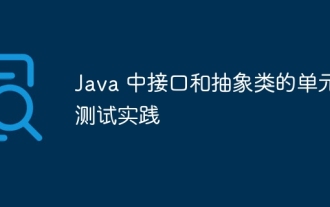 Unit testing practices for interfaces and abstract classes in Java
May 02, 2024 am 10:39 AM
Unit testing practices for interfaces and abstract classes in Java
May 02, 2024 am 10:39 AM
Steps for unit testing interfaces and abstract classes in Java: Create a test class for the interface. Create a mock class to implement the interface methods. Use the Mockito library to mock interface methods and write test methods. Abstract class creates a test class. Create a subclass of an abstract class. Write test methods to test the correctness of abstract classes.
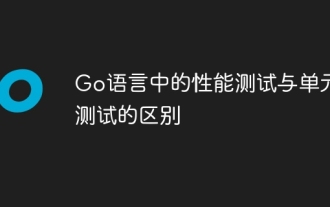 The difference between performance testing and unit testing in Go language
May 08, 2024 pm 03:09 PM
The difference between performance testing and unit testing in Go language
May 08, 2024 pm 03:09 PM
Performance tests evaluate an application's performance under different loads, while unit tests verify the correctness of a single unit of code. Performance testing focuses on measuring response time and throughput, while unit testing focuses on function output and code coverage. Performance tests simulate real-world environments with high load and concurrency, while unit tests run under low load and serial conditions. The goal of performance testing is to identify performance bottlenecks and optimize the application, while the goal of unit testing is to ensure code correctness and robustness.
 Analysis of the advantages and disadvantages of PHP unit testing tools
May 06, 2024 pm 10:51 PM
Analysis of the advantages and disadvantages of PHP unit testing tools
May 06, 2024 pm 10:51 PM
PHP unit testing tool analysis: PHPUnit: suitable for large projects, provides comprehensive functionality and is easy to install, but may be verbose and slow. PHPUnitWrapper: suitable for small projects, easy to use, optimized for Lumen/Laravel, but has limited functionality, does not provide code coverage analysis, and has limited community support.
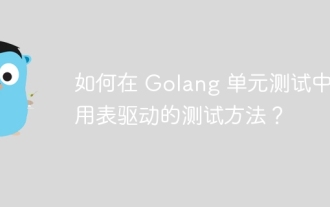 How to use table-driven testing method in Golang unit testing?
Jun 01, 2024 am 09:48 AM
How to use table-driven testing method in Golang unit testing?
Jun 01, 2024 am 09:48 AM
Table-driven testing simplifies test case writing in Go unit testing by defining inputs and expected outputs through tables. The syntax includes: 1. Define a slice containing the test case structure; 2. Loop through the slice and compare the results with the expected output. In the actual case, a table-driven test was performed on the function of converting string to uppercase, and gotest was used to run the test and the passing result was printed.
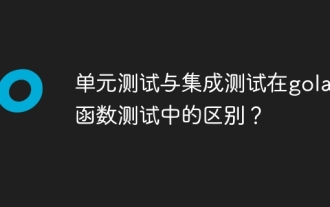 What is the difference between unit testing and integration testing in golang function testing?
Apr 27, 2024 am 08:30 AM
What is the difference between unit testing and integration testing in golang function testing?
Apr 27, 2024 am 08:30 AM
Unit testing and integration testing are two different types of Go function testing, used to verify the interaction and integration of a single function or multiple functions respectively. Unit tests only test the basic functionality of a specific function, while integration tests test the interaction between multiple functions and integration with other parts of the application.
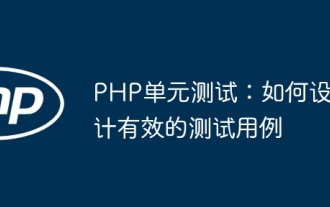 PHP Unit Testing: How to Design Effective Test Cases
Jun 03, 2024 pm 03:34 PM
PHP Unit Testing: How to Design Effective Test Cases
Jun 03, 2024 pm 03:34 PM
It is crucial to design effective unit test cases, adhering to the following principles: atomic, concise, repeatable and unambiguous. The steps include: determining the code to be tested, identifying test scenarios, creating assertions, and writing test methods. The practical case demonstrates the creation of test cases for the max() function, emphasizing the importance of specific test scenarios and assertions. By following these principles and steps, you can improve code quality and stability.
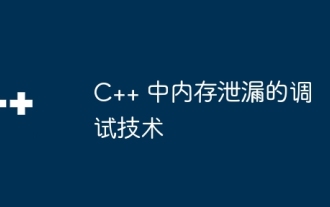 Debugging techniques for memory leaks in C++
Jun 05, 2024 pm 10:19 PM
Debugging techniques for memory leaks in C++
Jun 05, 2024 pm 10:19 PM
A memory leak in C++ means that the program allocates memory but forgets to release it, causing the memory to not be reused. Debugging techniques include using debuggers (such as Valgrind, GDB), inserting assertions, and using memory leak detector libraries (such as Boost.LeakDetector, MemorySanitizer). It demonstrates the use of Valgrind to detect memory leaks through practical cases, and proposes best practices to avoid memory leaks, including: always releasing allocated memory, using smart pointers, using memory management libraries, and performing regular memory checks.
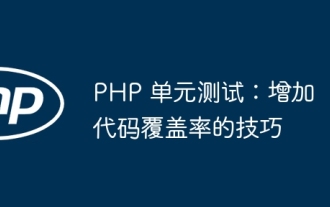 PHP Unit Testing: Tips for Increasing Code Coverage
Jun 01, 2024 pm 06:39 PM
PHP Unit Testing: Tips for Increasing Code Coverage
Jun 01, 2024 pm 06:39 PM
How to improve code coverage in PHP unit testing: Use PHPUnit's --coverage-html option to generate a coverage report. Use the setAccessible method to override private methods and properties. Use assertions to override Boolean conditions. Gain additional code coverage insights with code review tools.




