 Backend Development
Backend Development
 PHP Tutorial
PHP Tutorial
 The use of PHP automatic loading mechanism and answers to frequently asked questions
The use of PHP automatic loading mechanism and answers to frequently asked questions
The use of PHP automatic loading mechanism and answers to frequently asked questions
As the development of PHP web applications continues to expand, applications are becoming more and more complex. Some larger applications may contain hundreds of files, making it difficult for developers to manually bring in all the files. In order to solve this problem, PHP has introduced an automatic loading mechanism, which will greatly reduce the workload of manually introducing files and improve development efficiency. This article will delve into the use of PHP's automatic loading mechanism and answers to frequently asked questions.
1. Introduction to the automatic loading mechanism
The automatic loading mechanism is a technology often used in PHP frameworks and class libraries. It allows developers to automatically load the class definition file when accessing an undefined class, reducing the work of manually including files. When PHP needs to use an undefined class, the autoloading mechanism is triggered. It checks the registered autoload functions and tries to find the file containing the class definition.
2. Implement the automatic loading mechanism
PHP provides two basic automatic loading mechanisms: spl_autoload_register() and __autoload(). Of the two methods, spl_autoload_register() is more flexible, allowing multiple autoload functions to be registered.
1.spl_autoload_register() method
Before using the spl_autoload_register() method, you need to define a function to handle automatic loading. It should accept the class name as argument and return a pointer to the class definition file. Here is a basic example:
function loadClass($className){
$filePath = str_replace('\', DIRECTORY_SEPARATOR, $className) . '.php';
include_once($filePath);}
This function will convert the namespace to a file path and load the corresponding file . For example, if the class name is "MyAppModelsUser", the function will load the class definition from the file "MyApp/Models/User.php".
Next, we can register this function for autoloading as follows:
spl_autoload_register('loadClass');
With this call, we tell PHP that in When we use an undefined class, we call the "loadClass" function. This way, whenever we try to use an undefined class, PHP will automatically search for class definition files and load them.
2.__autoload() method
__autoload() is a default autoloading function that can be used before the autoloading mechanism is registered. Just define the __autoload() function and PHP will do the rest. The following is an example of using the __autoload() method to implement automatic loading:
function __autoload($className){
$filePath = str_replace('\', DIRECTORY_SEPARATOR, $className) . '.php';
include_once($filePath);}
In order to use this method, just Define the __autoload() function in the code and trigger the automatic loading mechanism when undefined classes need to be used.
3. Frequently Asked Questions about the Automatic Loading Mechanism
Although the automatic loading mechanism can make PHP development more efficient, it may also cause some problems. The following are several common problems and solutions:
1. Class name case issue
When we use the automatic loading mechanism, we should pay attention to the case name issue. If we define a class "MyClass", but want to use "Myclass" in the code, the autoloading mechanism may not find the correct file. Therefore, we want to make sure to maintain consistent case when using class names.
2. Class name space problem
When defining a class using the class name space method, we also need to pay attention to the class name space problem. For example, you may need to convert class namespaces to file paths, or define multiple autoloading functions to accommodate multiple namespaces. Therefore, it is necessary to fully consider the issue of class name space when defining automatic loading functions.
3. Exception handling issues
When using the autoloader, if the class file does not exist, it is easy to throw a "Fatal error" exception. This will most likely cause the entire application to crash. Therefore, we include exception handlers in the autoload function to ensure that the application continues to work properly. For example, you can use try-catch statements in your code to catch possible exceptions and take appropriate measures to handle them.
4. Conclusion
The PHP automatic loading mechanism enables developers to write more specific code without having to worry about manually including a large number of PHP files. While this technique is especially useful for large-scale projects, it can also be used for smaller applications. By using the __autoload() function or the spl_autoload_register() method, we can easily implement automatic loading and use our time more efficiently. When using this technology, we must pay attention to class name case and class name space issues, as well as exception handling issues, so that we can make full use of PHP's automatic loading mechanism.
The above is the detailed content of The use of PHP automatic loading mechanism and answers to frequently asked questions. For more information, please follow other related articles on the PHP Chinese website!

Hot AI Tools

Undresser.AI Undress
AI-powered app for creating realistic nude photos

AI Clothes Remover
Online AI tool for removing clothes from photos.

Undress AI Tool
Undress images for free

Clothoff.io
AI clothes remover

Video Face Swap
Swap faces in any video effortlessly with our completely free AI face swap tool!

Hot Article

Hot Tools

Notepad++7.3.1
Easy-to-use and free code editor

SublimeText3 Chinese version
Chinese version, very easy to use

Zend Studio 13.0.1
Powerful PHP integrated development environment

Dreamweaver CS6
Visual web development tools

SublimeText3 Mac version
God-level code editing software (SublimeText3)

Hot Topics
 1386
1386
 52
52
 Installation and Troubleshooting: A Guide to Scipy Libraries
Feb 24, 2024 pm 11:57 PM
Installation and Troubleshooting: A Guide to Scipy Libraries
Feb 24, 2024 pm 11:57 PM
Scipy library installation tutorial and FAQ Introduction: Scipy (ScientificPython) is a Python library for numerical calculations, statistics, and scientific calculations. It is based on NumPy and can easily perform various scientific computing tasks such as array operations, numerical calculations, optimization, interpolation, signal processing, and image processing. This article will introduce the installation tutorial of Scipy library and answer some common questions. 1. Scipy installation tutorial Installation prerequisites Before installing Scipy, you need to
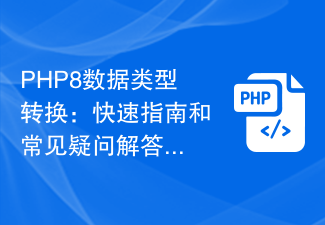 PHP8 Data Type Conversion: Quick Guide and FAQs
Jan 05, 2024 pm 06:11 PM
PHP8 Data Type Conversion: Quick Guide and FAQs
Jan 05, 2024 pm 06:11 PM
PHP8 Data Type Conversion: A Concise Guide and FAQ Overview: In PHP development, we often need to convert between data types. PHP8 provides us with many convenient data type conversion methods, which can easily convert between different data types and process data effectively. This article will provide you with a concise guide and FAQ, covering commonly used data type conversion methods and sample code in PHP8. Converting strings to integers When processing user input, database queries, etc., we often need to convert characters
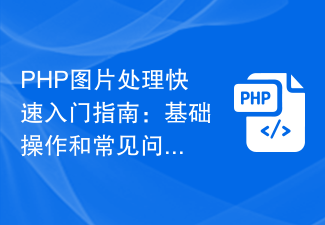 PHP Image Processing Quick Start Guide: Basic Operations and FAQs
Aug 21, 2023 am 10:12 AM
PHP Image Processing Quick Start Guide: Basic Operations and FAQs
Aug 21, 2023 am 10:12 AM
PHP Image Processing Quick Start Guide: Basic Operations and FAQs Introduction: In web development, image processing is a very common and important task. Whether it is used for image uploading, cropping, watermarking and other operations in website development, or used for image compression and processing in mobile applications, some operations need to be performed on images. As a popular server-side scripting language, PHP has powerful image processing capabilities. This article will help you quickly get started with PHP image processing, including basic operations and answers to frequently asked questions. 1. Basic exercises
 Win10 screen recording tips and FAQs
Dec 27, 2023 pm 07:35 PM
Win10 screen recording tips and FAQs
Dec 27, 2023 pm 07:35 PM
The screen recording tool that comes with win10 system can help us record the screen anytime and anywhere. Whether it is the desktop or a game, recording is very convenient, but many users don’t know how to use this function, so let’s take a look Let’s take a look~ How to use win10 screen recording and FAQs: 1. Win10 screen recording shortcut key: win+Alt+R. Press simultaneously to start recording. 2. Or press the shortcut key "win+G" to enter the Xbox console. 3. Then click the "round" icon in the upper left corner to start recording. 4. After the screen recording is completed, you can find the video in this folder path. Summary of frequently asked questions in win10. Where is the screen recording shortcut key function? Where is the screen recording file? Can I change the save location to record the screen?
 PyQt5 installation steps and FAQs to get you started quickly!
Feb 22, 2024 pm 12:06 PM
PyQt5 installation steps and FAQs to get you started quickly!
Feb 22, 2024 pm 12:06 PM
PyQt5 is a toolkit for developing graphical user interfaces in Python. It provides rich GUI components and functions that can help developers create interactive and visual applications quickly and easily. This article will introduce the installation steps of PyQt5 and answer some common questions to help readers get started quickly. 1. Install PyQt5 Install Python: PyQt5 is a Python library. First, you need to install Python on your computer. You can download it from the Python official website (htt
 PHP string processing methods and FAQs
Jun 09, 2023 pm 01:01 PM
PHP string processing methods and FAQs
Jun 09, 2023 pm 01:01 PM
PHP is a powerful server-side scripting language widely used for web development. In PHP, string processing is a very common operation. This article will introduce some PHP string processing methods and answer some common questions. String concatenation In PHP, you can use the "." symbol to concatenate two strings. For example: $str1="Hello";$str2="World";$str3=$str1.$
 PHP Tencent Cloud Server API docking FAQs
Jul 08, 2023 am 11:21 AM
PHP Tencent Cloud Server API docking FAQs
Jul 08, 2023 am 11:21 AM
PHP Tencent Cloud Server API docking FAQs With the development of cloud computing technology, more and more companies have begun to migrate their businesses to cloud servers. As the leading cloud server provider in China, Tencent Cloud's powerful performance and stable services have been favored by the majority of users. This article will introduce some common problems in PHP Tencent Cloud Server API docking, and provide corresponding answers and code examples. Question 1: How to connect to Tencent Cloud Server API? Answer: Tencent Cloud provides a wealth of API interfaces for connecting to the cloud.
 PHP multi-threaded programming methods and FAQs
Jun 08, 2023 pm 08:29 PM
PHP multi-threaded programming methods and FAQs
Jun 08, 2023 pm 08:29 PM
PHP multi-threaded programming methods and FAQs With the continuous development of information technology, Web development is becoming more and more important. As a mature web programming language, PHP has a good ecosystem, excellent performance and wide application. However, multi-threaded programming in PHP is a common problem. In this article, we will introduce the methods of multi-threaded programming in PHP and answers to common questions. What is PHP multi-threaded programming? Multithreaded programming is a parallel programming technique that allows multiple independently running threads to perform different tasks simultaneously. exist



