 Operation and Maintenance
Operation and Maintenance
 Safety
Safety
 K8s enhanced workload OpenKruise operation and maintenance enhancements
K8s enhanced workload OpenKruise operation and maintenance enhancements
K8s enhanced workload OpenKruise operation and maintenance enhancements

We have already learned the basic concepts of OpenKruise and several commonly used enhanced controllers. Next, let’s continue to learn about other advanced functions.
SidecarSet
SidecarSet supports automatically injecting sidecar containers into qualified Pods created in the cluster through admission webhook. In addition to injecting when Pod is created, SidecarSet also provides The ability to in-place upgrade the sidecar container image that has been injected into the Pod. SidecarSet decouples the definition and life cycle of sidecar containers from business containers. It is mainly used to manage stateless sidecar containers, such as monitoring, logging and other agents.
For example, we define a SidecarSet resource object as shown below:
# sidecarset-demo.yaml
apiVersion: apps.kruise.io/v1alpha1
kind: SidecarSet
metadata:
name: scs-demo
spec:
selector:
matchLabels: # 非常重要的属性,会去匹配具有 app=nginx 的 Pod
app: nginx
updateStrategy:
type: RollingUpdate
maxUnavailable: 1
containers:
- name: sidecar1
image: busybox
command: ["sleep", "999d"]
volumeMounts:
- name: log-volume
mountPath: /var/log
volumes: # 该属性会被合并到 pod.spec.volumes 去
- name: log-volume
emptyDir: {}Just create this resource object directly:
➜ kubectl get sidecarset NAME MATCHED UPDATED READY AGE scs-demo 0 0 0 6s
It should be noted that when we defined the SidecarSet object above, there was a very important attribute in it, which is the label selector. It will match the Pod with app=nginx and then inject the sidecar1 container defined below into it. For example, it is defined as follows The Pod shown above contains the label app=nginx, which can match the SidecarSet object above:
apiVersion: v1 kind: Pod metadata: labels: app: nginx # 匹配 SidecarSet 里面指定的标签 name: test-pod spec: containers: - name: app image: nginx:1.7.9
Create the resource object above directly:
➜ kubectl get pod test-pod NAME READY STATUSRESTARTS AGE test-pod 2/2 Running 022s
You can see that there are 2 containers in the Pod, which are automatically injected into the sidecar1 container defined above:
➜ kubectl get pod test-pod -o yaml
apiVersion: v1
kind: Pod
metadata:
labels:
app: nginx
name: test-pod
namespace: default
spec:
containers:
- command:
- sleep
- 999d
env:
- name: IS_INJECTED
value: "true"
image: busybox
imagePullPolicy: Always
name: sidecar1
resources: {}
volumeMounts:
- mountPath: /var/log
name: log-volume
- image: nginx:1.7.9
imagePullPolicy: IfNotPresent
name: app
# ......
volumes:
- emptyDir: {}
name: log-volume
# ......Now let’s update the sidecar container in SidecarSet Replace the image with busybox:1.35.0:
➜ kubectl patch sidecarset scs-demo --type='json' -p='[{"op": "replace", "path": "/spec/containers/0/image", "value": "busybox:1.35.0"}]'
sidecarset.apps.kruise.io/scs-demo patchedAfter updating, check the sidecar container in the Pod:
➜ kubectl get pod test-pod
NAME READY STATUSRESTARTSAGE
test-pod 2/2 Running 1 (67s ago) 28m
➜ kubectl describe pod test-pod
......
Events:
TypeReason AgeFrom Message
---------- ---- ---- -------
# ......
NormalCreated10mkubeletCreated container app
NormalStarted10mkubeletStarted container app
NormalKilling114s kubeletContainer sidecar1 definition changed, will be restarted
NormalPulling84skubeletPulling image "busybox:1.35.0"
NormalCreated77s (x2 over 11m)kubeletCreated container sidecar1
NormalStarted77s (x2 over 11m)kubeletStarted container sidecar1
NormalPulled 77skubeletSuccessfully pulled image "busybox:1.35.0" in 6.901558972s (6.901575894s including waiting)
➜ kubectl get pod test-pod -o yaml |grep busybox
kruise.io/sidecarset-inplace-update-state: '{"scs-demo":{"revision":"f78z4854d9855xd6478fzx9c84645z2548v24z26455db46bdfzw44v49v98f2cw","updateTimestamp":"2023-04-04T08:05:18Z","lastContainerStatuses":{"sidecar1":{"imageID":"docker.io/library/busybox@sha256:b5d6fe0712636ceb7430189de28819e195e8966372edfc2d9409d79402a0dc16"}}}}'
image: busybox:1.35.0
image: docker.io/library/busybox:1.35.0
imageID: docker.io/library/busybox@sha256:223ae047b1065bd069aac01ae3ac8088b3ca4a527827e283b85112f29385fb1bYou can see the Pod The sidecar container image in has been upgraded to busybox:1.35.0 in place, without any impact on the main container.
Basic features
It should be noted that sidecar injection will only occur during the Pod creation phase, and only the Pod spec will be updated and will not affect the work to which the Pod belongs. Load template template. In addition to the default k8s container fields, spec.containers also extends the following fields to facilitate injection:
apiVersion: apps.kruise.io/v1alpha1 kind: SidecarSet metadata: name: sidecarset spec: selector: matchLabels: app: sample containers: # 默认的 K8s 容器字段 - name: nginx image: nginx:alpine volumeMounts: - mountPath: /nginx/conf name: nginxconf # 扩展的 sidecar 容器字段 podInjectPolicy: BeforeAppContainer shareVolumePolicy: # 数据卷共享 type: disabled | enabled transferEnv: # 环境变量共享 - sourceContainerName: main # 会把main容器中的PROXY_IP环境变量注入到当前定义的sidecar容器中 envName: PROXY_IP volumes: - Name: nginxconf hostPath: /data/nginx/conf
- podInjectPolicy defines the container injection into pod.spec.containers s position.
- BeforeAppContainer: Indicates that it is injected in front of the original containers of the pod (default).
- AfterAppContainer: Indicates that it is injected behind the original containers of the pod.
- Data volume sharing.
- Share specified volumes: Use spec.volumes to define the volumes required by the sidecar itself.
- Share all volumes: Use spec.containers[i].shareVolumePolicy.type = enabled | disabled to control whether to mount the volume of the pod application container. It is often used for sidecars such as log collection. After being configured as enabled, the application will be All mount points in the container are injected into the sidecar through the same path (except for the data volumes and mount points declared in the sidecar itself).
- Environment variable sharing: You can obtain environment variables from other containers through spec.containers[i].transferEnv. The environment variable named envName in the container named sourceContainerName will be copied to this container.
SidecarSet not only supports in-place upgrade of sidecar containers, but also provides a very rich upgrade and grayscale strategies. Similarly, under the updateStrategy attribute in the SidecarSet object, partition can be configured to define the number or percentage of Pods to retain the old version. The default is 0; the maxUnavailable attribute can also be configured, indicating the maximum unavailable number during the release process.
- When {matched pod}=100,partitinotallow=40,maxUnavailable=10, the controller will publish 100-40=60 Pods to the new version, but only 10 Pods will be published at the same time. Every time a Pod is released, another release will be found until 60 releases are completed.
- When {matched pod}=100, partitinotallow=80, maxUnavailable=30, the controller will release 20 Pods to the new version. Because the maxUnavailable number is met, these 20 Pods will be released at the same time.
You can also set paused: true to pause the release. At this time, the injection capability will still be implemented for the newly created and expanded pods, and the updated pods will keep the updated version. Pods that have not been updated will have their updates paused.
apiVersion: apps.kruise.io/v1alpha1 kind: SidecarSet metadata: name: sidecarset spec: # ... updateStrategy: type: RollingUpdate maxUnavailable: 20% partition: 10 paused: true
Canary release
For businesses that require canary release, it can be achieved through selector. For those who need to take the lead in gold release Canary Grayscale's pod is marked with a fixed [canary.release] = true label, and then selects the pod through selector.matchLabels.
For example, now we have a 3-copy Pod, which also has the label app=nginx, as shown below:
apiVersion: apps/v1 kind: Deployment metadata: name: nginx namespace: default spec: replicas: 3 revisionHistoryLimit: 3 selector: matchLabels: app: nginx template: metadata: labels: app: nginx spec: containers: - name: ngx image: nginx:1.7.9 ports: - containerPort: 80
创建后现在就具有 4 个 app=nginx 标签的 Pod 了,由于都匹配上面创建的 SidecarSet 对象,所以都会被注入一个 sidecar1 的容器,镜像为 busybox:
➜ kubectl get pods -l app=nginx NAMEREADY STATUSRESTARTS AGE nginx-6457955f7-7hnjw 2/2 Running 051s nginx-6457955f7-prkgz 2/2 Running 051s nginx-6457955f7-tbtxk 2/2 Running 051s test-pod2/2 Running 04m2s
现在如果我们想为 test-pod 这个应用来执行灰度策略,将 sidecar 容器镜像更新成 busybox:1.35.0,则可以在 updateStrategy 下面添加 selector.matchLabels 属性 canary.release: "true":
piVersion: apps.kruise.io/v1alpha1 kind: SidecarSet metadata: name: test-sidecarset spec: updateStrategy: type: RollingUpdate selector: matchLabels: canary.release: "true" containers: - name: sidecar1 image: busybox:1.35.0 # ......
然后同样需要给 test-pod 添加上 canary.release=true 这个标签:
apiVersion: v1 kind: Pod metadata: labels: app: nginx canary.release: "true" name: test-pod spec: containers: - name: app image: nginx:1.7.9
更新后可以发现 test-pod 的 sidecar 镜像更新了,其他 Pod 没有变化,这样就实现了 sidecar 的灰度功能:
➜ kubectl describe pod test-pod Events: TypeReason AgeFrom Message ---------- ---- ---- ------- NormalKilling7m53skubeletContainer sidecar1 definition changed, will be restarted NormalCreated7m23s (x2 over 8m17s)kubeletCreated container sidecar1 NormalStarted7m23s (x2 over 8m17s)kubeletStarted container sidecar1 NormalPulling7m23skubeletPulling image "busybox" NormalPulled 7m23skubeletSuccessfully pulled image "busybox" in 603.928658ms
热升级
SidecarSet 原地升级会先停止旧版本的容器,然后创建新版本的容器,这种方式适合不影响 Pod 服务可用性的 sidecar 容器,比如说日志收集的 Agent。
但是对于很多代理或运行时的 sidecar 容器,例如 Istio Envoy,这种升级方法就有问题了,Envoy 作为 Pod 中的一个代理容器,代理了所有的流量,如果直接重启,Pod 服务的可用性会受到影响,如果需要单独升级 envoy sidecar,就需要复杂的优雅终止和协调机制,所以我们为这种 sidecar 容器的升级提供了一种新的解决方案。
# hotupgrade-sidecarset.yaml apiVersion: apps.kruise.io/v1alpha1 kind: SidecarSet metadata: name: hotupgrade-sidecarset spec: selector: matchLabels: app: hotupgrade containers: - name: sidecar image: openkruise/hotupgrade-sample:sidecarv1 imagePullPolicy: Always lifecycle: postStart: exec: command: - /bin/sh - /migrate.sh upgradeStrategy: upgradeType: HotUpgrade hotUpgradeEmptyImage: openkruise/hotupgrade-sample:empty
- upgradeType: HotUpgrade 代表该 sidecar 容器的类型是热升级方案。
- hotUpgradeEmptyImage: 当热升级 sidecar 容器时,业务必须要提供一个 empty 容器用于热升级过程中的容器切换,empty 容器同 sidecar 容器具有相同的配置(除了镜像地址),例如:command、lifecycle、probe 等,但是它不做任何工作。
- lifecycle.postStart: 在 postStart 这个 hook 中完成热升级过程中的状态迁移,该脚本需要由业务根据自身的特点自行实现,例如:nginx 热升级需要完成 Listen FD 共享以及流量排水(reload)操作。
整体来说热升级特性总共包含以下两个过程:
- Pod 创建时,注入热升级容器。
- 原地升级时,完成热升级流程。
注入热升级容器
Pod 创建时,SidecarSet Webhook 将会注入两个容器:
- {sidecarContainer.name}-1: 如下图所示 envoy-1,这个容器代表正在实际工作的 sidecar 容器,例如:envoy:1.16.0。
- {sidecarContainer.name}-2: 如下图所示 envoy-2,这个容器是业务配置的 hotUpgradeEmptyImage 容器,例如:empty:1.0,用于后面的热升级机制。
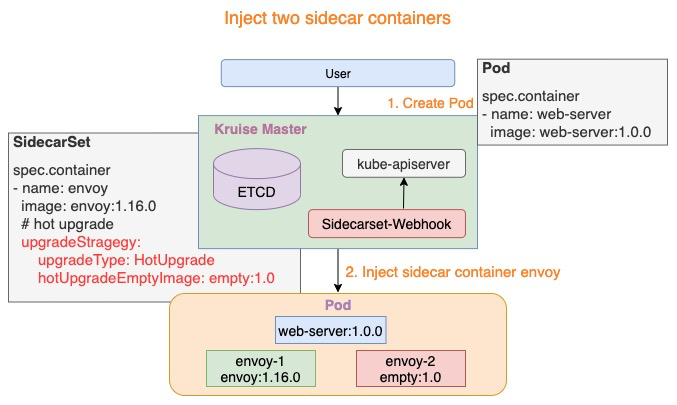
注入热升级容器
热升级流程
热升级流程主要分为三个步骤:
- Upgrade: 将 empty 容器升级为当前最新的 sidecar 容器,例如:envoy-2.Image = envoy:1.17.0
- Migration: lifecycle.postStart 完成热升级流程中的状态迁移,当迁移完成后退出
- Reset: 状态迁移完成后,热升级流程将设置 envoy-1 容器为 empty 镜像,例如:envoy-1.Image = empty:1.0
上述三个步骤完成了热升级中的全部流程,当对 Pod 执行多次热升级时,将重复性的执行上述三个步骤。
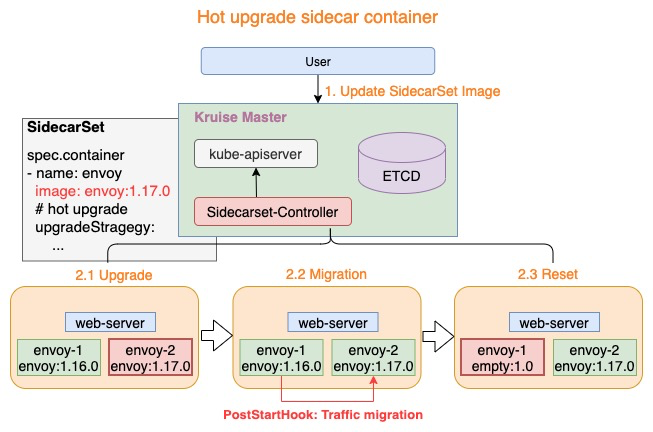
热升级流程
这里我们以 OpenKruise 的官方示例来进行说明,首先创建上面的 hotupgrade-sidecarset 这个 SidecarSet。然后创建一个如下所示的 CloneSet 对象:
# hotupgrade-cloneset.yaml apiVersion: apps.kruise.io/v1alpha1 kind: CloneSet metadata: name: busybox labels: app: hotupgrade spec: replicas: 1 selector: matchLabels: app: hotupgrade template: metadata: labels: app: hotupgrade spec: containers: - name: busybox image: openkruise/hotupgrade-sample:busybox
创建完成后,CloneSet 管理的 Pod 已经注入 sidecar-1 和 sidecar-2 两个容器:
➜ kubectl get sidecarset hotupgrade-sidecarset NAMEMATCHED UPDATED READY AGE hotupgrade-sidecarset 1 1 0 58s ➜ kubectl get pods -l app=hotupgrade NAMEREADY STATUSRESTARTS AGE busybox-nd5bp 3/3 Running 031s ➜ kubectl describe pod busybox-nd5bp Name: busybox-nd5bp Namespace:default Node: node2/10.206.16.10 # ...... Controlled By:CloneSet/busybox Containers: sidecar-1: Container ID: containerd://511aa4b60d36483177e92805653c1b618495e47d8d5de331008259f78b3be89e Image:openkruise/hotupgrade-sample:sidecarv1 Image ID: docker.io/openkruise/hotupgrade-sample@sha256:3d677ca19712b67d2c264374736d71089d21e100eff341f6b4bb0f5288ec6f34 Environment: IS_INJECTED: true SIDECARSET_VERSION: (v1:metadata.annotations['version.sidecarset.kruise.io/sidecar-1']) SIDECARSET_VERSION_ALT: (v1:metadata.annotations['versionalt.sidecarset.kruise.io/sidecar-1']) # ...... sidecar-2: Container ID: containerd://6b0678695ccb977695248e41108606b409ad0c7e3e4fe1ba9b48e839e3c235ef Image:openkruise/hotupgrade-sample:empty Image ID: docker.io/openkruise/hotupgrade-sample@sha256:606be602967c9f91c47e4149af4336c053e26225b717a1b5453ac8fa9a401cc5 Environment: IS_INJECTED: true SIDECARSET_VERSION: (v1:metadata.annotations['version.sidecarset.kruise.io/sidecar-2']) SIDECARSET_VERSION_ALT: (v1:metadata.annotations['versionalt.sidecarset.kruise.io/sidecar-2']) # ...... busybox: Container ID: containerd://da7eebb0161bab37f7de75635e68c5284a973a21f6d3f095bb5e8212ac8ce908 Image:openkruise/hotupgrade-sample:busybox Image ID: docker.io/openkruise/hotupgrade-sample@sha256:08f9ede05850686e1200240e5e376fc76245dd2eb56299060120b8c3dba46dc9 # ...... # ...... Events: TypeReason Age From Message ---------- -------- ------- NormalScheduled50s default-schedulerSuccessfully assigned default/busybox-nd5bp to node2 NormalPulling49s kubeletPulling image "openkruise/hotupgrade-sample:sidecarv1" NormalPulled 41s kubeletSuccessfully pulled image "openkruise/hotupgrade-sample:sidecarv1" in 7.929984849s (7.929998445s including waiting) NormalCreated41s kubeletCreated container sidecar-1 NormalStarted41s kubeletStarted container sidecar-1 NormalPulling36s kubeletPulling image "openkruise/hotupgrade-sample:empty" NormalPulled 29s kubeletSuccessfully pulled image "openkruise/hotupgrade-sample:empty" in 7.434180553s (7.434189239s including waiting) NormalCreated29s kubeletCreated container sidecar-2 NormalStarted29s kubeletStarted container sidecar-2 NormalPulling29s kubeletPulling image "openkruise/hotupgrade-sample:busybox" NormalPulled 22s kubeletSuccessfully pulled image "openkruise/hotupgrade-sample:busybox" in 6.583450981s (6.583456512s including waiting) NormalCreated22s kubeletCreated container busybox NormalStarted22s kubeletStarted container busybox ......
busybox 主容器每 100 毫秒会请求一次 sidecar(versinotallow=v1)服务:
➜ kubectl logs -f busybox-nd5bp -c busybox I0404 09:12:26.513128 1 main.go:39] request sidecar server success, and response(body=This is version(v1) sidecar) I0404 09:12:26.623496 1 main.go:39] request sidecar server success, and response(body=This is version(v1) sidecar) I0404 09:12:26.733958 1 main.go:39] request sidecar server success, and response(body=This is version(v1) sidecar) ......
现在我们去升级 sidecar 容器,将镜像修改为 openkruise/hotupgrade-sample:sidecarv2:
➜ kubectl patch sidecarset hotupgrade-sidecarset --type='json' -p='[{"op": "replace", "path": "/spec/containers/0/image", "value": "openkruise/hotupgrade-sample:sidecarv2"}]'更新后再去观察 pod 的状态,可以看到 sidecar-2 镜像正常更新了:
➜ kubectl get pods -l app=hotupgrade NAMEREADY STATUSRESTARTSAGE busybox-nd5bp 3/3 Running 2 (45s ago) 23m ➜ kubectl describe pods busybox-nd5bp ...... Events: ...... NormalPulling33skubeletPulling image "openkruise/hotupgrade-sample:sidecarv2" NormalKilling33skubeletContainer sidecar-2 definition changed, will be restarted NormalStarted25s (x2 over 22m)kubeletStarted container sidecar-2 NormalCreated25s (x2 over 22m)kubeletCreated container sidecar-2 NormalPulled 25skubeletSuccessfully pulled image "openkruise/hotupgrade-sample:sidecarv2" in 8.169453753s (8.16946743s including waiting) NormalKilling14skubeletContainer sidecar-1 definition changed, will be restarted NormalResetContainerSucceed14ssidecarset-controllerreset sidecar container image empty successfully NormalPulling14skubeletPulling image "openkruise/hotupgrade-sample:empty" NormalCreated12s (x2 over 22m)kubeletCreated container sidecar-1 NormalStarted12s (x2 over 22m)kubeletStarted container sidecar-1 NormalPulled 12skubeletSuccessfully pulled image "openkruise/hotupgrade-sample:empty" in 1.766097364s (1.766109087s including waiting)
并且在更新过程中观察 busybox 容器仍然会不断请求 sidecar 服务,但是并没有失败的请求出现:
➜ kubectl logs -f busybox-nd5bp -c busybox I0306 11:08:47.587727 1 main.go:39] request sidecar server success, and response(body=This is version(v1) sidecar) I0404 09:14:28.588973 1 main.go:39] request sidecar server success, and response(body=This is version(v2) sidecar) # ......
整个热升级示例代码可以参考仓库的实现:https://github.com/openkruise/samples/tree/master/hotupgrade。
Container Restart
ContainerRecreateRequest 控制器可以帮助用户重启/重建存量 Pod 中一个或多个容器。和 Kruise 提供的原地升级类似,当一个容器重建的时候,Pod 中的其他容器还保持正常运行,重建完成后,Pod 中除了该容器的 restartCount 增加以外不会有什么其他变化。
不过需要注意之前临时写到旧容器 rootfs 中的文件会丢失,但是 volume mount 挂载卷中的数据都还存在。这个功能依赖于 kruise-daemon 组件来停止 Pod 容器。
为要重建容器的 Pod 提交一个 ContainerRecreateRequest 自定义资源(缩写 CRR):
# crr-demo.yaml apiVersion: apps.kruise.io/v1alpha1 kind: ContainerRecreateRequest metadata: name: crr-dmo spec: podName: pod-name containers: # 要重建的容器名字列表,至少要有 1 个 - name: app - name: sidecar strategy: failurePolicy: Fail # 'Fail' 或 'Ignore',表示一旦有某个容器停止或重建失败, CRR 立即结束 orderedRecreate: false # 'true' 表示要等前一个容器重建完成了,再开始重建下一个 terminationGracePeriodSeconds: 30 # 等待容器优雅退出的时间,不填默认用 Pod 中定义的 unreadyGracePeriodSeconds: 3 # 在重建之前先把 Pod 设为 not ready,并等待这段时间后再开始执行重建 minStartedSeconds: 10 # 重建后新容器至少保持运行这段时间,才认为该容器重建成功 activeDeadlineSeconds: 300 # 如果 CRR 执行超过这个时间,则直接标记为结束(未结束的容器标记为失败) ttlSecondsAfterFinished: 1800 # CRR 结束后,过了这段时间自动被删除掉
一般来说,列表中的容器会一个个被停止,但可能同时在被重建和启动,除非 orderedRecreate 被设置为 true。unreadyGracePeriodSeconds 功能依赖于 KruisePodReadinessGate 这个 feature-gate,后者会在每个 Pod 创建的时候注入一个 readinessGate,否则,默认只会给 Kruise 工作负载创建的 Pod 注入 readinessGate,也就是说只有这些 Pod 才能在 CRR 重建时使用 unreadyGracePeriodSeconds。
当用户创建了一个 CRR,Kruise webhook 会把当时容器的 containerID/restartCount 记录到 spec.containers[x].statusContext 之中。 在 kruise-daemon 执行的过程中,如果它发现实际容器当前的 containerID 与 statusContext 不一致或 restartCount 已经变大,则认为容器已经被重建成功了(比如可能发生了一次原地升级)。
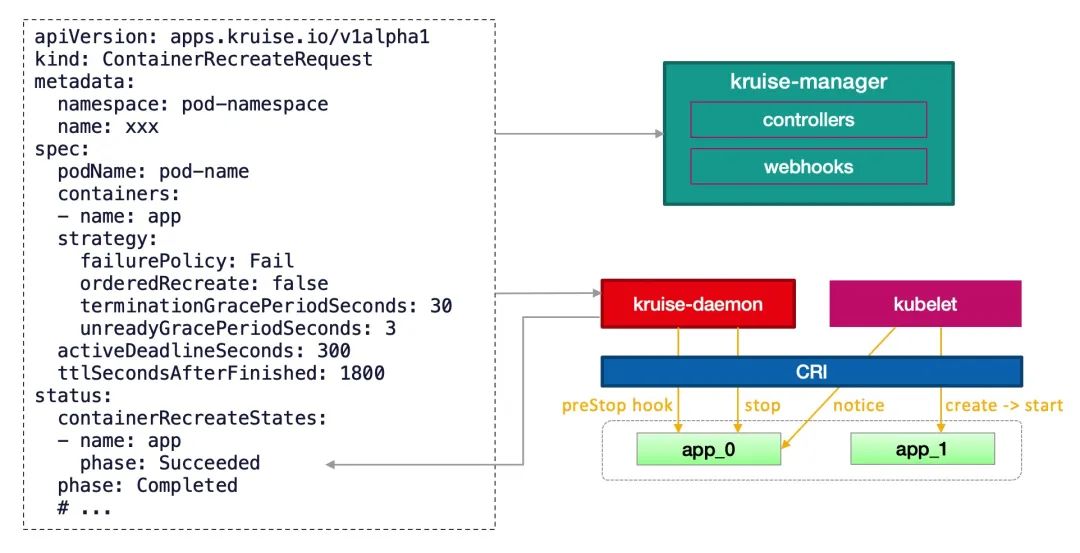
容器重启请求
一般情况下,kruise-daemon 会执行 preStop hook 后把容器停掉,然后 kubelet 感知到容器退出,则会新建一个容器并启动。最后 kruise-daemon 看到新容器已经启动成功超过 minStartedSeconds 时间后,会上报这个容器的 phase 状态为 Succeeded。
如果容器重建和原地升级操作同时触发了:
- 如果 kubelet 根据原地升级要求已经停止或重建了容器,kruise-daemon 会判断容器重建已经完成。
- 如果 kruise-daemon 先停了容器,Kubelet 会继续执行原地升级,即创建一个新版本容器并启动。
- 如果针对一个 Pod 提交了多个 ContainerRecreateRequest 资源,会按时间先后一个个执行。
ImagePullJob
NodeImage 和 ImagePullJob 是从 Kruise v0.8.0 版本开始提供的 CRD。Kruise 会自动为每个节点创建一个 NodeImage,它包含了哪些镜像需要在这个 Node 上做预热,比如我们这里 3 个节点,则会自动创建 3 个 NodeImage 对象:
➜ kubectl get nodeimage NAMEDESIRED PULLING SUCCEED FAILED AGE master1 0 0 0 05d node1 0 0 0 05d node2 0 0 0 05d
比如我们查看 node1 节点上的 NodeImage 对象:
➜ kubectl get nodeimage node1 -o yaml
apiVersion: apps.kruise.io/v1alpha1
kind: NodeImage
metadata:
name: node1
# ......
spec: {}
status:
desired: 0
failed: 0
pulling: 0
succeeded: 0比如我们希望在这个节点上拉去一个 ubuntu:latest 镜像,则可以按照如下所示的去修改 spec:
...... spec: images: ubuntu:# 镜像 name tags: - tag: latest# 镜像 tag pullPolicy: ttlSecondsAfterFinished: 300# [required] 拉取完成(成功或失败)超过 300s 后,将这个任务从 NodeImage 中清除 timeoutSeconds: 600 # [optional] 每一次拉取的超时时间, 默认为 600 backoffLimit: 3 # [optional] 拉取的重试次数,默认为 3 activeDeadlineSeconds: 1200 # [optional] 整个任务的超时时间,无默认值
更新后我们可以从 status 中看到拉取进度以及结果,并且你会发现拉取完成 600s 后任务会被清除。
➜ kubectl describe nodeimage node1 Name: node1 Namespace: # ...... Spec: Images: Ubuntu: Tags: Created At:2023-04-04T09:29:18Z Pull Policy: Active Deadline Seconds: 1200 Backoff Limit: 3 Timeout Seconds: 600 Ttl Seconds After Finished:300 Tag: latest Status: Desired:1 Failed: 0 Image Statuses: Ubuntu: Tags: Completion Time:2023-04-04T09:29:28Z Phase:Succeeded Progress: 100 Start Time: 2023-04-04T09:29:18Z Tag:latest Pulling:0 Succeeded:1 Events: TypeReasonAge From Message ------------------ ------- NormalPullImageSucceed11s kruise-daemon-imagepullerImage ubuntu:latest, ecalpsedTime 10.066193581s
我们可以在 node1 节点上查看到这个镜像已经被拉取下来了:
ubuntu@node1:~$ sudo ctr -n k8s.io i ls|grep ubuntu docker.io/library/ubuntu:latestapplication/vnd.oci.image.index.v1+json sha256:67211c14fa74f070d27cc59d69a7fa9aeff8e28ea118ef3babc295a0428a6d21 28.2 MiBlinux/amd64,linux/arm/v7,linux/arm64/v8,linux/ppc64le,linux/s390xio.cri-containerd.image=managed docker.io/library/ubuntu@sha256:67211c14fa74f070d27cc59d69a7fa9aeff8e28ea118ef3babc295a0428a6d21 application/vnd.oci.image.index.v1+json sha256:67211c14fa74f070d27cc59d69a7fa9aeff8e28ea118ef3babc295a0428a6d21 28.2 MiBlinux/amd64,linux/arm/v7,linux/arm64/v8,linux/ppc64le,linux/s390xio.cri-containerd.image=managed ubuntu@node1:~$
此外用户可以创建 ImagePullJob 对象,来指定一个镜像要在哪些节点上做预热。
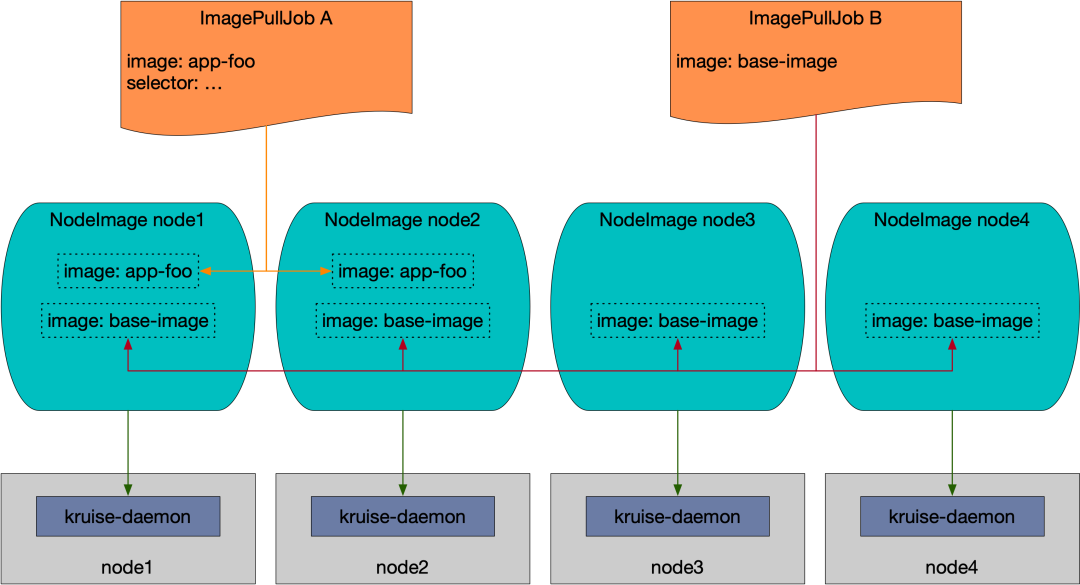
比如创建如下所示的 ImagePullJob 资源对象:
apiVersion: apps.kruise.io/v1alpha1 kind: ImagePullJob metadata: name: job-with-always spec: image: nginx:1.9.1 # [required] 完整的镜像名 name:tag parallelism: 10 # [optional] 最大并发拉取的节点梳理, 默认为 1 selector: # [optional] 指定节点的 名字列表 或 标签选择器 (只能设置其中一种) names: - node1 - node2 matchLabels: node-type: xxx # podSelector: # [optional] pod label 选择器来在这些 pod 所在节点上拉取镜像, 与 selector 不能同时设置. #pod-label: xxx completionPolicy: type: Always # [optional] 默认为 Always activeDeadlineSeconds: 1200 # [optional] 无默认值, 只对 Alway 类型生效 ttlSecondsAfterFinished: 300 # [optional] 无默认值, 只对 Alway 类型生效 pullPolicy: # [optional] 默认 backoffLimit=3, timeoutSecnotallow=600 backoffLimit: 3 timeoutSeconds: 300 pullSecrets: - secret-name1 - secret-name2
我们可以在 selector 字段中指定节点的名字列表或标签选择器 (只能设置其中一种),如果没有设置 selector 则会选择所有节点做预热。或者可以配置 podSelector 来在这些 pod 所在节点上拉取镜像,podSelector 与 selector 不能同时设置。
同时,ImagePullJob 有两种 completionPolicy 类型:
- Always:表示这个 job 是一次性预热,不管成功、失败都会结束。
- activeDeadlineSeconds:整个 job 的 deadline 结束时间。
- ttlSecondsAfterFinished:结束后超过这个时间,自动清理删除 job。
- Never:表示这个 job 是长期运行、不会结束,并且会每天都会在匹配的节点上重新预热一次指定的镜像。
同样如果你要预热的镜像来自私有仓库,则可以通过 pullSecrets 来指定仓库的 Secret 信息。
如果这个镜像来自一个私有仓库,则可以通过 pullSecrets 来指定仓库的 Secret 信息。
# ... spec: pullSecrets: - secret-name1 - secret-name2
因为 ImagePullJob 是一种 namespaced-scope 资源,所以这些 Secret 必须存在 ImagePullJob 所在的 namespace 中。然后你只需要在 pullSecrets 字段中写上这些 secret 的名字即可。
容器启动顺序
Container Launch Priority 提供了控制一个 Pod 中容器启动顺序的方法。通常来说 Pod 容器的启动和退出顺序是由 Kubelet 管理的,Kubernetes 曾经有一个 KEP 计划在 container 中增加一个 type 字段来标识不同类型容器的启停优先级,但是由于sig-node 考虑到对现有代码架构的改动太大,所以将该提案拒绝了。
这个功能作用在 Pod 对象上,不管它的 owner 是什么类型的,因此可以适用于 Deployment、CloneSet 以及其他的工作负载。
比如我们可以设置按照容器顺序启动,只需要在 Pod 中定义一个 apps.kruise.io/container-launch-priority 的注解即可:
apiVersion: v1 kind: Pod annotations: apps.kruise.io/container-launch-priority: Ordered spec: containers: - name: sidecar # ... - name: main # ...
Kruise 会保证前面的容器(sidecar)会在后面容器(main)之前启动。
此外我们还可以按自定义顺序启动,但是需要在 Pod 容器中添加 KRUISE_CONTAINER_PRIORITY 这个环境变量:
apiVersion: v1 kind: Pod spec: containers: - name: main # ... - name: sidecar env: - name: KRUISE_CONTAINER_PRIORITY value: "1" # ...
该环境变量值的范围在 [-2147483647, 2147483647],不写默认是 0,权重高的容器,会保证在权重低的容器之前启动,但是需要注意相同权重的容器不保证启动顺序。
资源分发
在对 Secret、ConfigMap 等命名空间级别资源进行跨 namespace 分发及同步的场景中,原生 Kubernetes 目前只支持用户手动分发与同步,十分地不方便。比如:
- 当用户需要使用 SidecarSet 的 imagePullSecrets 能力时,要先重复地在相关 namespaces 中创建对应的 Secret,并且需要确保这些 Secret 配置的正确性和一致性。
- 当用户想要采用 ConfigMap 来配置一些通用的环境变量时,往往需要在多个 namespaces 做 ConfigMap 的下发,并且后续的修改往往也要求多 namespaces 之间保持同步。
- 在多个命名空间中的 Ingress 对象需要使用同一个 Secret 对象
面对这些需要跨命名空间进行资源分发和多次同步的场景,OpenKruise 设计了一个新的 CRD - ResourceDistribution,可以更便捷的自动化分发和同步这些资源。
ResourceDistribution 目前支持 Secret 和 ConfigMap 两类资源的分发和同步。
ResourceDistribution 是全局的 CRD,其主要由 resource 和 targets 两个字段构成,其中 resource 字段用于描述用户所要分发的资源,targets 字段用于描述用户所要分发的目标命名空间。
apiVersion: apps.kruise.io/v1alpha1 kind: ResourceDistribution metadata: name: sample spec: resource: ... ... targets: ... ...
其中 resource 字段必须是一个完整、正确的资源描述,如下所示:
apiVersion: apps.kruise.io/v1alpha1 kind: ResourceDistribution metadata: name: sample spec: resource: apiVersion: v1 kind: ConfigMap metadata: name: game-demo data: game.properties: | enemy.types=aliens,monsters player.maximum-lives=5 player_initial_lives: "3" ui_properties_file_name: user-interface.properties user-interface.properties: | color.good=purple color.bad=yellow allow.textmode=true targets: ... ...
用户可以先在本地某个命名空间中创建相应资源并进行测试,确认资源配置正确后再拷贝过来。
targets 字段目前支持四种规则来描述用户所要分发的目标命名空间,包括 allNamespaces、includedNamespaces、namespaceLabelSelector 以及 excludedNamespaces:
- allNamespaces: bool 值,如果为 true,则分发至所有命名空间。
- includedNamespaces: 通过 Name 来匹配目标命名空间。
- namespaceLabelSelector:通过 LabelSelector 来匹配目标命名空间。
- excludedNamespaces: 通过 Name 来排除某些不想分发的命名空间。
allNamespaces、includedNamespaces、namespaceLabelSelector 之间是**或(OR)**的关系,而 excludedNamespaces 一旦被配置,则会显式地排除掉这些命名空间。另外,targets 还将自动忽略 kube-system 和 kube-public 两个命名空间。
一个配置正确的 targets 字段如下所示:
apiVersion: apps.kruise.io/v1alpha1 kind: ResourceDistribution metadata: name: sample spec: resource: ... ... targets: includedNamespaces: list: - name: ns-1 - name: ns-4 namespaceLabelSelector: matchLabels: group: test excludedNamespaces: list: - name: ns-3
该配置表示该 ResourceDistribution 的目标命名空间一定会包含 ns-1 和 ns-4,并且 Labels 满足 namespaceLabelSelector 的命名空间也会被包含进目标命名空间,但是,即使 ns-3 即使满足 namespaceLabelSelector 也不会被包含,因为它已经在 excludedNamespaces 中被显式地排除了。
如果同步的资源需要更新则可以去更新 resource 字段,更新后会自动地对所有目标命名空间中的资源进行同步更新。每一次更新资源时,ResourceDistribution 都会计算新版本资源的哈希值,并记录到资源的 Annotations 之中,当 ResourceDistribution 发现新版本的资源与目前资源的哈希值不同时,才会对资源进行更新。
apiVersion: v1 kind: ConfigMap metadata: name: demo annotations: kruise.io/resourcedistribution.resource.from: sample kruise.io/resourcedistribution.resource.distributed.timestamp: 2021-09-06 08:44:52.7861421 +0000 UTC m=+12896.810364601 kruise.io/resourcedistribution.resource.hashcode: 0821a13321b2c76b5bd63341a0d97fb46bfdbb2f914e2ad6b613d10632fa4b63 ... ...
当然非常不建议用户绕过 ResourceDistribution 直接对资源进行修改,除非用户知道自己在做什么。
- 因为直接修改资源后,资源的哈希值不会被自动计算,因此,下次 resource 字段被修改后,ResourceDistribution 可能将用户对这些资源的直接修改覆盖掉。
- ResourceDistribution 通过 kruise.io/resourcedistribution.resource.from 来判断资源是否由该 ResourceDistribution 分发,如果该 Annotation 被修改或删除,则被修改的资源会被 ResourceDistribution 当成冲突资源,并且无法通过 ResourceDistribution 进行同步更新。
除了这些增强控制器之外 OpenKruise 还有很多高级的特性,可以前往官网 https://openkruise.io 了解更多信息。
The above is the detailed content of K8s enhanced workload OpenKruise operation and maintenance enhancements. For more information, please follow other related articles on the PHP Chinese website!

Hot AI Tools

Undresser.AI Undress
AI-powered app for creating realistic nude photos

AI Clothes Remover
Online AI tool for removing clothes from photos.

Undress AI Tool
Undress images for free

Clothoff.io
AI clothes remover

Video Face Swap
Swap faces in any video effortlessly with our completely free AI face swap tool!

Hot Article

Hot Tools

Notepad++7.3.1
Easy-to-use and free code editor

SublimeText3 Chinese version
Chinese version, very easy to use

Zend Studio 13.0.1
Powerful PHP integrated development environment

Dreamweaver CS6
Visual web development tools

SublimeText3 Mac version
God-level code editing software (SublimeText3)

Hot Topics
 1392
1392
 52
52
 How to use Docker for container failure recovery and automatic restart
Nov 07, 2023 pm 04:28 PM
How to use Docker for container failure recovery and automatic restart
Nov 07, 2023 pm 04:28 PM
As a lightweight virtualization platform based on container technology, Docker has been widely used in various scenarios. In a production environment, high availability and automatic failure recovery of containers are crucial. This article will introduce how to use Docker for container failure recovery and automatic restart, including specific code examples. 1. Configuration of automatic container restart In Docker, the automatic restart function of the container can be enabled by using the --restart option when running the container. Common options are: no: do not automatically restart. silent
 AtomHub, an open source container mirroring center jointly created by Huawei, Inspur and other units, announced that it is officially open for public testing and can stably download domestic services.
Jan 02, 2024 pm 03:54 PM
AtomHub, an open source container mirroring center jointly created by Huawei, Inspur and other units, announced that it is officially open for public testing and can stably download domestic services.
Jan 02, 2024 pm 03:54 PM
According to Huawei’s official news, the Open Atomic Developer Conference, with the theme of “Everything for Developers”, was held in Wuxi for two days, from December 16 to 17. The conference was led by the Open Atomic Open Source Foundation, Huawei, and Inspur. , DaoCloud, Xieyun, Qingyun, Hurricane Engine, as well as the OpenSDV Open Source Alliance, openEuler community, OpenCloudOS community and other member units jointly initiated the construction of the AtomHub Trusted Mirror Center, which is officially open for public testing. AtomHub adheres to the concepts of co-construction, co-governance, and sharing, and aims to provide open source organizations and developers with a neutral, open and co-constructed trusted open source container mirror center. In view of the instability and uncontrollability of image warehouses such as DockerHub, and some
 How to install Redhat Podman on Windows 10 or 11 via CMD
Oct 02, 2023 pm 09:33 PM
How to install Redhat Podman on Windows 10 or 11 via CMD
Oct 02, 2023 pm 09:33 PM
Install RedHatPodman on Windows 11 or 10 Follow the steps below to install RedHatPodman on your Windows machine using Command Prompt or Powershell: Step 1: Check System Requirements First, you have to make sure that your Windows system is running with the latest updates so that it can meet the requirements to run Podman requirements. You should be using Windows 11 or Windows 10 version 1709 (Build 16299) or higher and you have to enable Windows Subsystem for Linux 2 (WSL2) and VM features, well if they are not activated yet then you can use The two-step command executes this
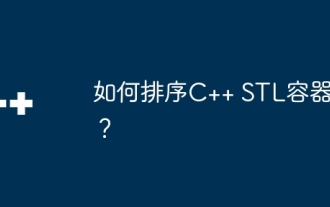 How to sort C++ STL containers?
Jun 02, 2024 pm 08:22 PM
How to sort C++ STL containers?
Jun 02, 2024 pm 08:22 PM
How to sort STL containers in C++: Use the sort() function to sort containers in place, such as std::vector. Using the ordered containers std::set and std::map, elements are automatically sorted on insertion. For a custom sort order, you can use a custom comparator class, such as sorting a vector of strings alphabetically.
 What are the common types in C++ STL containers?
Jun 02, 2024 pm 02:11 PM
What are the common types in C++ STL containers?
Jun 02, 2024 pm 02:11 PM
The most common container types in C++STL are Vector, List, Deque, Set, Map, Stack and Queue. These containers provide solutions for different data storage needs, such as dynamic arrays, doubly linked lists, and key- and value-based associative containers. In practice, we can use STL containers to organize and access data efficiently, such as storing student grades.
 Three ways to use Python as a backend for small programs
Apr 12, 2023 pm 09:10 PM
Three ways to use Python as a backend for small programs
Apr 12, 2023 pm 09:10 PM
Hello, I am Brother Zheng. WeChat's mini program is a very good experience, simple and quick to use. I have been learning to use mini programs these days. I have summarized three ways to use Python as the backend of mini programs for your reference. Method 1. WeChat cloud hosting [1]. Advantages: No need to purchase a server, no domain name registration required, billing based on usage, DevOps automation, security authentication, suitable for people with no operation and maintenance experience. Disadvantages: The cost is definitely slightly higher than the cost of building a self-built server. Just like the same model, automatic transmission cars are more expensive than manual transmission cars. The so-called cloud hosting is a Docker container. You only need to get a warehouse, which can be any of github, gitlab, and gitee.
 Learn the microservice architecture and container technology of Go language
Nov 30, 2023 am 11:14 AM
Learn the microservice architecture and container technology of Go language
Nov 30, 2023 am 11:14 AM
Learn the microservice architecture and container technology of Go language With the rapid development of cloud computing and big data, microservice architecture and container technology are becoming more and more popular in the field of software development. As an open source and efficient programming language, Go language is receiving widespread attention because of its powerful concurrency and concise syntax. This article will introduce the relevant knowledge and methods of learning Go language microservice architecture and container technology. First, let’s understand the microservice architecture. Microservices architecture is a method of building applications by breaking them down into a series of smaller, independent services
 How to use Docker for container backup and recovery
Nov 08, 2023 pm 04:09 PM
How to use Docker for container backup and recovery
Nov 08, 2023 pm 04:09 PM
Introduction to how to use Docker to back up and restore containers: When using Docker to deploy containerized applications, we often need to back up and restore containers. Backing up containers can ensure data security, and recovery operations can help us quickly recover problematic containers. This article will introduce how to use Docker to back up and restore containers, and provide detailed code examples. Container backup Container backup can be performed by exporting a container snapshot. Docker provides a tool called do



